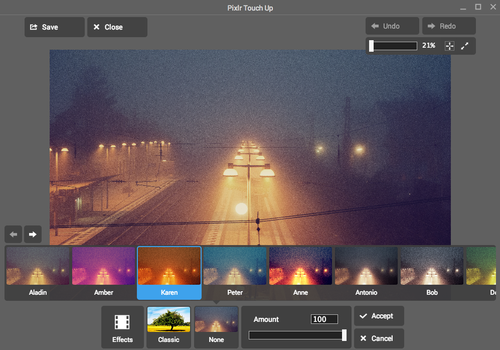Pixlr Touch Up, our next-generation photo editing app that’s perfect for Chromebook users (works both online and offline) gets a new update this week. Most of what’s new are effects that exist in other Autodesk apps like Pixlr Express.

First, we added over 100 Overlays. We uncovered the most popular categories from Pixlr Express to help us decide which overlays to add. Things like vignetting, light painting, bokeh, fireworks, and light leaks are now part of Touch Up. You’ll also find some scratchy effects if you want to grunge it up a little bit. We don’t want to overstuff this developing app with all 600+ effects from Pixlr Express, but we do want to make this app more robust and add things people clearly like to use.

In addition, we added two new Adjustment options: Sharpen and Blur. Anyone with a blurry pic from the family Thanksgiving dinner knows that a little sharpening can sometimes make everything better. Blur might be a little less used, but it’s still a pretty popular choice.
Finally, to make all these new added features look good we tweaked the UI a bit. There’s a new menu for Effects that shows larger previews and clears out some clutter. Simplified and more visible options.
That’s the latest from the non-Flash photo editor Pixlr Touch Up. We’ll keep adding more, and we always want to hear your feedback about this developing app on our support forum.