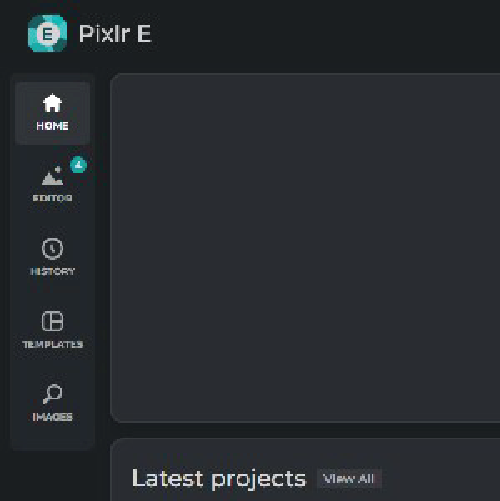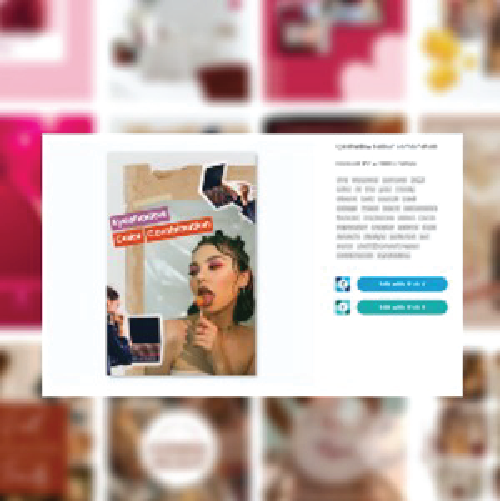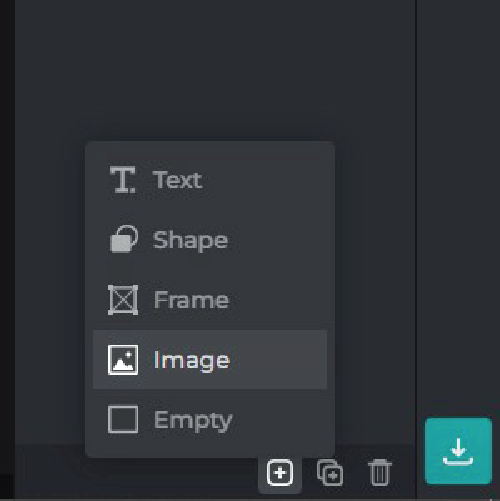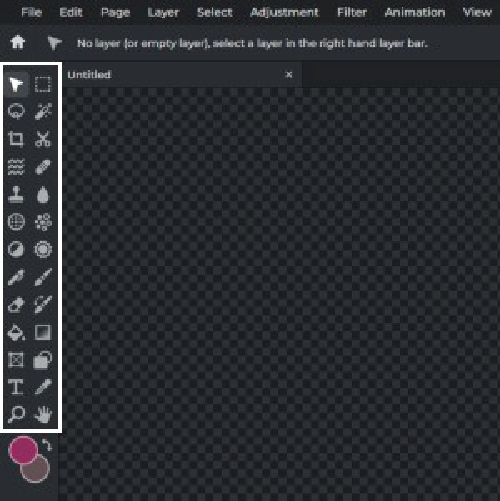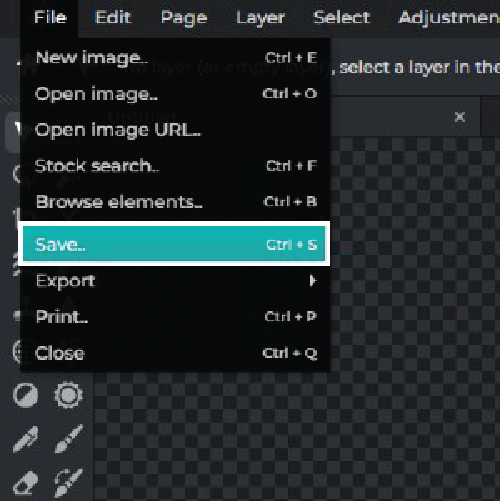Frequently Asked Questions
Do you have a Question?
Is Pixlr's Pinterest Pin maker free to use?
Yes, Pixlr's Pinterest Pin maker is completely free to use.
Do I need design skills to use Pixlr's Pinterest Pin maker?
No, Pixlr's Pinterest Pin maker is designed to be user-friendly and easy to use, even for those without design skills.
Can I save my Pins and edit them later?
Yes, you can save your Pins and edit them later, as well as create new Pins using your saved designs.
Can I use Pixlr's Pinterest Pin maker to create Pins for commercial use?
Yes, you can use Pixlr's Pinterest Pin maker to create Pins for commercial use, such as promoting your products or services on Pinterest.
Does Pixlr offer stock images for use in my Pins?
Yes, Pixlr offers a vast library of stock images that you can use to enhance your Pins and make them more visually appealing.
What kind of design elements can I add to my Pins using Pixlr?
You can add a variety of design elements to your Pins, including text, stickers, shapes, icons, and more.
How do I make sure my Pins are the right size for Pinterest?
Pixlr's Pin Maker offers pre-sized templates that are optimized for Pinterest, ensuring that your Pins will be the perfect size and shape.
Can I collaborate with others on Pinterest Pins using Pixlr?
Yes, you can invite others to collaborate on your Pins by sharing the link to your design with them.
Does Pixlr offer any tutorials or resources to help me create better Pins?
Yes, Pixlr offers a range of tutorials, articles, and other resources that can help you improve your design skills and create better Pins.
Can I use Pixlr to create other types of graphics besides Pins?
Yes, Pixlr offers a wide range of design tools and features that allow you to create graphics for social media, websites, ads, and more.
What are the recommended dimensions for Pinterest pins, and does the Pin Maker provide templates with these dimensions?
The recommended dimensions for a standard Pinterest pin are typically 1000 x 1500 pixels. Many Pin Makers provide templates with these dimensions to ensure proper sizing.
Can I add my logo or branding elements to pins created with a Pin Maker?
Yes, you can usually incorporate your logo or branding elements into pins using a Pinterest Pin Maker. This helps maintain brand consistency across your Pinterest content.