10 Creative AI Prompts On How To Use Nano Banana With Pixlr
If you’ve been following the latest in generative AI, you’ve probably heard about Google’s “Nano Banana”—a playful codename for the Gemini 2.5 Flash API, Google’s ultra-fast, lightweight multimodal AI model. While “Nano Banana” isn’t an official product name, it’s become a viral shorthand in developer and creative communities for this nimble, cost-efficient AI that excels at rapid image understanding and generation tasks.
At Pixlr, we’re always at the forefront of integrating cutting-edge AI into accessible, user-friendly design tools. So, what happens when you pair Google’s Nano Banana capabilities with Pixlr’s suite of AI-powered editors? Magic. Pure, pixel-perfect, design-forward magic.
What Is Google’s “Nano Banana”?
Despite the buzz, “Nano Banana” isn’t an official Google product or public API. It’s a whimsical internal codename for a new class of ultra-lightweight, efficient AI models Google is exploring, likely derived from the Gemini family (such as a streamlined version akin to Gemini Nano or Flash).
The name itself is pure Google:
“Nano” signals small size, low resource usage, and edge-device compatibility, representing a deliberate shift away from the “bigger is better” AI trend. These models are designed to run fast and affordably on phones, laptops, and everyday hardware.
“Banana“? That’s Google’s signature storytelling twist. Just like Android’s dessert-themed versions (Cupcake, Oreo, etc.), “Banana” makes a technical concept feel friendly, memorable, and human. It’s not about fruit; it’s about breaking down the intimidation barrier around AI.
So while you won’t find “Nano Banana” in Google’s developer console, the idea behind it is very real: AI that’s small, smart, and designed for everyone, not just data centers.
At Pixlr, we’ve embraced this philosophy. Our integration of lightweight, responsive AI (inspired by the same efficiency principles as Nano Banana) lets you generate, edit, and refine visuals instantly with no high-end hardware required.
10 Nano Banana–Style Prompts for Pixlr
These prompts blend specificity, visual flair, and a touch of whimsy, making them ideal for social posts, blog graphics, or creative experimentation.

Tiny glowing banana floating in a dark tech lab, neon blue accents, cinematic lighting

Cartoon banana wearing VR goggles, digital interface overlay, futuristic UI elements

Macro photo of a banana with dew drops, shallow depth of field, morning light

Banana as a retro 80s robot, chrome finish, grid floor, synthwave palette
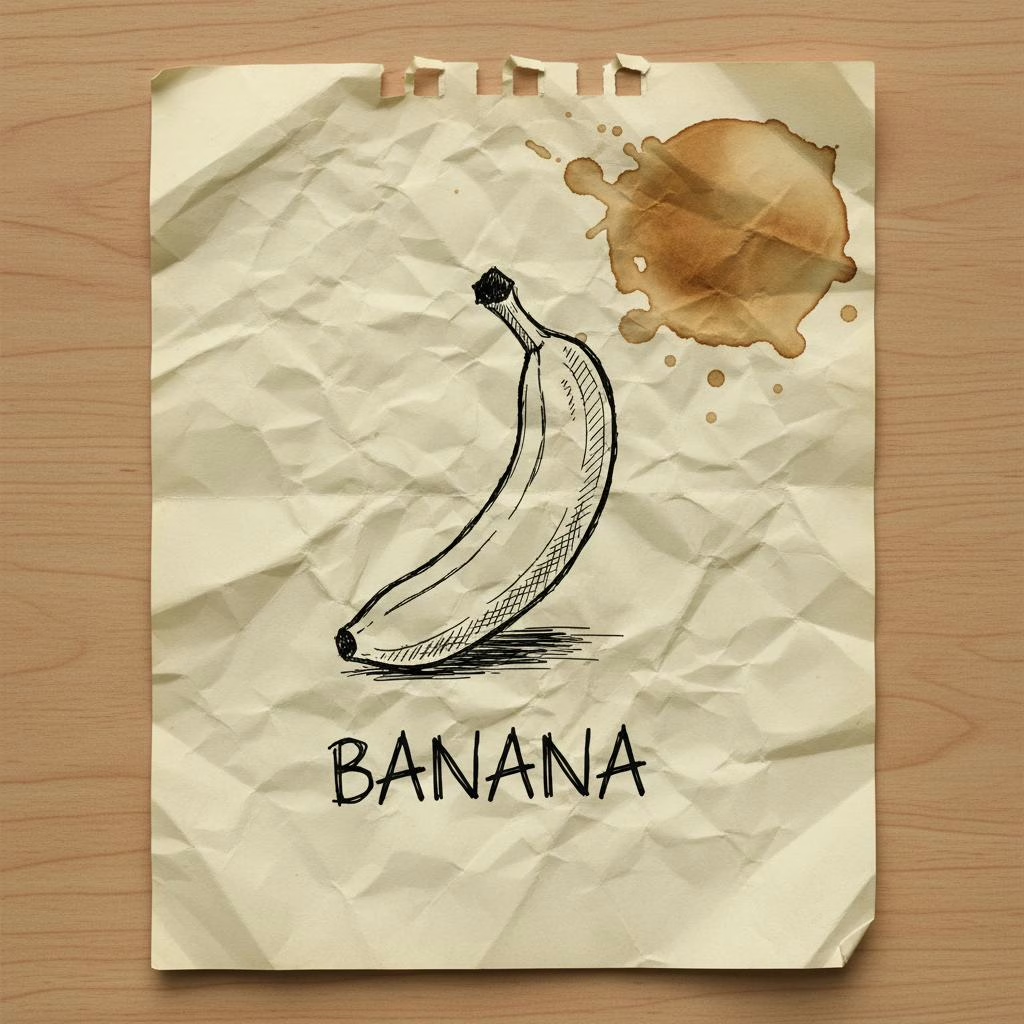
Hand-drawn banana doodle on a crumpled notebook page, coffee stain in the corner

Banana in a yellow raincoat holding an umbrella, rainy city street at night, reflections on pavement

Pixel-art banana jumping over a tiny hurdle, 16-bit game aesthetic

Steampunk banana with gears and copper pipes, vintage workshop setting
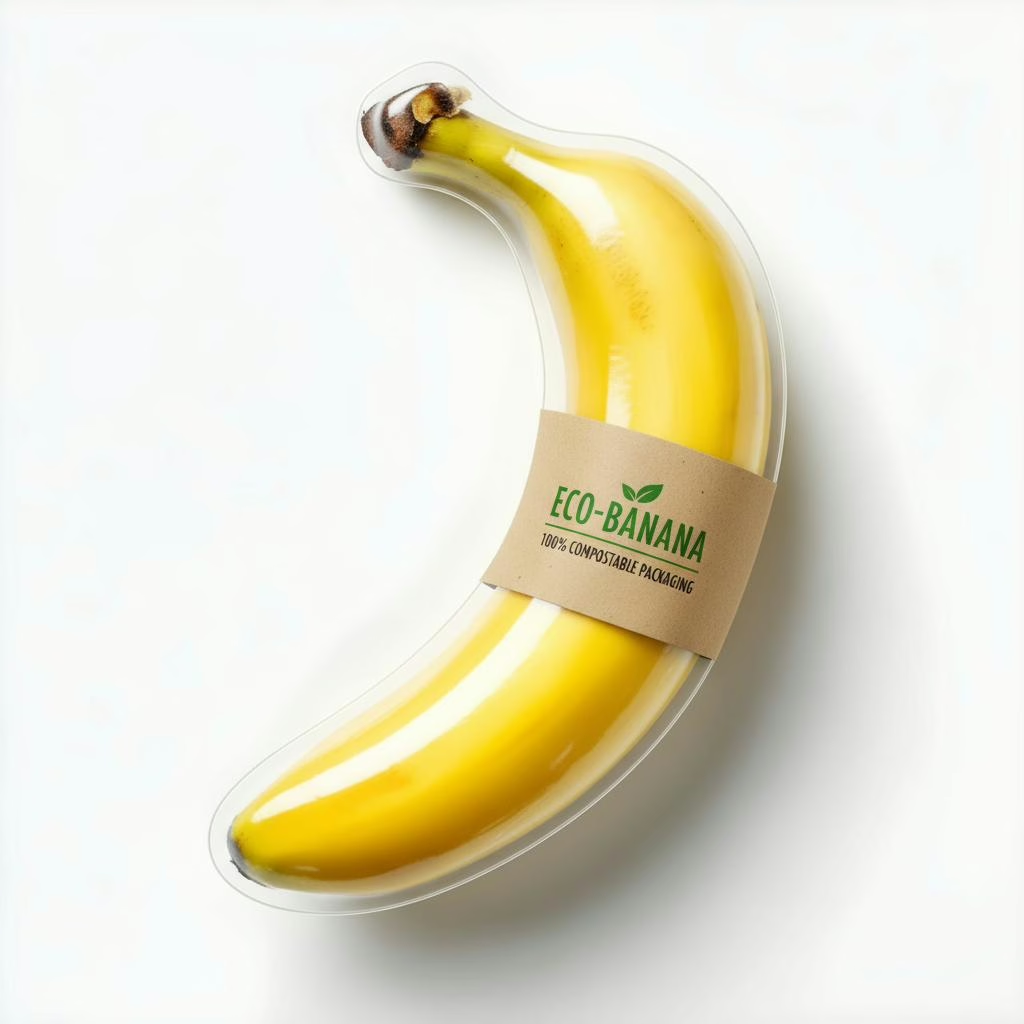
Banana wrapped in biodegradable packaging, eco-friendly product mockup, clean white background

Glow-in-the-dark banana in a blacklight room, UV reactive colors
How to Use These Prompts in Pixlr with our Step-by-Step Guide
Getting started with Nano Banana–inspired AI design in Pixlr is fast, intuitive, and completely free. No software install or design experience needed. Here’s exactly how to bring your ideas to life:
1. Go to Pixlr.com
Open your browser on any device including desktop, tablet, or smartphone.
2. Choose Your Creative Workspace
Pixlr offers four powerful tools to match your creative needs:
AI Photo Editor (Pixlr Express) – Perfect for full editing control. This easy-to-use AI-powered editor includes layers, filters, and text with editing capability for detailed image work.
AI Image Generator – Perfect for instant AI image creation. This speed-optimized tool generates images quickly and simply from text prompts.
AI Video Generator – Perfect for creating short videos online. This effortless tool transforms images into videos or generates videos from text descriptions.
Nano Banana – Perfect for turbo-speed creativity. This ultra-fast tool creates visuals from plain language descriptions with AI handling everything automatically.
Choose the tool that best fits your project and creative workflow.
3. Start Creating with Nano Banana
Once launched in Nano Banana, upload any image from a product shot to a rough sketch and paste one of the creative prompts from this list, or craft your own prompt.
4. Select Your Quality Mode
Choose from the different modes available. Select Fast for quick edits, Pro for better results, or Ultra for high-quality results before you hit Apply.
5. Generate and Review
In just a few seconds, Pixlr’s Nano Banana delivers a high-quality image tailored to your request. You can generate multiple variations to pick your favorite.
6. Download Your Creation
Download the image once you are happy with your creation.
7. Take It Further (Optional)
This is where Pixlr truly shines. Unlike other AI image tools that leave you with a static output, Pixlr lets you enhance your creation in multiple ways, all within the same workspace. Want to bring your image to life? Use AI Video Generator to transform your static creation into a short animated video with AI audio. Need professional polish? Open Pixlr Express to add layers, apply artistic filters, overlay text for messaging, adjust colors for the right mood, or combine with elements from Pixlr’s extensive asset library. No switching between different apps or platforms needed. Your AI-generated image is just the beginning, and you have complete creative control to make it uniquely yours.
With Pixlr, AI isn’t just about generation but about creation with freedom. Every image you make is a starting point, not a final product. Thanks to the speed and intelligence inspired by the Nano Banana philosophy, you spend less time waiting and more time designing.
Ready to turn words into visuals? Your next masterpiece is just one prompt away.
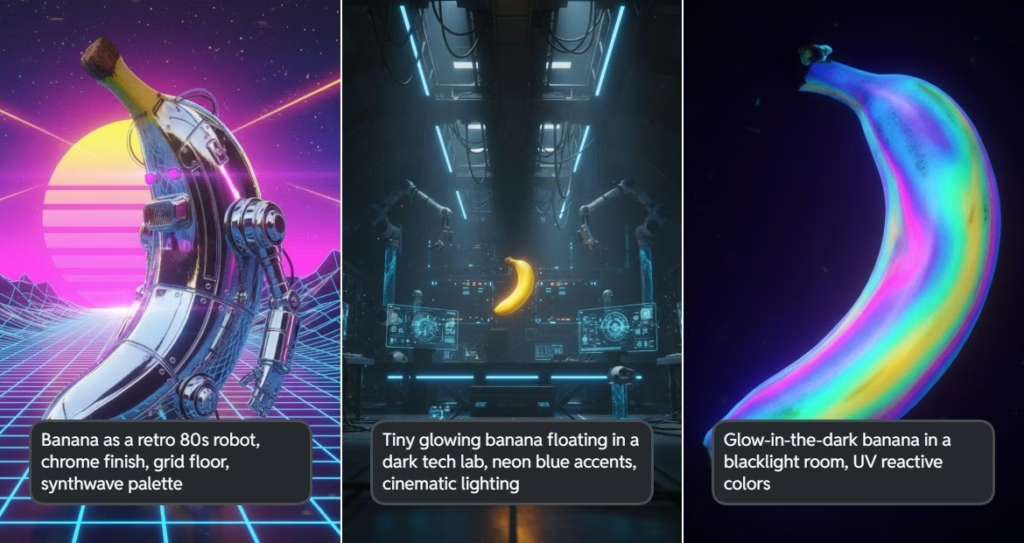
Why These Prompts Work
“Nano Banana” style prompts aren’t just random descriptions. They’re carefully crafted mini stories that speak the language of modern AI. At Pixlr, where speed and visual quality matter, these prompts act as precise creative guides that help our AI deliver exactly what you want on the first try.
They work because they combine three essential ingredients:
STYLE CUES
Words like “cinematic,” “pixel-art,” “watercolor,” or “synthwave” instantly tell the AI what visual style you want. This guides the AI not just on what to draw, but how to draw it, including details like brushstroke texture or color grading.
CONTEXT
Phrases like “on a rainy city street,” “inside a retro tech lab,” or “floating above a yoga mat” place your subject in a believable scene. Context prevents generic outputs and adds story depth, making your image feel purposeful and engaging.
MOOD or LIGHTING
Descriptors such as “neon blue accents,” “golden hour glow,” “moody shadows,” or “UV blacklight glow” control atmosphere and emotion. Lighting alone can transform a simple banana into a sci-fi artifact or a cozy still life.
Together, these elements form what we call a smart prompt: short but detailed, creative but specific. This reduces guesswork and wasted attempts. The result? Professional-grade visuals in seconds, not hours.
Final Thought: Small Prompt, Big Impact
You don’t need a PhD in AI, a pricey setup, or any formal education in writing or creative arts to create stunning visuals. In fact, some of the most powerful ideas start with something as simple and joyful as a banana.
Google’s “Nano Banana” reminds us that technology works best when it’s human, approachable, and even a little playful. At Pixlr, we’ve taken that spirit and built it into every tool: from lightning-fast image generation to one-click enhancements that feel like magic.
With the right prompt and the right platform, anyone can produce visuals that look polished, on-brand, and uniquely theirs. This includes students, small business owners, social media managers, and curious beginners. So don’t overthink it. Pick one of the 10 prompts above, type it into Pixlr, and hit generate. Your next viral Instagram post, eye-catching ad, or whimsical personal project could literally begin with a banana.
Create now at Pixlr.com. It’s free, fast, and fun.


