5 Tips for Creating Beautiful Pinterest Pins with Pixlr
As a lifestyle blogger, you would know that visual content is key in attracting and engaging your audience. Pinterest is a powerful platform for driving traffic to your blog, and creating eye-catching graphics is crucial in getting noticed and shared on the platform.
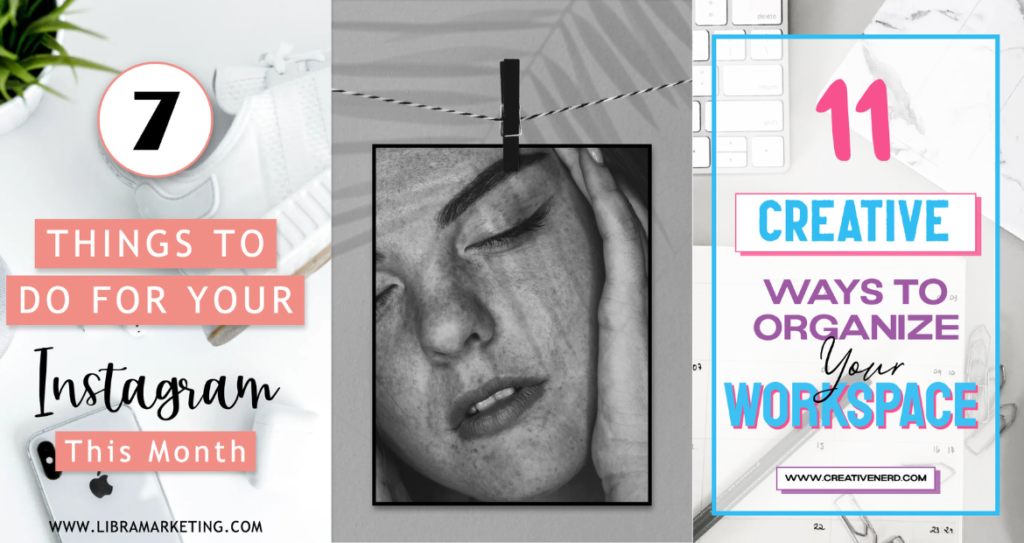
This is where Pixlr comes into play, a free online photo editing tool that makes it easy to create beautiful graphics for Pinterest (and other social media platforms). Whether you’re a design pro or a total beginner, Pixlr has the features and tools you need to create stunning graphics that will help boost your blog’s visibility and reach.
So how can you start with Pixlr and create Pinterest-worthy graphics for your lifestyle blog? Here are a few tips to help you get started:
Sizes and Ratio

Pinterest recommends a 2:3 aspect ratio for vertical graphics, and a 1:3.5 ratio for horizontal graphics. Pixlr has a number of preset canvas sizes to choose from, so you can easily create graphics that are the right size for Pinterest.
Quality is everything

Use high-quality images. Pixlr has a built-in image library with millions of stock photos to choose from, or you can upload your own images. Make sure to use high-resolution images to ensure that your graphics look sharp and professional.
Once you’ve finished creating your Pinterest graphic, save it in a high-quality format (such as PNG or JPG) and share it on Pinterest (and other social media platforms). Remember to use relevant hashtags and include a link back to your blog to drive traffic and engagement.
Effects & Filters

Experiment with different effects and filters. Pixlr has a wide range of effects and filters that you can use to give your graphics a unique look. Play around with different options to see what works best for your blog’s aesthetic.
Texts and overlays

Add text and overlays. Pixlr has a range of text and overlay options that you can use to add a bit of personality to your graphics. Whether you want to add a quote, a call to action, or just a bit of branding, Pixlr makes it easy to customize your graphics with text and overlays.
Start creating cool Pinterest Pins with Pixlr, today!
With Pixlr, creating beautiful Pinterest graphics for your lifestyle blog is easy and fun. So why wait? You can start experimenting with the tool today and see how it can help boost your blog’s visual appeal and reach!


