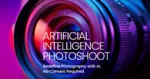6 Powerful Ways to Use Nano Banana AI in Pixlr With Real Editing Examples
No layers. No masks. No design degree needed. Just upload your photo and type what you’re imagining—then watch as Nano Banana AI in Pixlr brings your wildest ideas to life faster than you can make coffee. Want to swap that designer handbag for a giant banana that somehow looks completely natural? Done. Need to erase an entire tourist crowd from your vacation photos like they were never there? Consider it handled. This isn’t your typical photo editor that makes you jump through hoops. Nano Banana reimagines your images with the kind of contextual awareness that used to take professional retouchers hours and cost you hundreds of dollars.
And here’s the best part: you already have access to this tool. It’s sitting right there in Pixlr, waiting to turn your random Tuesday afternoon ideas into visuals that look like they came from a high-end creative agency.
Why Nano Banana Is a Game-Changer for Visual Creators
Remember spending entire afternoons trying to figure out how to change text on a sign or place someone in a different background? Those days are officially over. Nano Banana AI works like that one incredibly talented friend who gets what you’re trying to do, except it never gets tired, never judges your weird ideas, and always delivers.
The magic lies in its contextual intelligence. It understands that light bouncing off satin sheets creates a specific kind of glow. It knows that shadows in an elevator should be soft but directional. It gets that neon sign text needs to curve and glow in a particular way to look authentic. This isn’t just following instructions; it’s understanding the physics and aesthetics of real-world imagery.
Whether you’re scrambling to create ad campaigns on impossible deadlines, designing social content that needs to stop the scroll, or just experimenting with visual ideas because it’s fun, these six real-world examples will show you exactly how everyday people are turning imagination into pixel-perfect reality.
How Creators Are Using Nano Banana AI to Edit Like Pros In Just Minutes
Let’s be honest. We’ve all been there, staring at our screens at 2 AM, watching yet another tutorial on “how to realistically composite images,” wondering if this creative vision in our head is really worth the 47 steps it’s going to take to get there. Or worse, getting a quote from a professional retoucher and realizing your entire project budget would disappear on one image.
Right now, inside Pixlr, something extraordinary is happening. Marketers racing against campaign deadlines, small business owners creating their own ads, travel bloggers fixing tourist-packed shots, and artists exploring wild creative concepts are all discovering the same secret: the shortest distance between imagination and image is now just a well-crafted sentence.
Picture this scenario: You need a model in a luxurious mirrored elevator for a fashion campaign. In the old world, you’d need to rent the location, hire a photographer, deal with lighting equipment, and pray everything goes right on shoot day. With Nano Banana? Take an existing photo and type “place her in a luxury mirrored elevator with warm lighting.” Thirty seconds later, you’re looking at an image that would fool anyone into thinking you had a Hollywood budget.
What you’re about to see aren’t just tutorials or tips; they’re real examples of shortcuts that turn “I wish I could…” into “Look what I just made,” techniques that transform lunch breaks into creative sessions, and methods that make your friends ask, “Wait, how did you DO that?“
Welcome to the new era of visual creation, where even the wildest ideas are just one prompt away from becoming reality.
Let’s break down why this prompt works so well:
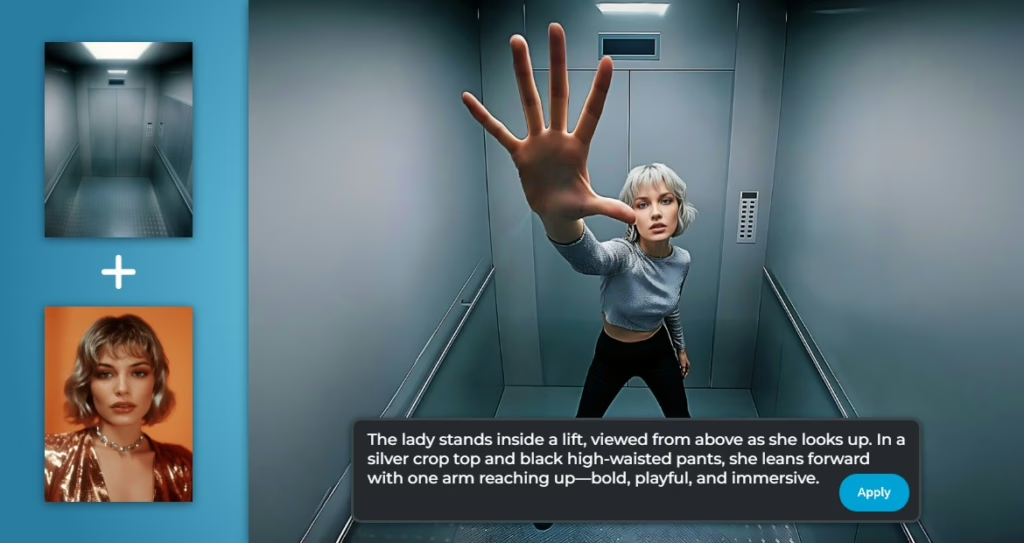
1. Composite a Model into a Lift (or Any Scene)
You’ve got a crisp studio portrait or product shot but your campaign needs a lifestyle vibe. Instead of booking a location, hiring a crew, or wrestling with green screens, Nano Banana in Pixlr lets you drop your subject into any environment with one prompt.
Here’s how it works. Upload your model photo and a background image of, say a modern lift with metallic walls and overhead lighting. Then type:
The lady stands inside a lift, viewed from above as she looks up. In a silver crop top and black high-waisted pants, she leans forward with one arm reaching up—bold, playful, and immersive.
Nano Banana doesn’t just layer her on top. It matches her angle to the camera’s top-down view, adjusts shadows to anchor her stance, reflects her silhouette on the steel panels, and softens the lighting to echo the lift’s glow. The result feels like a moment captured mid-scene—not composited in post.
With this, e-commerce brands can showcase models in real-world contexts without costly shoots. Fashion marketers can test multiple environments from a single portrait. And editorial teams can build mood-driven visuals in minutes not days.
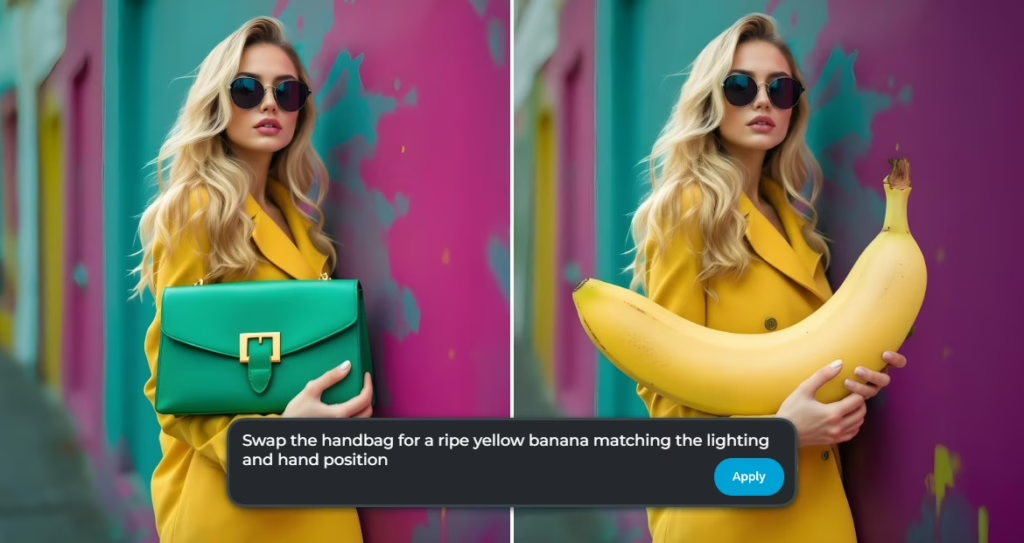
2. Replace Objects Creatively Yes Bag to Banana
At first glance swapping a handbag for a banana sounds like a joke. But that’s exactly what makes it brilliant. Nano Banana in Pixlr treats absurd prompts with the same seriousness as commercial ones because it understands how objects exist in space, not just what they look like.
Imagine a street style photo where a woman carries a brown tote. You prompt:
Swap the handbag for a ripe yellow banana matching the lighting and hand position
Nano Banana doesn’t just paste a stock banana. It re-renders the fruit with realistic curvature, adds a subtle highlight where light hits the peel casts a soft shadow on her palm and even adjusts the grip so her fingers wrap naturally around the shape. The banana looks like it belongs not like a meme slapped on at the last second.
With this surreal branding becomes effortless. Meme creators get photorealistic absurdity. And visual storytellers can bend reality without breaking a sweat.
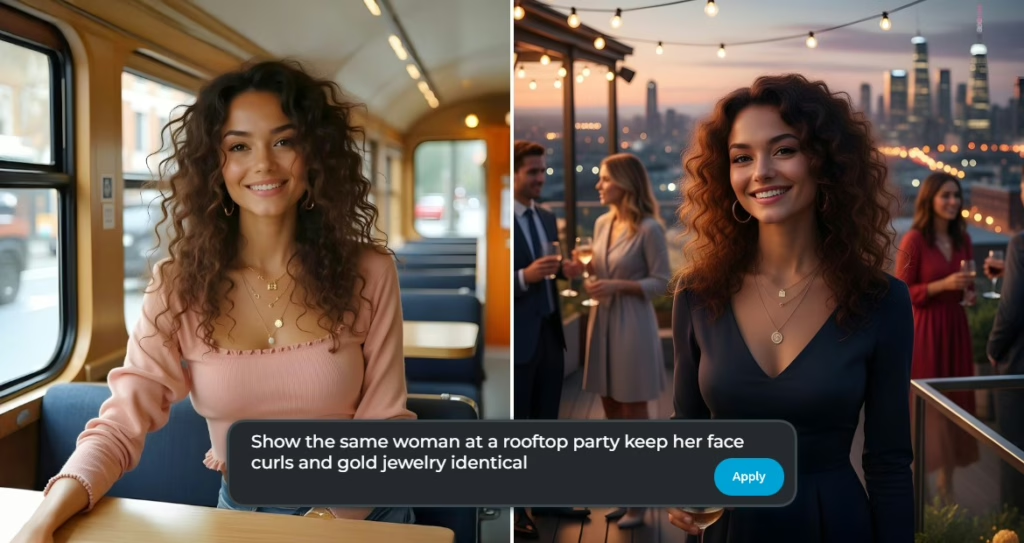
3. Create Consistent Design Assets Across Campaigns
One of the biggest frustrations with generative AI is identity drift. Your brand avatar has curly hair in one image straight in the next. Gold hoops become silver studs. It breaks trust and dilutes recognition.
Nano Banana in Pixlr solves this by locking onto visual identity. Upload a reference photo of your character, say, a woman with long curls, layered gold necklaces, and a ruffled pink top in a train café. Then ask:
Show the same woman at a rooftop party keep her face curls and gold jewelry identical
The AI maintains her features across scenes, angles, and lighting conditions. Whether she’s sipping wine under string lights or gazing out a train window, she’s unmistakably herself.
With this, social media managers can roll out cohesive campaign visuals. Indie brands can build recognizable avatars. And animators can pre-visualize characters without redrawing them from scratch.
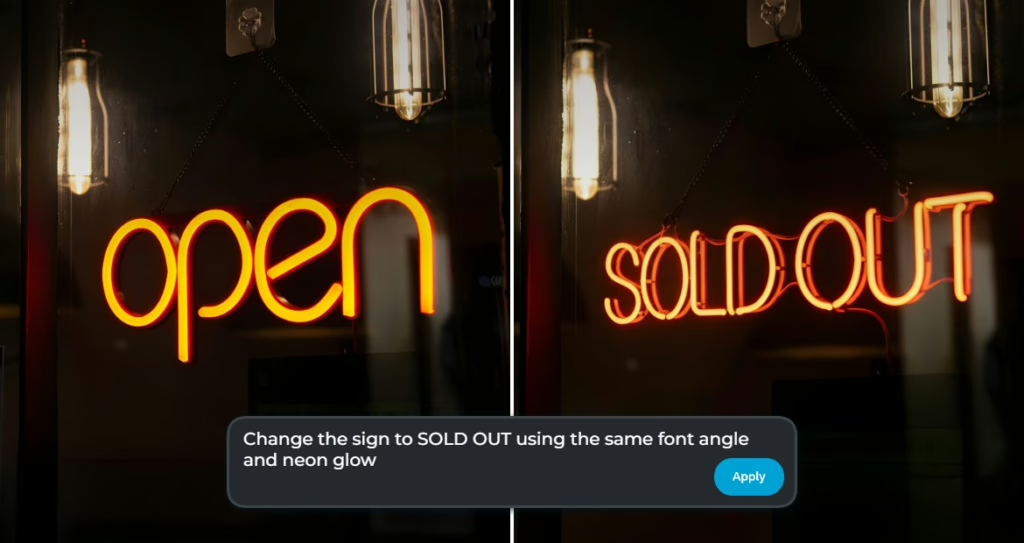
4. Change Text in Images Naturally and Accurately
Need to update a storefront sign for a local ad. Localize packaging for a new market. Or mock up a billboard using a stock photo. Editing text in photos used to mean painstaking cloning or 3D mockups. Now it’s a sentence away.
Take a photo of a neon OPEN sign. Prompt
Change the sign to SOLD OUT using the same font angle and neon glow
Nano Banana doesn’t just overlay new letters. It recreates the text in 3D space matching the curve of the sign, the depth of the tubing, the warm glow against the night sky and even the slight blur from camera focus. The result is indistinguishable from the original.
With this there are no reshoots, no major retouching for days. No design bottlenecks. Just fast accurate on brand visuals for global campaigns or last minute pivots.
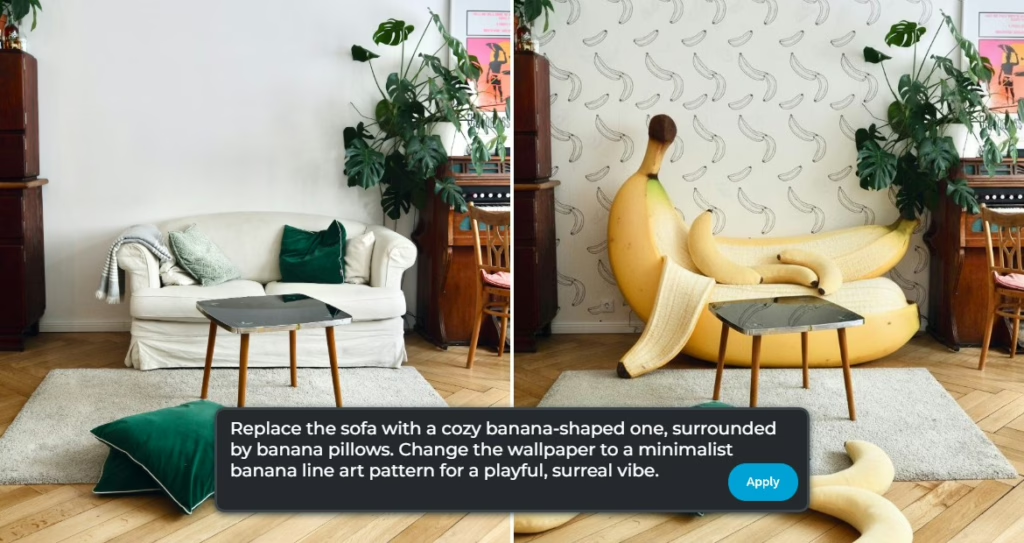
5. Redesign Interiors with One Prompt Banana Living Room Example
You don’t need a stylist or a prop warehouse to turn a plain room into a playful statement. With Nano Banana in Pixlr, a single photo becomes a canvas for any aesthetic from cozy realism to surreal fruitcore.
Start with a basic living room photo. Then use this prompt
Replace the sofa with a cozy banana-shaped one, surrounded by banana pillows. Change the wallpaper to a minimalist banana line art pattern for a playful, surreal vibe.
Nano Banana reshapes the sofa into a ripe banana with realistic peel folds, adds velvet cushions in tropical greens, wraps the walls in banana line art, and even places a peel-textured blanket with stem-like headrest. Every detail respects depth, shadow play, and material realism.
With this, interior designers can pitch bold concepts instantly. Content creators can build playful worlds for storytelling. And brands can go full surreal without building custom props.
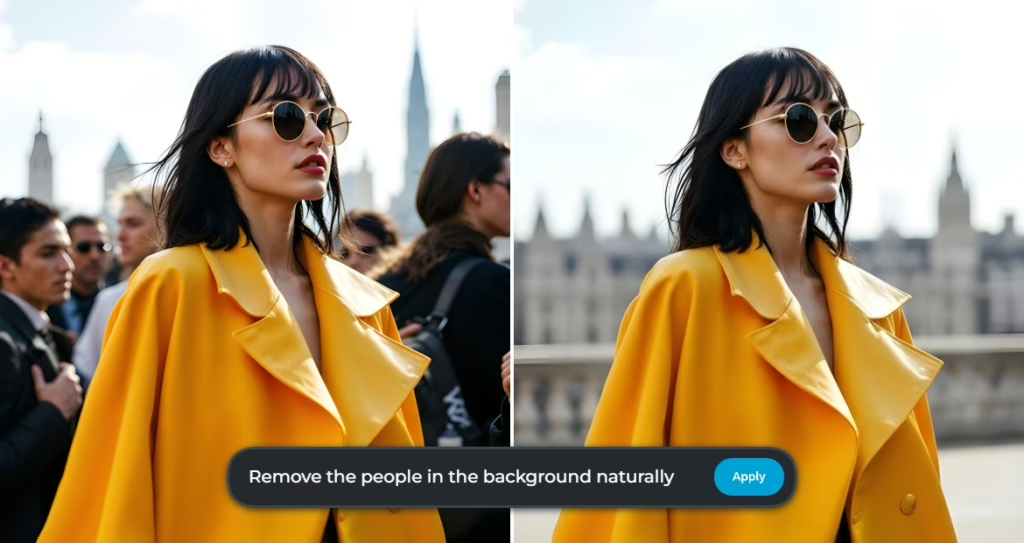
6. Remove People from Photos Without a Trace
We’ve all been there. You finally get that perfect shot at a popular tourist spot only to find a stranger walking through the frame. Or your subject gets lost in a sea of strangers. Traditional removal tools often leave smudges repeating patterns or obvious gaps that scream “edited.”
With Nano Banana in Pixlr you simply prompt:
Remove the people in the background naturally
The AI doesn’t just blur or clone. It reconstructs the missing area whether it’s cobblestone pavement leafy trees or a brick wall with accurate texture perspective and lighting. The result is a clean seamless image that looks like the person was never there.
With this, travel bloggers get pristine landmarks. Real estate agents showcase empty rooms. And families get flawless group shots all in seconds with zero manual cleanup.
Want to try these edits yourself? We’ve put together a quick tutorial showing exactly how to use Nano Banana in Pixlr, from uploading your image to writing your first prompt. No guesswork, no setup. Just follow along and start editing like a pro in minutes.
The Future of Editing Is One Prompt Away
These six examples aren’t just clever tricks and they’re full-on workflow revolutions. What used to take hours of masking, layering, and trial-and-error can now be done in seconds with nothing but a clear idea and a simple sentence.
And the best part? You don’t need to download a new app, install plugins, or watch a ten-part tutorial series. Nano Banana AI is already built into Pixlr, ready to transform your everyday photos into polished, professional-grade visuals the moment you hit “edit.” No design degree. No expensive software. Just your imagination, a photo, and one well-phrased prompt and you’re already ahead of the curve. So go ahead. Open Pixlr. Try that wild idea. Because in this new era of AI-powered creativity, the only limit is what you can describe.