7 AI Prompts for Stunning Winter Images with Pixlr’s AI Image Generator
Want winter images that capture the magic of the season without stepping into the cold? With Pixlr’s AI Image Generator, you can create cinematic winter scenes, cozy holiday moments, and a dreamy winter wonderland in seconds. Whether you need backgrounds for social posts, festive content, or personal projects, these curated prompts help you generate hyper-realistic, emotionally rich results. No camera needed.
In this guide, we share 7 original AI prompts designed for winter photos that blend realism, warmth, and seasonal charm. Each prompt works with Pixlr’s AI Image Generator or the playful Nano Banana model and includes a range of subjects such as men, women, pets, and classic winter objects to spark your creativity.
Why Creators Love AI for Winter Visuals
Creators choose AI for winter visuals because it removes barriers like weather, location, and cost. With an AI Image Generator, you control lighting, wardrobe, mood, and atmosphere, so you can produce winter images on demand.
Pixlr’s AI Image Generator offers precise control over snow type, time of day, fog, bokeh, and lens style, and it helps you maintain on-brand colors and composition. You can generate diverse subjects, work fast with royalty-free results, and switch to the optional Nano Banana style for an illustrated winter wonderland.
Common uses include social banners and Pinterest pins, SEO-friendly blog headers, email and ad hero images, product-in-snow shots for e-commerce, mood boards for holiday planning, and playful greeting cards or animations.
For best results, write specific AI prompts that define the subject, setting, and lighting. Use camera terms, guide the color palette, add texture cues, and include negative prompts. Choose the right aspect ratio, upscale with Pixlr’s tools, and batch variations with your AI prompt generator.
Optimize files with keyword-rich names, descriptive alt text, and internal links to related posts.
With Pixlr’s AI Image Generator, you can turn ideas into winter background images, winter scenes images, and winter photos in minutes.
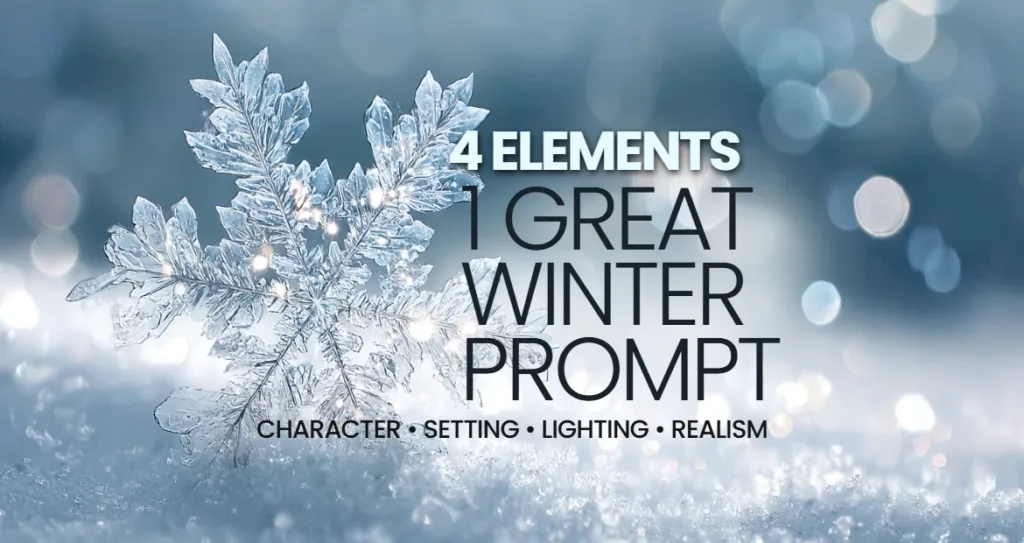
What Makes a Great Winter Prompt?
The most compelling AI-generated winter images do far more than show snow and coats. They capture a moment, a feeling, and a visual story—just like the high-end editorial shots you’d see in fashion magazines or cinematic holiday films.
At their best, winter prompts act like a mini creative brief for the AI. They don’t just describe what to draw—they guide how it should feel, where it’s set, and why it matters.
To achieve that level of depth, focus on four essential layers.
1. Character & Styling: Bring People to Life
Avoid generic figures. Instead, define who your subject is—not just their gender, but their age, cultural background, and personal style. Are they a young professional in a tailored coat? A grandparent in a hand-knit sweater? A child with rosy cheeks and mittens?
Then layer in specific styling details:
- A burgundy wool scarf wrapped twice
- Faux fur trim on a crimson satin dress
- Cable-knit blanket draped over a velvet armchair
- Round glasses resting beside a journal
These small choices add authenticity, emotional texture, and brand relevance—especially when creating inclusive or culturally resonant visuals.
2. Setting & Atmosphere: Build a Believable World
A great winter scene isn’t just “outside in snow.” It’s anchored in a real-feeling place with environmental storytelling.
Ask:
- Is it a snow-dusted city street with glowing storefronts and falling flakes?
- A quiet pine forest at dawn, mist rising from frozen ground?
- A warm living room with a crackling fireplace, fairy lights, and snow visible through the window?
Add atmospheric cues like soft snowfall, frost on glass, icy breath, or distant holiday music implied by decorations. These details tell the AI this isn’t just winter—it’s a lived-in winter moment.
3. Lighting & Mood: Shape the Emotion
Lighting is the soul of winter imagery. It transforms a simple portrait into a mood piece.
- Golden hour on a snowy street = hopeful, nostalgic, cinematic
- Candle glow + firelight in a cabin = intimate, safe, reflective
- Fairy lights and fireworks at midnight = festive, glamorous, celebratory
- Overcast dawn pastels in a forest = serene, adventurous, peaceful
Always pair lighting with a clear emotional tone: cozy, joyful, serene, romantic, or hopeful. This helps the AI balance color temperature, contrast, and expression to match the feeling you want.
4. Photographic Realism: Guide the Visual Language
To avoid flat or cartoonish results, speak the language of photography. Seedance AI responds well to technical cues that mimic real-world cameras and lenses.
Include terms like:
- Shallow depth of field (to blur backgrounds and focus on emotion)
- 85mm lens or 35mm lens (for natural perspective)
- Film grain (for warmth and analog texture)
- 8K resolution or ultra-realistic (for crisp detail)
- Vertical 9:16 or 16:9 landscape (to match your platform)
These aren’t just jargon—they’re creative controls that steer the AI toward editorial, professional, or social-ready output.
7 Creator-Ready AI Prompts for Winter Images

1) Golden Scarf Stroll
Young Canadian woman walking on a snowing city street at golden hour. She wears a cream knit sweater, burgundy wool scarf, dark jeans, and boots, holding a latte. Soft snowfall and a streetlamp halo create a cozy mood with warm gold and frosty blue highlights. Storefronts blur softly in the background with shallow depth of field.

2) Cocoa and Cat by the Fire
Middle-aged American man by a fireplace in a green turtleneck and joggers, ginger cat on his lap. Candle glow and firelight against window fill. Fairy lights blur in the background. Cozy and intimate mood with faux fur textures. He holds a steaming mug. Subtle film grain adds warmth.

3) Snow Globe Still Life
A cozy winter still life featuring a snow globe with miniature pine trees, surrounded by pinecones, cinnamon sticks, and a knitted blanket on a wooden surface. This realistic and warm composition, created using an AI Image Generator, captures the essence of winter nostalgia and seasonal charm.

4) New Year’s Eve in Red
Mixed-heritage woman on a balcony at midnight in a crimson satin dress and faux fur stole. Fireworks illuminate a city skyline with golden reflections. Wind lifts her hair. Festive and glamorous mood with subtle jewelry sparkle and dreamy bokeh.

5) Winter Walk with a Husky
Back view of a young executive in a navy puffer coat walking through a snowy pine forest at dawn with a Siberian Husky. Mist rises as pink dawn pastels filter through the trees. Serene and adventurous mood with light fog.

6) Knit and Candle Flat Lay
Top-down flat lay featuring a journal labeled “2026. It’s all about me” a chunky knit blanket, a burning vanilla candle, round glasses, and a gingerbread cookie. Frosty window light casts soft shadows in warm muted tones. Cozy and organized mood with subtle film grain.

7) Family by the Tree
A young couple gathers by a decorated Christmas tree with twinkling lights. One wears a kurta, the other a sweater dress. A shawl-draped elder and a golden retriever complete the scene. Wrapped gifts and a warm indoor glow create a joyful, intimate mood with gentle bokeh.
How to Use These Prompts in Pixlr
To get started, visit Pixlr.com and open the AI Image Generator. Copy any prompt above, paste it into the input box, and generate your first result. This gives you a fast baseline to refine.
Customize each prompt to match your brand or concept. Change the subject, gender, or cultural details. Swap outfits and colors. Set a clear mood—cozy, festive, or serene. Adjust lighting cues like golden hour, candle glow, or fairy lights to shape the atmosphere. For added realism, include camera language such as shallow depth of field or film grain. If unwanted elements appear, edit the image further in Pixlr Express.
Work efficiently by generating several variations at once. Create four to eight versions, choose the best image, and save your best-performing prompts as templates for future campaigns.
Polish the output in Pixlr Editor for a professional finish. Crop or straighten the frame, then fine-tune exposure, white balance, contrast, and vibrance. Add gentle snow overlays, a touch of grain, or a warm glow to enhance the seasonal atmosphere. For product visuals, use AI Cutout to remove the background, then apply AI Backdrop to build clean, on-brand winter composites.
If something looks off, make small corrections and regenerate. For faces or hands, simplify the scene and try a medium shot. If snow appears noisy, reduce grain with AI Remove Noise and add a soft glow. If colors feel dull, warm the white balance or boost vibrance—and introduce fairy lights for sparkle. If stray text appears, blur the background slightly or fix it in Pixlr Express.
Export with the right settings for each channel:
- 1080 × 1350 for Instagram feed posts
- 1080 × 1920 for Stories and Reels
- 1280 × 720 for YouTube thumbnails
- 1920 × 1080 for web headers
Use JPG or WebP for web delivery and PNG when you need transparency. Use Pixlr’s Smart Resize to adapt the same visual across multiple formats—it preserves quality and saves time.
Add quick SEO improvements before publishing. Name files with clear keywords (e.g., ai-image-generator-winter-images-snowy-street.jpg) and write descriptive alt text that mentions who or what is in the scene, the location, lighting, and mood. Example: “Woman in a wool scarf at golden hour with soft snowfall, cozy winter mood, created with an AI Image Generator.” These steps help your winter images rank and support your content strategy.
With this workflow, your AI prompts become polished winter visuals in minutes—ready for social media, ads, and websites.
Turn Winter Dreams into Visuals
You don’t need real snowfall to build a winter wonderland. You just need a clear vision and the right tools. With Pixlr’s AI Image Generator, creators can produce winter background images, winter scenes images, and heartfelt winter photos that resonate with audiences and reflect the season’s true spirit.
These AI prompts are your starting point. From there, your creativity takes over.
Ready to bring your winter ideas to life?
Visit Pixlr.com today and generate your first AI-powered winter image for free.


