AI Tool – Photo Grid: Building an Engaging Instagram Feed with Pixlr’s Photo Collage Maker

In this bustling digital gallery, standing out is the art, and Pixlr’s Photo Collage Maker is your brush. Dive into this vibrant exploration of how Pixlr can elevate your Instagram aesthetic, one captivating photo grid at a time.
Unleash Your Inner Artist with Pixlr’s Collage Maker
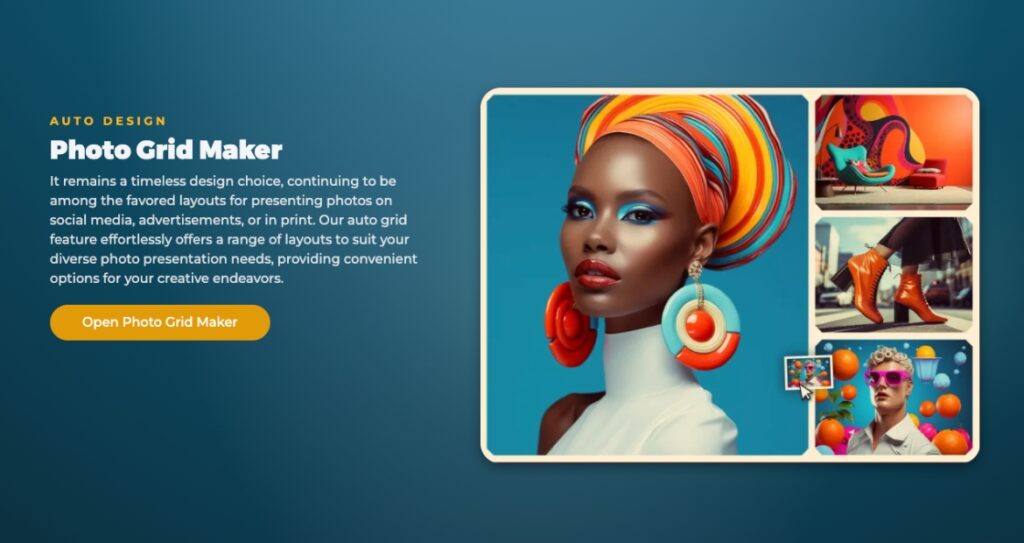
Imagine an art studio where every tool and effect you need is just a click away. That’s Pixlr’s Photo Collage Maker for you. Whether you’re a seasoned artist or a budding creative soul, this AI-powered wizard transforms your photo collections into stunning visual narratives. Forget about the mundane task of aligning images manually; let Pixlr weave its magic, arranging your memories into an eye-catching collage that tells a story.
Why Go for a Photo Grid?

In the bustling world of Instagram, standing out is the name of the game. A cohesive and engaging photo grid can:
- Visual Cohesion: A well-curated grid brings a harmonious vibe to your feed, making it visually appealing and thematically consistent.
- Storytelling: Each collage is a chapter in your visual diary, inviting followers to dive deeper into your world.
- Engagement Boost: Creative grids are conversation starters, prompting more likes, comments, and shares.
Crafting Your Masterpiece with Pixlr

Now, let’s get to the fun part—creating your photo grid with Pixlr. Here’s why Pixlr’s Collage Maker is your best buddy for this artistic endeavor:
- Simplicity Meets Power: With its user-friendly interface, Pixlr makes collage creation accessible to everyone, regardless of your skill level. But don’t let the simplicity fool you; under the hood lies a powerful engine ready to cater to your creative needs.
- Flexibility Galore: Say goodbye to cookie-cutter collages! With a myriad of customizable templates, you have the freedom to choose the layout that best tells your story. Horizontal, vertical, grid-style, or freestyle—the world is your oyster.
- Fine-Tune to Perfection: Adjust the spacing, border, and corners to get every detail just right. With Pixlr, precision is at your fingertips.
- A Splash of Effects: Elevate your collage with a treasure trove of effects and filters. From vintage vibes to modern chic, add that extra oomph to make your photos pop.
- Seamless Integration: Once you’ve created your masterpiece, sharing it on Instagram is a breeze. It’s all about making your social media life as smooth as silk.
Beyond the Grid with Pixlr:

Here’s a quick guide to creating an Instagram-worthy photo grid with Pixlr:
- Select Your Template: Start with the vibe you want to channel – cozy, adventurous, elegant, or quirky.
- Upload Your Photos: Choose images that tell your tale, whether it’s a serene beach holiday or a bustling city escapade.
- Customize Like a Pro: Experiment with layouts, adjust borders, sprinkle some effects, and don’t forget to add a dash of text magic.
- Preview and Perfect: Take a step back, admire your work, and tweak as needed. Remember, perfection is in the details.
- Share with the World: Hit the share button and watch the likes and comments roll in.
Create Creative Collages with Pixlr’s Collage Maker
Remember, a photo collage is more than just images; it’s a reflection of your creativity and vision. It’s about telling your story in a way that resonates and connects with your audience. With Pixlr’s Collage Maker, you have a powerful tool at your disposal to bring your visions to life, effortlessly and beautifully.
Share your art with us by tagging @pixlr on Facebook, Instagram, and TikTok or using the hashtag #madewithpixlr for a chance to be featured on our feed.


