Autodesk Pixlr: Now Available on the Microsoft Store
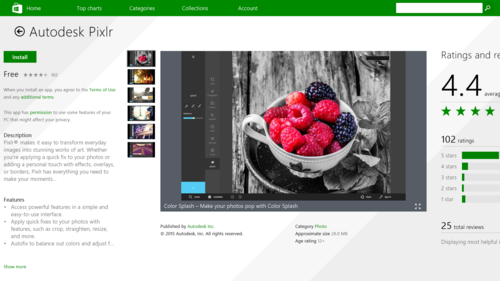
Recently, we added a new option for photo editing: Pixlr for the Microsoft Store.
This app is similar to the Pixlr Desktop app we released for PC and Mac awhile back, with a few notable differences. This tablet-friendly app doesn’t contain Pro features like Influence Panel masking tools and blending modes, but it has nearly everything else users of our apps have come to rely on. Features like Color Splash, Focal Blur, and Double Exposure are all in there, along with loved overlays, effects, borders, text, etc.
The most important detail to know about this app is that it’s built to run on touch-sensitive devices. It will run on Windows 8.1 devices. That means it will run on Microsoft’s Surface tablet — but it will also work on a myriad of tablets that were previously unsupported. If you’ve got a Windows 8.1 device, this app will probably work out great for you. And, it’s totally free.
Any questions about your device? We’ve got an article on our support site that lists the suggested system requirements, but the skinny is that if you are a Windows 8.1 tablet user and need a great photo editor, you can now download Autodesk Pixlr from the Microsoft Store for free.