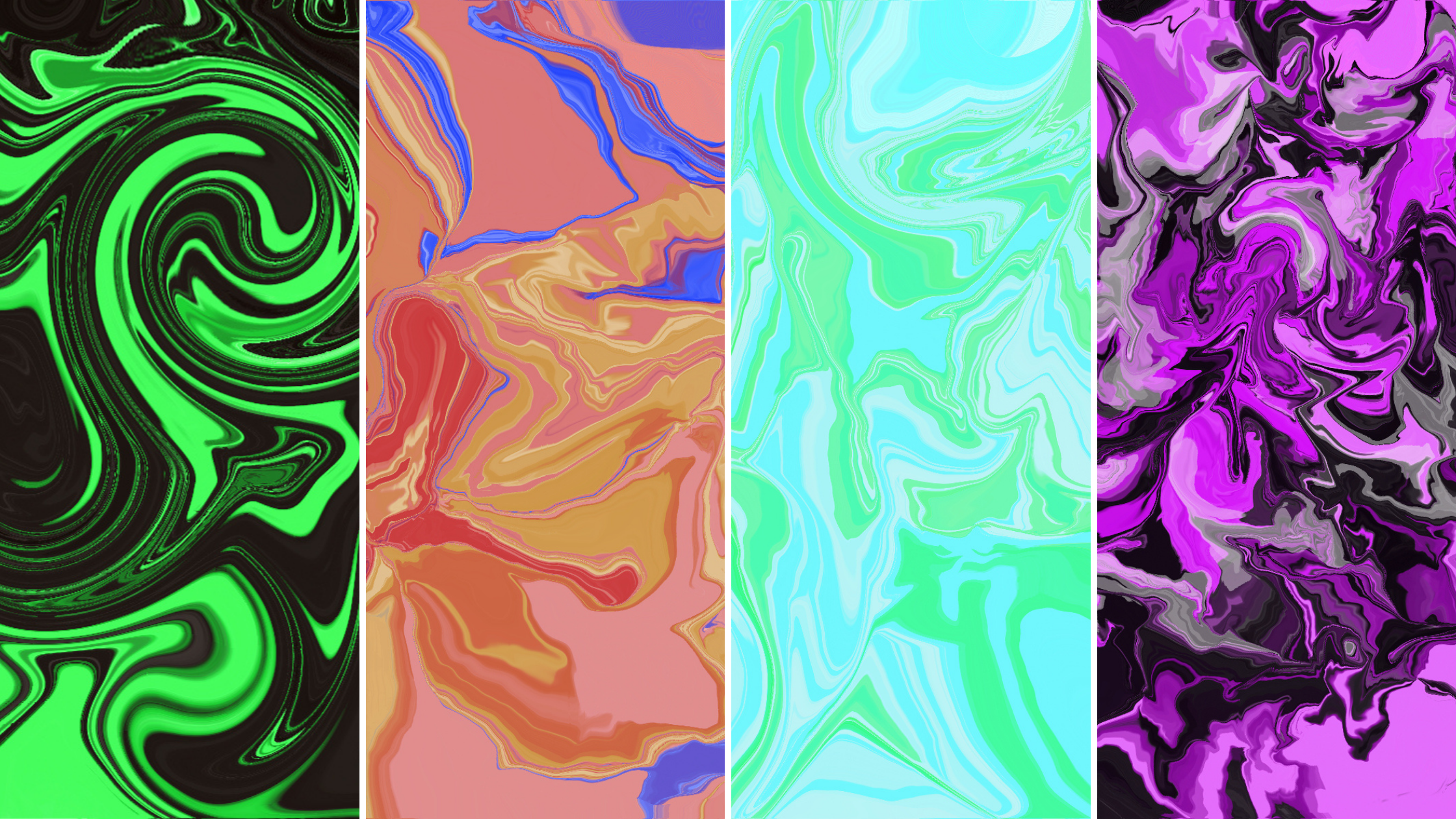Create A Trippy Phone Wallpaper with Pixlr X’s Liquify Tool
Psychedelic art, also known as “trippy” visuals, has taken the design world by storm in recent years. Combined with the audience’s growing love of bright, neon colors, trippy art has become the current hot trend.
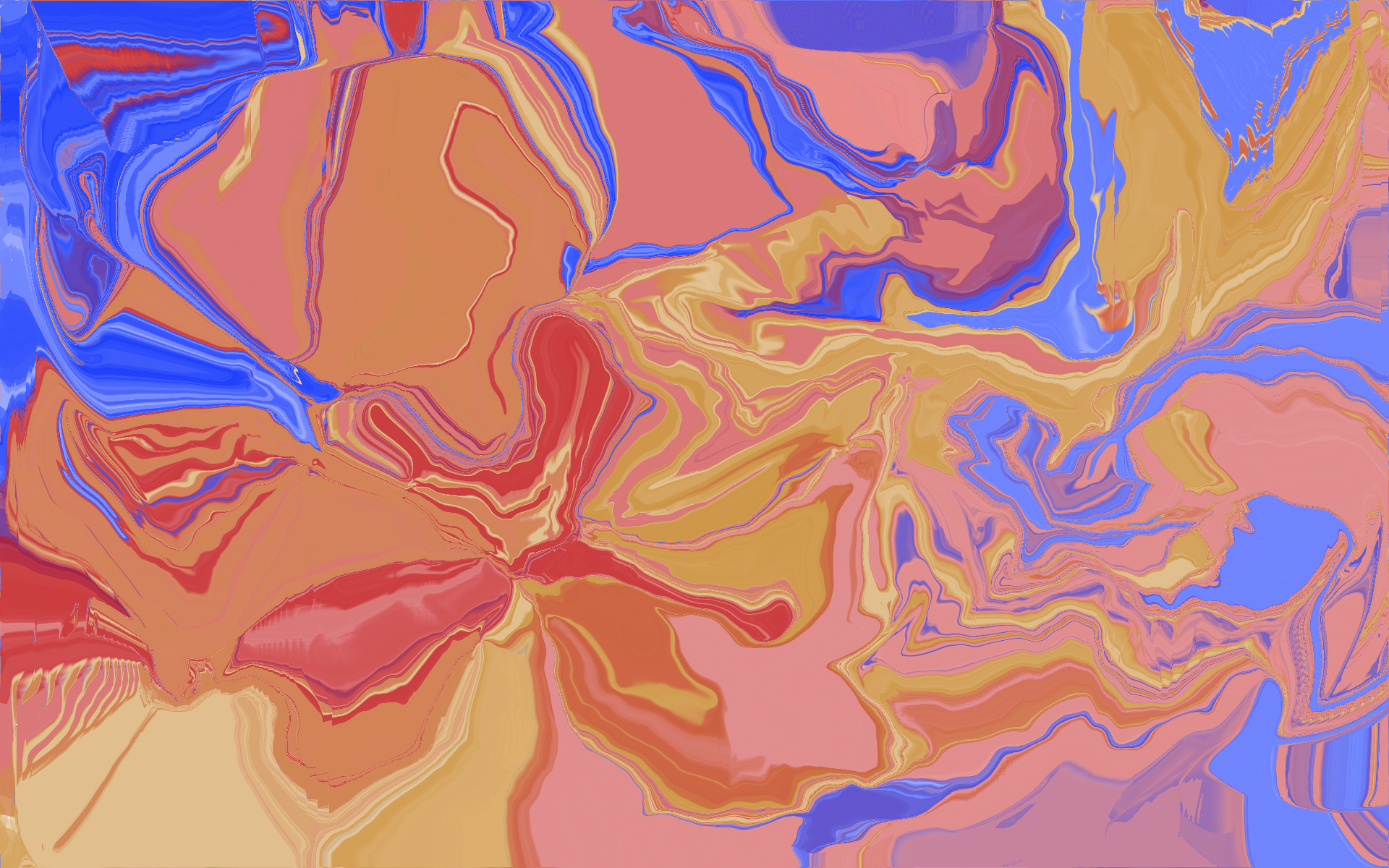
Hence, if you wonder how to create a trippy visual on your own, we got your back. In this article below, we’ll guide you step by step in making the most jaw-dropping, trippy phone wallpaper in just a few steps.
Simply head over to Pixlr to create!
#Step1: Utilize the Draw tool and select your colors
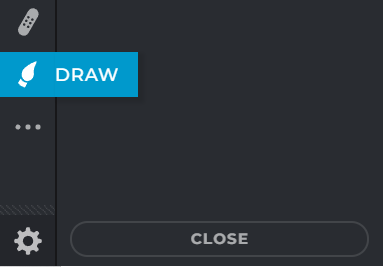 Without needing to upload or find any image whatsoever, simply utilize the Draw tool on Pixlr. Think of a color scheme that you find appealing, and select the shades. It can be of any color and as many as you’d like it to be.
Without needing to upload or find any image whatsoever, simply utilize the Draw tool on Pixlr. Think of a color scheme that you find appealing, and select the shades. It can be of any color and as many as you’d like it to be.
Remember that it’s alright not to have a harmonious color scheme in mind, as trippy visuals tend to be jarring, eye-catching and simply bizarre at times.
#Step2: Adjust your brush to create a soft stamp-effect
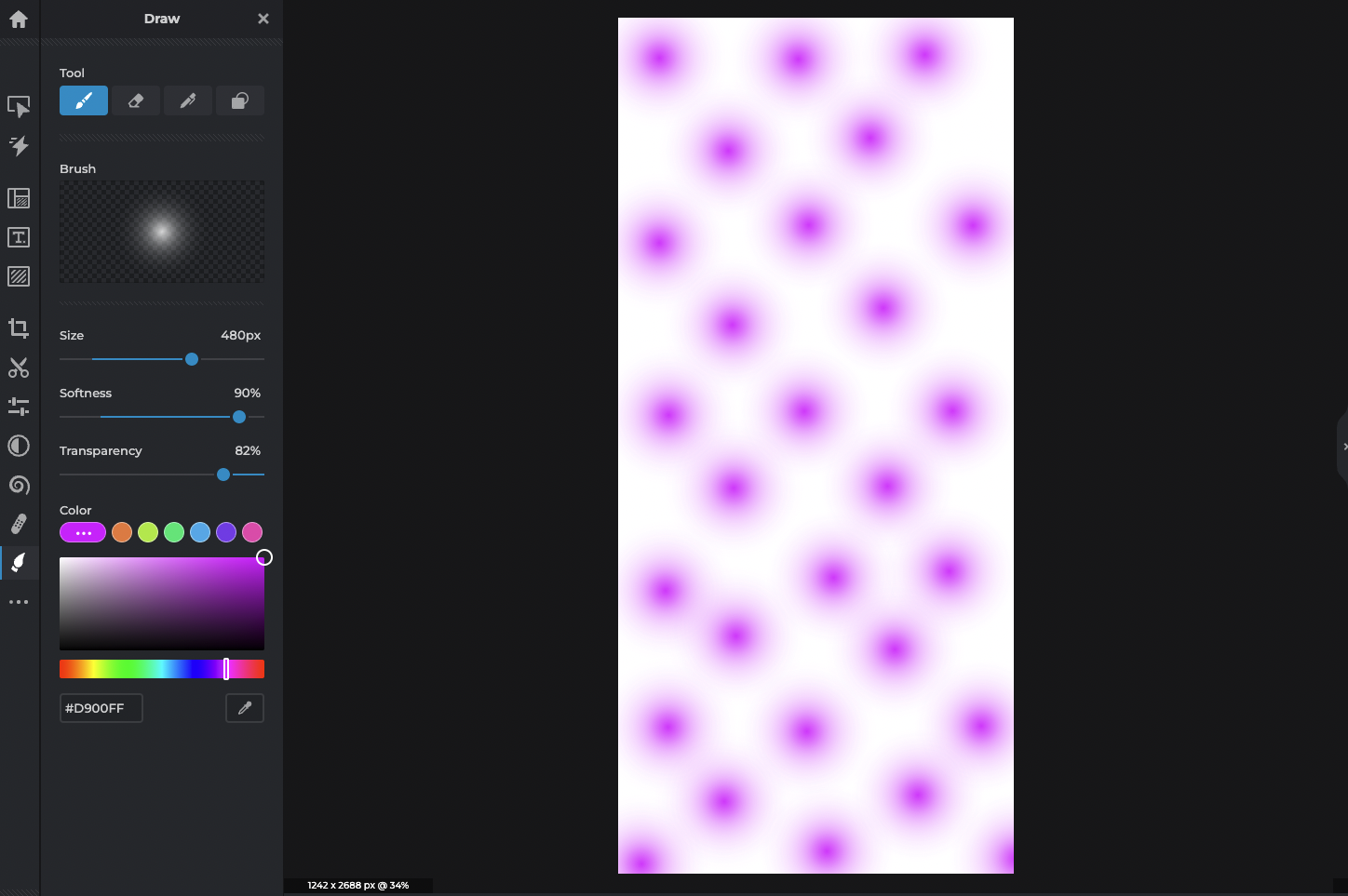
Once you have chosen the colors, simply increase the brush size by moving your cursor to the right of the Size scale. Be sure to also boost the softness level of your brush and lower the transparency ratio!
All these features can be found on the left side of your screen once you’ve clicked the Draw tool. By adjusting these aspects of the brush, you’ll create a soft stamp effect.
Now, simply stamp your preferred colors (as shown in the image above) until all blanks are filled.
#Step3: Optimize the Liquify tool
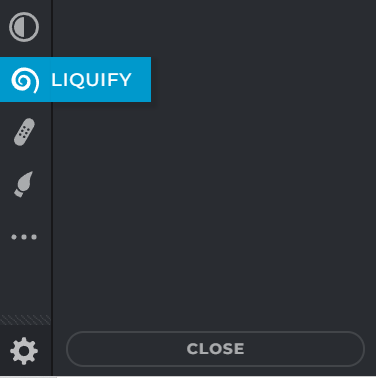
Once you’re satisfied with the look of your stamped canvas, click the Liquify tool to start blending your colors. Adjust the density, strength and size accordingly.
#Step4: Have fun liquifying your colors!
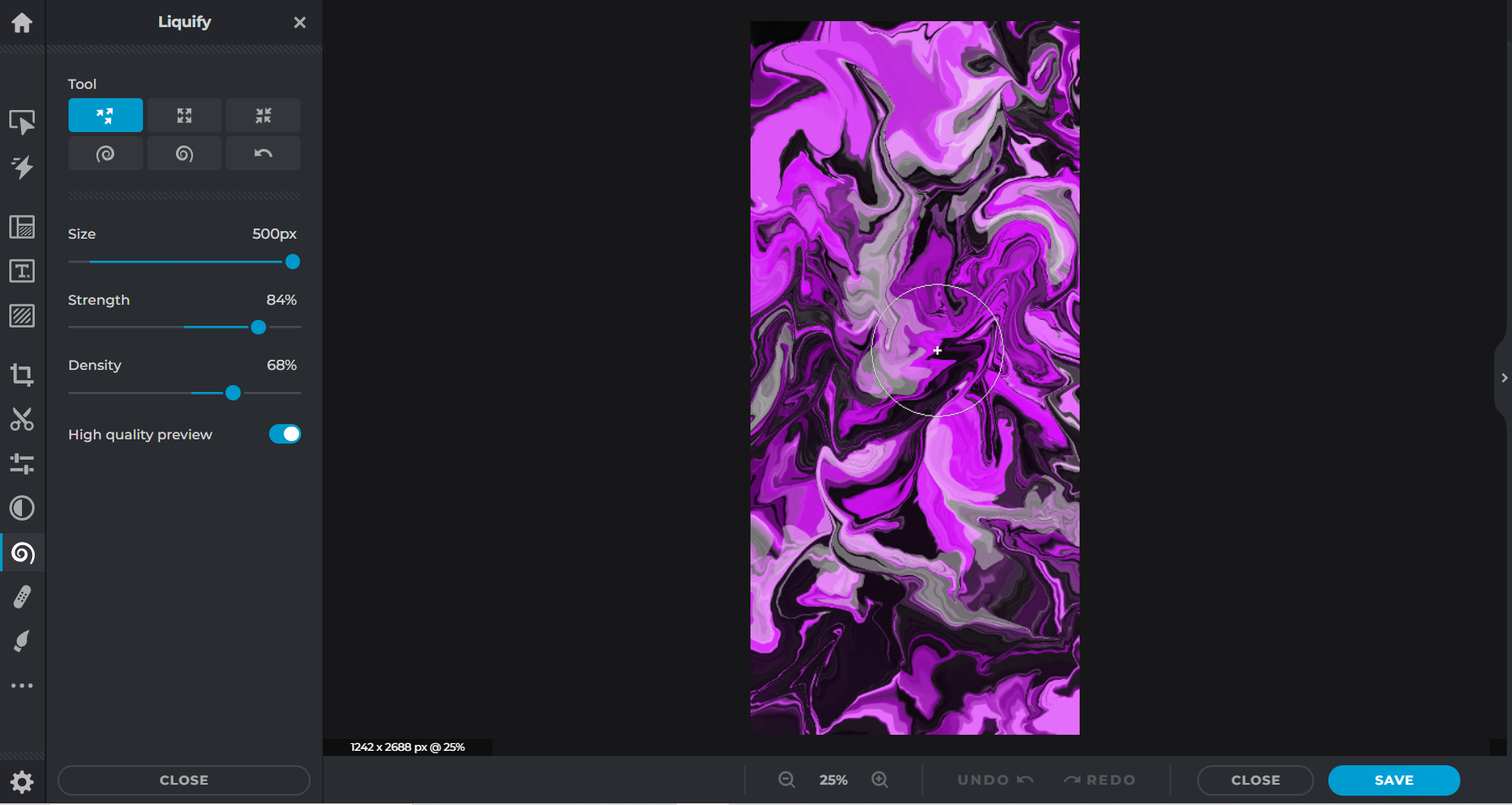
For the last step, you can utilize the many liquify modes available, such as push, enlarge, shrink, or swirl, to get your desired pattern. Experiment with your heart’s content in finding the best direction you’d like to go for when liquifying the colors.
Once finished, you will be able to produce your very own unique trippy phone wallpaper such as below! Notice how in just four steps, you’ll be able to transform soft paint blobs into something incredibly psychedelic.
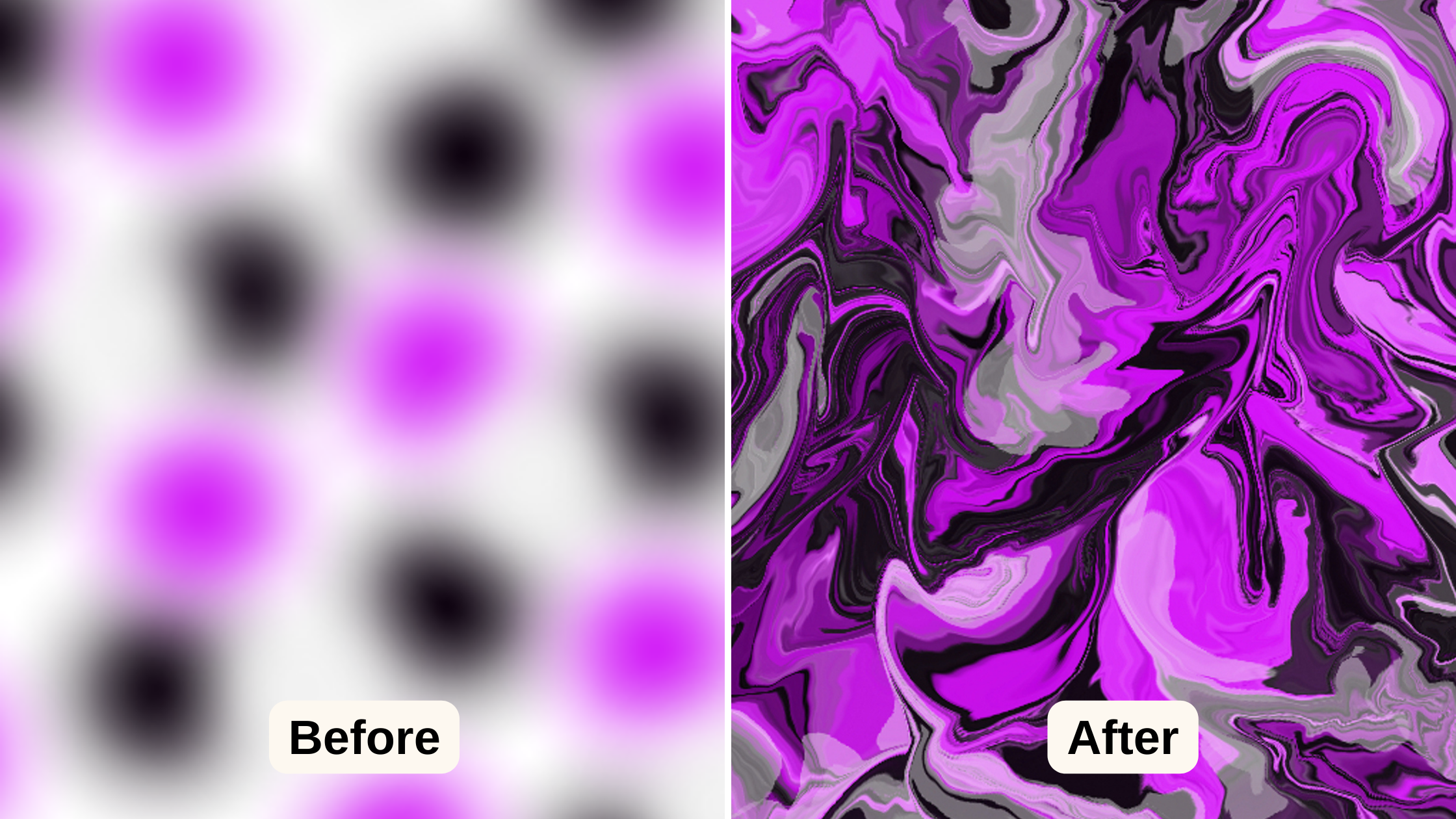
Ultimately, other patterns and color schemes are left to be discovered. Don’t be afraid to try out different combinations and challenge your imagination in creating the most beautiful trippy wallpaper yet.
For more inspiration on design and how Pixlr can help you realize your visions, read our latest article for a guide in changing the mood of your images.
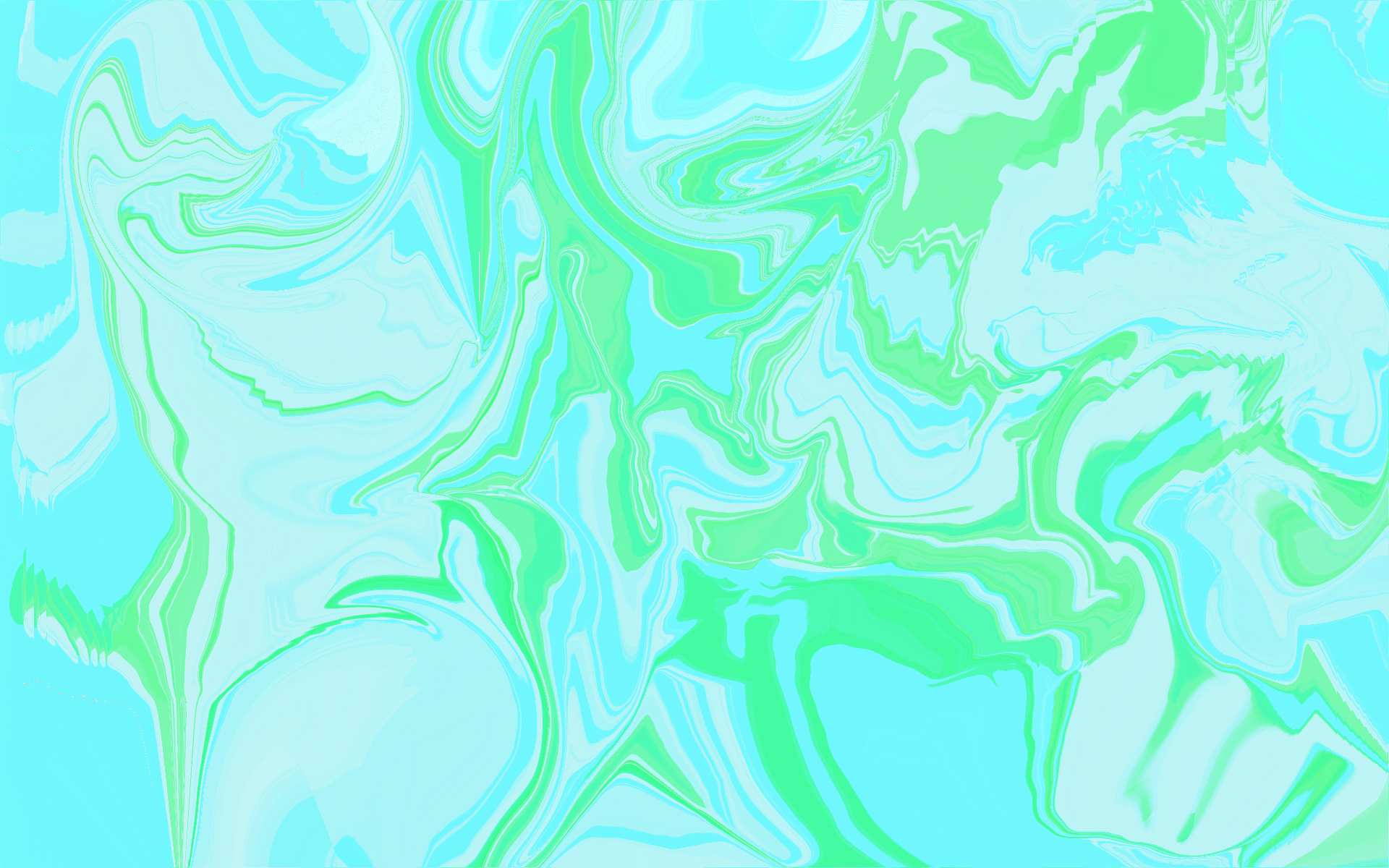
Create YOUR OWN trippy wallpaper with Pixlr X’s Liquify Tool