Captivating your audience and entancing users that stumble across your YouTube profile is one of the most known secret ingredients in gaining new subscribers. Your YouTube banner particularly, signifies your identity – showcasing the type of content you are producing and therefore differentiating you from other content creators on the platform.
However, exactly how to make a custom banner for YouTube? Or perhaps if you are an artist, you may wonder how to create YouTube banner art, or how to make a picture into a Youtube banner. It is completely understandable if you have these thoughts running through your mind. Rest assured – we will guide you through the process on how to create banners for Youtube.

With Pixlr’s YouTube banner maker, free editing tools are within your reach. No matter what your level of design expertise is, Pixlr would be there to assist you in personalising the most unique YouTube banner yet. All you have to do is follow these 5 simple steps below on how to make YouTube custom banners;
- Open up Pixlr
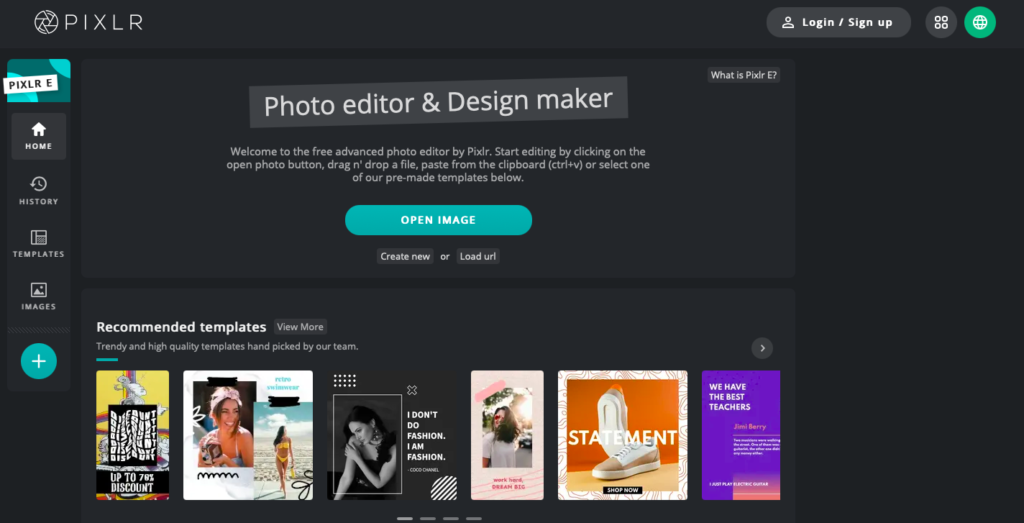
The platform is free to use and requires no login. However, if you would like to save your drafts (or even have them autosaved), it is best to create an account to maximize your designing experience. For existing users, simply log in to begin. You can choose to edit using Pixlr X (for quick and easy edits) or Pixlr E (for more advanced features). Both these versions are equipped with the same stunning collection of YouTube banner templates.
- Choose a YouTube banner template

With a wide range of premium design templates within your fingertips, it is impossible to run out of options. Select one that you think best fits your channel’s theme and you would be directed to the editing page.
- Explore our selections of effects, overlays and graphic elements

Optimize thousands of creative assets that Pixlr library has to offer. From decorative texts, effects, filters and artistic overlays – you are free to experiment and browse through each one to further customize your banner with just a simple drag-and-drop.
- Optimize our AI-powered features

With Pixlr, your editing experience is guaranteed to be seamless, as we provide a delectable range of AI-powered tools to help you modify your banner to the next level. For instance, you are able to create transparent images or remove backgrounds off your images within one click. There’s also ‘Auto Fix’ on Pixlr X, in which your image can be color corrected automatically.
- Save and share your creation!
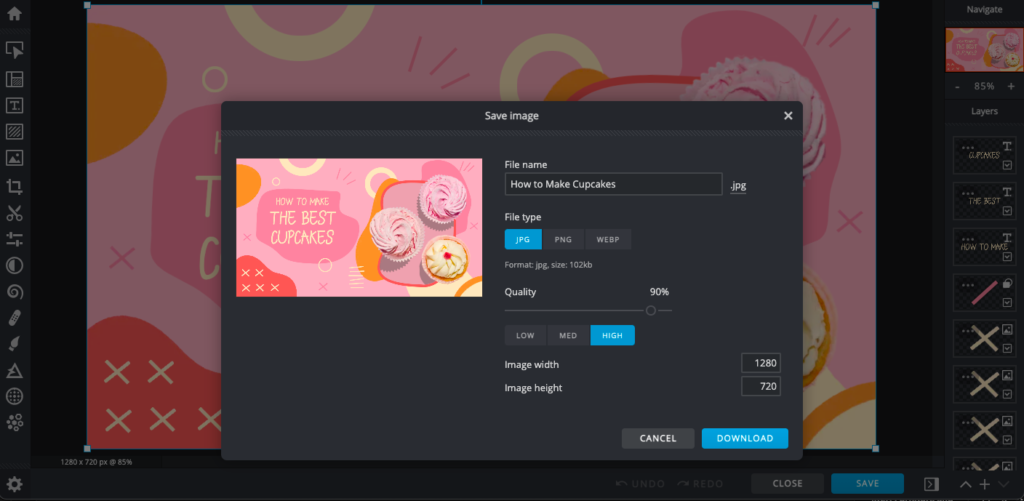
With Pixlr’s intuitive features, you are sure to complete your design within minutes. Once you are done, you are free to save your creation in various image formats (that is also compatible for Adobe photoshop) and upload it as your YouTube banner.
Every design is done smarter, faster and easier.
Not only would Pixlr ensure your creative journey would be smooth-sailing, it also allows users to share and publish their designs on different social media platforms. Rest assured that all your drafts are automatically saved as you move across Pixlr X and Pixlr E.
With advanced editing features like no other, Pixlr lets you maximise your creativity with lots of selection tools such as; Fill and Gradient tools, Sponge/Color tool, Red-eye remover and lots more. All these are built into a simple and user-friendly interface that lets you make a banner like a pro.
For more eye-catching YouTube thumbnails, simply check out our related article here.


