Customize Your Facebook Profile Timeline with a Pixlr Editor Template

Why haven’t you customized your Facebook profile timeline image? If you haven’t, we’re about to make it incredibly easy.
To make it easier for anyone who wants to create a truly unique timeline header, we’ve put together a simple, straightforward Pixlr template. This can be useful to help make sure the image you want to use fits the area exactly the way you want it to. Or, if you’re up for a little creativity, it can help you make an image that works in tandem with your avatar.
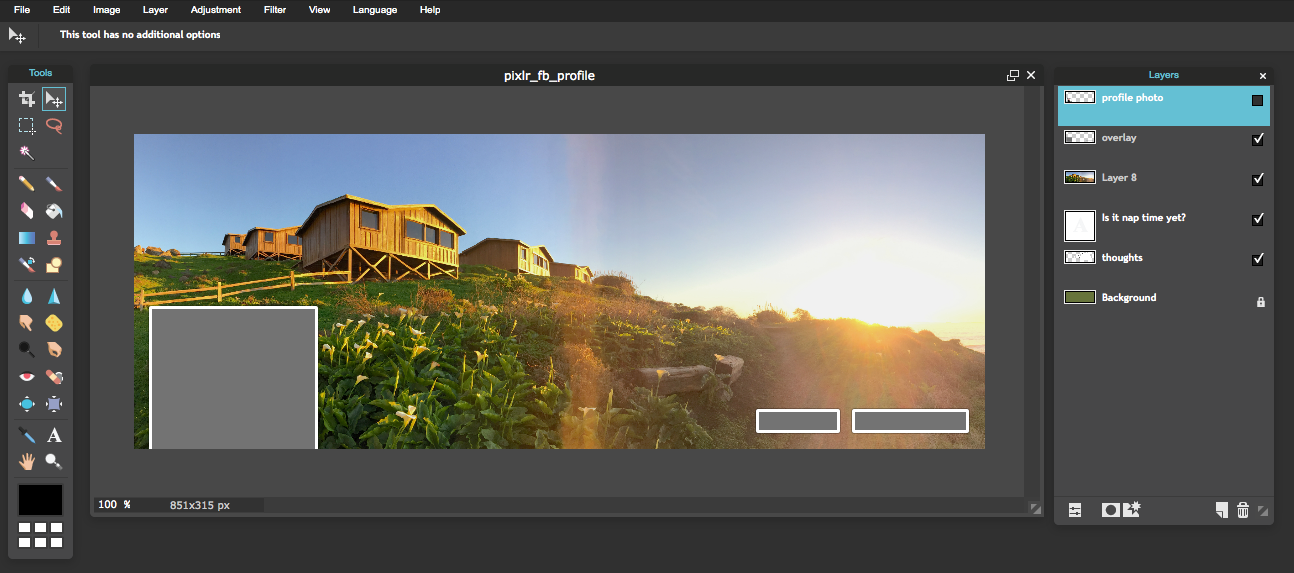
Download the Pixlr Editor Facebook Profile Template.
A few things to note:
- If you’re not familiar with it, this file is a .pxd file. That’s Pixlr’s native file format. You can open this template in Pixlr and work with each of the separate layers.
- Facebook has changed these timeline profile image dimensions a few times; these dimensions are the most current as of the time of this writing.
- Once you’ve composed the image you want, hide or remove the avatar, overlays, thoughts, text layers, etc. Then, flatten your image. Your final product will be one simple image that is 851×315 pixels. We recommend saving it as a PNG or JPG when you’re done.
Are you up for this creative challenge? You can base yours on the silly one I created with a cloud thought bubble, but there are tons of incredibly wonderful examples out there to learn from. So get cracking. When you’re done, let us know. We’d love to see what you’ve made!