Here's the latest update on the toolbar
We recently had an aesthetic makeover for Pixlr Editor‘s toolbar. Some liked it, some preferred the old colored scheme.
So we debated over keeping the new monochromatic look vs reverting it to the old colored scheme. Afterall, we wanted to keep everyone happy.
Here’s what we decided on.
The solution to the dilemma: A toolbar toggle!
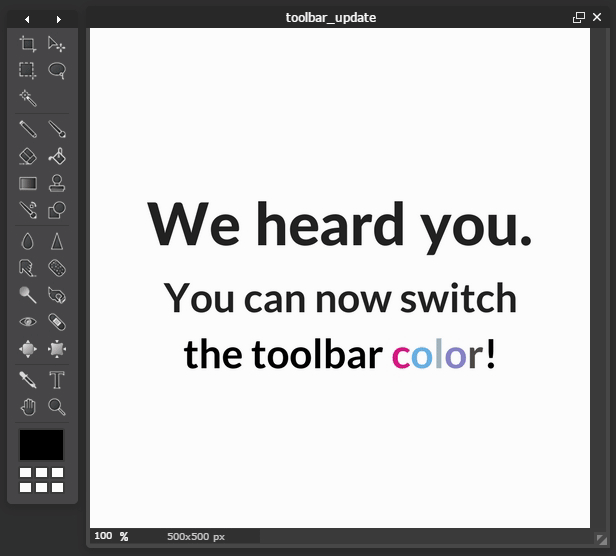
Now your favorite toolbar scheme is just click (or two) away. So go ahead and pick the one that works best for you!
Pro tip:
Did you know keyboard shortcuts work on Pixlr Editor? Check out all the keyboard shortcuts on our FAQ here or hover your mouse cursor over the tool to see the shortcut key!
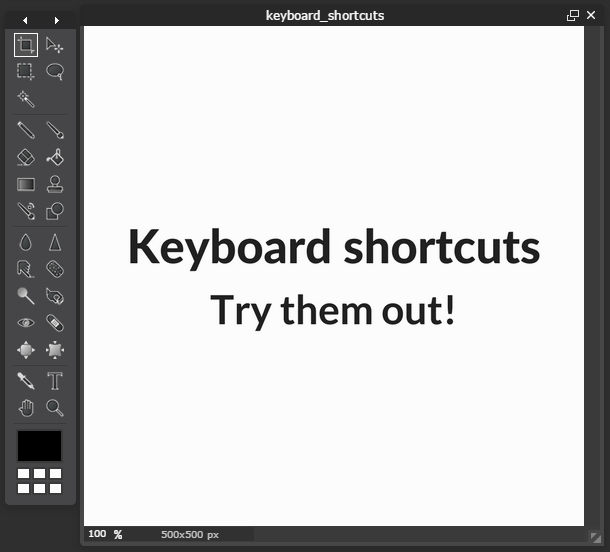
Last Update:
December 4, 2018