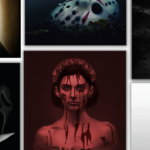How to Incorporate Fall Color Palettes into Your Creative Works
Who doesn’t love autumn? It’s the season of change, when the earth is transforming, shedding its leaves and bracing us for the cold winter. Fall is the season of both warmth and chills – it’s perfect for enjoying a hot pumpkin-spiced latte, yet it’s also perfect for a brisk walk out amongst the brightly colored leaves.
The vibrancy that autumn brings can’t easily be ignored – it brings out the best shades of earth colors, while at the same time adding hints of orange, scarlet and yellow to the surroundings, making them look all the more alluring.
Get inspired with Pixlr’s fall color palettes
it’s no wonder if the inspiration strikes you when looking at the warm shades of autumn. If you are wondering how to incorporate fall-themed colors into your creative works, read on below to see the most gorgeous looking sets of palettes you’ll ever land your eyes on!
1. Falling For Fall
If you’d like to enhance a typical scenery of fall, Pixlr has just the right tools. With the overlay selections, you can “add magic” into your images and make it all the more ethereal. This simple retouch can be done with minor color tones adjustments, coupled with the premade filters available on the platform.
2. Pumpkin, spice, and everything nice!
If you want to show your love for fall in new, exciting ways, you can always adopt the double exposure technique. Popular among photographers alike, double exposure can be achieved through two different exposures (or images) that are purposely layered on top of each other.
The image overlaid is set to be less opaque, hence allowing both images to be seen – obtaining ghost-like picture. This technique can be incorporated when showing off your fall outfit, or fall-inspired portaits, as it allows you to combine your silhouette with any fall scenery of your liking.
3. Seeing is be-leaf-ing!
As fall brings out the warm shades that we have come to adore, you may want to enhance them in your pictures of fall landscapes. To set the ultimate autumn mood, you can easily edit the saturation, brightness, contrast and tone of your visuals, making the fall colors truly pop. Though you may think this strictly applies to scenery images, editing images like this work wonders to architecture shots too.
4. Let’s give ’em pumpkin to talk about.
Of course, autumn typically comes with the classic pumpkin shot. Be it to show off your recent pumpkin carving sessions, or even just for showing off your aesthetic pumpkin decor. To spice up these images, you may want to take a different approach. For instance, turn the image’s background into monochromatic, allowing your pumpkin’s colors to really stand out.
5. Gourd of the Rings
With Pixlr’s advanced tools, you can transform any regular fall shot into a magical surreal artwork in just a few simple steps. By combining several editing techniques (eg. masking, layering, etc), you can successfully achieve that ethereal look with ease.
Incorporate fall colors into your images now!
With Pixlr’s intuitive interface, you can venture into endless creative possibilities without any worries. Challenge your artistic vision and see just how far you can execute them with our AI-powered tool. Find out more about the different subscription plans offered here.