How to Use AI for Product Photography in E-Commerce
According to Shopify, products with high-quality images experience a 64% increase in sales compared to products with low-quality images.
In a competitive market where visual content is a key driver of sales, leveraging innovative solutions is essential.
AI product photography allows businesses to enhance their product images efficiently, leading to better engagement and higher sales.
This blog will explore how AI tools, such as those provided by Pixlr, can simplify and elevate the product photography process for e-commerce businesses and SMEs.
What is AI Product Photography
AI product photography leverages artificial intelligence to automate and enhance product image editing.
Unlike traditional methods that require manual editing and extensive skill, AI-driven tools streamline the process by offering features like automatic background removal, batch editing, and more.
AI product photography is especially beneficial for e-commerce, where visually appealing and consistent images are key to attracting customers.
By utilizing AI tools, e-commerce stores can produce professional product photos that align with their branding and meet platform requirements easily.
This innovative approach allows businesses to create professional, high-quality images with minimal effort and reduced time investment.
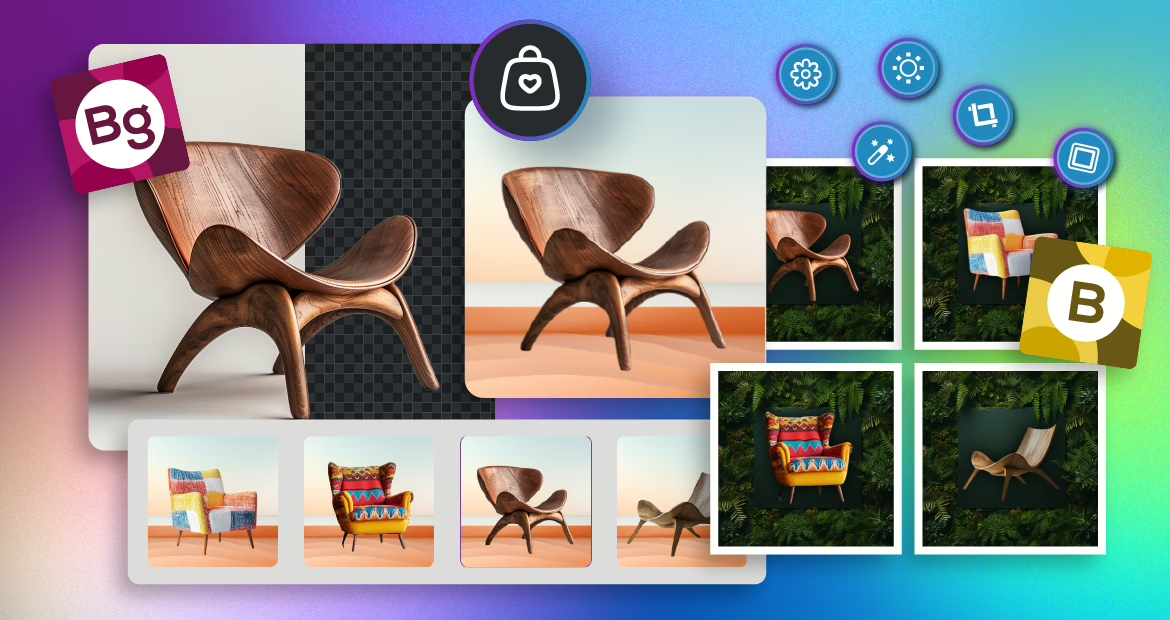
How to Use AI for Product Photography
Small and medium-sized e-commerce businesses often face the challenge of producing high-quality product visuals with limited resources.
Thankfully, AI-powered tools from Pixlr provide practical solutions that can revolutionize product photography for novice photographers and SMEs.
Here’s how businesses can leverage AI tools to enhance their product images and streamline the workflow.
AI Product Shot
Pixlr AI Product Shot simplifies the process of background removal and product shot customization.
Once you upload a product photo, the AI automatically detects and removes the background, leaving you with a clean, distraction-free image.
Additionally, you can choose from premade backgrounds, create custom ones using text prompts, or use solid colors and gradients.
Pixlr AI Product Shot also includes the option to add outlines around products, enhancing their visibility in busy online marketplaces. Users can select from 19 different outline styles and adjust size, color, and softness with ease.
This flexibility helps you maintain a unified visual style across your store’s product shots without needing advanced design skills or complicated design tools.
Remove Background
The Remove Background tool from Pixlr makes background removal simple and efficient. With just one click, the AI precisely separates the subject from the background.
This tool supports JPEG, PNG, and BMP formats and works perfectly for both single and batch processing.
Users can remove backgrounds from up to 100 images at once, making it ideal for bulk product photo uploads and catalog updates.
Pixlr’s Remove Background tool also allows manual adjustments. Users can fine-tune their images with tools like the draw tool, tolerance slider, and lasso tool, ensuring they achieve the professional look.
Instant Background
Pixlr’s AI Backdrop tool provides an innovative way to create custom backgrounds instantly. Simply upload your product image and describe the type of background you want.
The AI generates unique backgrounds that fit your description, relieving you from searching stock photos or creating backgrounds from scratch.
This tool also offers a variety of filters and effects, such as blur, spin, zoom, and pixel effects, allowing you to modify the background’s vibe and mood to suit your brand’s needs.
The AI ensures that the subject stays sharp and in focus, even when the background is changed.
Add Text to Photo
With Pixlr Express’s Text Editor, adding text to photos becomes a breeze.
This tool provides various customizable text styles and effects, including curving, warping, and shadowing, to help your product images stand out.
Users can easily insert a text box, adjust fonts, colors, and sizes, and reposition text as needed.
Additional features such as line spacing, letter spacing, and alignment options ensure that text can be tailored to match any branding requirements.
The Text Pane also includes Full, Line, and Word backgrounds and outlines to enhance text visibility.
Batch Editor
Pixlr’s Batch Editor is perfect for e-commerce businesses that need to edit multiple images simultaneously.
This tool allows users to adjust clarity, brightness, color balance, and more across up to 100 images at once.
It also supports resizing with preset aspect ratios and custom dimensions, streamlining the process of preparing images for various platforms.
The Batch Editor saves time by automating repetitive tasks and ensures consistent edits across all images.
Users can create and save presets (macros) to apply the same adjustments to future batches, making it easier to maintain a uniform look across all product photos.

Benefits of Using AI Tools in Product Photography
Leveraging AI tools in product photography can transform the way businesses create and manage their visual content.
Let’s explore the specific advantages that these tools offer for improving product images and boosting sales:
Increased Efficiency
AI tools like Pixlr streamline the editing process by automating complex tasks such as background removal, text addition, and batch editing.
This automation reduces manual work and allows e-commerce stores to complete product photography faster, enabling them to allocate more time to other business operations.
Reduced Time Consumption
Traditional photo editing can take hours, especially when dealing with high-volume product images.
Pixlr’s AI tools reduce this time by performing edits in seconds, even for large batches of photos.
The Batch Editor’s ability to apply uniform changes across multiple images ensures that time spent on repetitive edits is minimized.
Ensure Consistency
Maintaining a consistent look across all product images is crucial for brand identity.
Pixlr’s AI tools provide features that help achieve uniform edits, such as saved presets and batch processing capabilities.
This consistency is essential for building a professional and trustworthy brand presence.
Better Consumer Engagement
Visually appealing and well-edited product photos capture consumer attention and encourage interaction.
Tools like the AI Backdrop and Text Pane allow e-commerce stores to create visually compelling images with custom backgrounds and engaging text that resonate with their audience.
Increased Sales
High-quality visuals can directly impact sales by enhancing the perceived value of products.
Pixlr’s suite of tools helps e-commerce stores create professional-grade images that draw in potential customers.
Features such as realistic shadows and customizable effects make product photos stand out, ultimately boosting conversion rates.

AI Product Photography: Who is it for?
AI product photography tools are designed for a diverse range of users who need high-quality visual content efficiently.
Here are some of the key audiences who can greatly benefit from using Pixlr’s AI-powered tools:
E-Commerce Sellers
Online sellers who manage large product catalogs need efficient tools to maintain visual consistency and speed up their workflow.
Pixlr’s AI-powered background remover, instant background generator, and batch editing capability make it easier for e-commerce retailers to prepare high-quality images for their online stores.
This increases the appeal of their listings and potentially boosts sales.
Small and Medium-Sized Enterprises (SMEs)
For SMEs with limited budgets and resources, Pixlr’s AI tools are a game changer.
They allow businesses to create professional product images quickly and without the need for costly professional photography or graphic design expertise.
SMEs can enhance their product listings and marketing materials with minimal effort, making it easier to compete with larger companies.
Marketing Teams
Marketing professionals who need quick turnarounds for campaigns will find Pixlr’s AI tools invaluable.
The ability to customize product images, add attention-grabbing text, and create consistent visual content helps marketing teams craft engaging ads and social media posts that align with their brand’s style, all without significant time investment.
Content Creators and Influencers
Influencers and content creators who rely on visually appealing content to engage their followers can benefit from using AI tools to elevate their images.
Pixlr’s features allow for easy background changes, text additions, and aesthetic enhancements, making content creation more efficient and impactful.
Graphic Designers and Photographers
Even for professionals, Pixlr’s AI tools offer significant value by speeding up routine editing tasks.
Graphic designers and photographers can use these tools to automate time-consuming steps, such as background removal and batch editing, freeing up time for more creative work.
Tips for Enhancing Your Product Photography Game
Enhancing your product photography can significantly impact your store’s visual appeal and engagement. Here are practical tips to elevate your product images:
- Use Natural Lighting: Whenever possible, leverage natural light to make your product photos appear more authentic and appealing.
- Maintain Consistent Angles: Photograph products from similar angles to create a uniform and professional look across your catalog.
- Create a Good Background: Use Pixlr’s AI Backdrop tool to experiment with backgrounds that highlight your product without overpowering it.
- Apply Realistic Shadows: Add depth to your product photos with AI Backdrop’s shadow feature, ensuring that items don’t look flat.
- Highlight Key Features with Text Overlays: Use Pixlr Express’s Text Pane feature to emphasize product benefits and specifications directly on your images.
- Batch Edit for Consistency: Ensure all product images have the same adjustments by utilizing the Batch Editor to apply uniform edits.
- Experiment with Outlines: Make products stand out on busy pages by adding outlines that match your brand’s color scheme.
- Optimize for Different Platforms: Use Pixlr’s resizing features to tailor your images for various e-commerce platforms and social media channels.
- Keep it Simple: Avoid cluttered images; a clean and minimal approach often makes products more visually appealing.
- Test Different Effects: Experiment with filters and effects to find the style that resonates best with your target audience.

Transform Your E-commerce Store with AI Product Photography
In the fast-paced world of e-commerce, having standout product photography can make all the difference.
Pixlr’s suite of AI-powered tools equips businesses with the means to create visually stunning and consistent product images with ease.
By embracing these advanced solutions, SMEs and e-commerce stores can gain a more engaging and professional online presence that captures the attention of consumers.


