Master the Art of AI Prompt Writing

Pixlr’s AI Image Generator is changing the way we create digital art. With just a few clicks, you can turn your ideas into images. It all starts with a prompt – a short, descriptive, and detailed instruction that directs the AI to create what you envision. This step is important for interpreting your vision accurately.
Today, AI is accessible to everyone, and anyone can produce high-quality visual content. It is no longer limited by traditional barriers such as lack of technical skills or access to expensive software, anyone can now create stunning graphics, illustrations, and art pieces. Pixlr’s AI Image Generator not only enhances creativity but also streamlines the creative process, allowing you to edit directly in the editor once you are happy with your image.
Steps to Crafting Effective AI Prompts
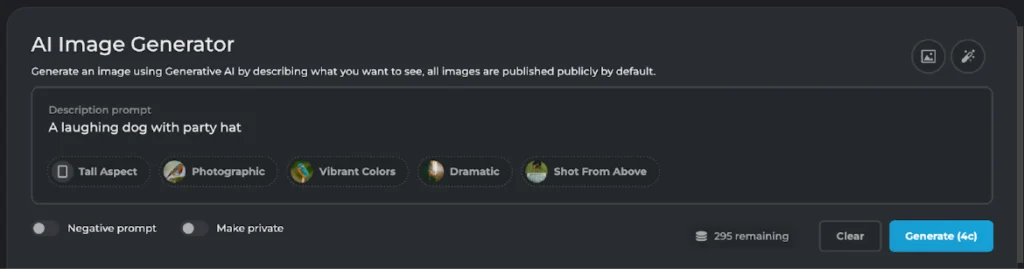
Creating effective AI art prompts involves more than just stating what you want to create; it’s about clearly conveying the vision in your head to AI. The clear and detail instructions impact the output of AI imagery.
Before crafting your prompt, understand its key components:
Subject: What or who is the main focus?
Medium/Style: In what style or medium should the image be created?
Perspective: From what angle is the scene viewed?
Mood/Vibe: What is the overall atmosphere?
Magic Words: Keywords that enhance detail, quality, or style.
Pixlr simplifies this process with user-friendly presets. Instead of navigating complexities alone, Pixlr aids in mastering your creative output with just a few clicks. You can choose from 16 unique styles, various color schemes, and a range of lighting and composition options, all designed to effortlessly produce stunning results.
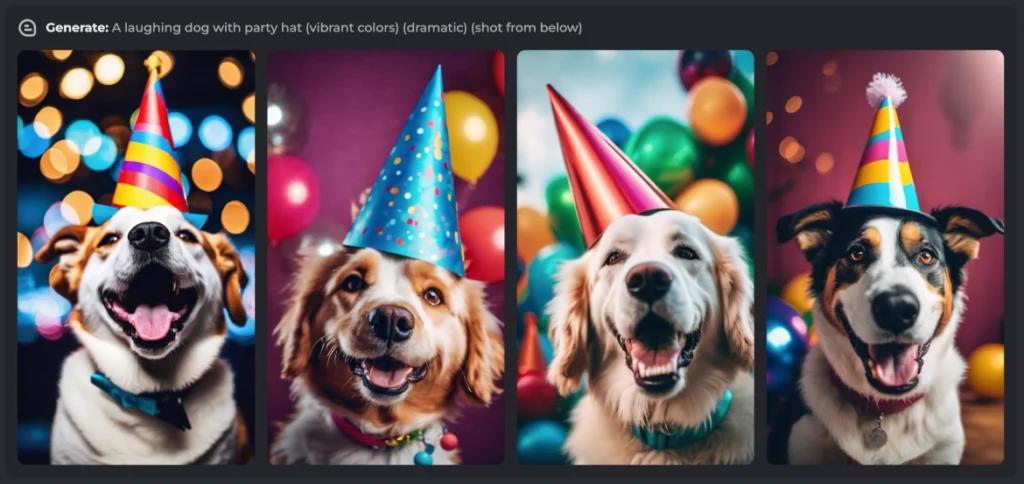
Let’s break down an effective prompt for “a laughing dog with a party hat, vibrant photographic image, dramatic, shot from above.”
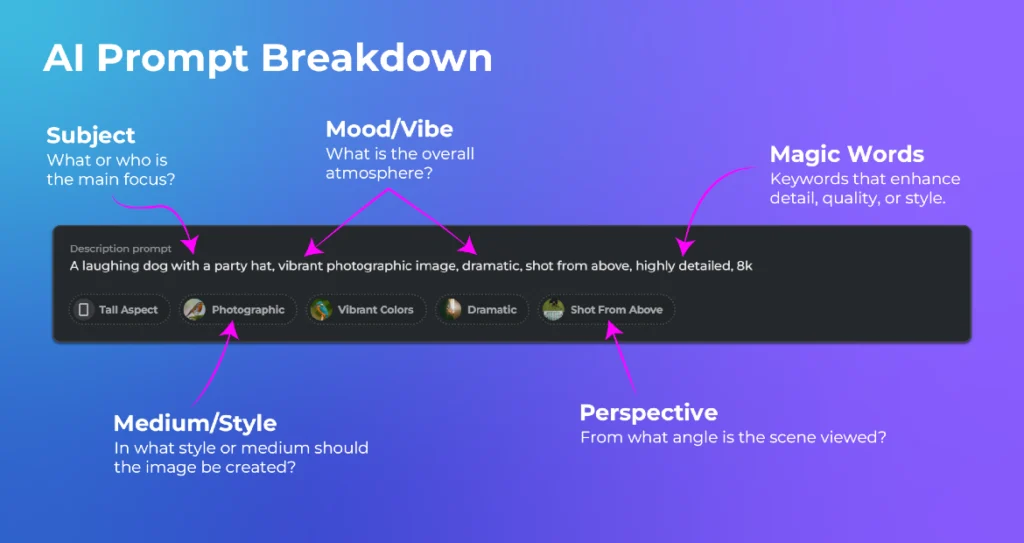
Subject: a laughing dog with a party hat
Medium/Style: photographic image
Perspective: shot from above
Mood/Vibe: dramatic, vibrant
Magic Words: highly detailed, 8k
Each component of this prompt adds clarity and depth, guiding the AI to create an image that closely aligns with your artistic vision.
Common Mistakes to Avoid in AI Prompt Writing
- Avoid being too vague; it can lead to broad interpretations by the AI.
- Ensure that the elements of your prompt do not contradict each other, as this can confuse the AI.
- Adding too many details or conflicting styles can hinder the AI’s performance.
Now that you understand the structure of an effective AI prompt, you’re ready to start creating with Pixlr’s AI Image Generator. Whether you’re crafting whimsical landscapes or cute portrait characters, Pixlr makes it easy and fun. Bring your artistic visions to life and push the boundaries of digital art.


