New Challenge: #pixlrbrush

Each week we ask you to make cool stuff around a theme, and each week you deliver. This week it’s all about using the History Brush. You can make anything you like using the History Brush. Just tag your photos #pixlrbrush so we can find them. As usual, we’ll accept photos tagged on Instagram, Twitter, Tumblr, Flickr, and Facebook. Winners get a whole lot of recognition and community love. We’re doing this for the fame and glory! And love.
If you’ve never tried the History Brush — or didn’t even realize it existed — you’re about to be introduced to one of the most powerful tool in Pixlr apps. Simply put, the History Brush lets you wipe away the last effect you applied to a photo. If you added a strong overlay of hearts to your photo but wanted some parts of your photo to not have that effect, you can brush it away. It’s available in the Pixlr mobile app and on the web version, and it’s especially good for applying multiple layers of effects in subtle ways. Portraits are great for this kind of thing. You can add lots of effects but keep your subject front and center using the History Brush, like we did with this kid on the beach. We added canvas effects, bokeh hearts, and an overlay of purple color to make a unique background:

A few tutorials that use the History Brush
We’ve written tutorials that use the History Brush that are great primers if you need help getting started:
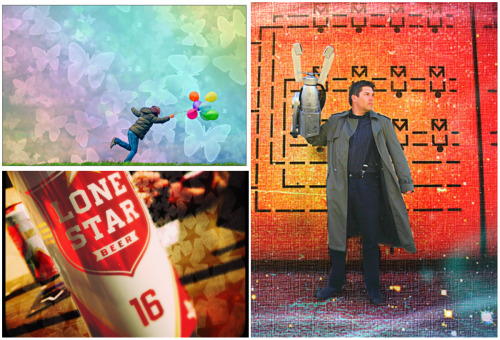
- How to Make an illustrated Portrait with the History Brush: We love taking a nice portrait of someone and adding many layers of effects and then brushing out the figure. We end up with a unique, artistic portrait that can be as subtle or as strong as we like.
- Using the History Brush to Create Layered Effects: This straightforward tutorial shows you how to use the History Brush to remove color from an image. You can do this with any effect, including options like Saturation, Hue, Vibrance, etc.
- Pixlr Recipe: Butterfly Skies: An extreme example of how you can take a photo and make it completely unrealistically magical using the History Brush and a few key effects.
Need more help? Check out this very short starter video for this challenge:
https://www.youtube.com/watch?v=CWM0xcxyRfY