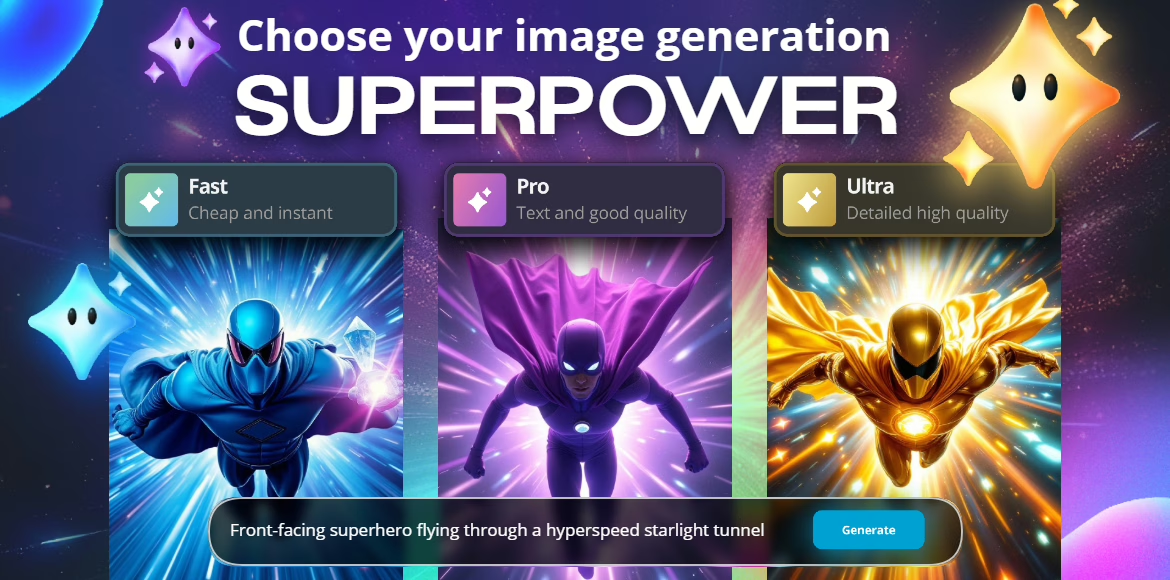Fast, Pro, or Ultra? Choosing the Right Mode in Pixlr’s AI Image Generator for Your Creative Needs.
In today’s visual-first digital landscape, compelling imagery is no longer optional—it’s essential. Whether you’re a marketer launching a campaign, a designer working on client visuals, or a content creator looking to boost engagement, high-quality images can make or break your message.
Enter Pixlr’s AI Image Generator , a powerful tool that transforms simple text prompts into stunning visuals—fast. With its recent upgrade offering three distinct modes: Fast, Pro, and Ultra , users now have more control than ever over the quality, speed, and creativity of their output.
This article will help you understand which mode best suits your creative goals so you can generate the perfect visual with minimal effort and maximum impact.
Why Use an AI Image Generator?
Before diving into Pixlr’s three modes, its important to understand why AI Image generators are becoming indispensible in modern design workflows.
Visual content dominates platforms like Instagram, TikTok, YouTube, and Pinterest. Brands and creators need to produce engaging, professional-grade visuals at scale. But traditional methods—like hiring designers or sourcing stock photos—can be slow, expensive, and limiting.
An AI image generator offers a smarter alternative. It lets anyone create original visuals from text prompt, eliminating the need for advanced design skills or software expertise.
- SPEED: Generate images in seconds.
- COST-EFFECTIVENESS: Reduce reliance on external designers or stock image libraries.
- CREATIVITY: Experiment with different styles, moods, and compositions without limitations.
- SCALABILITY: Create multiple variations quickly for A/B testing or multi-platform publishing.
With Fast, Pro, and Ultra modes , Pixlr gives you even more flexibility to match your creative needs—from quick social posts to print-ready campaigns.
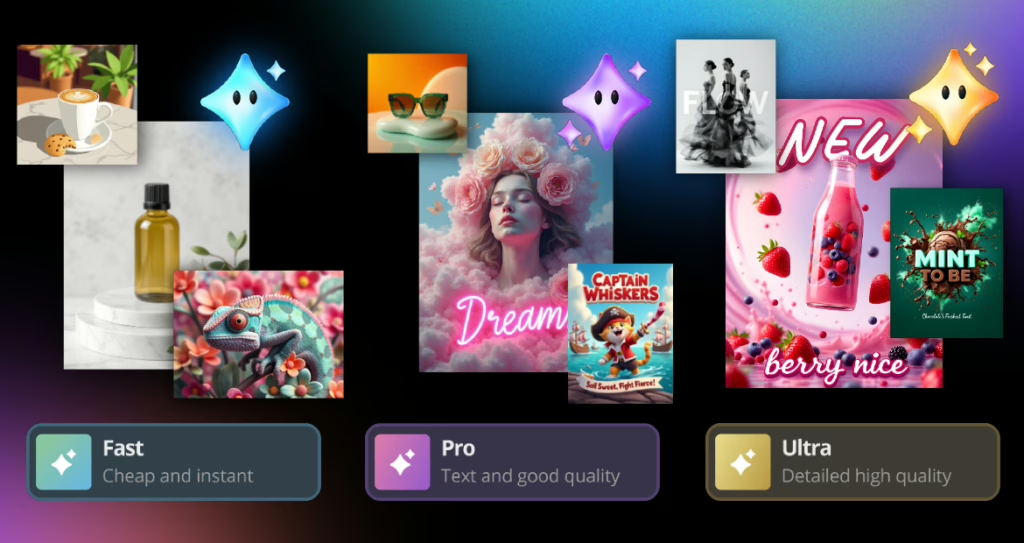
Choose Your Creative Superpower: Fast, Pro, or Ultra
When it comes to generating the perfect visual with an AI image generator, having the right tool for the job is everything. Pixlr now gives you that flexibility with three powerful modes—each one designed to suit a different creative need. Whether you’re building social media content, product visuals, or campaign assets, there’s a mode that acts like your very own creative superpower.
Here’s a breakdown of the three AI Image Generator modes and how each can elevate your creative workflow:
Fast Mode – For Instant, No-Fuss Results
If speed is what you need, Fast Mode is your go-to. Ideal for content creators on tight deadlines or marketers who need quick mockups, this mode generates clean, stylized images almost instantly. It’s perfect for:
- Social media posts that need to go live now
- Background visuals for reels, stories, or slides
- Quick idea drafts to visualize a concept on the fly
Fast Mode focuses on getting things done efficiently. Expect straightforward images with either flat graphics or photo-style outcomes that are ready to use with little to no edits. This mode saves time without compromising on visual appeal—giving you the freedom to create on demand and post in real time. It’s perfect for creators who live in the moment.
Pro Mode – For Balanced, Polished Images
Pro Mode is that sweet spot between speed and sophistication. It gives you the power to create visuals that are more refined and emotionally engaging, but still fast enough to keep up with modern creative timelines. Use Pro Mode for:
- Product shots that need to feel polished but not overproduced
- Dreamy lifestyle visuals for blogs, ads, or Instagram
- Stylized content that connects with audiences without heavy post-editing
The results have more depth, texture, and artistic composition than Fast Mode. It’s a perfect balance for everyday content creators, small business owners, and designers who want flexibility without complexity. Pro Mode makes your ideas look elevated without slowing you down. It’s a solid choice when you want your visuals to have personality and professionalism.
Ultra Mode – For Storytelling and High-Quality Visuals
Ultra Mode is built for creators who demand top-tier visuals. Whether it’s for a brand campaign, an editorial feature, or a high-impact presentation, Ultra delivers stunning, cinematic results. What makes it different? It creates:
- Highly detailed, professional-grade images
- Sharp textures, layered compositions, and vivid tones
- Visuals suitable for packaging, posters, fashion lookbooks, or educational content
Ultra Mode is your best bet when quality is non-negotiable. It’s designed to impress, making it ideal for content that needs to stand out in competitive spaces like advertising or publishing. Sometimes, your idea deserves the spotlight. Ultra gives it the treatment it needs, making every pixel count. When storytelling and precision are key, this is the mode to use.
AI Image Generator in Action: One Prompt, Three Creative Results with Pixlr
Pixlr’s AI image generator doesn’t just create visuals—it transforms a single prompt into multiple creative styles based on the mode you choose. Whether you need something fast, stylized, or studio-quality, the generator adapts to your goal.
To help you see the difference, we tested the same prompt across Fast, Pro, and Ultra Mode. Here’s how each mode brought the concept to life:
Berry Juice Poster Visualized Pixlr’s 3 Modes
Prompt: A vibrant poster showcasing a sleek glass bottle of strawberry and berry mixed juice floating mid-air against a swirling background of pink and purple hues. Fresh strawberries and assorted berries cascade around the bottle. The word “NEW” appears in bold, 3D lettering at the top, while “berry nice” is playfully written in a script font that seems to be made of berry juice splashes at the bottom of the poster.
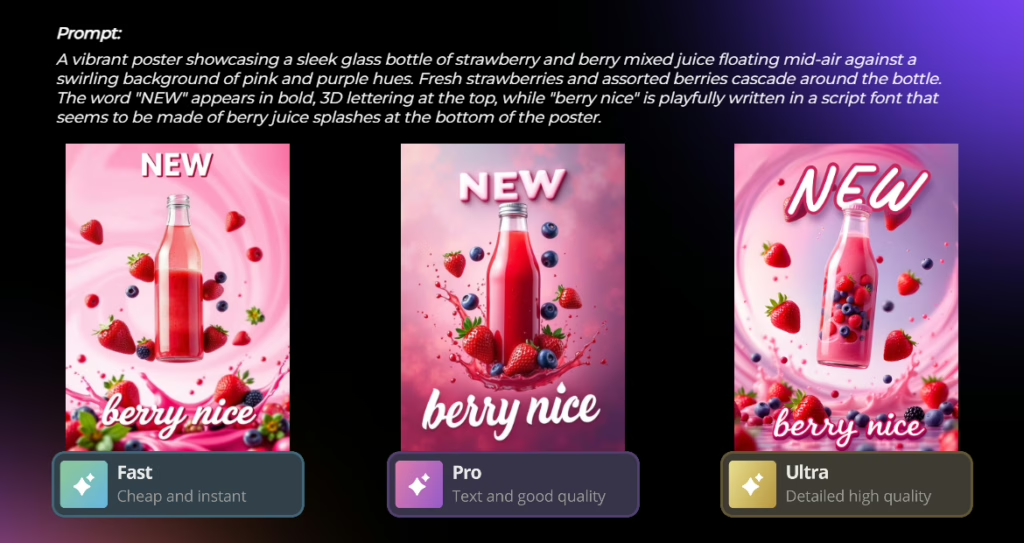
Fast Mode:
Delivers a clean and straightforward image with vivid colors and minimal detail—perfect for fast social media posts or quick mockups.
Pro Mode:
Adds creative depth, smoother gradients, and a more polished look. Ideal for lifestyle content, product visuals, or blog headers that need a professional touch.
Ultra Mode:
Cranks up the detail—refined textures on the glass bottle, realistic berry splashes, and cinematic lighting. Best suited for high-impact campaign visuals or print-ready ads.
A Street Market Scene Across Pixlr’s 3 Modes
Prompt: A bustling street market.
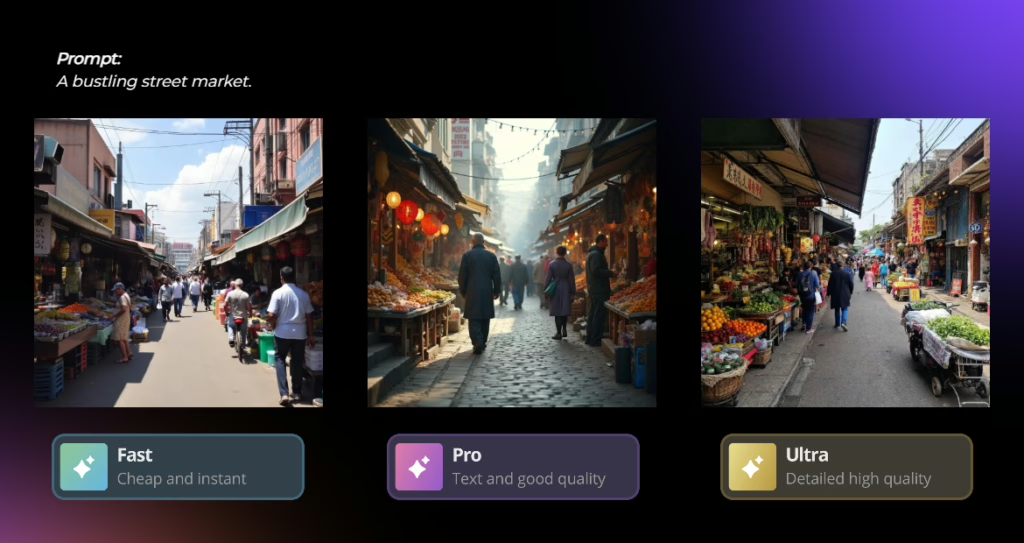
Fast Mode:
Generates a quick street scene with basic layering and minimum details, great for concept sketches or background fillers.
Pro Mode:
Provides stylized market visuals with enhanced depth, character placement, and atmosphere—ideal for editorial content or social visuals.
Ultra Mode:
Creates a fully immersive market scene, filled with lifelike textures, shadows, and storytelling elements. Suitable for storytelling visuals in campaign materials or presentations.
Elderly Portrait with Roses in Pixlr’s 3 Modes
Prompt: A close-up of lips of an wrinkled elderly woman, wearing a rosy-pink lipstick, surrounded by oversized surreal roses and soft peonies blending into the background. Her skin is lines with widsom, ultra-detailed photography.
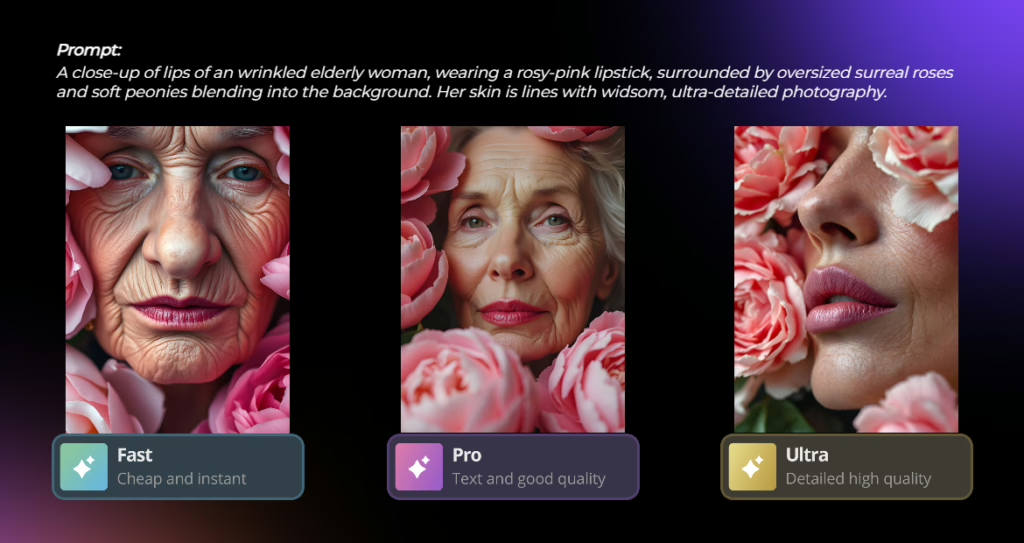
Fast Mode:
An image of a soft, gradient portrait with subtle floral elements and minimal texture, ideal for quick drafts.
Pro Mode:
A refined portrait with enhanced facial detail, stylized flowers, and better natural lighting, perfect for professional presentations.
Ultra Mode:
A hyper-detailed portrait with intricate skin texture, emotional expression, and rich, vibrant floral composition with good depth of field, suited for artistic content and gallery-grade visuals.
Expert Tips to Get the Most Out of Pixlr’s AI Image Generator Modes
To fully unlock the creative power of Pixlr’s AI image generator, it’s essential to understand how to craft prompts and choose the right mode for your goals. Regardless of which mode you choose, the quality of your prompt plays a huge role in the final output. Always be specific in your descriptions—mention the mood, design style, and preferred color palette to guide the AI more accurately. Including keywords like “vibrant,” “minimalist,” “moody lighting,” or “surreal textures” gives the generator stronger creative cues. For those working on layered projects, try prompt chaining: start in Fast Mode to generate a rough idea, then shift to Pro or Ultra Mode to refine and polish the visual.
Fast Mode: Best for Speed and Concepting
Fast Mode in Pixlr’s AI image generator is your go-to when you need a quick visual or conceptual sketch. It’s ideal for brainstorming, building initial ideas, or drafting content for fast-moving platforms like social media. To get the best results, keep your prompts simple and direct. This mode isn’t designed for photorealism—think of it as a rapid visual notepad for your imagination. Use it to quickly bring an idea to life and test out variations before committing to a final direction.
Pro Mode: Best for Balanced Creativity
Pro Mode offers the perfect balance between speed and polish, making it a favorite among marketers and designers. It delivers visually rich outputs without requiring extensive prompt tweaking. To maximize Pro Mode, include emotional descriptors like “cozy,” “dreamy,” or “vibrant energy.” Visual terms such as “elegant layout” or “sun-drenched scene” can add depth to your prompt. Start with Fast Mode to experiment, then switch to Pro Mode when you’re ready to elevate your concept with more detail and emotion.
Ultra Mode: Best for High-Quality Storytelling
Ultra Mode is the powerhouse of Pixlr’s AI image generator. Designed for creatives who need highly detailed visuals with precise detail, it’s perfect for print campaigns, editorial layouts, and product showcases. When using Ultra Mode, be as precise as possible—include elements like lighting direction, texture type (e.g., “velvety surface” or “reflective glass”), camera angle, and environment. Because of its powerful rendering capabilities, Ultra Mode is best reserved for final outputs rather than drafts. Use it when image quality is non-negotiable.
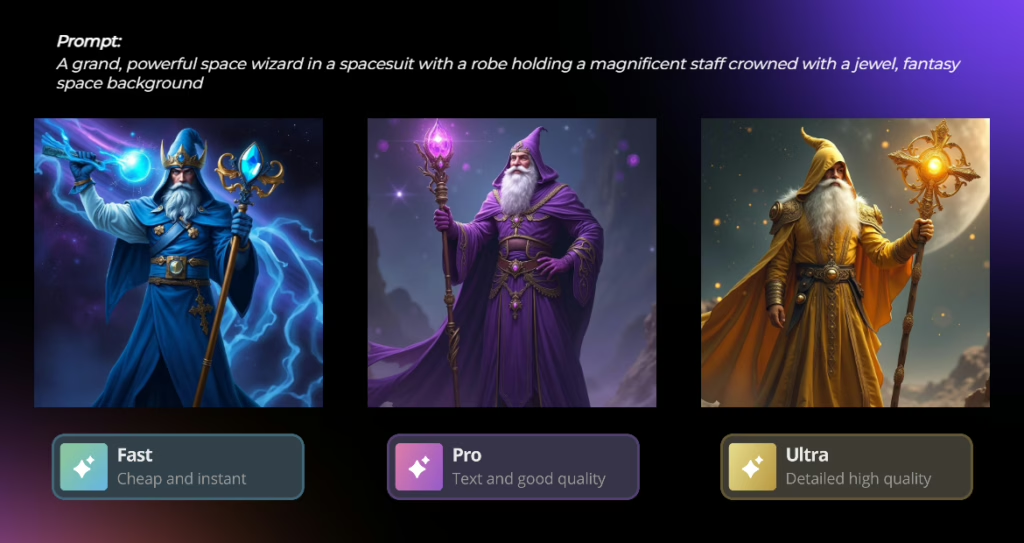
How to Choose the Right Mode for Better AI Generated Images
Choosing between Fast, Pro, and Ultra modes in Pixlr’s AI Image Generator depends on your project needs. Here’s a quick guide in short, easy-to-read paragraphs for each key question:
- How much time do I have?
If you’re on a tight deadline or need to create multiple concepts quickly, Fast Mode is your go-to. It delivers images in seconds, perfect for quick drafts, testing prompts, or generating bulk content when speed is more important than high detail. - Do I need a visual with fine details to tell a story?
For projects that need rich details—like book covers, fantasy art, or close-up shots—Ultra Mode is the best choice. It takes longer to generate, but the output is sharper, more textured, and visually stunning, ideal for high-quality, professional use. - Does the image need to tell a story or set a mood?
Pro Mode works best when you’re aiming for visuals with emotional depth or a specific tone. It balances quality and speed, making it ideal for moodboards, blog visuals, and storytelling content that needs atmosphere without long rendering time. - Am I creating content at scale?
If you’re producing visuals in large quantities, begin with Fast Mode to generate images quickly using your base prompt. Then, take your key visuals—the ones meant for high-impact placements—and refine them using Pro or Ultra Mode for added detail and quality. You can also enhance these images further in Pixlr Express. Use AI tools like Generative Expand to extend backgrounds or Generative Transform to reposition subjects with ease. For quick styling, apply preset filters to give your visuals a consistent and polished look. This workflow helps you scale efficiently while making sure your most important visuals stand out.
Match Your Mode to Your Vision
Using one mode for everything is like painting with a single brush—it limits your creative range. Pixlr’s AI Image Generator offers three powerful modes—Fast, Pro, and Ultra—each designed to support different creative goals. Choosing the right mode depends entirely on the outcome you’re aiming for.
Fast Mode is ideal when you need quick and instant visuals—perfect for rough ideas, placeholders, or high-volume content. Pro Mode strikes a balance between speed and visual depth, making it great for images that require emotional tone and strong composition. Ultra Mode delivers the highest level of detail, perfect for visual storytelling where every pixel matters.
By understanding how and when to use each mode, you save time, improve quality, and turn your ideas into powerful visuals with impact. With the right choice, your creative process becomes faster, more intentional, and more visually striking.
Try Pixlr’s AI Image Generator Today and unlock your creative superpowers!