The Art of Color Correction: Expert Tips from Pixlr Masters

In the ever-evolving landscape of digital imagery, mastering the art of color correction is akin to wielding a magic wand. It’s about transforming the mundane into the magnificent, ensuring that every pixel tells the true story you envision. Pixlr, with its user-friendly interface and professional-grade tools, stands as a beacon for creatives seeking to elevate their visual narratives. Today, we’re delving deep into the heart of color correction, guided by the seasoned hands of Pixlr pros. Prepare to embark on a journey that will not only refine your skills but also inspire a new perspective on the power of color in your creations.
Understanding Color Correction
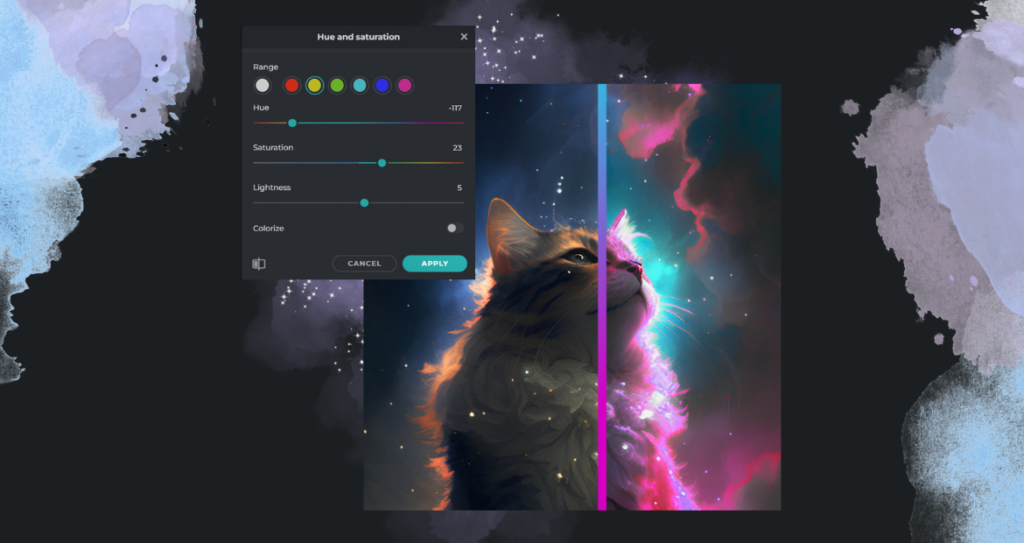
Before we delve into the tips and tricks, let’s establish a clear understanding of what color correction is. At its core, color correction is the process of adjusting the colors in your photo to make them as accurate and appealing as possible. This involves tweaking the exposure, white balance, saturation, and contrast to enhance the overall harmony and mood of the image. Whether you’re dealing with underexposed photos, mismatched lighting conditions, or simply wish to add a creative touch, color correction is your go-to solution.
The Pixlr Advantage
Pixlr emerges as a preferred tool for both novices and seasoned artists due to its accessibility and depth of features. With Pixlr, the power of advanced color correction is at your fingertips, streamlined through an intuitive interface that demystifies complex processes. From quick adjustments to in-depth editing, Pixlr offers a spectrum of possibilities for your creative exploration.
Tip 1: Start with a Vision
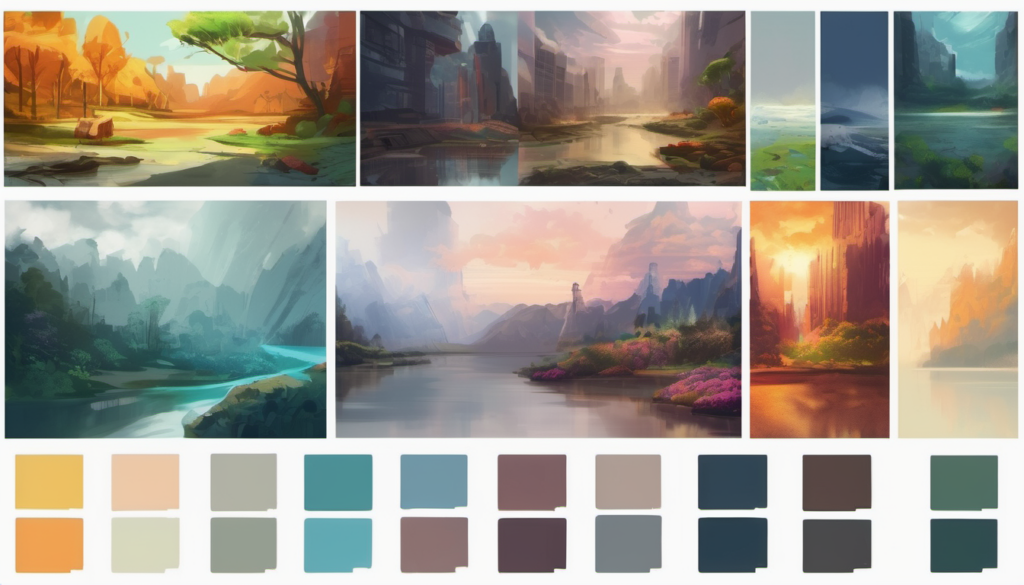
Every stroke of genius begins with a clear vision. Before adjusting sliders and toggling options, have a solid idea of what you aim to achieve with your image. Are you aiming for a natural look, or do you wish to convey a specific mood or theme? Your end goal will guide your color correction process, ensuring every adjustment serves a purpose.
Tip 2: Master the Basics with Pixlr

Familiarize yourself with Pixlr’s basic color correction tools:
- Adjustment Layers: A non-destructive way to experiment with colors. You can tweak your settings without permanently altering the original image.
- Color Balance: Essential for correcting color casts and achieving a natural skin tone.
- Curves and Levels: For fine-tuning exposure and contrast. A slight adjustment can dramatically improve the image’s depth and dimension.
- HSL (Hue, Saturation, Lightness): Perfect for adjusting specific colors in your image, enhancing vibrancy, or creating a muted look.
Tip 3: Utilize Pixlr’s AI Tools for Effortless Corrections

Leverage Pixlr’s AI-enhanced features to make quick and effective color adjustments. The AI Auto Correct option analyzes your image and automatically makes adjustments to exposure, saturation, and balance, offering a solid starting point for further refinement.
Tip 4: Creative Color Grading

Beyond correction, color grading allows you to imbue your images with mood and style. Explore Pixlr’s preset filters or customize your own to create a signature look. Remember, color grading is about expressing creativity; there are no hard rules, only guidelines to inspire your artistic journey.
Tip 5: Practice and Experiment
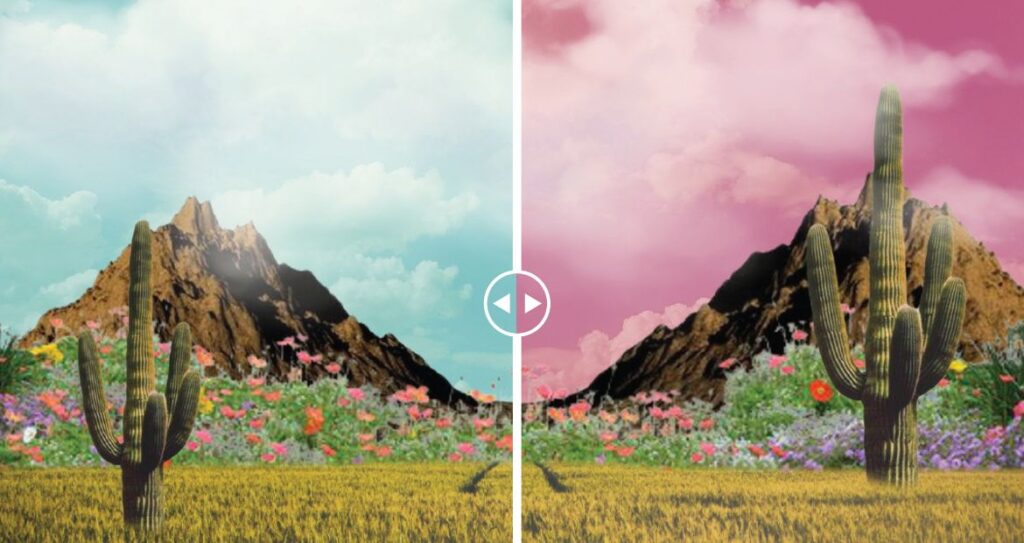
The true art of color correction comes with practice and experimentation. Challenge yourself with diverse projects, and don’t be afraid to explore all the tools and features Pixlr offers. Each image is a new canvas, inviting you to explore the limitless possibilities of color.
Get Creating with Pixlr, today!
Color correction is more than just a step in the editing process; it’s an art form that brings your creative vision to life. With Pixlr, you have a comprehensive toolkit at your disposal, designed to inspire and facilitate your artistic endeavors. Whether you’re a budding photographer or a seasoned pro, the tips from our Pixlr masters will guide you towards achieving breathtaking results that resonate with your unique creative voice.
Share your art with us by tagging @pixlr on Facebook, Instagram, and TikTok or using the hashtag #madewithpixlr for a chance to be featured on our feed.


