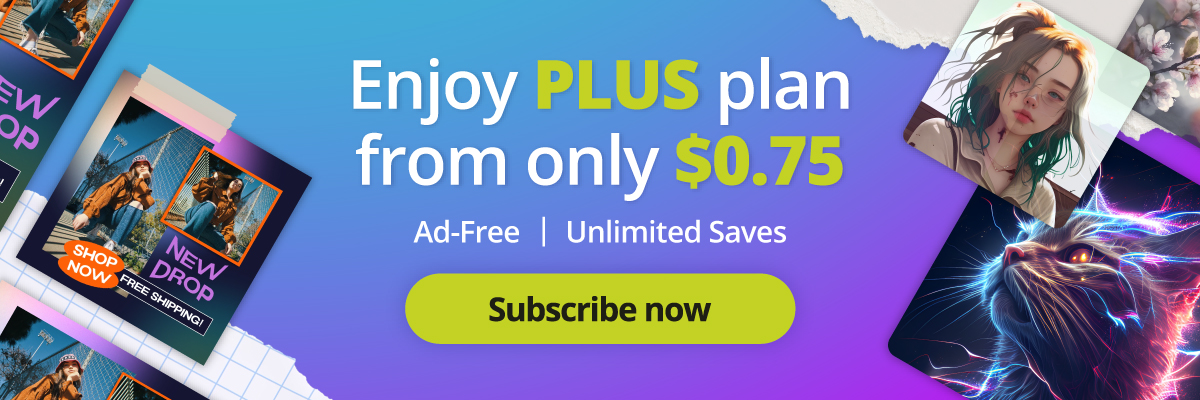The Art of Surrealism: Mastering Pixlr’s Liquify Tool for Dreamlike Designs
In a digital age where graphic design pushes the boundaries of reality, surrealism has found a home, thriving and pulsating with life.
At the intersection of this exciting trend and innovative tools lies Pixlr’s Liquify tool, a designer’s wand to transform ordinary images into spectacular dreamscapes. Let’s journey through the realms of this tool, uncovering its key features and understanding its contribution to modern-day surrealism in graphic design.
Surrealism in Graphic Design: Painting Dreams on a Digital Canvas
Before we delve deep into the mechanics, it’s essential to appreciate the magic of surrealism. Surreal artwork is more than just odd or dreamlike visuals; it’s a movement that unlocks the subconscious mind’s creativity. In graphic design, surrealism taps into a viewer’s emotions, challenging perceptions and compelling audiences to think outside the box. It encourages designers to blur the lines between reality and dreams, blending the familiar with the unexpected.
Enter Pixlr’s Liquify Tool: The Modern Artist’s Brush
As modern graphic designers seek to infuse surrealism into their works, they require tools that provide flexibility, precision, and ease of use. This is where the Liquify tool by Pixlr comes into play.
- Grow or Shrink Areas to Amplify Emotion
Want to emphasize the vastness of the sky or the depth of someone’s eyes? The Liquify tool lets you enlarge or diminish specific areas of your image. By doing so, you can dramatically alter the narrative of your artwork, amplifying the significance of certain elements while subtly moving others to the backdrop. - Push and Pull to Create Dynamic, Fluid Compositions
Surreal designs often thrive in the unpredictable. Pixlr’s Liquify tool allows you to nudge, push, and pull different parts of your image, thus giving it a unique fluidity. Whether you’re looking to morph landscapes, meld faces with nature, or simply create a visual swirl of thoughts, this feature allows your creativity to flow uninhibited. - Refining Edges for a Seamless Finish
In the world of surreal design, transitions and edges can make or break the final look. Pixlr ensures that while you play with your imagination, the outcome remains polished. The Liquify tool lets you refine the edges of your transformed image, ensuring that every detail, no matter how minute, aligns with your envisioned perfection.
Using Pixlr’s Liquify Tool: A Step-by-Step Guide
- Launch Pixlr Editor and Open Your Image: Navigate to the Pixlr website, choose the ‘Advanced Pixlr E’ option, and upload your desired image.
- Access the Liquify Tool: Under the ‘Adjustment’ menu, you’ll find the ‘Liquify’ option. Click on it to activate the tool.
- Choose Your Desired Action: Based on what you want to achieve – grow/shrink, push/pull, or refine edges – select the corresponding option.
- Apply and Adjust: Click and drag your mouse over the image to see the effects in real-time. Use the slider bars to adjust the tool’s strength or size.
- Preview and Finalize: Before saving, take a moment to preview your edits. Once satisfied, save your masterpiece and behold the surreal art you’ve crafted.
The Wave Ahead: Riding the Surreal Trend
In a world where originality is gold, surrealism in graphic design offers an uncharted territory of possibilities. With tools like Pixlr’s Liquify at hand, artists are now equipped to redefine the realms of design, producing artwork that not only captures the eye but also stirs the soul.
So, why not take a leap into this dreamy domain? After all, in the surreal world, the only limit is your imagination.
Create with Pixlr’s liquify tool, today!
Share your sweet moments with us by tagging @pixlr on Facebook, Instagram, and TikTok for a chance to be featured on our feed!