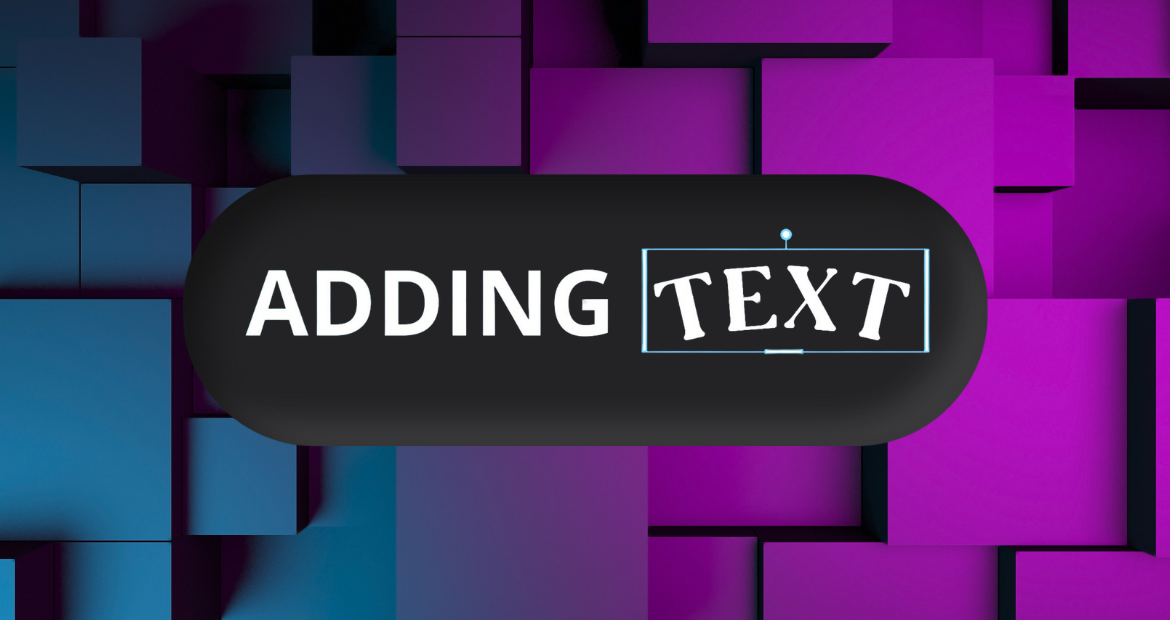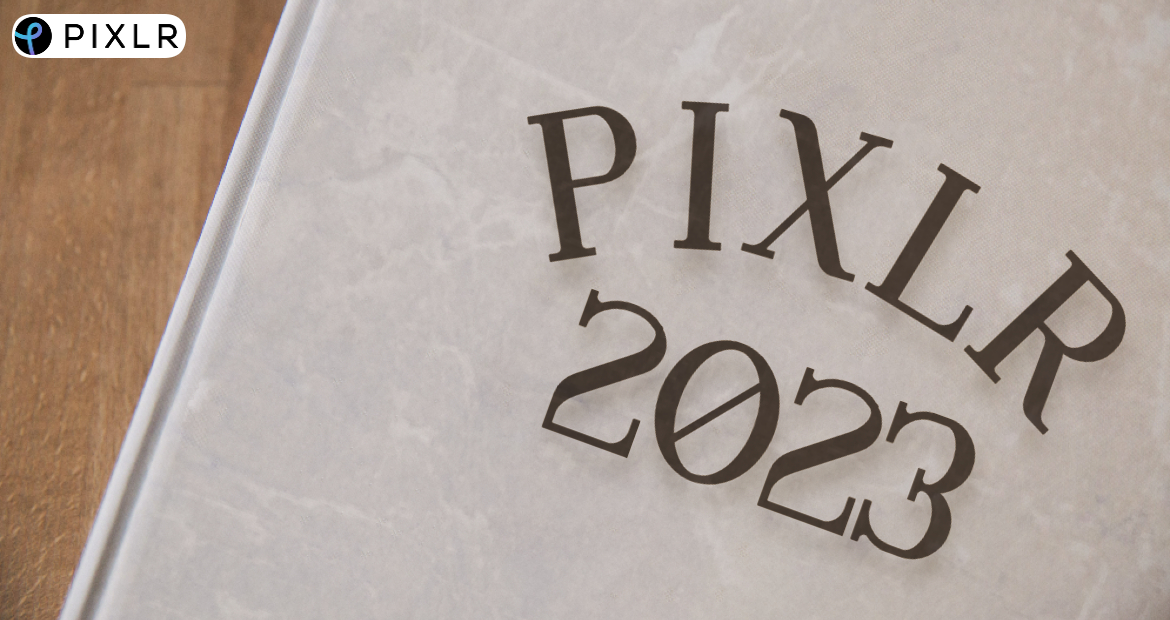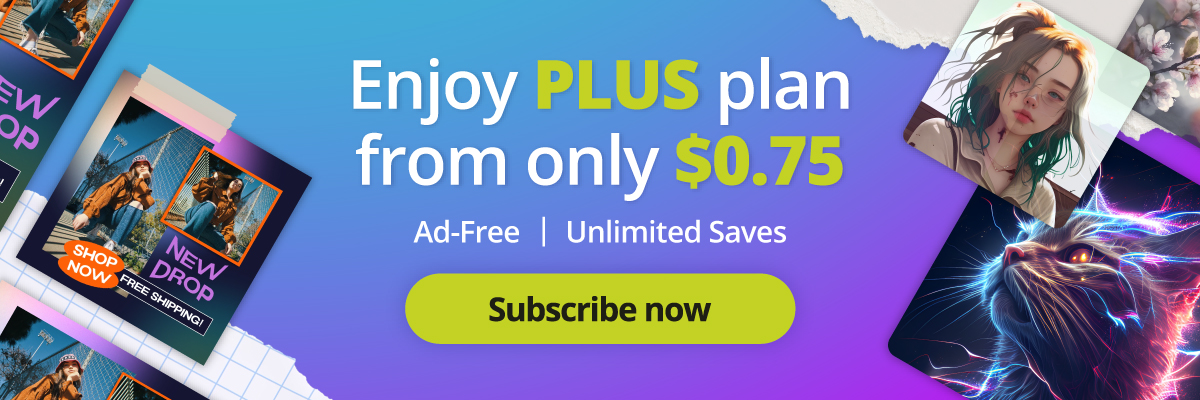The Art of Text Curving in Pixlr Revealed
Hello, art enthusiasts! If you’re reading this, chances are you’re diving deep into the beautiful world of graphic design and looking to jazz up your designs with some trendy curved text effects. Well, guess what? We’re about to unleash the secrets behind the magical world of text curving in Pixlr!
Why the Curved Text Effect is the Bomb!
Before we jump into the ‘how-to’, let’s chat a bit about why the curved text is all the rage. Ever noticed how certain elements in design just make you feel a certain way? The curved text effect does precisely that!
- It’s Visually Appealing: Just like our lives, designs need a bit of curve to them. It breaks the monotony of straight lines and adds a touch of unpredictability.
- Adaptable to Circles and Shapes: If you’re designing badges, emblems, or logos, a curved text will seamlessly wrap around your chosen shape.
- It’s Unique: Straight lines are too mainstream! The curved text adds that “oomph” factor, differentiating your design from the rest.
Let’s just put it this way – if your artwork was a party, curved text would be the life of it!
How to Curve Text in Pixlr: 3 Easiest Methods
Alright, let’s dive into the fun part. Pixlr’s Text Editor tool is a gem, and we’re about to show you how to use it like a pro. Ready to elevate your design game?
1. The Basic Curve
Step 1: Open your design or image in Pixlr.
Step 2: Select the Text tool and type your desired text.
Step 3: Head over to the Text Style Option. Select ‘Curve’.
Step 4: Adjust the bend slider until you achieve your desired curve. Voila!
2. Circular Text Magic
Step 1: Place a circle (or any shape) in your design where you’d like your text to wrap.
Step 2: Add your text.
Step 3: Use the Text Warp tool and select the ‘Bulge’ option.
Step 4: Adjust the bulge effect to fit the circle’s boundary. Circular mastery achieved!
3. The Wave Effect
Step 1: Add your text.
Step 2: Head to the Text Warp tool and select the ‘Flag’ option.
Step 3: Adjust the bend to give your text a wavy appearance. Surf’s up!
Amplifying Your Artwork with Curved Text
Still not convinced about the power of the curve? Consider these inspiration points:
- Wedding Invitations: Imagine your name curved around a heart. Romantic, right?
- Brand Logos: Stand out from the crowd! The curved text gives a distinct touch to emblems and logos.
- Digital Art: Add dynamic movement by warping your text and matching it with your art’s flow.
At the end of the day, the magic lies in experimentation. The more you play with the tool, the more you’ll discover its potential.
Create Aesthetic Text Design with Pixlr, Today!
So, are you hyped up yet? The world of curved text in Pixlr awaits your artistic touch. Dive in, experiment, and remember, design is all about expressing yourself. And with Pixlr’s Text Editor tool, you’ve got one more fabulous way to do just that!
Share your sweet moments with us by tagging @pixlr on Facebook, Instagram, and TikTok for a chance to be featured on our feed!