The Art of Travel Photography: Making Stunning Grid Layouts with Pixlr
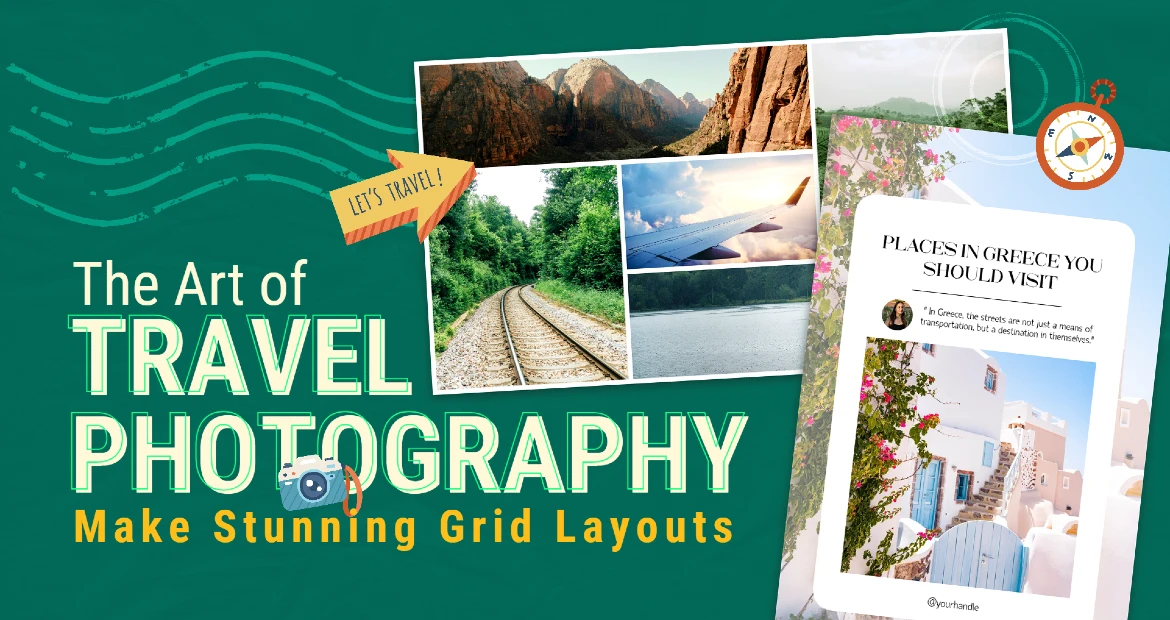
Travel photography captures more than just images; it captures experiences, stories, and distant cultures. When presented well, these photographs can turn your social media profiles into captivating narratives of your adventures. Pixlr, with its array of tools and templates, is perfectly equipped to help you elevate your travel photography into art. Let’s explore how you can use Pixlr’s features like Photo Collage Maker or professionally designed grid templates to create stunning photo layouts.
Simplifying Travel Photography Collages with Pixlr

Creating a beautifully crafted collage can vividly tell the story of your adventures. Pixlr’s free Photo Collage Maker simplifies this process, enabling anyone to produce stunning visuals with a professional touch. By simply uploading your images, the platform will automatically suggest a variety of grid options that best fit your photos, ensuring the creation process is straightforward and user-friendly.
Travel photo collage templates made easy with Pixlr

Capture all the memorable moments from your trips with Pixlr’s stunning and free travel photo collage templates. These templates are ready to personalize and share, offering a wide range of professionally designed grids that cater to all styles and themes. Enhance your photos with unique filters, overlays, text options, or travel-themed elements. Adding elements like text, stickers, or icons can provide more context to your travel story, including information about locations, dates, or personal reflections. For an added touch, animate your templates with Pixlr’s one-click animation to create high-quality animated photo collages quickly.
Tips for Enhancing Your Travel Photos

Tip 1: High-Quality Images
Images that are high-resolution will ensure that your grid looks professional.
Tip 2: Theme
Choose a color theme and stick to it. Ensure all the images match the chosen color theme throughout your collage to create a cohesive look. Alternatively, you can also use the professionally designed templates on Pixlr to kick start your project.
Tip 3: Experiment
Experiment with different template grids to find what best enhances your photos. If you need to further refine your grid, click on ‘edit’ to be taken to Pixlr Express for professional editing.
With Pixlr’s free photo collage feature and professionally designed templates, anyone can easily create memorable visual narratives of your summer vacation stories with just a few clicks. Afterall, travel photography is all about visual storytelling.
For more information and to start creating your own stunning travel photography grids, visit Pixlr’s website.


