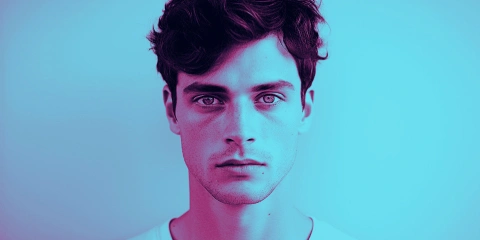Get 40% off Back To School Deal Now!
What do you want to create today?
Let our AI designer kick-start your creative flow!
I want to create:
Photo Collage Maker
Create Image Grids
Product Shot
Quick assistant
Templates
Browse all presets
Open file
Start from file
Start New
New empty design

Click to Log in!
Create a free account and get more out of Pixlr with just a simple click!

New Photo Collage Maker
Try the new Photo Collage maker, our auto grid feature effortlessly suggest a range of collages.

Get Plus or Premium!
Enjoy ad-free editing with unlimited saves from as low as 0.99$ /month.

AI Image Generator
Elevate your creations with the revolutionary Text to Image AI image generator. Now even better!

New AI Product Shot creator
Try the new AI Product Shot creator, fast and easy create product shots that gets noticed.

AI Generative Fill
Select an area and write a prompt to generate/replace anything. Pure magic!

AI Generative Expand
Explore beyond the borders of your canvas with Generative Expand, prompt and expand to any size!
 Koleksi Terbaru
Koleksi Terbaru
Koleksi baru yang menarik langsung dari desainer kami untuk Anda!
 Template yang Direkomendasikan
Template yang Direkomendasikan
Template trendi dan berkualitas tinggi yang dipilih langsung oleh tim kami.
 Proyek sementara
Proyek sementara
Riwayat hanya disimpan sementara di cache browser, semua dokumen akan dihapus jika Anda membersihkan cache atau menjalankan pembersihan. Jika Anda ingin menyimpan proyek untuk jangka panjang, unduh sebagai .PXZ (dokumen Pixlr).
Favorit
Pembuat Kolase Foto
Video Tiktok
Posting Instagram
Cerita Instagram
Thumbnail YouTube
Seni YouTube
Postingan Facebook
Cerita Facebook
Sampul Facebook
Pin Pinterest
Pin Panjang Pinterest
Spanduk Etsy
X Post
X Sampul
Sampul Podcast
Twitch Spanduk
Pakaian Roblox
Perusahaan LinkedIn
LinkedIn Pribadi
Pamflet (8.5 x 11)
Poster (18 x 24)
Kupon (DL)
Undangan (A5)
Kartu (A5)
Lanskap Kartu Pos (A6)
Potret Kartu Pos (A6)
Kartu Nama
Kolase Foto
Kolase Sederhana