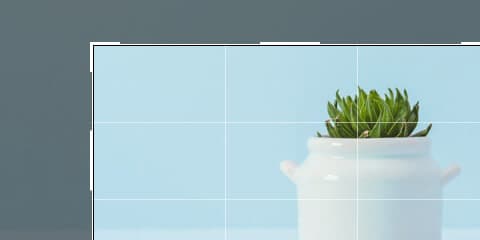Editor Foto Online Canggih Pertama dan Terpopuler di Dunia
Selamat datang di editor foto canggih gratis dari Pixlr. Mulai mengedit dengan mengeklik tombol buka gambar, seret dan lepas file, atau tempel dari papan klip (ctrl+v).

Looking for templates?
Collage, templates and animations are now in the new Pixlr designer!

AI Face Swap
Try the new dedicated Face Swap tool!

New Photo Collage Maker
Try the new Free Photo Collage maker, our auto grid feature effortlessly suggest a range of layouts.

AI Image Generator
Elevate your creations with the revolutionary Text to Image AI image generator. Now even better!

AI Generative Fill
Select an area and write a prompt to generate/replace anything. Pure magic!

AI Generative Expand
Explore beyond the borders of your canvas with Generative Expand, prompt and expand to any size!