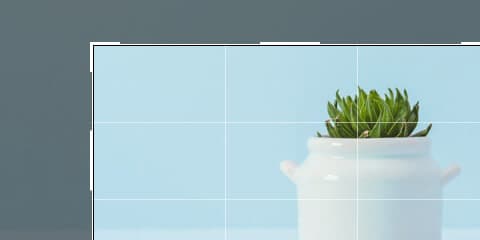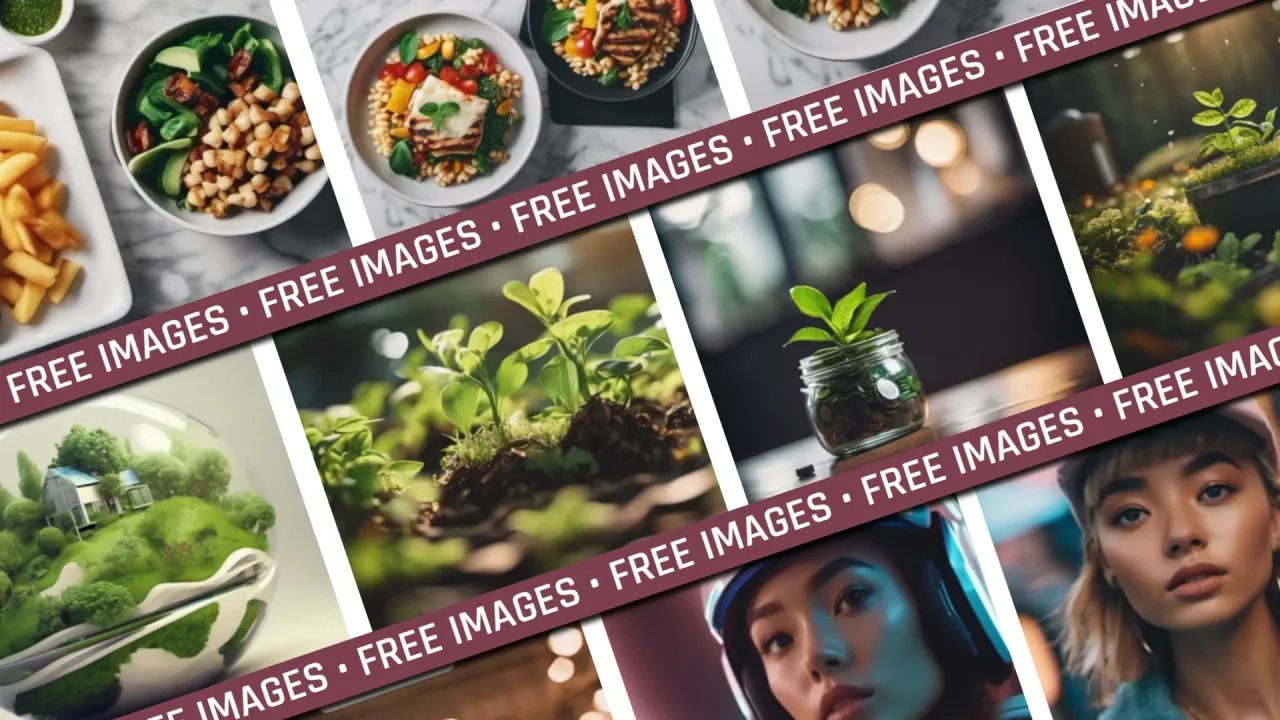高機能写真編集ソフト&デザインメーカー
Pixlrはインストール無しに使える最新写真編集ソフトです。画像を開くボタン、ドラッグ&ドロップ、クリップボードから貼り付け(Ctrl+V)、または、下記のテンプレートから選択して編集をお楽しみください。

Looking for templates?
Collage, templates and animations are now in the new Pixlr designer!

AI Face Swap
Try the new dedicated Face Swap tool!

New Photo Collage Maker
Try the new Free Photo Collage maker, our auto grid feature effortlessly suggest a range of layouts.

AI Image Generator
Elevate your creations with the revolutionary Text to Image AI image generator. Now even better!

AI Generative Fill
Select an area and write a prompt to generate/replace anything. Pure magic!

AI Generative Expand
Explore beyond the borders of your canvas with Generative Expand, prompt and expand to any size!