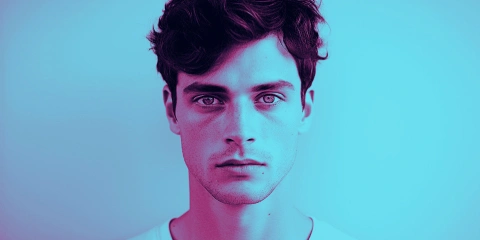เครื่องมือเพิ่มเติม ..
เครื่องมือเพิ่มเติม ..
What do you want to create today?
Let our AI designer kick-start your creative flow!
I want to create:
Photo Collage Maker
Create Image Grids
Product Shot
Quick assistant
Templates
Browse all presets
Open file
Start from file
Start New
New empty design

Click to Log in!
Create a free account and get more out of Pixlr with just a simple click!

New Photo Collage Maker
Try the new Photo Collage maker, our auto grid feature effortlessly suggest a range of collages.

Get Plus or Premium!
Enjoy ad-free editing with unlimited saves from as low as 0.99$ /month.

AI Image Generator
Elevate your creations with the revolutionary Text to Image AI image generator. Now even better!

New AI Product Shot creator
Try the new AI Product Shot creator, fast and easy create product shots that gets noticed.

AI Generative Fill
Select an area and write a prompt to generate/replace anything. Pure magic!

AI Generative Expand
Explore beyond the borders of your canvas with Generative Expand, prompt and expand to any size!
 คอลเลกชันใหม่
คอลเลกชันใหม่
คอลเลกชันใหม่มาแรงส่งตรงจากนักออกแบบของเราเพื่อคุณ!
 แม่แบบแนะนำ
แม่แบบแนะนำ
แม่แบบทันสมัยและคุณภาพสูงที่ทีมของเราคัดสรรมา
 โปรเจกต์ชั่วคราว
โปรเจกต์ชั่วคราว
ประวัติจะบันทึกไว้ชั่วคราวในแคชของเบราว์เซอร์เท่านั้น เอกสารทั้งหมดจะถูกลบไปหากคุณล้างแคชหรือใช้การทำความสะอาดใด ๆ หากคุณต้องการบันทึกโปรเจกต์ไว้ในระยะยาว โปรดดาวน์โหลดเป็น .PXZ (เอกสาร Pixlr)
รายการโปรด
เครื่องมือสร้างตารางภาพ
วิดีโอ TikTok
โพสต์อินสตาแกรม
สตอรี่อินสตาแกรม
รูปขนาดย่อย YouTube
งานศิลปะ YouTube
โพสต์เฟสบุ๊ค
สตอรี่เฟสบุ๊ค
ภาพปกเฟสบุ๊ค
พิน Pinterest
พินยาว Pinterest
แบนเนอร์ Etsy
โพสต์ X
ปก X
ปกพอดคาสต์
แบนเนอร์ Twitch
เสื้อผ้า Roblox
บริษัทใน LinkedIn
โปรไฟล์ส่วนตัวใน LinkedIn
ใบปลิว (8.5 x 11)
โปสเตอร์ (18 x 24)
คูปอง (DL)
การ์ดเชิญ (A5)
การ์ด (A5)
โปสการ์ดแนวนอน (A6)
โปสการ์ดแนวตั้ง (A6)
นามบัตร
ภาพตัดปะ
ภาพตัดปะอย่างง่าย