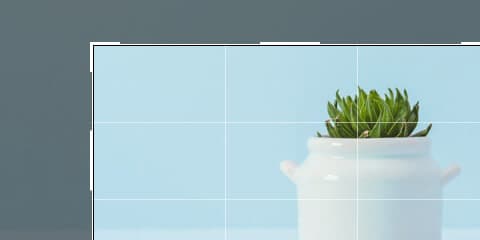Trình chỉnh sửa ảnh & thiết kế
Chào mừng bạn đến với trình chỉnh sửa ảnh nâng cao miễn phí của Pixlr. Bắt đầu chỉnh sửa bằng cách nhấp vào nút ảnh mở, kéo n 'thả tệp, dán từ khay nhớ tạm (ctrl + v) hoặc chọn một trong các mẫu tạo sẵn của chúng tôi bên dưới.

Looking for templates?
Collage, templates and animations are now in the new Pixlr designer!

Click to Log in!
Create a free account and get more out of Pixlr with just a simple click!

New Photo Collage Maker
Try the new Free Photo Collage maker, our auto grid feature effortlessly suggest a range of layouts.

AI Image Generator
Elevate your creations with the revolutionary Text to Image AI image generator. Now even better!

AI Generative Fill
Select an area and write a prompt to generate/replace anything. Pure magic!

AI Generative Expand
Explore beyond the borders of your canvas with Generative Expand, prompt and expand to any size!
Temporary projects
Nếu bạn muốn lưu một tài liệu, nhấp vào biểu tượng trái tim để ghim nó. Lịch sử chỉ được lưu tạm thời trong bộ nhớ đệm của trình duyệt, tất cả tài liệu sẽ bị xóa nếu bạn xóa bộ nhớ đệm hoặc nếu bạn dọn dẹp thư mục. Nếu bạn muốn lưu tệp lâu dài, hãy tải xuống dưới dạng. PXD hoặc xuất dưới dạng mẫu.