Sign up / Log in
Try premium
null
Pixlr's Glitch Effect pushes creators to take their imagination up a notch with just a few clicks to create a range of artworks from digital glitch to vaporwave-inspired artworks.
Start Editing with Pixlr's Glitch Effect, today!
Pixlr's Glitch Effect provides a variety of glitch designs to amp up the nostalgic technological error tone in your artworks.
Open the image you want to apply the Glitch effect to in Pixlr. Navigate to the Effects menu and click on the Glitch option. The Glitch effect adds a distorted and glitchy look to your image.
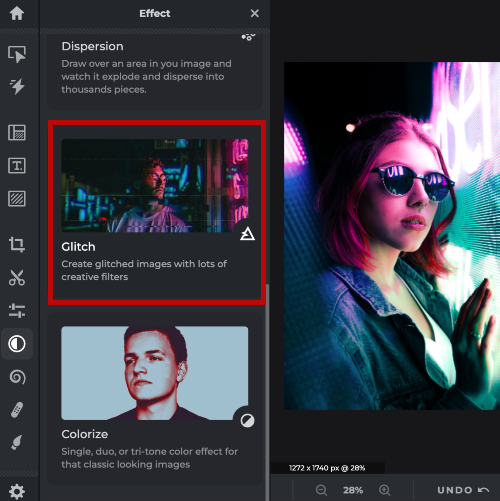
Once you've selected the Glitch effect, a panel will appear showing multiple glitch effect presets for you to choose from. You can also click the Randomize option to apply a random combination of glitch effects.
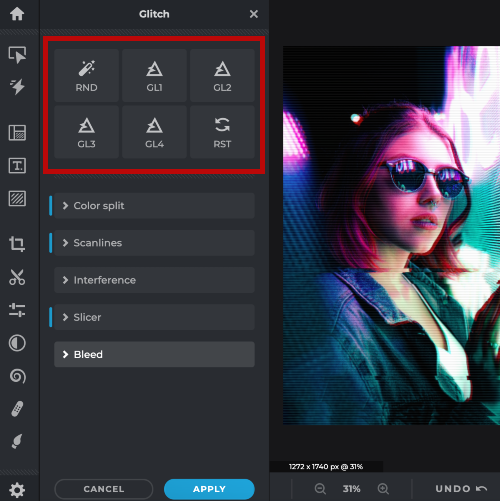
Use the sliders in the panel to adjust the parameters of the Glitch effect. You can adjust the color split, scanlines, interference and more to create the ideal glitch effect for your design.
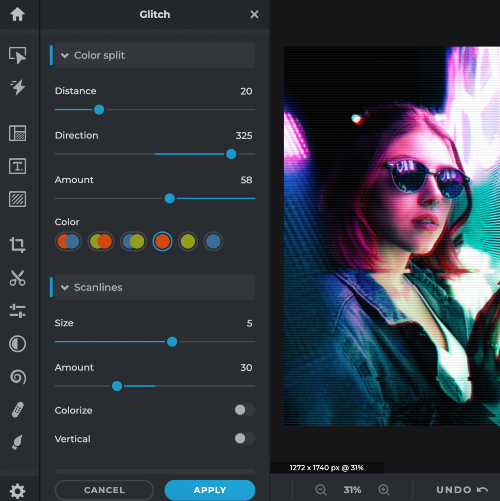
Once you're happy with the Glitch effect, click on the Apply button to add the effect to your image. If you wish to redo the glitch effect, you can start over by click on 'Reset' on the effects panel.
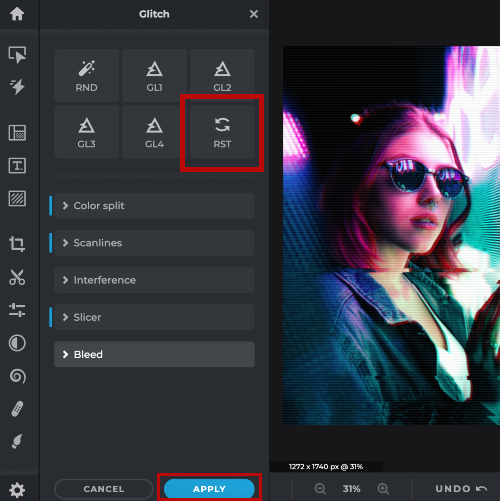
Once you're happy with the Glitch effect, click on the Apply button to add the effect to your image. You can then save your image and share it on social media or use it in your projects.
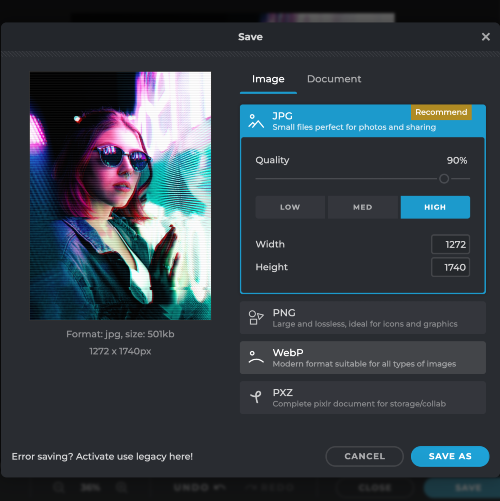
Glitch art is known to be the deliberate duplication of old media’s mistakes added into artworks for a glitchy techno effect such as cyberpunk, vaporwave, or even a VHS-inspired artwork.
Despite their differences, these two art genres are often combined in designs and is achievable through various combinations of Glitch Effects in Pixlr.
By layering glitch effects and playing around with the color splits, interference, scanlines, slicers, and bleed intensity, creating your desired techno effect with Pixlr is made possible in just ONE CLICK
Explore more popular features from Pixlr
View all