Registrieren Einloggen
Testen Sie Premium
null
Elevate your photos with Pixlr's Paper Overlays. With just a click, add a subtle touch of texture and sophistication to your images.
Try Pixlr's Paper Overlays now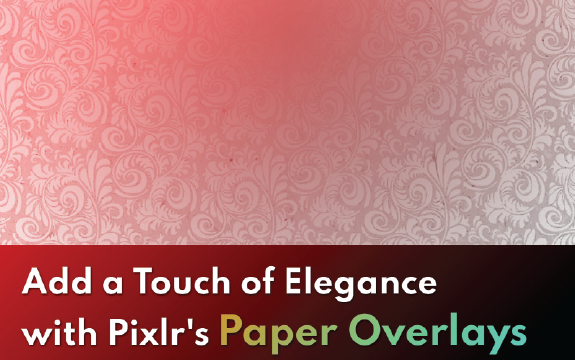
Paper Overlays are the perfect way to add a touch of uniqueness to your photos.
Open Pixlr Editor and select the desired image file. From there, you can apply the overlay of your choice and edit it to your liking for a personalized and unique final product.
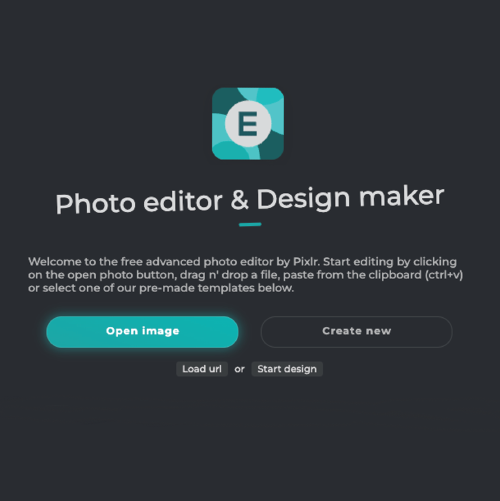
Locate and click on "Add Elements". Select "Overlay" from the list that appears to open the Overlay menu. Here, choose the type of overlay you want to add and customize it to suit your needs.
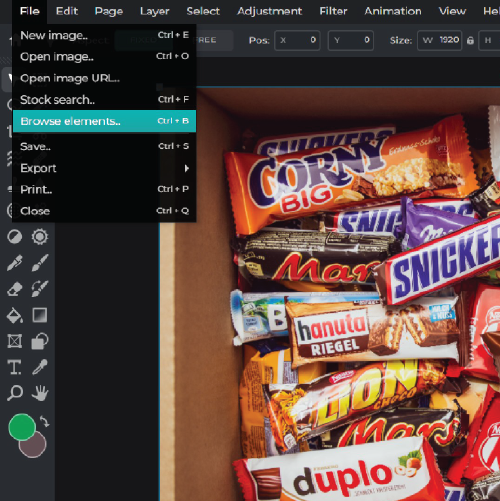
Navigate to the menu of overlays and select the "Paper" collection. From there, choose the specific type of paper overlay you want to add and customize it to fit your project.
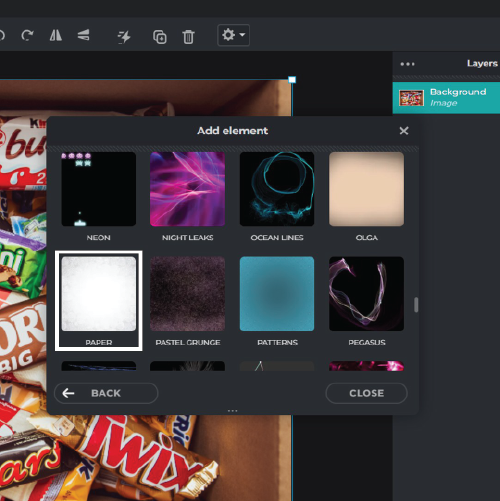
Choose the specific paper overlay you want to use. Apply it to your project by dragging and dropping it onto your canvas or by clicking on it to automatically add it to your design.
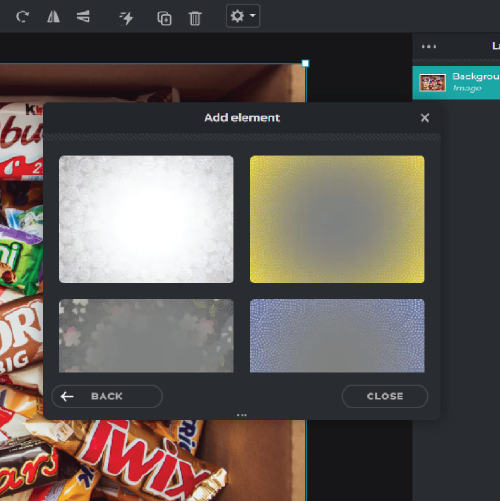
Adjust its opacity and position as needed to achieve the desired effect. Use the opacity slider to make the overlay more or less transparent, and drag the overlay to reposition it to fit photo perfectly.
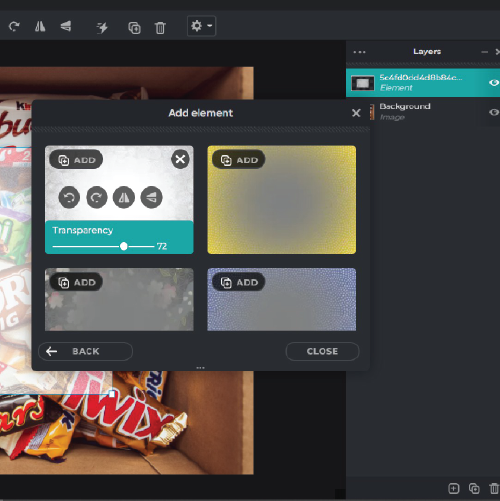
Pixlr's Paper Overlays are the perfect tool for transforming your photos in seconds. Whether you're a professional photographer or just starting out, our overlays will help you achieve the look you're after.
With Pixlr's Paper Overlays, add texture and dimension with just a click to take your images to the next level.
Pixlr's Paper overlays are not just limited to photos. You can also use them to create unique designs for your website, blog, and other creative projects.
Explore more popular effects from Pixlr
View all