10 Best Virtual Backgrounds To Turn Your School Year Around
With the ongoing COVID-19 pandemic, online school has never been more essential in our daily lives. These past few years, education systems worldwide have been completely redefined, as the way we learn and participate in classes and events have been mostly done online.
E-learnings and virtual meetings have now become the norm for students and teachers all over the world. Though we have abundant choices in terms of online platforms, such as Microsoft Teams, Google Meet, and Zoom, at times we still struggle in finding the right virtual backgrounds, especially for certain online events.
More often than not, we resolved in using a plain white wall, not opting to use any background at all. However, as our education is becoming more and more online-centric, virtual backgrounds have become a necessity. When it comes to online presentations, classes, meetings, graduations, and other events, it’s important to use the right background in showing unity and participation.
Design your virtual backgrounds with Pixlr
Fortunately, with Pixlr’s endless pit of creative resources, you can easily design a virtual background of your choice in no time. You can find some of our templates of virtual backgrounds below. Here are five reasons why you should customize your virtual backgrounds with Pixlr:

1. Easily customize your virtual backgrounds
With Pixlr’s intuitive interface, you can be sure to get your desired background in just one click. All you need to do is choose a template of your liking and customize it to your liking! Choose from our endless options of design elements such as vectors, graphics, stickers, and frames, and beautify the template as you please. What’s more, you can also alter and add texts using our wide variety of fonts.
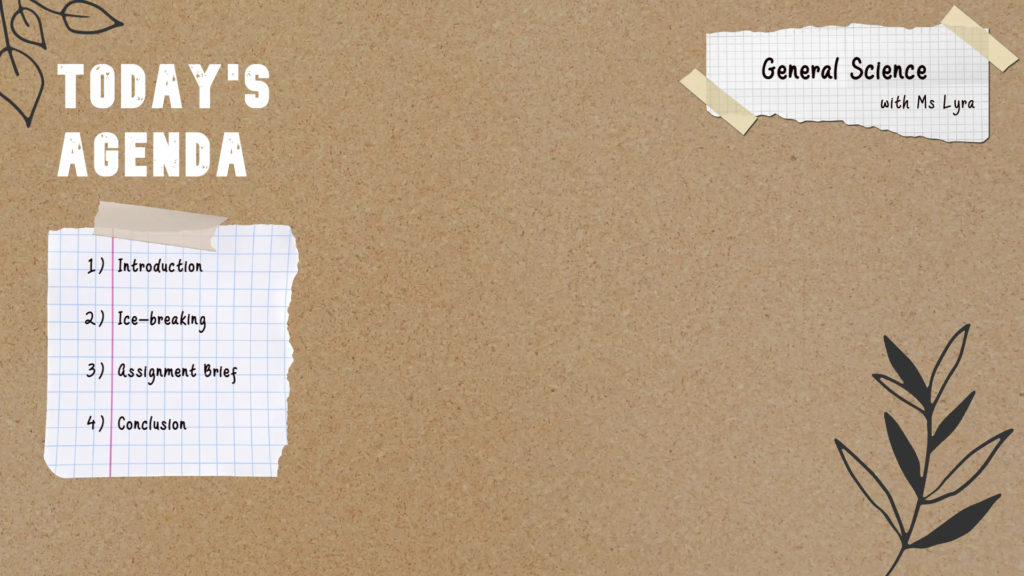
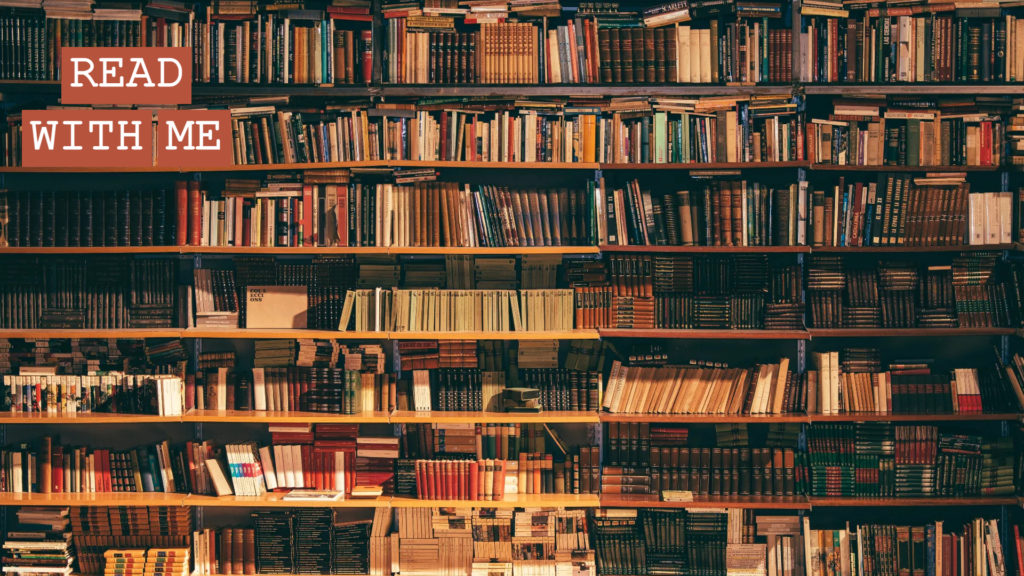
2. Design your virtual backgrounds effortlessly
As Pixlr is an AI-driven platform, rest assured that a lot of your editing tasks can be automated. This will definitely ease the burden off your back as the creative suite has the power to automate background removal and design enhancement, making your virtual background all the more attention-grabbing.


3. A variety of virtual backgrounds for teachers to enjoy
Of course, Pixlr’s templates are not catered only to students. There are many options available for teachers too, allowing them to pick the most appropriate template that would fit their online meetings or daily classes.
By giving teachers the access to intriguing (or funny) virtual backgrounds, students’ interests can always be renewed, hence lifting up the class’ mood. This ensures that the online learning progress can be both educational and entertaining at the same time.


4. Virtual Backgrounds for extracurricular activities
What’s more, Pixlr does not limit its template designs to learning activities – as we have all the school events covered. From class birthday celebrations, club meetings, award ceremonies and talks, Pixlr is here to assist you by providing only the best designs for fitting virtual backgrounds.
These variety of choices are within your fingertips. Simply browse them to your heart’s content.


5. Create Design Templates for any projects
You’ll be pleased to know that Pixlr’s ever-growing collection of templates covers much more than virtual backgrounds. Head to Pixlr’s templates page to find what you want for all your designing needs. From social media stories templates to thumbnails and even event covers, Pixlr truly has it all.

Sign up now and indulge in our Back-to-School deal!
We come bearing more good news – in celebrating the new schooling session, come enjoy 40% off of all Pixlr’s subscription plans. Learn more about this limited deal here. For more information on the subscription plans available, take a look at our pricing page.



