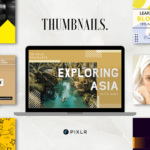4 Beautiful Reasons We Can’t Help But Fall In Love With Glitch Effect.
Often seen as a sign of malfunctions and errors, glitches have now taken over the design world. The effect is now seen as a reminder to old times, serving nostalgia to its viewers as our technology today has made it happen less and less.
As a result, glitch effects have surged in popularity especially as a photo editing style. If you are looking for a free editing platform to help you generate beautiful results with said effect, why not head over to Pixlr?
Introducing Pixlr’s Glitch Effect
Available on Pixlr X, the Glitch Effect pushes creators to take their imagination up a notch. With just a few clicks, they can get their image, design and even artwork edited professionally without having to have any prior experience at all. Read below to know more about the different types of glitch effects offered by Pixlr.
1. Digitized Glitch
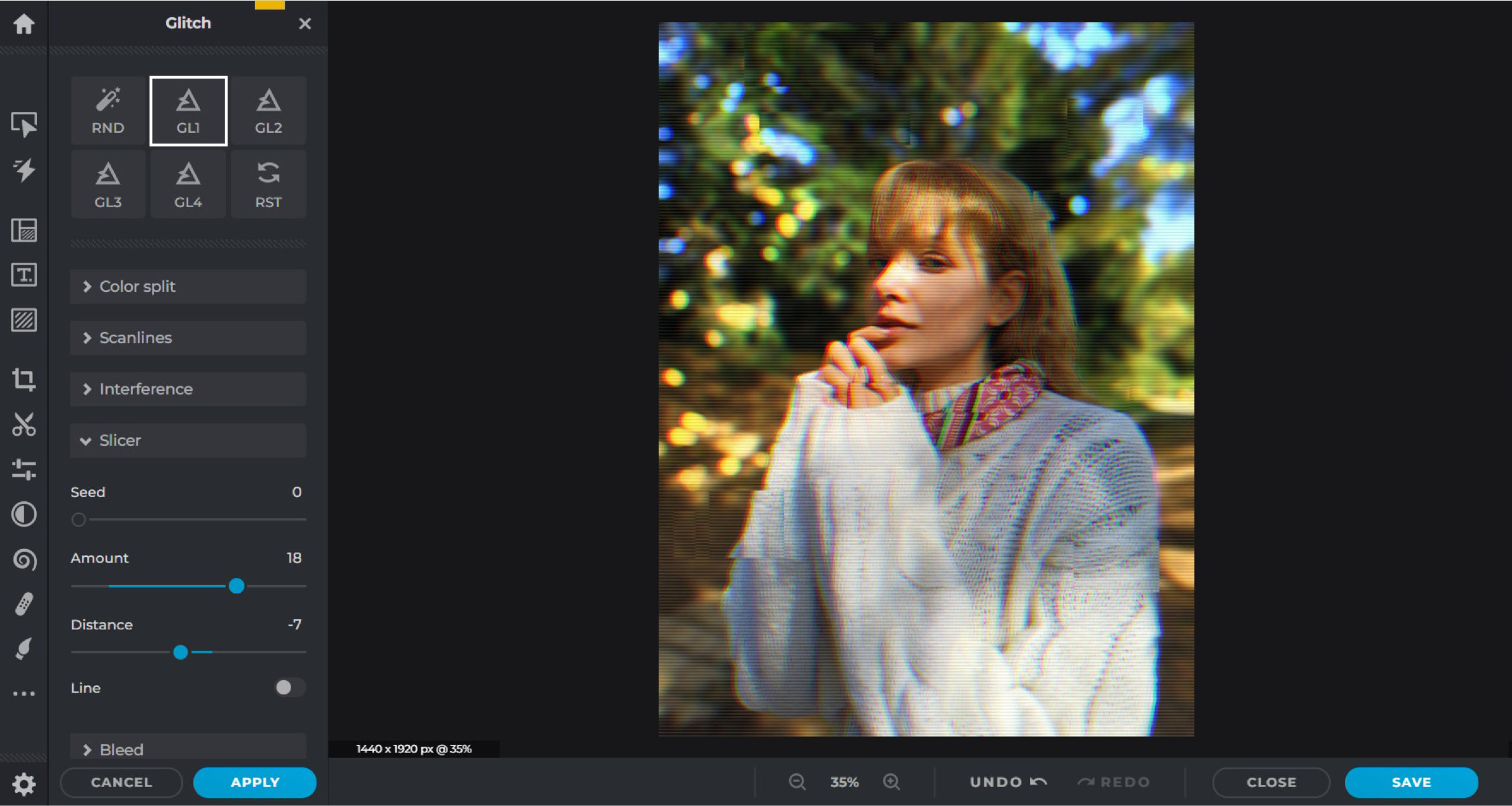 For this specific glitch (also can be found as GL1) under the Glitch section on Pixlr X, you can transform your photos into jagged parts with an added blur to really make it look vintage. This gives off the impression that the image is being projected from an old TV screen, which undeniably makes it cooler.
For this specific glitch (also can be found as GL1) under the Glitch section on Pixlr X, you can transform your photos into jagged parts with an added blur to really make it look vintage. This gives off the impression that the image is being projected from an old TV screen, which undeniably makes it cooler.

2. Futuristic Glitch
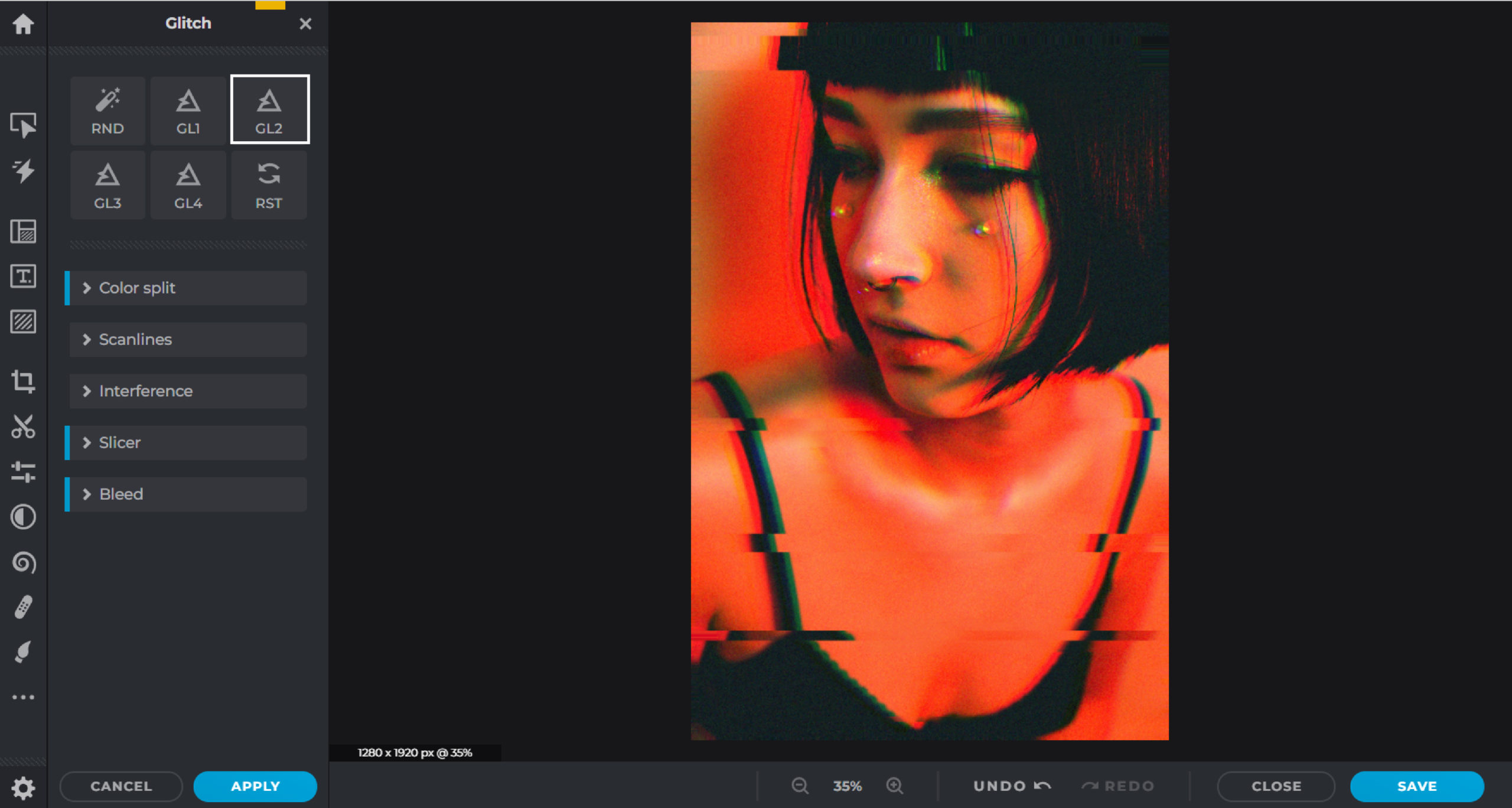
Also can be found as GL2, this glitch effect turns your image into fragmented parts. With the jagged lines and split color tones, this effect really helps you to make your design or image look more futuristic.

3. Distorted Glitch
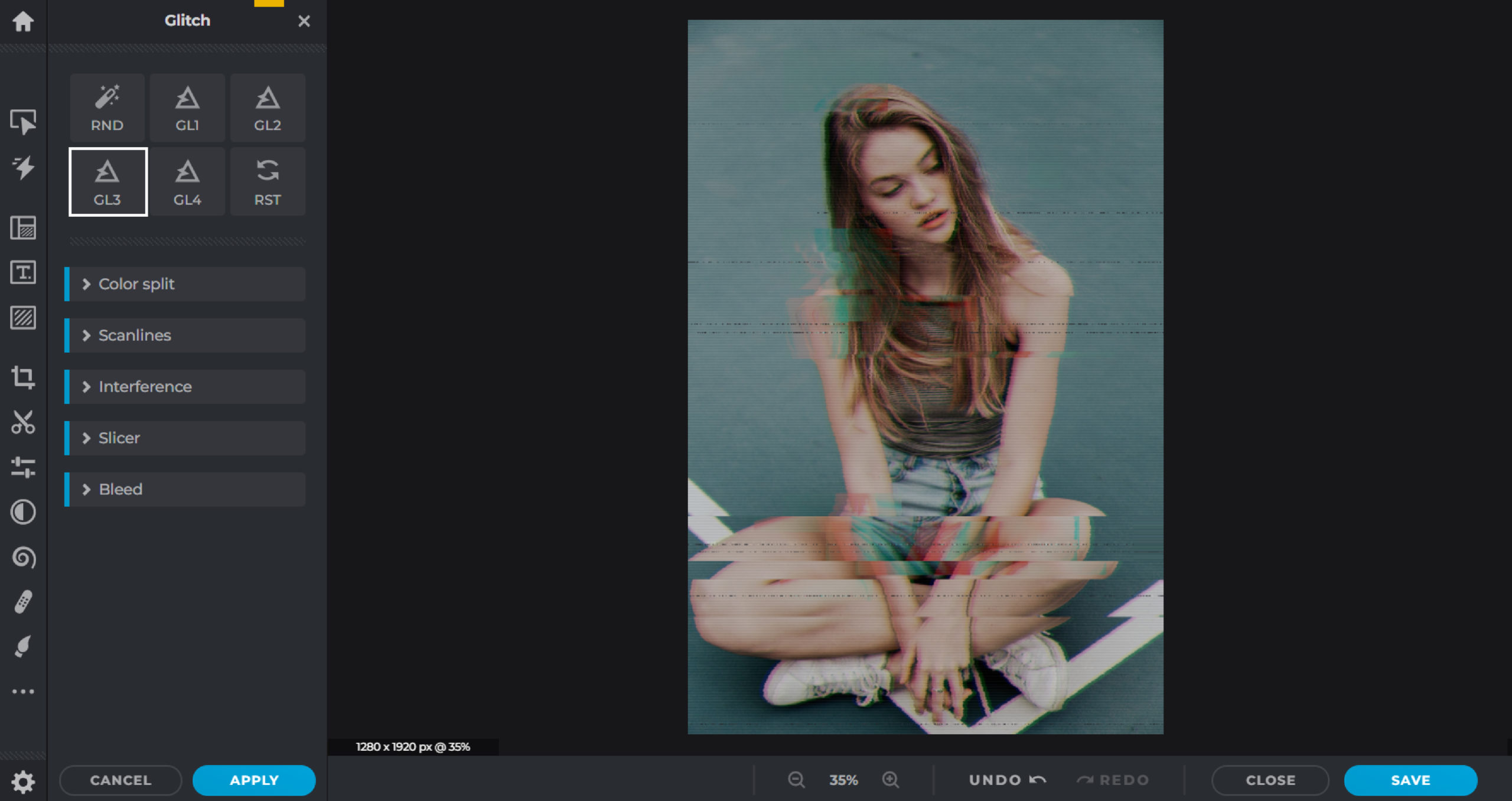
For this following glitch effect, (also known as GL3), you can have your image looking aesthetically pleasing and retro. The effect comes with subtle lines, both white and colored,to really show off the distorted look.

4. Classic Glitch
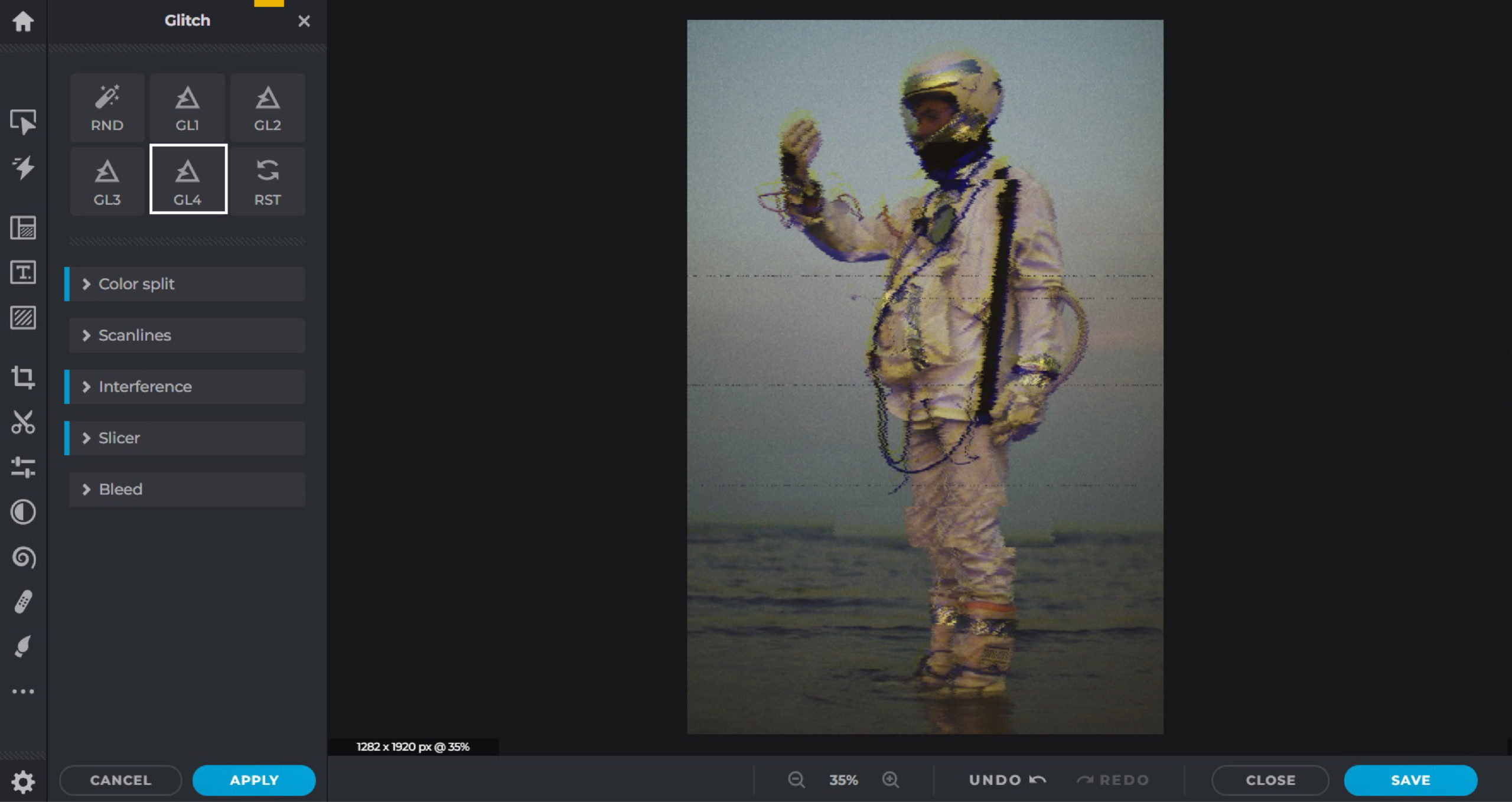
Similar to the previous one, this glitch effect (GL4) instantly turns your images into something of a memento. With the apparent distortion and pixelation, combined with the many lines to really set the time period a few decades back, this filter is also perfect for any content creator that loves nostalgia.
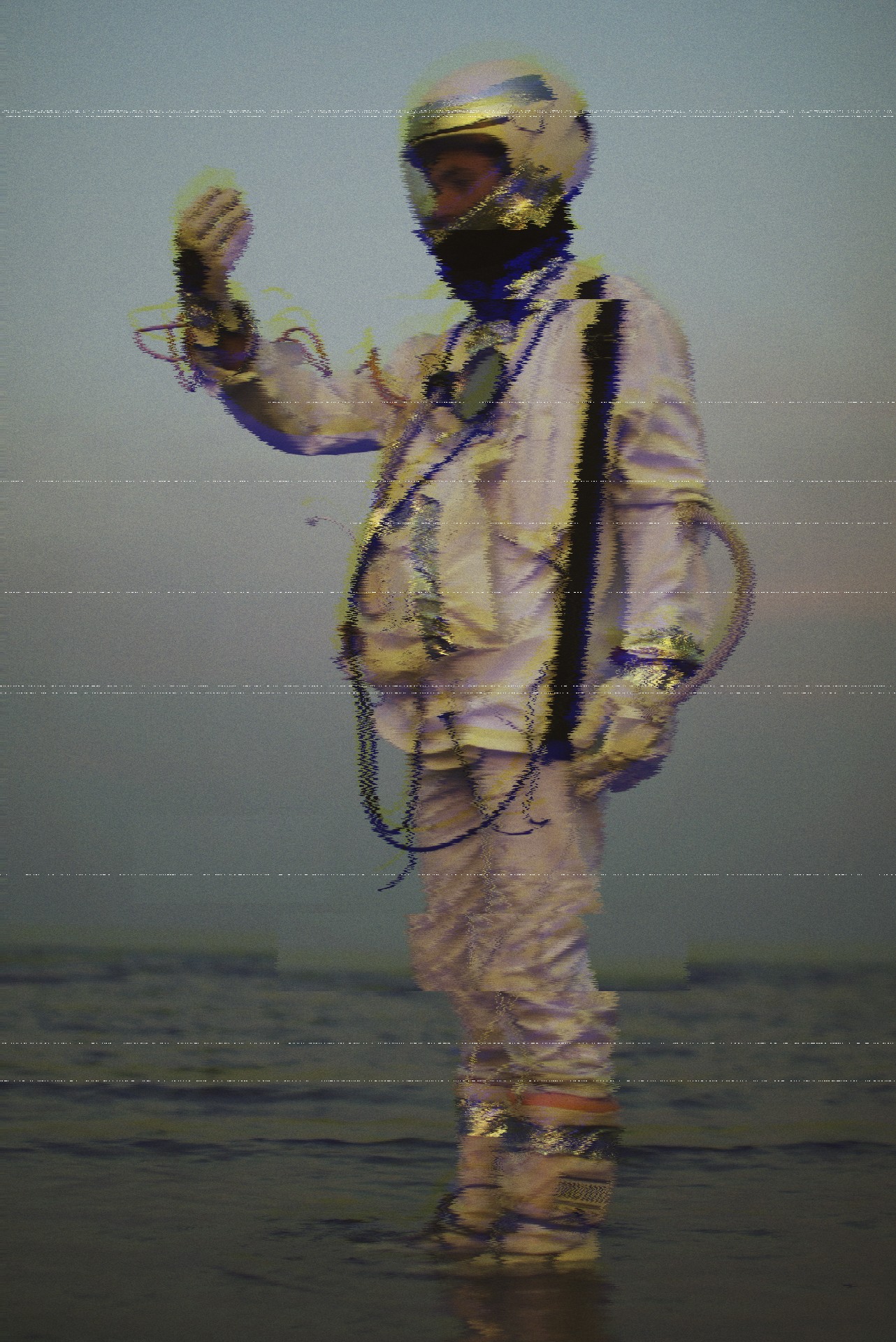
Reminisce the good old times with Pixlr’s Glitch effect
Clearly, there’s no better time than now to start experimenting with this effect and wow your audience with the results! Keep in mind that each glitch effect is equipped with many adjustment tools you can experiment with such as ‘Color split’, ‘Scanlines’, ‘Interference’, ‘Slicer’ and ‘Bleed’.
Spice up your artwork with Pixlr’s Glitch effect, today!