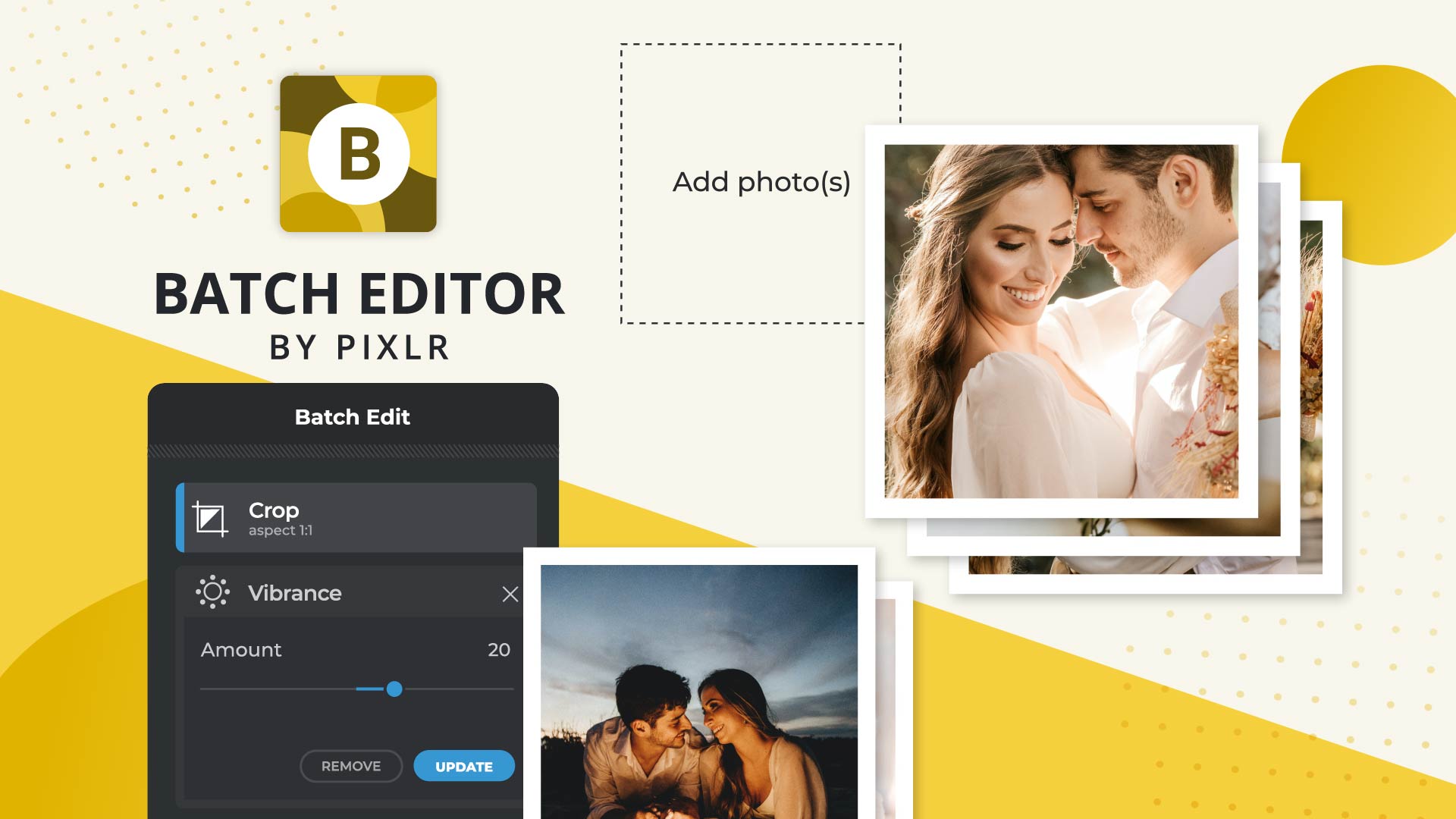Batch Edit like a PRO with Pixlr
Skip the hassle and start editing your photos in batches
If you often find yourself having to edit a large number of pictures and lacking the time to do so, Pixlr‘s latest feature is here to help! With our innovative Batch Editor, users can now apply modifications and adjustments to hundreds of images at once, saving you the time and effort of editing them one by one.
Here are a few ways you can utilize this exciting new tool, made by Pixlr just for you:
Wedding photos editing
Your wedding day should be one of the most special days of your life – it is a celebration worth remembering for decades to come, but what happens when the wedding photos did not come out as expected? Perhaps you envisioned a different tone or mood for your wedding photos. How can you edit them all at once?
Worry not! With Pixlr’s Batch Editor, you can make your wedding memento all the more special. You can alter the entire atmosphere of your event, from the brightness to its tone and color schemes. This ensures that said photos are harmonious, giving off the same look and feel.

Social media feed
When it comes to branding and online presence, nothing matters more than consistency. In order to stand out and leave a long-lasting impression on your audience, both your personal and professional branding must first ooze consistency, meaning they are all within the same style.
With Pixlr’s Batch Editor, you can guarantee that every picture you post on your Instagram feed is ten times more beautified, while at the same time asserting your own unique personality. This undoubtedly can make you become more noticeable online, as an intriguing yet uniform feed is one effective way to catch the viewers’ attention.

E-Commerce photos standardization
Pixlr truly understands the constant struggle of online sellers and small business owners, as they need to constantly post high-quality images of their products. As first impressions have become one of the deciding factors in online shopping, sellers need to ensure that they have the right set of images that can truly capture the attention of their target demographics.
Fortunately, with Pixlr’s Batch Editor, users can apply the same ratio by cropping and resizing hundreds of their product images with just one click. This allows their uploading onto the preferred e-commerce platform to become much more efficient.
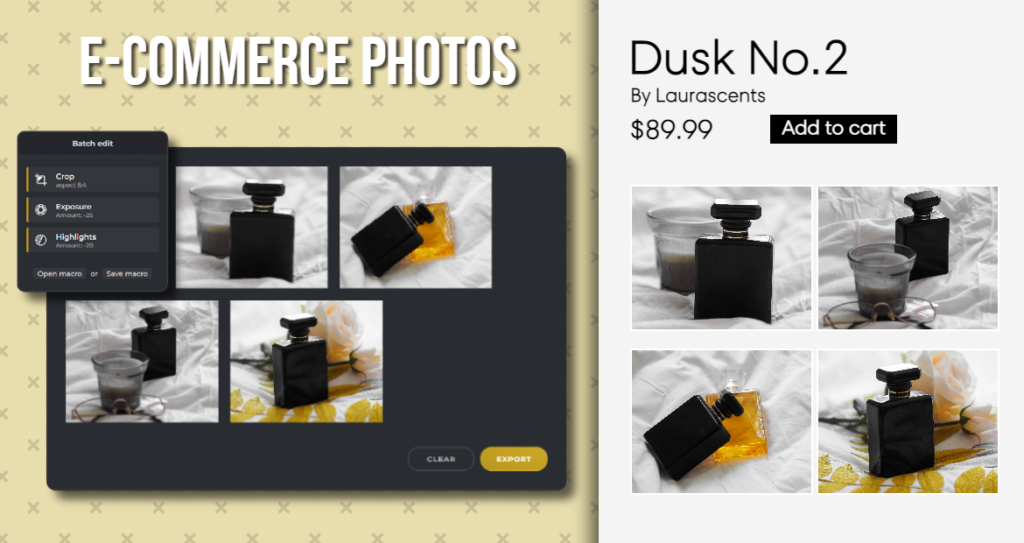
Real estate photography
It’s clear that this latest feature of Pixlr is useful to people from various kinds of backgrounds. This applies to the real estate industry too, as it is often expected for realtors to post standardized, high-quality images of the property to gain the trust of their potential clients.
Beautiful, wide-angled pictures are essential in attracting more buyers. This is especially helpful if they are edited in the same way, which again, ensures security and stability due to the consistent look of the images.
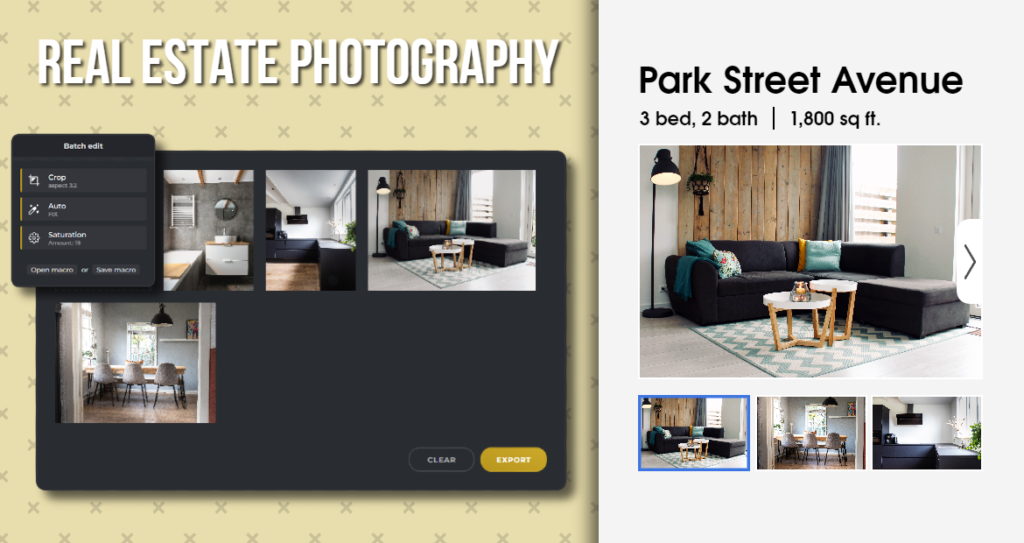
Small businesses
Similar to sellers on e-commerce platforms, small business owners need this latest AI-powered tool just as much due to their similar nature. Though these small business owners may use different platforms (be it social media, google forms or personal phone numbers) to advertise their products, they still need to provide a standardized set of their product images.
Be it for a simple catalog, brochure, or product ads, there’s no denying that all business owners need the Batch Editor to make their editing processes much more seamless and efficient.
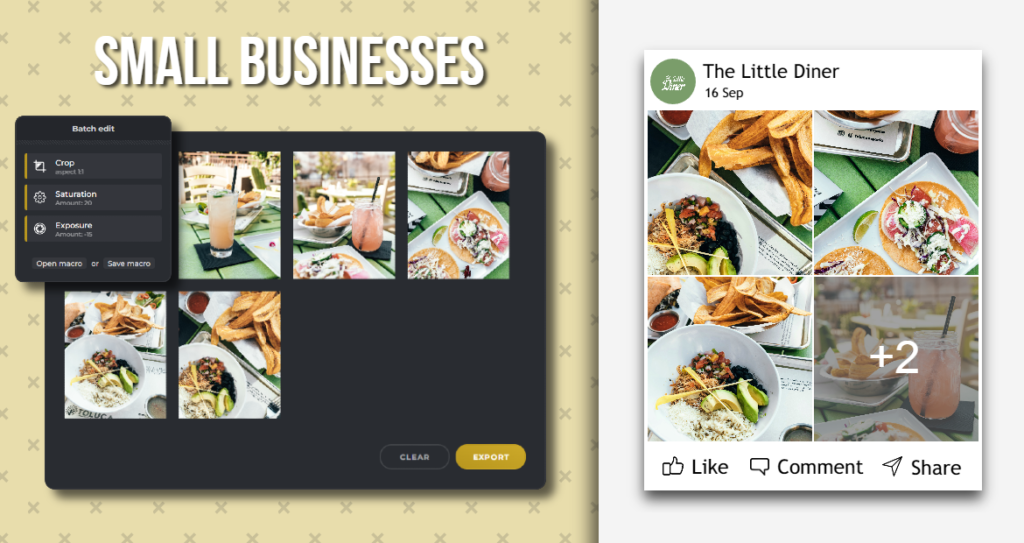
Try Pixlr’s Batch Editor and see for yourself
It’s clear to see that Pixlr can offer you a quick, easy and effortless way of editing, helping you realize your creative visions within seconds and easing off your workload with its intuitive interface.