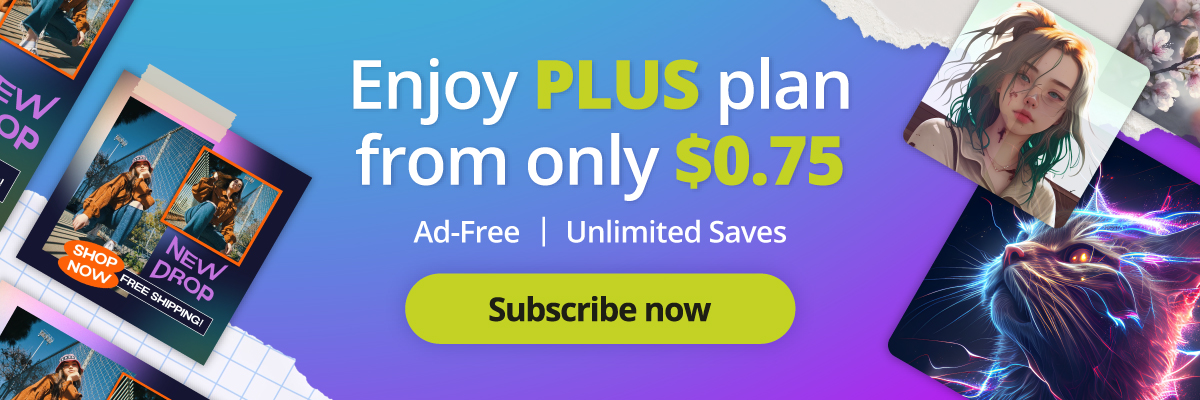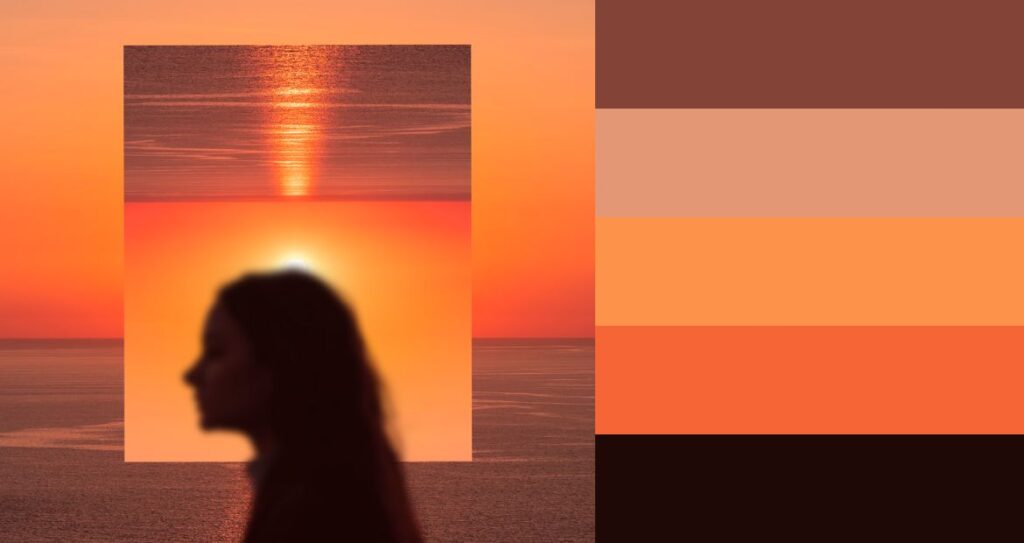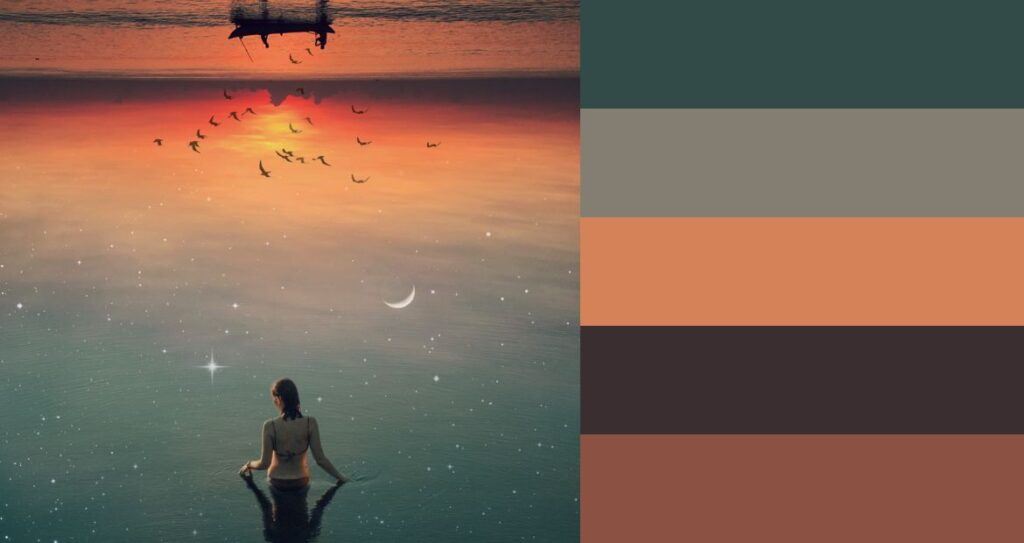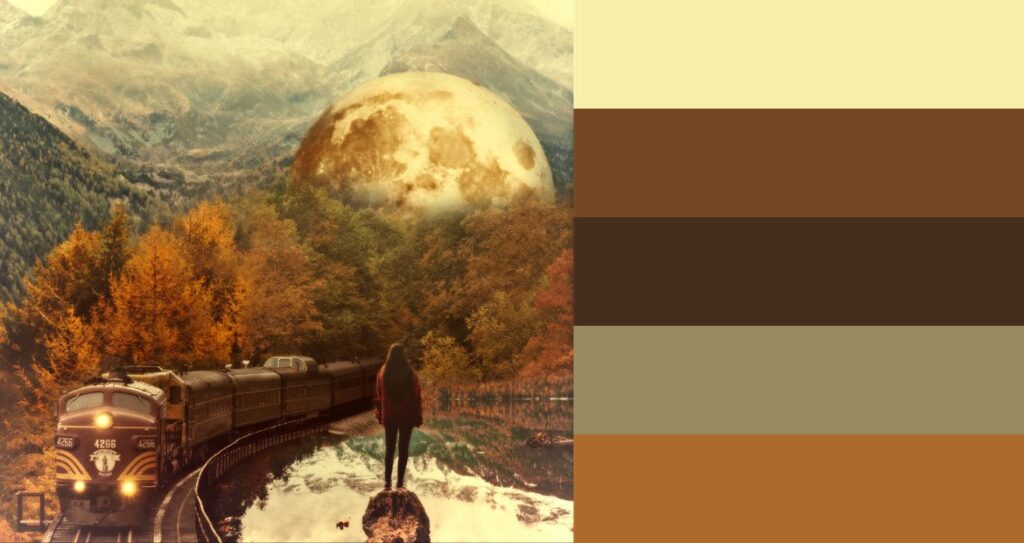Crafting the Perfect Fall Palette with Pixlr
As the leaves take on their autumnal hues, and the world around us becomes a mesmerizing mosaic of coppers, golds, and fiery reds, capturing the essence of fall becomes the heart’s deepest yearning for many photographers and designers.
The question is, how can you truly reflect the essence of this magical season in your digital artwork? Enter Pixlr — your tool for manifesting the perfect fall palette.
1. Nature’s Organic Color Wheel
 When you think of fall, the first thing that likely comes to mind is the vibrant change in leaf colors. Nature, in its infinite wisdom, provides us with a natural color wheel ranging from deep maroons to luminous yellows. Before diving into editing, step out and observe. Take notes, maybe even physical leaves, and use these as a reference when you’re playing with hues and saturation in Pixlr.
When you think of fall, the first thing that likely comes to mind is the vibrant change in leaf colors. Nature, in its infinite wisdom, provides us with a natural color wheel ranging from deep maroons to luminous yellows. Before diving into editing, step out and observe. Take notes, maybe even physical leaves, and use these as a reference when you’re playing with hues and saturation in Pixlr.
2. Subtlety is Key
While it’s tempting to ramp up the saturation, often the most evocative fall images rely on muted, subtle tones. With Pixlr’s array of tools, you can gently enhance shadows and highlights, giving your images depth and resonance without overwhelming the viewer.
3. The Magic of Golden Hour
Fall sunsets, bathed in gold and rose, are nature’s gift to photographers. Pixlr can help amplify this beauty. Use the gradient tool to enrich the sky, ensuring your landscapes emanate that cozy, fall feel.
4. Textures and Overlays: The Unsung Heroes
To add an extra layer of autumnal ambiance, consider Pixlr’s collection of textures and overlays. Perhaps a soft bokeh effect mimicking the morning mist, or a light grain that gives an image the nostalgic touch of a photo from yesteryears.
5. Enhancing Fall Portraits
Fall provides the perfect backdrop for portraits, whether it’s a spontaneous snap of a loved one throwing leaves or a more posed shot against a backdrop of golden trees. Use Pixlr’s retouching tools to softly enhance the natural glow on the skin, making every portrait look like it’s kissed by the autumn sun.
6. DIY Fall Graphics
Looking to create customized autumn-inspired graphics or invites? With Pixlr, you can curate bespoke designs, blending layers, adjusting transparencies, and incorporating fall elements effortlessly.
7. Presets: A Time-Saving Miracle
If you’re often editing batches of images or looking for consistency across your fall collection, delve into Pixlr’s presets. While many associate presets with spring or summer palettes, there’s a myriad of options that can be tweaked to align with the enchanting vibes of autumn.
Creatively Create with Fall Colors, today!
While fall provides a natural spectacle of colors and moods, tools like Pixlr help in refining and enhancing this beauty, allowing us to truly encapsulate the essence of the season. Remember, the goal isn’t to recreate the fall palette, but rather to accentuate and share its natural wonder.
So, as the world dons its autumnal garb, equip yourself with Pixlr and let your creativity blossom amidst the falling leaves.
Share your sweet moments with us by tagging @pixlr on Facebook, Instagram, and TikTok for a chance to be featured on our feed!