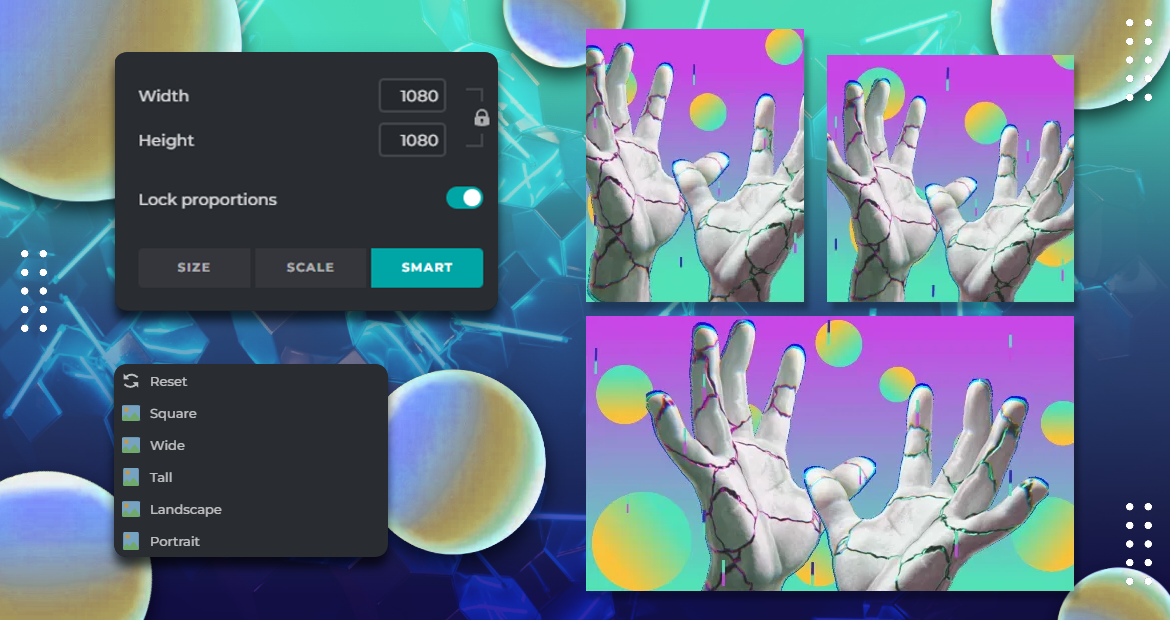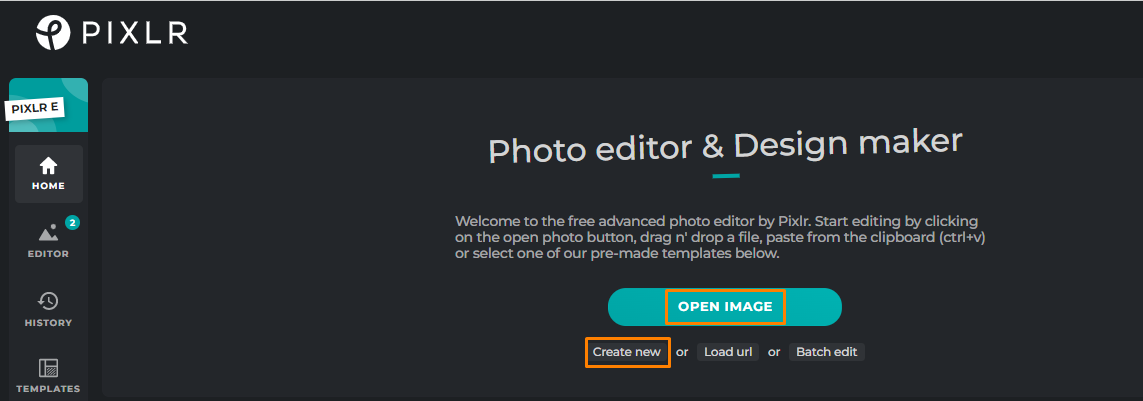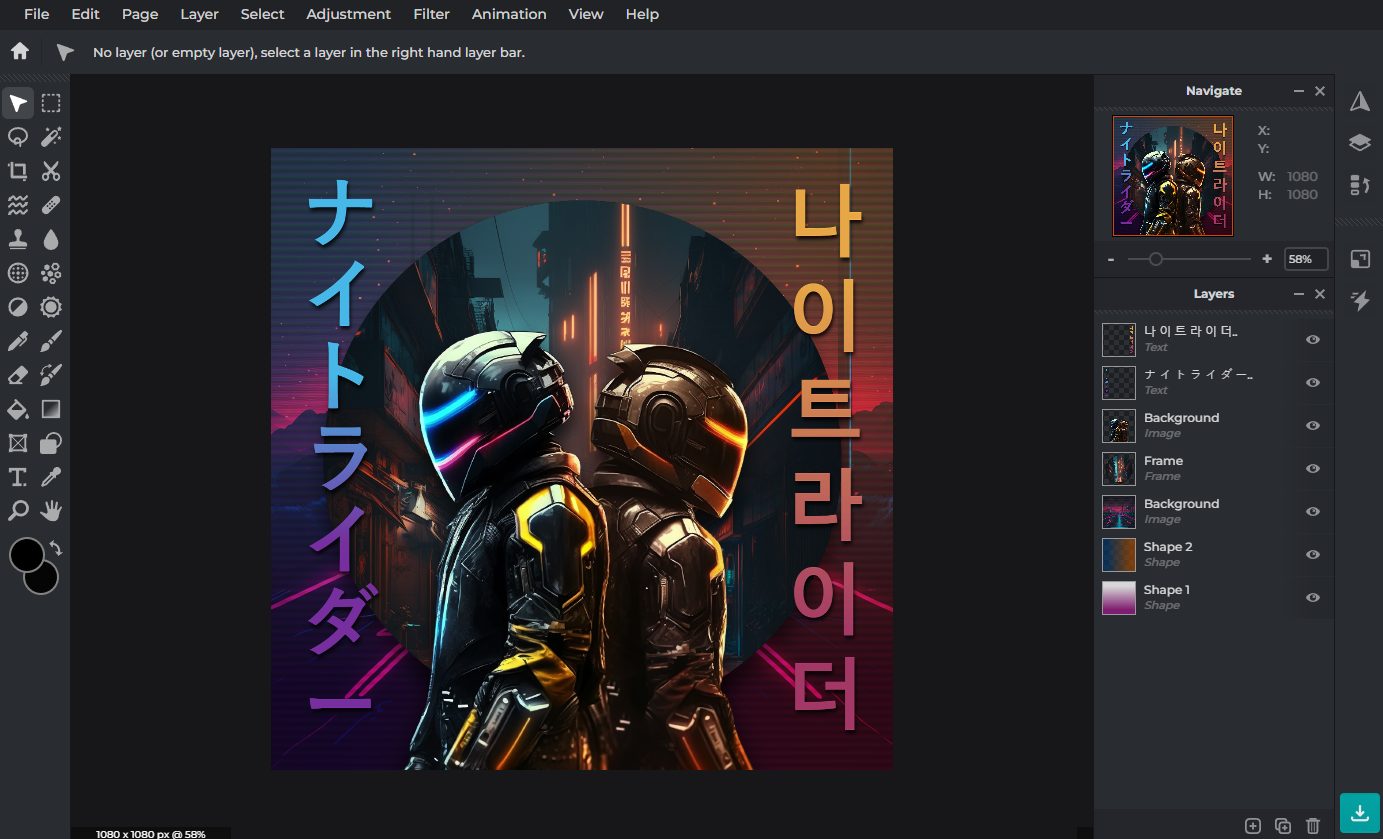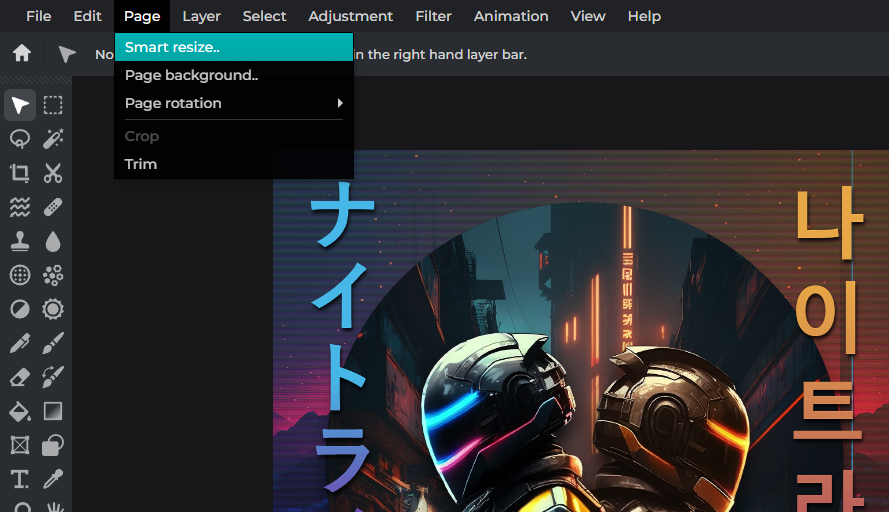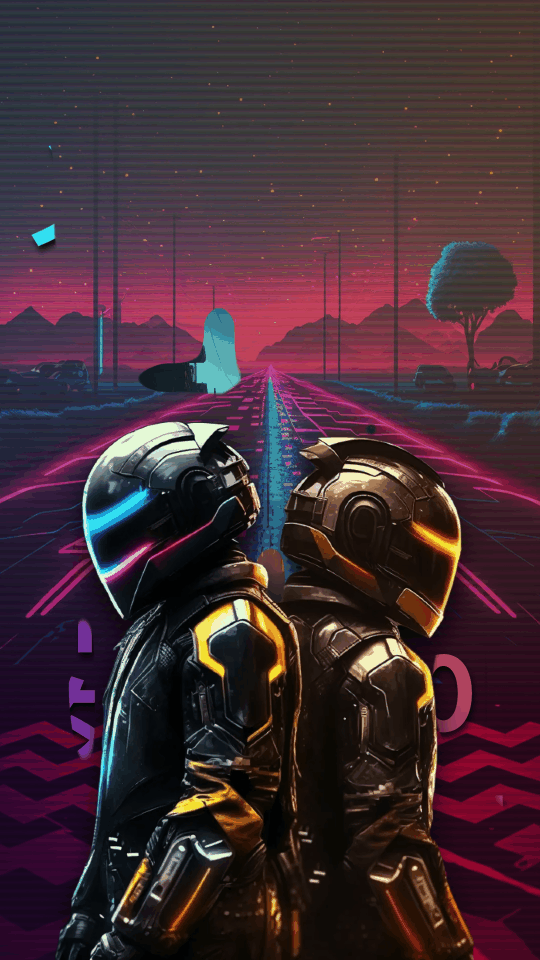Easily Create and Resize your Wallpaper for All Your Devices
Are you tired of scrolling through the same old stock wallpapers on your phone or laptop? Do you want to add a personal touch to your devices without breaking the bank?
Look no further because creating your own custom wallpaper is easier than you think. With Pixlr’s Smart Resize tool, you can design a wallpaper that perfectly fits all your devices, from your phone to your desktop.
With the launch of Pixlr 2023 comes its new innovative Smart Resize tool. This powerful tool uses AI technology to automatically resize images and graphics, ensuring they retain their quality and resolution regardless of size. In this blog, we’ll be showing a guide on how you can use Pixlr 2023’s Smart Resize tool, to create your own wallpaper, which can be used on all devices.
Step 1: Head to Pixlr
To get started, you can just open up Pixlr in your browser. Once you’re on the homepage, select “Create New Image.” From there, you can choose the size of your design. If you need help deciding what size to choose, don’t worry. Pixlr has a variety of templates to choose from, including sizes for desktop wallpapers, phone wallpapers, and social media posts. For more design ideas, check out our previous blog, here.
Step 2: Dare to design
Once you’ve selected the size of your design, it’s time to get creative. Pixlr has a variety of tools to help you customize your wallpaper, including a wide selection of fonts, stickers, and effects. You can also upload images and graphics to add to your design.
Step 3: Smart resize like a PRO
Once satisfied with your design, you can head to the Smart Resize tool to start resizing your designs without rearranging everything. This tool will automatically resize and crop your image to fit all your devices. Select “Smart Resize” from the File menu, and choose your dimension of choice. Pixlr will do the rest, creating perfectly sized wallpapers for all your devices.
Pixlr’s Smart Resize tool is a game-changer when it comes to designing for multiple devices. This tool allows you to create one design and automatically resize it to fit all your devices, from your phone to your desktop. No more struggling to resize and crop your image to fit each screen size.
Step 4: Animate and be amazed
Take your creativity to the next level and create live wallpapers for your smartphones and desktops with Pixlr’s Animation Tool. In just a few clicks, bring your custom artwork to life with Pixlr’s endless animation option.
Designing your own wallpaper can have a significant impact on your productivity and creativity. A wallpaper that inspires and reflects your style can help you stay motivated and focused throughout the day. Here’s an additional tool for those who want to go the extra mile.
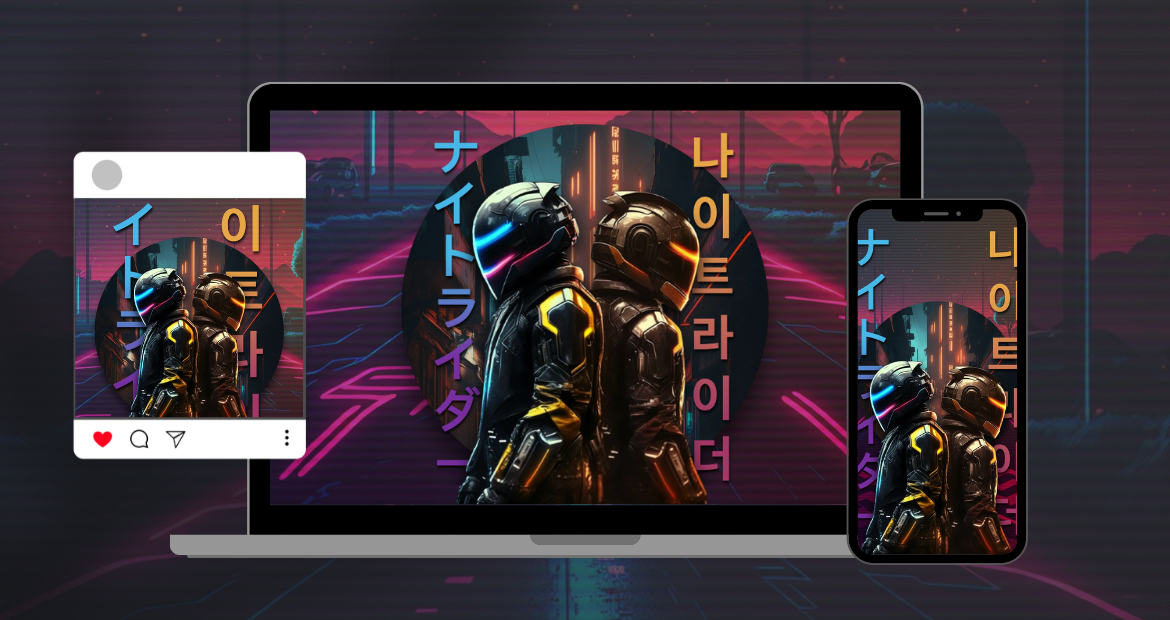 So what are you waiting for? Grab your laptop or phone and start designing your custom wallpaper today with the help of Pixlr 2023’s Smart Resize tool. With this easy-to-use tool, you can create a wallpaper that fits all your devices and reflects your style. Design for days and enjoy the benefits of a more personalized workspace.
So what are you waiting for? Grab your laptop or phone and start designing your custom wallpaper today with the help of Pixlr 2023’s Smart Resize tool. With this easy-to-use tool, you can create a wallpaper that fits all your devices and reflects your style. Design for days and enjoy the benefits of a more personalized workspace.
Enjoy PLUS plan from only $0.75, today!
Want to be a Pixlr Ambassador? Sign up, here! Don’t forget to follow us on Instagram and tag us @pixlr on your artwork for a chance to be featured!