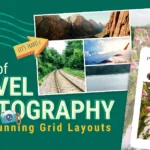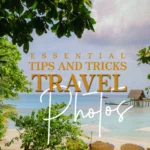Elevate Your Photo Editing Skills with Pixlr’s Advanced Tools

Ready to make WOW-worthy photos? Pixlr’s online suite of editing features is perfect for both beginners and experienced photo editors. Whether you’re working on a personal project, a school assignment, or even enhancing images for professional use, Pixlr has everything you need to achieve your creative vision with just a few clicks.
From adjusting colors and applying filters to cropping, resizing, and adding stunning effects or elements to your photos, Pixlr makes it easy. So why wait? Let’s edit with Pixlr today and start creating WOW-worthy masterpieces.
Step-by-Step Guide to Editing with Pixlr
1. Starting Your Project

Upload your image to Pixlr Editor or Pixlr Express. Choose the appropriate workspace based on your editing needs—Pixlr Editor for more detailed and professional edits, similar to an online Photoshop, and Pixlr Express for quick, simple edits.
2. Basic Adjustments

Begin with basic adjustments like brightness, contrast, and saturation to enhance the overall look of your image.
3. Using Advanced Tools
Dive into more complex edits:

- AI Cutout
- Use the AI CutOut to instantly remove backgrounds with precision. This tool is perfect for creating promotional materials or profile pictures.
- Heal Tool
- Easily fix blemishes or remove unwanted objects from your photos, making them look cleaner and more professional with the Heal tool.
- Liquify Tool
- Adjust and reshape specific elements without distorting the overall image. Ideal for fine-tuning portrait shots.
- Glitch Effects
- Add trendy, eye-catching effects to your photos, useful for social media posts and digital marketing campaigns.This gives the photos a modern look.
4. Final Touches

Apply overlays, borders, or text to add a unique touch to your edited photos.
To maintain a professional online presence, you need to edit the photos of your content for better visual imagery. Edited images can lead to higher engagement on social media, achieve better conversion rates in marketing campaigns, and provide a stronger brand presence.
Whether you are editing eCommerce product photos or simply enhancing your personal photos for social media presence, Pixlr has a complete set of features to achieve your needs with just a few clicks. With Pixlr, every photo can become a masterpiece.