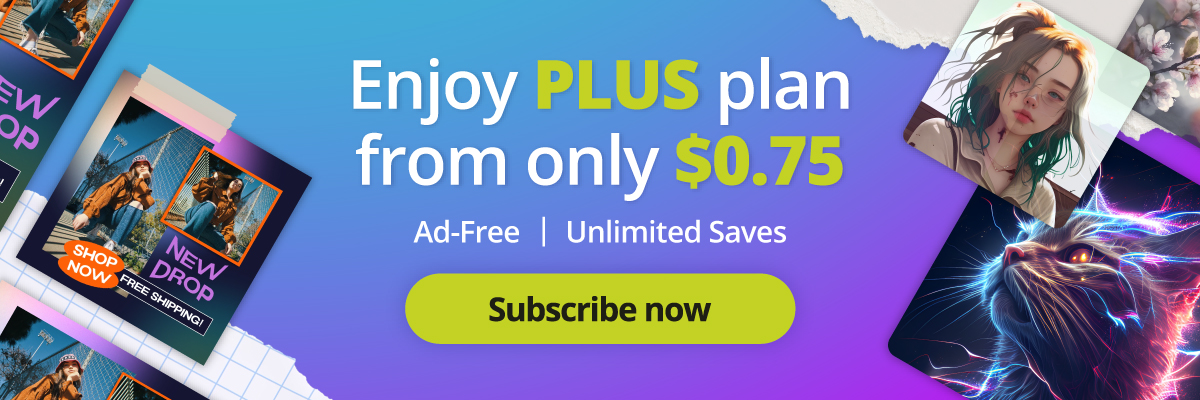Five Haunting Shots for Halloween Photography
As the nights get longer and the chill of fall fills the air, we can’t help but be excited about the spookiest time of year – Halloween! 🎃
Fun fact to kickstart our haunting journey: Did you know that Halloween originally began as the ancient Celtic festival of Samhain, during which people would light bonfires and wear costumes to ward off ghosts?
Turn this season 10x cooler with our top Halloween photo editing ideas for 2023. It’s an incredible time to get imaginative, snap those breathtaking shots, transform them into something magnificently eerie, and just revel in the ghostly fun! And, hey, for all you marketing maestros out there, why not use these photo ideas for a spellbinding, offbeat campaign this year?
Setting the Scene: Spooky Elements for Your Shots
The background is the canvas for your supernatural masterpiece. You’ve got a world of props at your fingertips. From the gleaming eyes of a Jack O’ Lantern to the spine-chilling neighborhood haunted house, or even the dew-drenched, glittery spider webs of your local park. The key? Match your ghoulish garb to these settings, let your imagination run wild, and start capturing!
Shadows, Silhouettes, and Angled Lights

- Harness the Power of Backlights: Opt for varied hues.
- Seek Out Hard Lights: They cast compelling shadows.
- Avoid Direct Aim: Lights shouldn’t directly target your subject.
- Play with Angles: Reveal and hide details with tilted lighting.
- Master the Silhouette: Shoot through screens to silhouette your subject.
- Try Acrylic Sheets: Get effects like dispersed fog.
- Overhead Drama: Use street and porch lights for an ominous overhead feel.
In-Camera Spooky Effects: Tools & Props

There’s nothing like in-the-moment effects. It’s all about props and tools that vibe with your backdrop, uplift your idea, and craft the perfect eerie ambiance. Whether you’re at home or outdoors, these props got you:
- Smoke Grenades: Add a splash of color and mystique.
- Fog Overlays: A haze for your lens.
- Lanterns & Candles: Multi-color chimneys or mantles add a dreamy touch.
- Directed Light Sources: Amp up the drama.
- Cobwebs of Cotton: Authentic spider vibes.
- Chilling Skeletons: A classic that never fails.
- Gory Fake Blood: For that slasher movie feel.
- Paper Pests: Think bats, bugs, and creepy crawlies.
- Evil Jack O’ Lanterns: They do more than just smile.
- Lens Filters with Dark Details: Modify your in-shot light play.
Eerie Post-Production Edits

Got your shots, but they lack that ghostly punch? Try these!
- Ghostly Overlays: Use double exposures.
- Merged Shadows: Integrate eerie shadows.
- Light Shade Play: HSL adjustment layers are your best friend.
- Special FX: Paint in effects or use the Devilishly Cool Halloween Brushes package in PSD.
- Smoke Effects: If you skipped the smoke bombs, PSD Super Smoke Effects to the rescue.
- Face Morphing: Actions in Photoshop will give that haunting visage.
- Glitchy Portraits: Use the glitch movement template.
- Unique Distortions: Apply with strong vertical lines.
- Neutral Light Play: Block excess with neutral density filters.
- Dynamic Shadows and Highlights: Diversity is key.
- Tonal Play: Adjust your range to taste.
- Show Off Those Spine-Tingling Costumes.
Remember, at the heart of every Halloween photo is the costume. Whether you’re a ghastly ghost, a wicked witch, or a spine-tingling skeleton, make sure you flaunt it. Position yourself well, play with your props, and let the camera capture the essence of your Halloween spirit.
Celebrate Spooky Season with Pixlr, today!
In a nutshell, Halloween is a time to let loose, embrace the otherworldly, and have a blast with your camera. We hope these tips serve you well. Get out there and capture the spirit of the season. Happy Haunting!
Share your sweet moments with us by tagging @pixlr on Facebook, Instagram, and TikTok for a chance to be featured on our feed!