New challenge: #pixlr #doubleexposure

We ran a double exposure challenge months ago, and we’re ready to do another one. Why now? In the past, the double exposure feature was only available for Pixlr Essentials and Pro members, but we changed that recently and opened up this “add an image” feature to everyone who uses Pixlr for iOS and Android. If you haven’t tried it yet, you’ll find it in the Adjustments menu.

Go further with Blending Modes
Now anyone can add an image, but if you’re an Essentials or Pro member don’t forget that you have access to even more flexibility with the Double Exposure feature. You have 11 Blending Modes. These are great ways to adjust the way two images work together to make them blend more seamlessly. Some blending modes remove the black from an image; some remove the white; there are lots of different options, and they’re definitely worth experimenting if your goal is to make a cool double exposure image like this one:
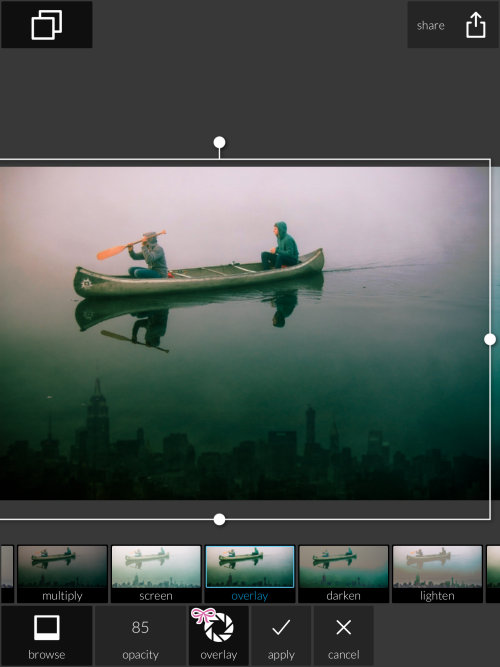
A few tips for making a cool Double Exposure image
- Try black-and-white: Two black and white images or (one black-and-white + one color) are easier to combine than two color images.
- Silhouettes are ideal: Silhouettes are naturally great for making effective double exposure images. Don’t have a silhouette handy? You can turn a portrait of someone into something like a silhouette by playing with the contrast and lightness controls.
- Opposites attract: Some of the best double exposures juxtapose two images with opposing ideas. Check out the example we made using an image of two canoe guys combined with an image of a cityscape. Putting a cityscape underwater is unreal and fantastic. Use that kind of deeper meaning to your advantage.
Join the challenge
Use the hashtags #pixlr #doubleexposure to share what you edit for this challenge on Instagram, Twitter, Facebook, Tumblr, etc. We’ll be on the lookout across our social feeds for these hashtags all week long. The reward? Pure glory. We’ll be featuring our favorites on our feeds through Sunday.
You can use more than just mobile
You don’t have to just use Pixlr for iOS and Android for this challenge. Pixlr for Desktop has the same feature and you even have a bit more control in that app. Our graphic design tool Pixlr Editor is even more powerful and can help you make spectacular double exposure images using layers and masks — although it does require a bit more skill. Check out our tutorial, Make an Artistic Double Exposure Silhouette, if you want to give the more advanced Pixlr Editor app (for the web) a whirl.