New Pixlr Overlay Pack Celebrates COLOURlovers Contest Winner Art

This week, we’ve got special new content for Pixlr users: a pack of COLOURlovers overlays that we’d like you to use in this week’s #pixlrpop challenge.
COLOURlovers is a community of creative people who create spectacular color palettes, patterns, and designs. If you’re a graphic designer, you will instantly understand the convenience of having a record of your favorite color palettes, but really anyone with a creative bent can get something out of the COLOURlovers community. And so many do. The community (also part of Autodesk) has been cranking out color for about a decade. That’s like a century in Internet years.
As a sister site for COLOURlovers, we were thrilled to sponsor a contest in their community last month. For the #PixlrPop contest, we asked COLOURlovers members to make unique, colorful patterns using COLOURlovers tools, with the winning entries being handed over to our designers to inspire a set of overlays for Pixlr users. The results? Some cool overlays you can use to add both pattern and color to your photos. Here are a few of the overlays added to a lovely photo of a Buddha statue:
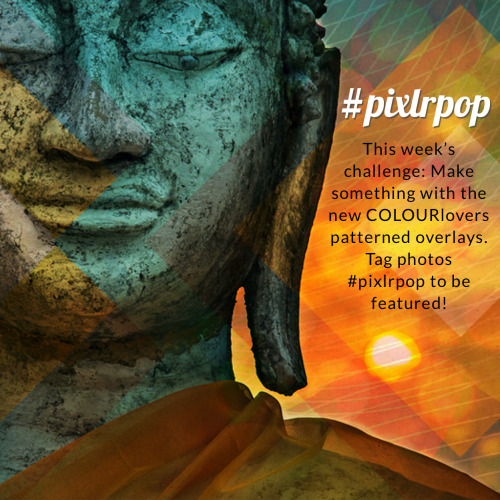
Join our #pixlrpop weekly challenge
We’d like you to use these COLOURlovers overlays for this week’s Pixlr #pixlrpop Challenge. You can do it in two ways:
- Use the COLOURlovers overlays to make something beautiful. Any overlay works. Or, layer on multiple overlays, use the History Brush, add additional effects — whatever you think makes your image pop.
- Or… make your own patterned overlay and tell us how you did it. A few weeks back, we ran a similar challenge using the Double Exposure feature to make a unique overlay. If you’re extra creative and like a challenge, this option might be for you.
Tag your photos with the hashtag #pixlrpop, and we’ll dig up the best on Instagram, Tumblr, Twitter, Facebook, and Flickr. We’ll feature the best of the best, with a reward of hand clapping, thumbs up, thousands of hearts pumping red with every click. Creative glory!