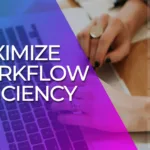Top 3 Powerful Canva Alternatives In 2024
With the recent price hike in Canva plans, you must be among many who are looking for an alternative tool that is just as good as Canva, maybe even better.
While Canva is an exceptional tool for graphic design and marketing content creation, there are other powerful alternatives for users looking for more advanced features, particularly in photo editing and manipulation.
Pixlr, Picsart, and Fotor stand out as excellent options, each offering a unique set of tools to cater to diverse creative needs.
Whether you’re focused on precision photo editing, combining photo and video, or simplifying the process of creating collages, these canva alternatives provide specialized features to enhance your creative projects.
So, without further ado, let’s dive into how these alternatives can transform your workflow and elevate your designs with powerful tools, intuitive interfaces, and innovative features tailored for both beginners and professionals.
What Are The Alternatives For Canva?
In this section, we will explore and compare the functionalities of Pixlr, Picsart, and Fotor to Canva to help you determine which platform best suits your design needs.
| Comparison Factors | Canva | Pixlr | Picsart | Fotor |
| Primary Focus | Graphic Design and Marketing Content | AI Photo Editing and Image Manipulation | Photo and Video Editing with AI Tools | Photo Editing and Collage Creation |
| User Interface | Drag-and-drop, beginner-friendly | Simple, more technical and advanced editing options for editors | Intuitive but can be overwhelming | Easy-to-use, focused on photo editing |
| Templates | 2M+ templates for various content | 1M+ templates, advanced presets, custom editing | Fewer templates, focus on creative tools | Pre-designed templates for collages, banners |
| AI Tools | Magic Media, Magic Write for text/images | 10+ AI tools in Pixlr Express: AI Image Generator, AI Face Swap, AI Generative Fill, AI Generative Expand and more | AI-powered photo/video editing, retouching | Basic AI enhancements |
| Photo Editing | Basic photo editing tools | Advanced Editing features and effects: crop, resize, retouch, borders, vibrance, saturation, brightness, temperature, tint, contrast, exposure, highlights, shadows, monochrome, sharpen, clarity, glamour, bloom, smooth, blur, grain, layers, masks | Advanced retouching, filters, effects | Comprehensive photo retouching and effects |
| Video Editing | Video editing with transitions, audio enhancements | No video editing, basic GIF and animation support | Basic video and GIF editing | No extensive video editing |
| Collaboration | Real-time editing and sharing | Dedicated image format (PXZ) for collaboration | Doesn’t have collaboration features | Doesn’t have collaboration features |
| Subscription Pricing (Team) | $30/month | $9.91/month (annual plan) | $15/month (Pro) | $19.99/month (Pro+) |
| Free Plan | Yes, with limited features | Yes, with Pixlr Editor features | Yes, with ad-supported features | Yes, with basic tools |
| Mobile Support | Full functionality across devices | Completely cloud-based, mobile app support for Remove BG, AI Image Generator, AI Face Swap, AI Art Photo Editor | Full support across mobile and web | Full support across devices |
| Advanced Features | Brand kits, team collaboration | Advanced photo manipulation, batch editing, AI image generation, AI background removal | AI image generation, background removal | Cloud storage, basic design features |
| File Support | Limited vector support | Extensive support including WebP | Extensive support including WebP | Supports various formats |
| Collage Tools | Basic collage features | Advanced Collage Maker with AI suggested templates | Basic collage creation | Advanced collage maker with templates |
1. Primary Focus
Pixlr
Canva’s primary focus is on graphic design and marketing content creation. It is tailored for users looking to create quick, visually appealing designs for social media, presentations, and marketing without needing in-depth photo editing skills.
Pixlr, on the other hand, emphasizes photo editing and image manipulation with the added advantage of AI-powered tools. It offers advanced tools for editing photos, such as layers and masking, making it a better choice for users who need to manipulate individual images rather than create marketing campaigns.
Pixlr’s AI features, such as AI Background Removal and AI Smart Resize, simplify complex editing tasks, allowing users to enhance images or create content faster and more efficiently.
Pixlr is ideal for users who are more focused on precise photo editing rather than general graphic design. While Canva is a great tool for creating layouts and templates, Pixlr’s advanced AI photo editing capabilities give it the edge for users who need detailed control over their images, making it a more useful tool for photographers or designers looking for extensive image manipulation.
Picsart
Picsart is a great alternative to Canva for those looking to combine photo and video editing in one platform. Its AI tools for photo retouching and video effects make it useful for social media creators and users who want to add more creative flair to their content without needing an entirely separate video editor.
Fotor
Fotor offers an easy-to-use interface that simplifies photo retouching and collage creation, making it a good alternative for Canva users who primarily work with photos rather than graphic design. Its focus on photo quality rather than broad design makes it ideal for photographers or users who want to create polished photo collages.
2. User Interface
Pixlr
Canva’s interface is a drag-and-drop model that’s highly beginner-friendly. It’s designed to make graphic design accessible to those without technical skills.
Pixlr offers a more technical and advanced editing interface. While still relatively easy to use, its interface is better suited for users who are comfortable with photo editing softwares and want more control over their work, such as through layers and effects.
Pixlr Editor is ideal for users familiar with advanced editing tools like Photoshop who need to work with layers and masks. You can control every detail of your image with cloning and retouching tools. This interface allows for precise edits and detailed customization, giving professionals and experienced users the ability to fine-tune their design.
Pixlr Express, boosted by AI, is perfect for beginners who need quick and efficient image adjustments. Users can enhance photos or create polished visuals with simple clicks. The AI-powered features automate many editing tasks, allowing users to produce high-quality images with minimal effort and time, making it ideal for fast-paced projects or users with limited experience.
For users who want a simpler, web-based solution, Pixlr offers more flexible and professional-grade interfaces compared to Canva’s beginner-focused layout.
Picsart
Picsart offers a more feature-rich interface than Canva, making it suitable for users who need more robust photo and video editing tools without sacrificing usability. While it can be overwhelming for having too many features at first, its versatility makes it a good option for users who want both photo and video editing capabilities in one place.
Fotor
Fotor is a simpler alternative to Canva for those focused on photo editing rather than graphic design. Its clean interface allows beginner users to make quick edits to photos and create beautiful collages without having to worry about learning complex design tools.
3. Templates
Pixlr
Canva offers over 2 million templates for various content types, including social media posts, flyers, and presentations.
Pixlr provides 1 million+ templates, and every other month, Pixlr updates them with new templates and elements. The focus here is more on advanced presets and custom editing, which are better suited for photo editing rather than large-scale graphic design. With Pixlr, you can edit the template layouts and your reference images at the same time.
While Canva excels in offering a vast range of pre-made templates, Pixlr’s customizable digital templates are designed for users who need more control over their images. For users looking for highly personalized designs or those who work more with individual photo editing, Pixlr’s advanced presets give greater flexibility and creative freedom. And not just that, Pixlr’s AI Smart Resize allows users to automatically resize these templates for particular platform needs as well.
For a more precise guide on how you can leverage these templates in detail, check out our blog, ‘How To Create Eye-Catching YouTube Thumbnails: Beginner’s Guide.’
Picsart
Picsart offers fewer templates but focuses on creative tools for editing photos and videos. Picsart is a good alternative for users who want to move beyond templates and focus on custom creative work. While Canva excels in providing ready-made templates, Picsart allows for more personalized content creation with fewer limitations on creativity.
Fotor
Fotor features pre-designed templates for creating collages, banners, and more. Fotor is a great Canva alternative for users who prioritize collage creation. Its focus on template-based photo editing makes it an excellent choice for users who want to produce high-quality collages quickly without getting bogged down by too many design options.
5. AI Tools
Pixlr
Canva offers Magic Media and Magic Write, which are designed to help generate images and text content more quickly for designs.
Pixlr boasts over 10 AI tools, including the AI Image Generator, AI Face Swap, AI Generative Fill, AI Generative Expand, and more. These tools are geared toward automating complex photo editing tasks, making Pixlr a more powerful option for users who need to quickly enhance and manipulate images.
For example, the AI Generative Fill allows users to add, remove, and modify objects in a photo which would take much longer in Canva to do manually.
The AI Super Scale tool lets you upscale your images up to 4 times with just a single click. You can learn more about this from our article, ’How To Upscale An Image For Social Media In 3 Easy Steps.’
If your workflow relies heavily on photo manipulation and advanced AI editing, Pixlr is the superior choice.
Picsart
Picsart features AI-powered tools for photo retouching, background removal, and video enhancement, making it an all-in-one solution for creative projects. Its AI tools provide an alternative for Canva users who want more control over creative photo and video editing. From AI-driven photo retouching to advanced filters, Picsart offers a more hands-on approach for those needing detailed edits than Canva’s simpler tools don’t provide.
Fotor
Fotor offers basic AI tools to assist with photo enhancements, such as automatic adjustments for brightness and contrast. Fotor’s AI tools may not be as advanced as Canva’s, but they provide an easy way to automate photo enhancements. For users looking for a straightforward way to improve their images, Fotor offers a faster, simpler alternative to Canva.
6. Photo Editing
Pixlr
Canva’s photo editing tools are quite basic, offering adjustments like brightness, contrast, and saturation.
Pixlr excels with advanced photo editing features such as crop, resize, retouch, and a variety of effects like vibrance, exposure, shadows, clarity, and monochrome. It also supports more technical editing with layers and masks, making it far more versatile for detailed photo work.
All these adjustments come with built-in presets and filters, which makes Pixlr a great option for novice designers who are looking to create professional-grade designs. For every type of adjustment, Pixlr offers simple adjustment sliders. So instead of going through a complex editing process, you can simply drag the sliders to adjust the edits in your images.
When it comes to photo editing, Pixlr offers a depth of tools that Canva simply can’t match. For marketers and designers who need complete control over their images, Pixlr’s advanced editing features provide everything from subtle color adjustments to advanced photo retouching and filters. This makes Pixlr a more suitable tool for professionals who need precise control.
Picsart
Picsart excels in advanced photo retouching and offers a wide range of filters and effects, making it a versatile tool for creative photo editing. Picsart’s advanced photo editing capabilities make it an excellent alternative for users who need more powerful editing tools than what Canva provides. Its retouching and filtering options are more comprehensive, allowing users to get more creative with their images.
Fotor
Fotor focuses on comprehensive photo retouching, providing tools for blemish removal, skin smoothing, and other enhancements to improve the overall quality of the photo. Fotor’s robust photo retouching tools make it an ideal choice for users who need to enhance their images professionally. For users who find Canva’s photo editing features too basic, Fotor offers an easy way to achieve high-quality photo edits.
7. Collaboration
Pixlr
Canva offers real-time editing and sharing, allowing teams to work on projects simultaneously and easily share files.
Pixlr’s dedicated image format (PXZ) allows for collaborative editing, but its focus is more on individual file manipulation rather than real-time team collaboration.
For users who don’t require extensive team collaboration but need a platform that supports dedicated, detailed editing, Pixlr is a better alternative. While Canva is great for real-time collaboration, Pixlr’s dedicated image format allows more precise, non-destructive edits, making it ideal for professionals working on detailed images.
Picsart
Picsart doesn’t offer collaboration features. It focuses more on individual editing projects rather than collaborative design. While Picsart may not offer the same level of collaboration as Canva, it’s still a good alternative for users who prioritize individual creativity over team-based design. For solo creators or small businesses that focus on social media content, Picsart’s editing tools are more useful.
Fotor
Fotor also doesn’t come with any collaboration options, promoting individual photo editing rather than team-based design. Fotor might not match Canva in terms of collaboration features, but it excels as an alternative for users who work on individual photo projects. Its simple editing tools and professional-quality enhancements make it great for photographers or designers who don’t need real-time collaboration.
8. Subscription Pricing (Team)
Pixlr
Canva’s Team plan costs $30/month, which gives access to all templates, design tools, and real-time collaboration features.
Pixlr’s Team annual plan is priced at $9.91/month, costing each user only $2/month. It offers full access to advanced editing features, templates, AI tools, and 5 user seats each containing 1000 AI credits.
This makes Pixlr the most affordable option for users who need advanced photo editing tools. At less than half the cost of Canva’s Pro plan, Pixlr offers significantly more in terms of image editing capabilities, making it a better investment for users who prioritize detailed photo work over general design.
Picsart
Picsart doesn’t have a Team feature, and its Pro plan is priced at $17/month. This offers users a comprehensive set of photo and video editing tools. It stands out as a cost-effective alternative to Canva, providing advanced editing features at a more affordable price. For users seeking powerful tools for both photo and video editing, Picsart delivers exceptional value without the higher cost of Canva’s Pro plan.
Fotor
Fotor also doesn’t offer a Team feature, and its Pro+ plan is priced at $19.99/month. Although a bit more expensive than Pixlr and Picsart, Fotor is a solid alternative for users who need basic photo editing without the extra cost of Canva’s Pro plan. For casual users or those who focus primarily on photo retouching and collages, Fotor provides excellent value.
The Best Canva Alternatives In Town
Whether you’re focused on photo editing, video creation, or advanced design tools, Pixlr, Picsart, and Fotor each offer something unique to elevate your creative projects.
Ultimately, your choice will depend on your specific needs – Pixlr for AI-boosted photo manipulation, Picsart for combining photo and video editing, and Fotor for a simpler, collage-focused experience.