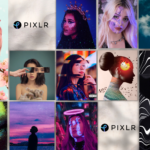Tips & Tricks for E-Commerce Product Photography
When it comes to promoting your products online, things can get tricky as buyers are not provided the choice to feel, wear or try on the products. Not having a physical store can pose a challenge for certain e-commerce sellers. This is where e-commerce photography swoops in to save today.
E-commerce product photography is a visual stand-in for your products for shoppers in an online store. As online buyers can only assess the quality of the product based on a sole (or maybe few) images, it can be difficult to convince them that the product is worth buying.
Especially with the many product listings and e-commerce sites available online, shoppers simply have too many options and can get overwhelmed. Hence, it is essential for e-commerce sellers to provide just the right product photos in capturing the market’s attention. Here’s how you can do so:
5 Simple Tips for E-commerce Product Photography
1. Product Focus
Create with Pixlr, today!
To really upsell your products online, it’s a good idea to find its unique attribute (ie. its competitive advantage), something that other e-commerce sellers do not offer, and really advertise on it. Be it the original design, additional functions, or extra color options – make sure to get these innovative features across your photos.
By offering laser focus on your products’ highlights, you can also help your brand persona soar. Let it be known to your target market that your brand can offer something above and beyond.
Among the photography style, you can use to achieve this is by experimenting with the depth of field, creating a macro zoom on specific features, and blurring the unnecessary details. Try using different types of cameras too to test out which quality suits you most.
2. High-Quality Images
It goes without saying that high-quality product images go a long way. Your audience needs those clearly defined pixels to be able to assess the products more carefully. In order to gain their trust, having defined images is a must on your online store.
High-quality product images assert just how professional your brand is, and it becomes especially helpful for audiences that browses online products on small screen devices as they would need to zoom in on your images a lot to see the product details.
3. Backgrounds
Create with Pixlr, today!
When it comes to e-commerce product photography, what works best is usually plain white backgrounds. This is because it helps the viewers to focus on the specific product features without any distractions whatsoever.
However, feel free to experiment with other options that can further captivate the shoppers – options such as faded lines, patterns, quirky illustrations, or organic shapes can be used as interesting backgrounds too.
In getting that crisp, clean background, you may want to use a large sheet of matter white paper that is smooth. This creates a seamless backdrop. Make sure that the paper has minimal to no wrinkles or folds. This matte white paper can also reduce any unwanted reflections or color casts onto the products. You can also experiment with different textures of paper to get that neutral white background look. Tape the paper onto the wall or place it neatly on the table, depending on your product placement.
4. Lighting is Key
Create with Pixlr, today!
Like it or not, lighting is one of the key components in determining your product image’s outcome. Be sure to think it through and plan it carefully before you start shooting. Do you think the product goes with white, harsh lighting (such as fluorescent light)? Or will it go better with warm shades? Which lighting complements the color of your products the best?
It’s important to get creative about it too. Don’t be afraid to mix and match in getting that desired shade. Though ultimately the images’ lighting can be edited post-production, it is important to get the basics right.
5. Get Creative
Create with Pixlr, today!
Of course, when it comes to selling products online, keeping up with the trends matters the most. Enrich yourself with the latest viral trends on how e-commerce sellers present their products creatively.
For instance, in 2022, there is a huge wave of minimalism, geometry shape usage, or colorful backgrounds with repetitive objects for product photography. Challenge your creative versatility and see which style of photography suits your audience the most.
How to Edit Product Photography Using Pixlr
Photomash Studio by Pixlr
Fortunately, with Pixlr’s Photmash Studio, you can modify and edit your product images within a few seconds! After all, this professional one-click photo studio is built right into your browser. With Photomash Studio, you can enjoy many advanced tools not limited to removing, changing, and beautifying your backgrounds. You are also given the option to edit your product images one by one or implement the batch edit, where you can alter many photos in one go.