Start with a blank canvas in Pixlr Express and open the Sticker Maker tool from “AI Tools’ in the left menu bar.
Sign up / Log in
Try premium
null
Pixlr’s Sticker Maker revolutionizes how you create personalized stickers, making it fast, fun, and accessible for everyone. With features like text prompt generation and post-generation adjustments, Pixlr empowers users to turn ideas into stunning stickers effortlessly.

The Sticker Maker is an innovative tool in Pixlr Express that allows users to create customized stickers with AI technology. By simply entering a description, you can generate unique sticker designs tailored to your needs. The tool also includes a negative prompt feature, letting you exclude unwanted elements for better control. From generating designs to customizing colors, outlines, and shadows, Pixlr’s Sticker Maker offers everything needed to create visually stunning stickers with ease.
Start with a blank canvas in Pixlr Express and open the Sticker Maker tool from “AI Tools’ in the left menu bar.
Describe the sticker you want in the description box. For precise results, use the "Remove" box to exclude elements you don’t need.
Use the dropdown menus to select the desired width, height, and the number of stickers you’d like to generate.
Click the generate button and let Pixlr’s AI create your custom stickers based on your input.
For more customization, use the “Adjust” feature in Pixlr Express to play with the colors, vibrancy, or brightness. You can also use the “Filters” to add a twist in your stickers.
Once satisfied, save your sticker for any digital or personal use in PNG format.


Pixlr’s Sticker Maker allows you to create custom stickers in seconds by simply describing what you need. Enter your desired details into the description prompt box, and the AI generates unique designs tailored to your specifications. This eliminates the need for complex design tools or advanced skills, making sticker creation effortless for everyone. Whether you’re designing for social media or professional branding, Pixlr’s Sticker Maker ensures precise results.
With Pixlr’s Sticker Maker, you can refine your designs using the "Remove" box for negative prompts, ensuring the AI excludes unwanted elements from your stickers. This feature provides you with unparalleled control over the sticker creation process, helping you achieve designs that perfectly meet your needs. It’s an ideal solution for branding, where maintaining focus and clarity is essential, or for creative projects where specificity matters most.

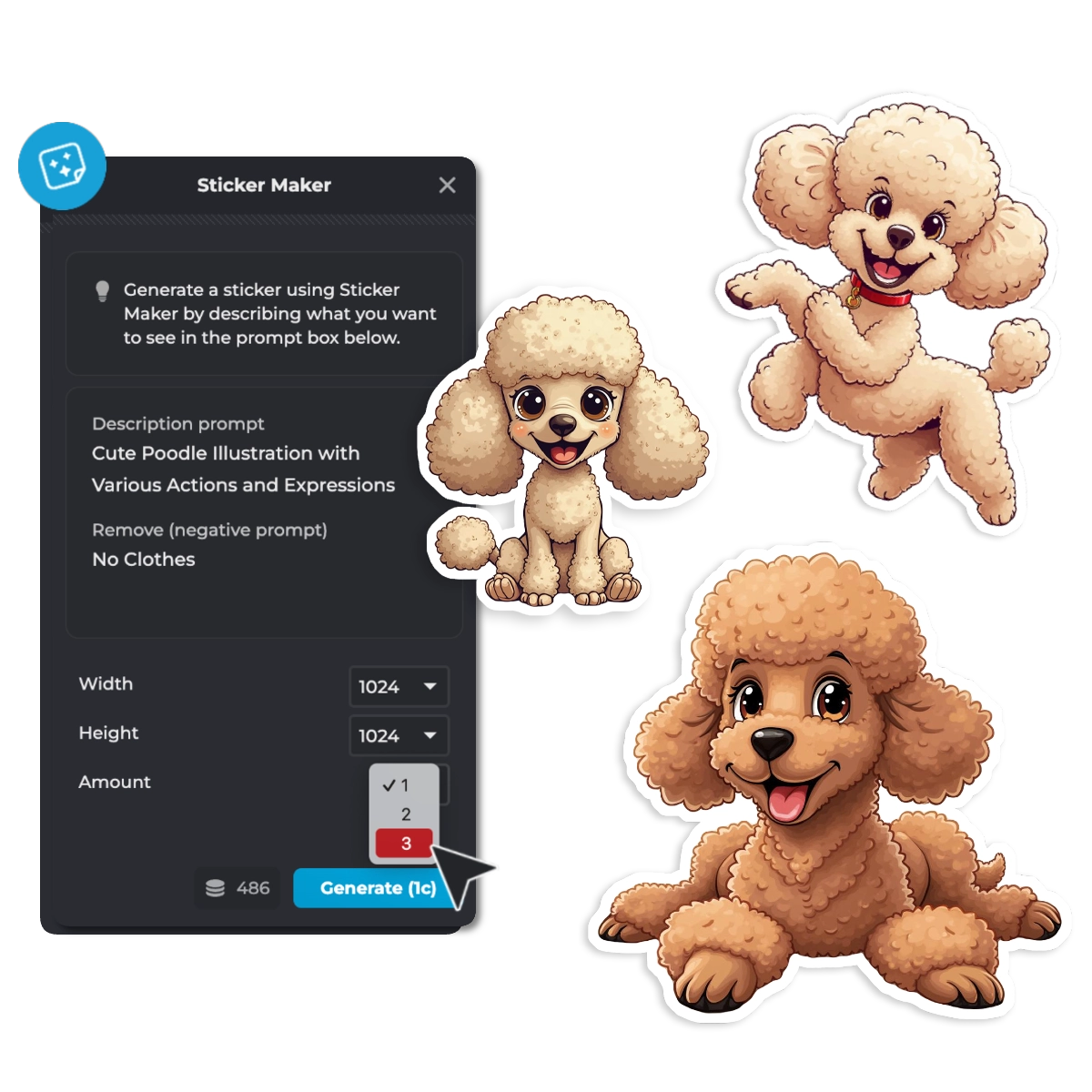
The Sticker Maker streamlines productivity with its "Amount" dropdown menu, allowing you to generate up to three stickers simultaneously. This feature is perfect for batch production, saving you time when you need multiple stickers for marketing campaigns, event branding, or merchandise. Combined with customizable dimensions, Pixlr ensures consistency and quality across all your sticker designs, regardless of their purpose.
Pixlr’s Sticker Maker includes a variety of preset size options in its width and height dropdowns, making it easy to create stickers that fit your specific needs. From small badges to larger, decorative stickers, the presets ensure accuracy and save time in resizing. Whether you’re designing for packaging, chat applications, or store-front window displays, Pixlr provides professional results without the need for manual adjustments.


After generating your stickers, enhance them further with Pixlr’s Sticker Maker by adding outlines and shadows for a polished look. Adjust outline color, size, and softness to create sharp borders, and use shadow settings for depth with control over distance, direction, and opacity. These features are ideal for creating event badges, merchandise tags, and social media icons. Pixlr ensures your stickers stand out, whether for product branding or online visuals.
Pixlr Express includes an "Arrange" feature that lets you resize stickers effortlessly by dragging their corners. This intuitive functionality allows you to adapt your designs to different applications, from social media posts to branding materials. Whether scaling up for larger prints or down for compact digital uses, Pixlr provides unmatched flexibility while maintaining the integrity of your sticker’s design.
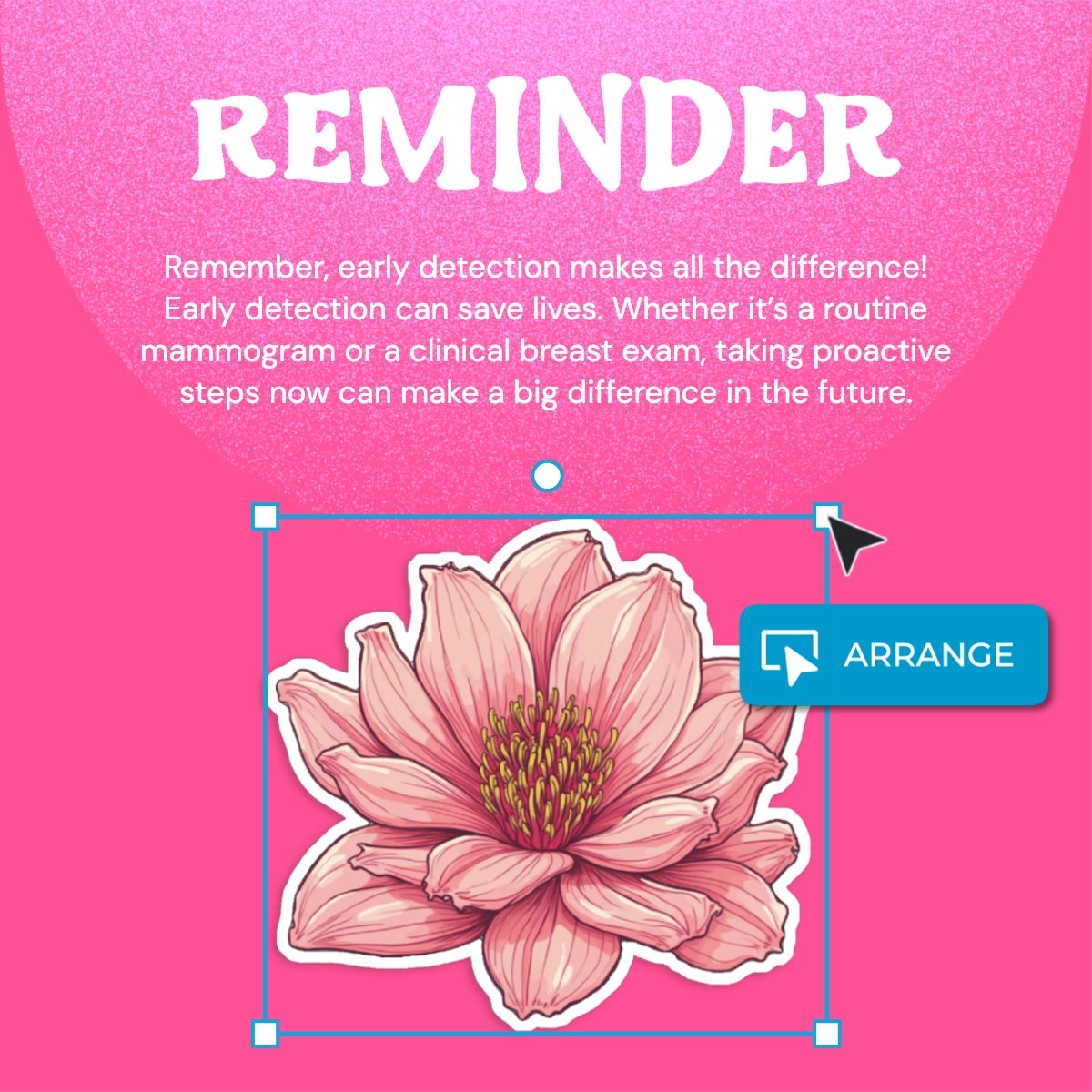

Pixlr Express lets you change sticker colors using the "Adjust" feature. Use sliders for vibrance, saturation, temperature, tint, and hue to create stickers that match brand colors for logos, holiday-themed designs for promotions, or personalized gift tags. This makes it easy to create stickers for event branding, product packaging, or customized social media content. Pixlr ensures your stickers are visually striking and perfectly tailored to your needs.
Pixlr’s Sticker Maker lets you design stickers that build and strengthen communities with unique visual identities. Stickers have long been used in marketing, movements, and fandoms as symbols of recognition and belonging. Whether promoting a cause or connecting with like-minded individuals, these custom stickers become badges of identity, resonating with people wherever they are displayed.


The Sticker Maker makes it easy to create stickers that can serve both professional and personal purposes. Businesses can design stickers to promote offers, attach contact details, or add attention-grabbing call-to-actions. For individuals, these stickers can transform everyday items like bottles or laptops, adding personality and making them unique. Pixlr’s tool ensures high-quality results for every use.
With Pixlr’s Sticker Maker, you can create digital stickers that add personality and creativity to your communications. These custom stickers go beyond plain text, expressing emotions, reactions, or themes in a way that stands out. Whether for chat applications, social media, or campaigns, Pixlr lets you craft vibrant and engaging stickers that make every interaction memorable and fun.

To create an effective sticker design using Pixlr’s Sticker Maker, start by crafting a clear and concise description in the prompt box to guide the AI in generating your desired design. Leverage the "Adjust" feature to fine-tune colors, matching them to your brand or theme. Choose the appropriate size using the width and height presets, ensuring the dimensions fit your intended use. Finally, test readability by resizing with the "Arrange" tool and adjust text or elements for a polished look.
Yes, Pixlr Express provides a text editor that allows you to add and customize text on your stickers, including font style, size, color, and effects.
Saving your stickers in PNG format is recommended for high quality and transparency.
Yes, you can save your sticker in PXZ format and share your designs and collaborate with others in Pixlr Express.
Yes, after designing, you can save and print your stickers using your preferred printing method.
Yes, once saved, you can use your stickers on various digital platforms and print them if desired.
No, Pixlr's Sticker Maker requires one AI credit to generate a single sticker. You can purchase credits or subscribe to a Pixlr plan to access this feature.
Yes, use the "Arrange" feature to resize stickers by dragging their corners.