Sign up / Log in
Try premium

Get 40% off Back To School Deal Now!
null
Pixlr's AI Image Eraser tool effortlessly removes backgrounds, making your photos stand out. Say goodbye to tedious editing.
Try it Now
Our Eraser Tool uses cutting-edge AI to delete backgrounds in seconds, leaving you with perfectly isolated subjects.
Upload your image to Pixlr. Our AI will automatically detect the subject and background.
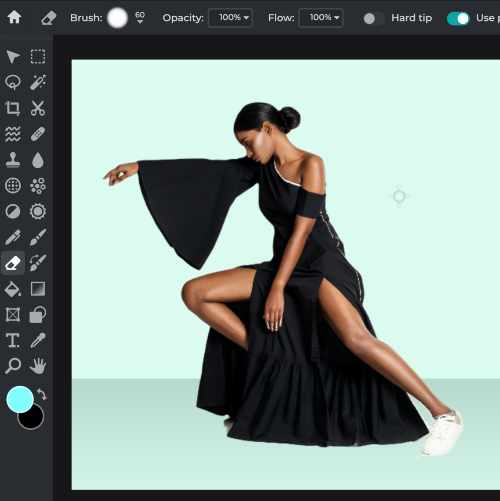
Adjust the tool's settings for precision or speed. Customize your eraser experience.
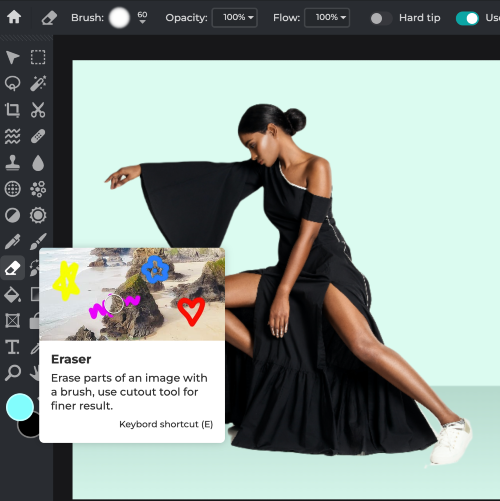
Click 'Erase' and watch the magic happen. The background disappears, leaving your subject crystal clear.
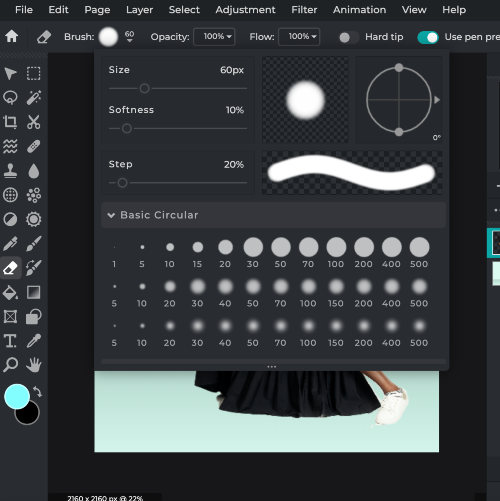
Fine-tune your results if needed. Refine edges and perfect your composition effortlessly.
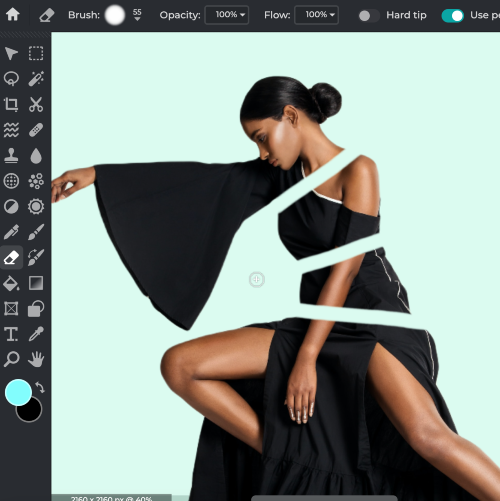
Download your image with the background removed. Use it for stunning graphics, presentations, or personal projects.
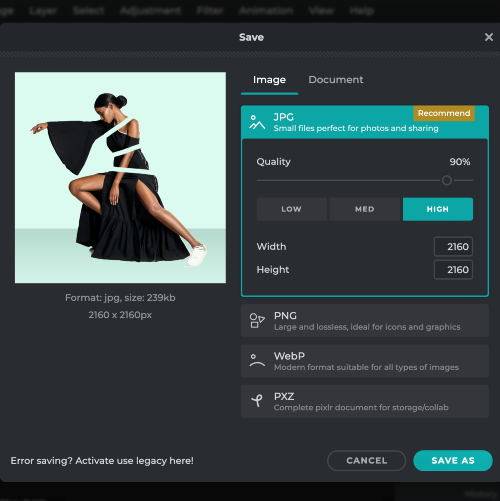
Explore more popular features from Pixlr
View allOur AI is highly accurate, but you can fine-tune results to perfection.
Absolutely! It's designed for both beginners and pros.
Yes, Pixlr's AI Image Eraser is mobile-friendly too.
For the best experience, keep your file under 25MB.
We support popular formats like JPG, PNG, and more.
Basic usage is free, but we offer premium features too.
Yes, you can easily undo or redo any step.
No account needed, but it enhances your experience.
Your data is secure with us. We prioritize privacy.
We offer comprehensive support to assist you.