Inscreva-se / Faça login
Experimente o Premium

Get 40% off Back To School Deal Now!
null
Our AI Image Resizer ensures your images look their best, no matter where you use them. Resize with precision and ease.
Upload your image. Our AI identifies key elements and suggests resizing options based on your project.
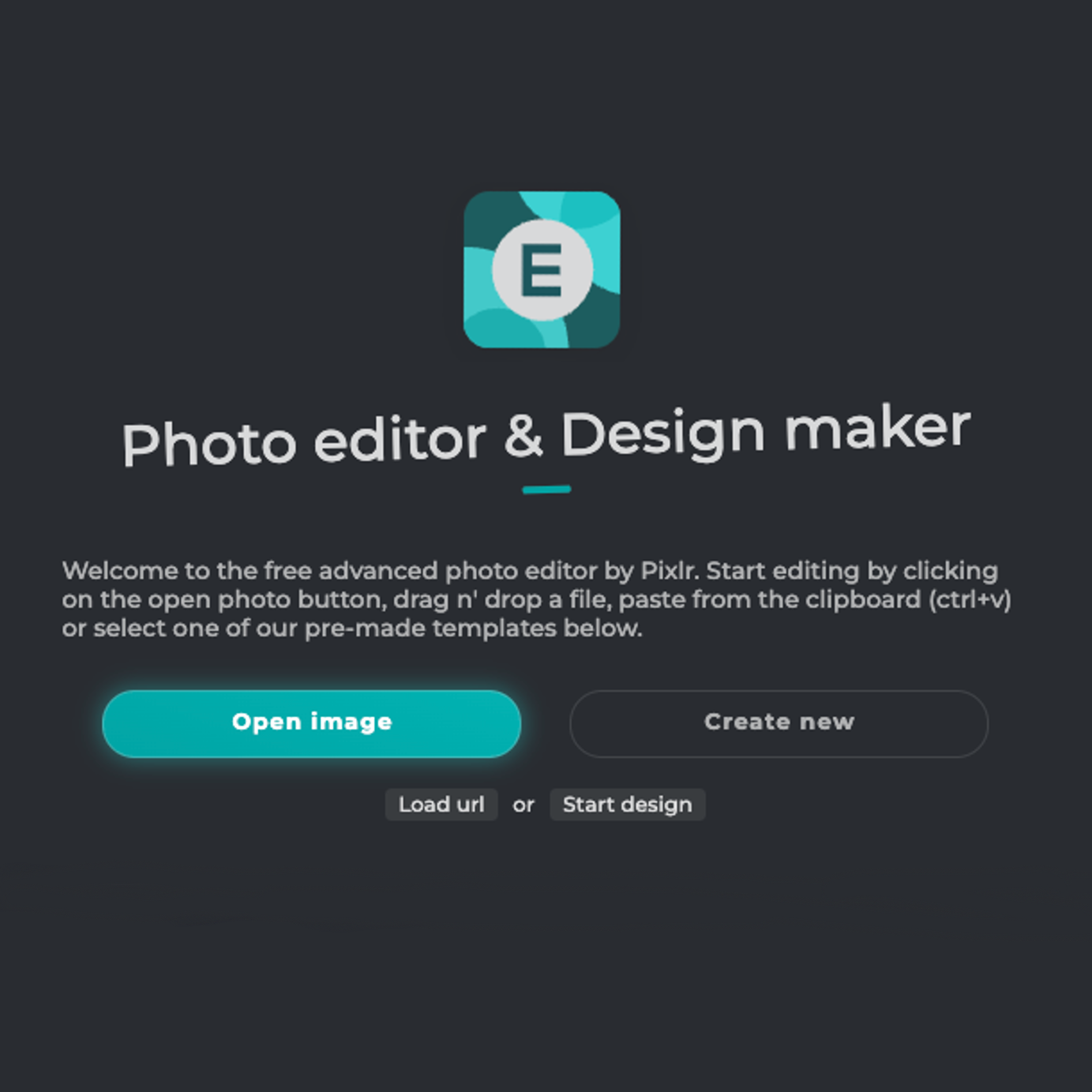
Customize your resizing preferences. Choose dimensions, aspect ratios, and quality settings to meet your needs.
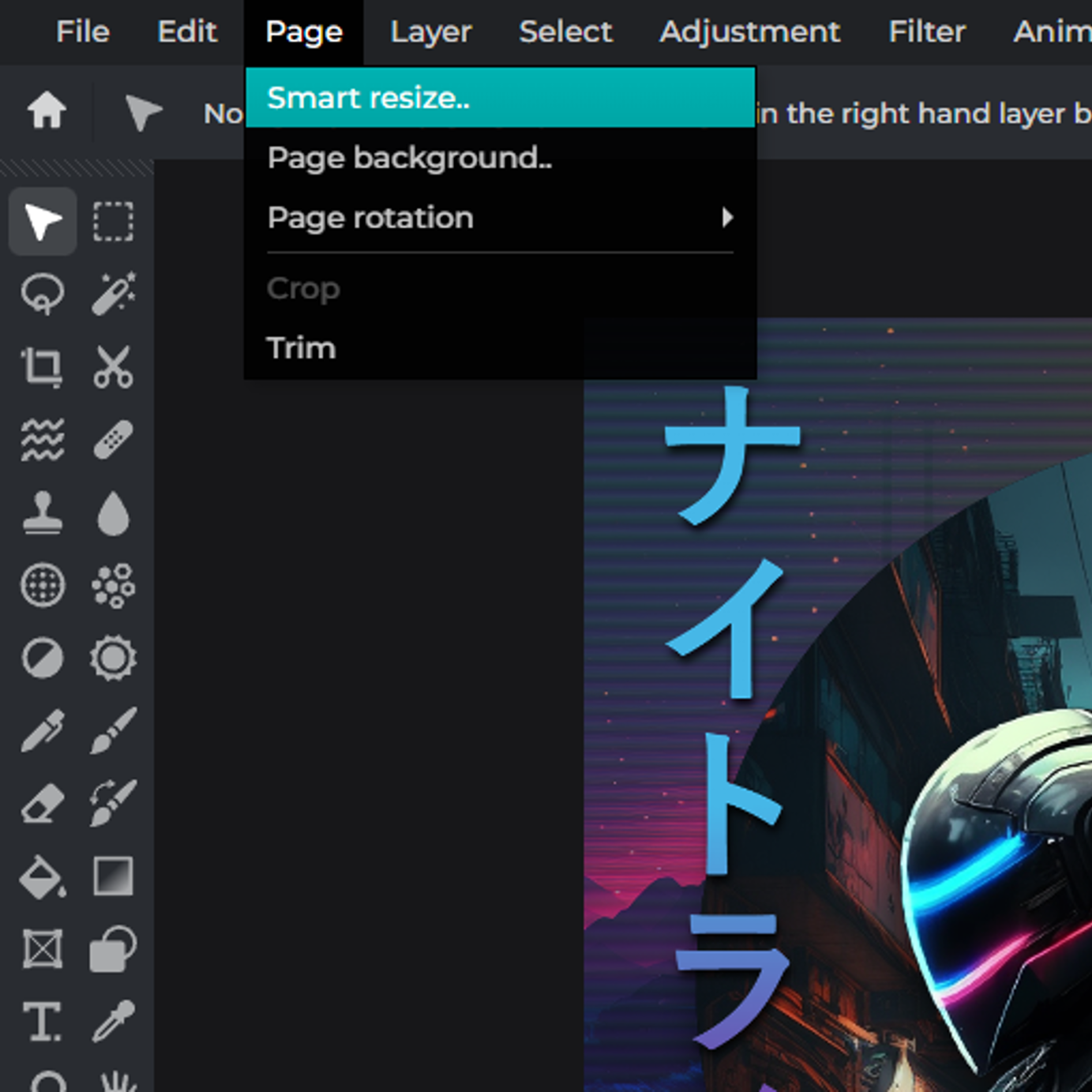
Review the preview to ensure it meets your expectations. Make adjustments if necessary.
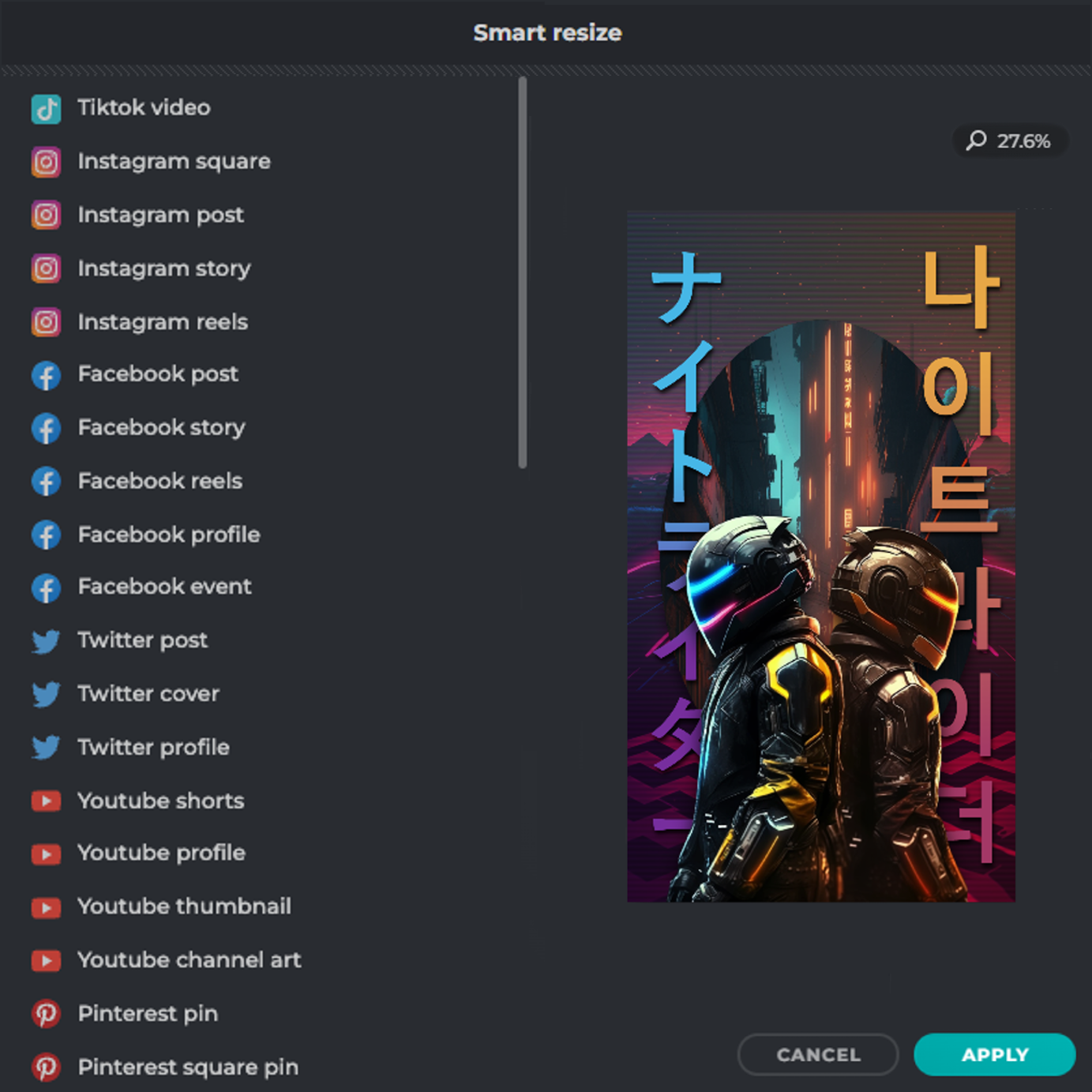
Click 'Resize,' and our AI does the rest. Your image is resized flawlessly, maintaining its quality.
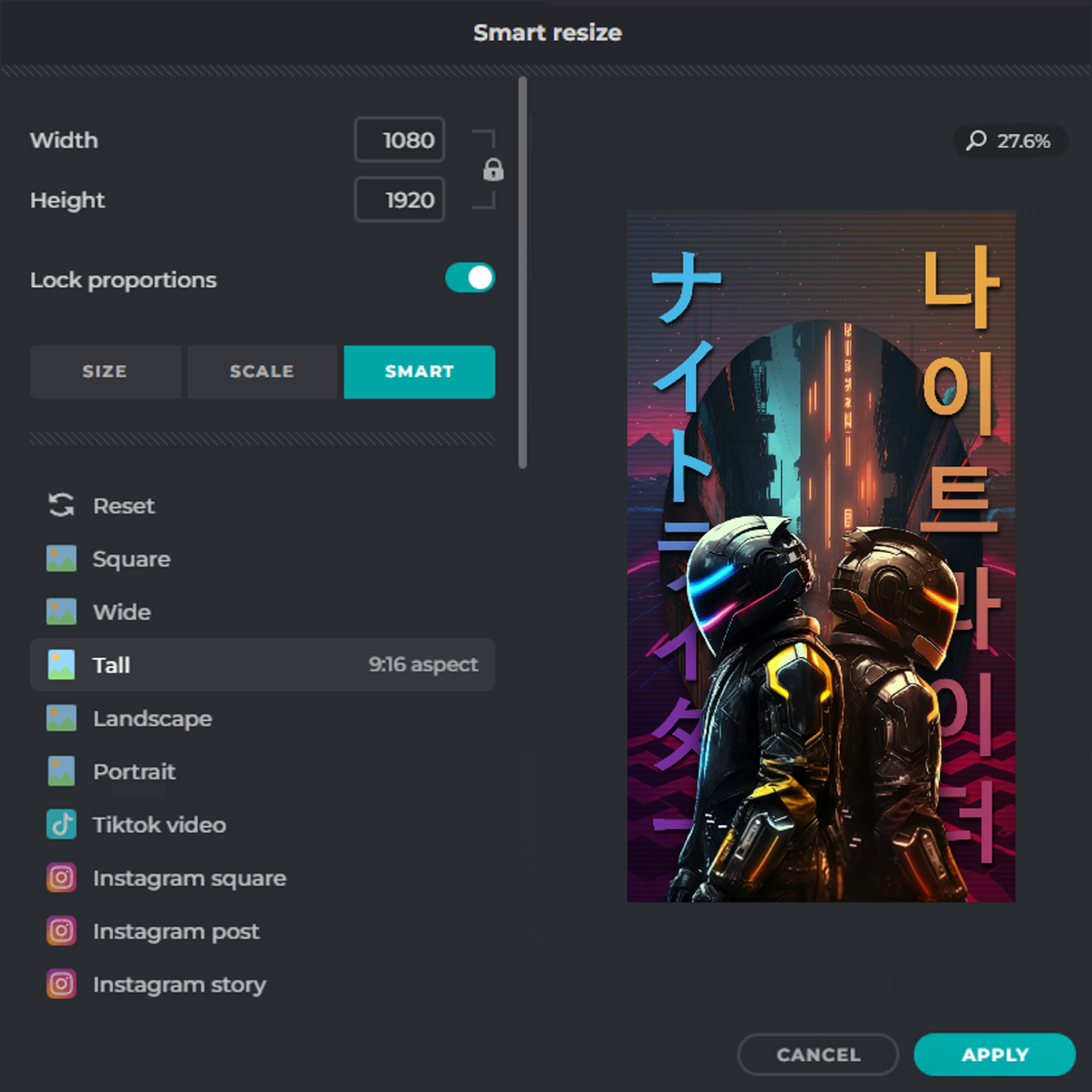
Download your resized image ready for use across all your projects.
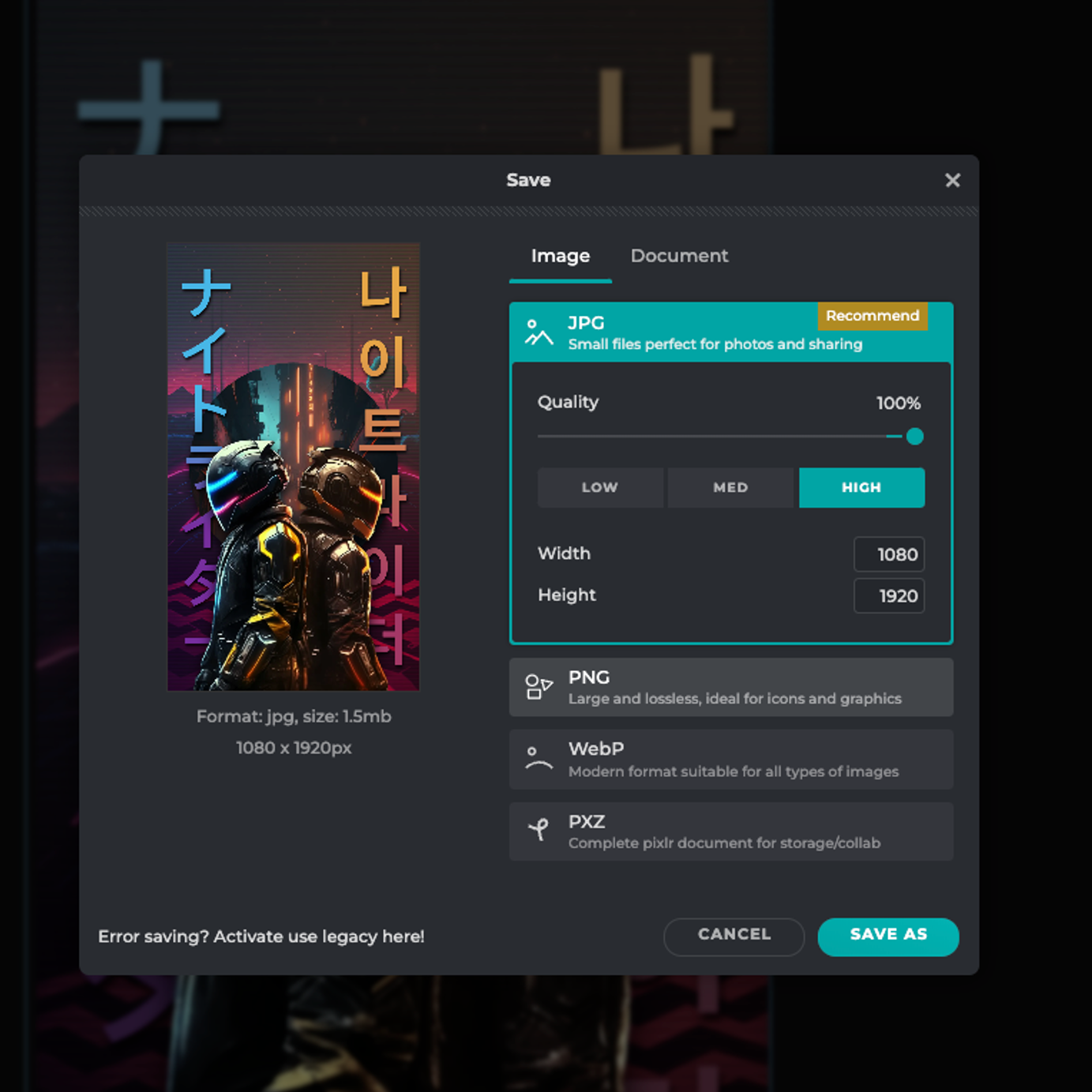
Explore more popular features from Pixlr
View allOur AI provides precise resizing with minimal quality loss.
Absolutely! Our Resizer is user-friendly for all levels.
Yes, it's fully compatible with mobile devices.
For the best results, keep your file under 25MB.
We support common formats like JPG, PNG, and more.
Basic use is free, and we offer premium features.
Absolutely, you can easily undo or redo any step.
An account is optional but enhances your experience.
Rest assured, we prioritize data security and privacy.
We offer comprehensive support to assist you at any time