Go to Pixlr Designer and select “Templates”.
Inscreva-se / Faça login
Experimente o Premium

Get 40% off Back To School Deal Now!
null
Discover the perfect solution for creating stunning carousel posts with our Free Carousel Post Maker! Effortlessly design and customize engaging multi-slide content that captivates your audience and boosts interaction across your social media platforms.

A carousel post is a digital content format used primarily on social media platforms that allows users to publish multiple images or videos within a single post. Carousel posts are highly engaging because they enable viewers to swipe through a series of visuals, offering an interactive experience that encourages higher user interaction. This format is incredibly versatile, perfect for storytelling, showcasing products, or providing step-by-step guides.
Go to Pixlr Designer and select “Templates”.
Search for a carousel template from Pixlr's library, pick a suitable one that fits your vision.
Begin customizing each slide of your carousel post by adding images, text, and other design elements.
Keep your design elements, such as colors and fonts, consistent across all slides for a cohesive look.
Incorporate engaging text and strong call-to-actions that encourage users to swipe through each slide.
Once satisfied with your design, click on ‘Save’ to export your carousel slides in JPG, PNG, or WebP, depending on where you plan to share it.
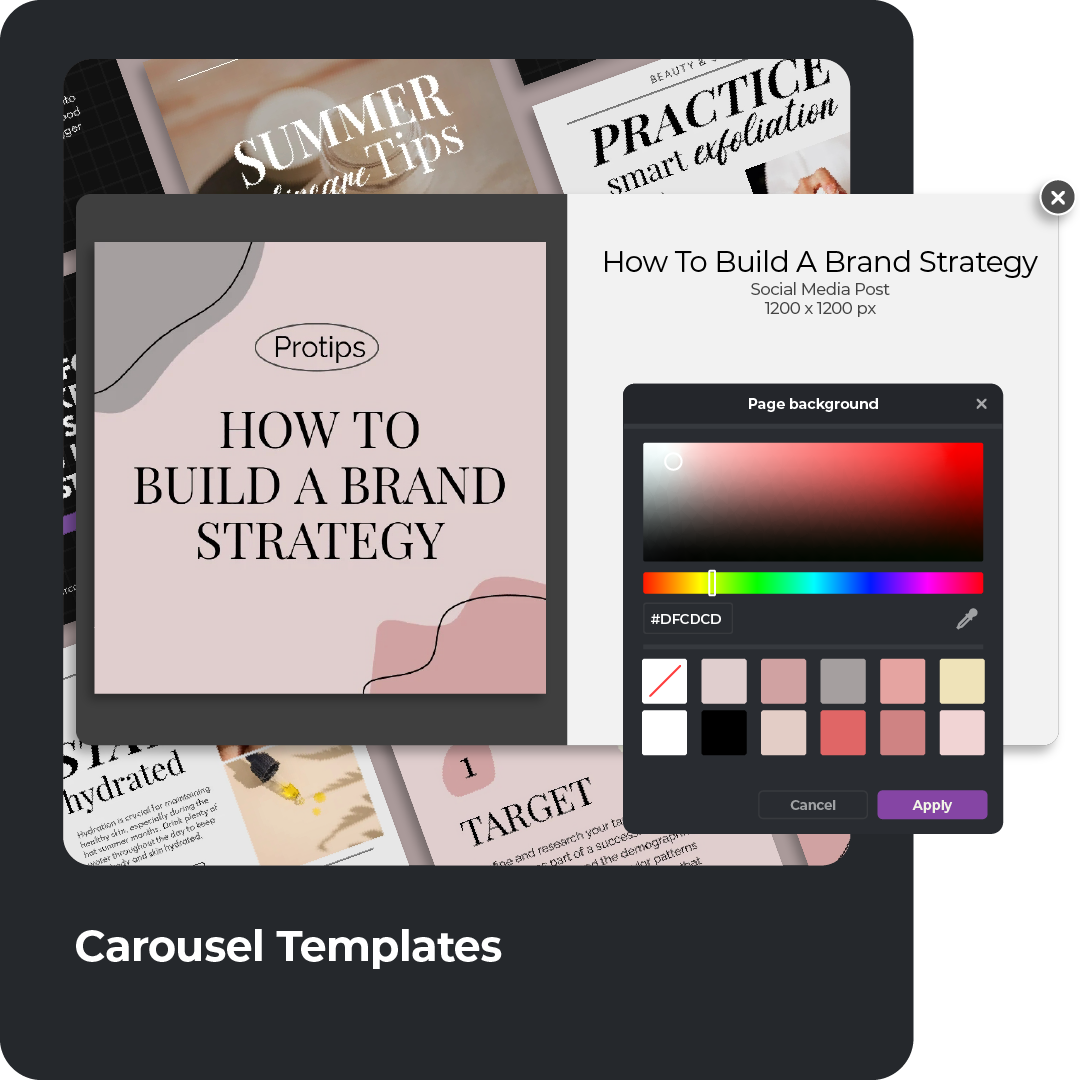
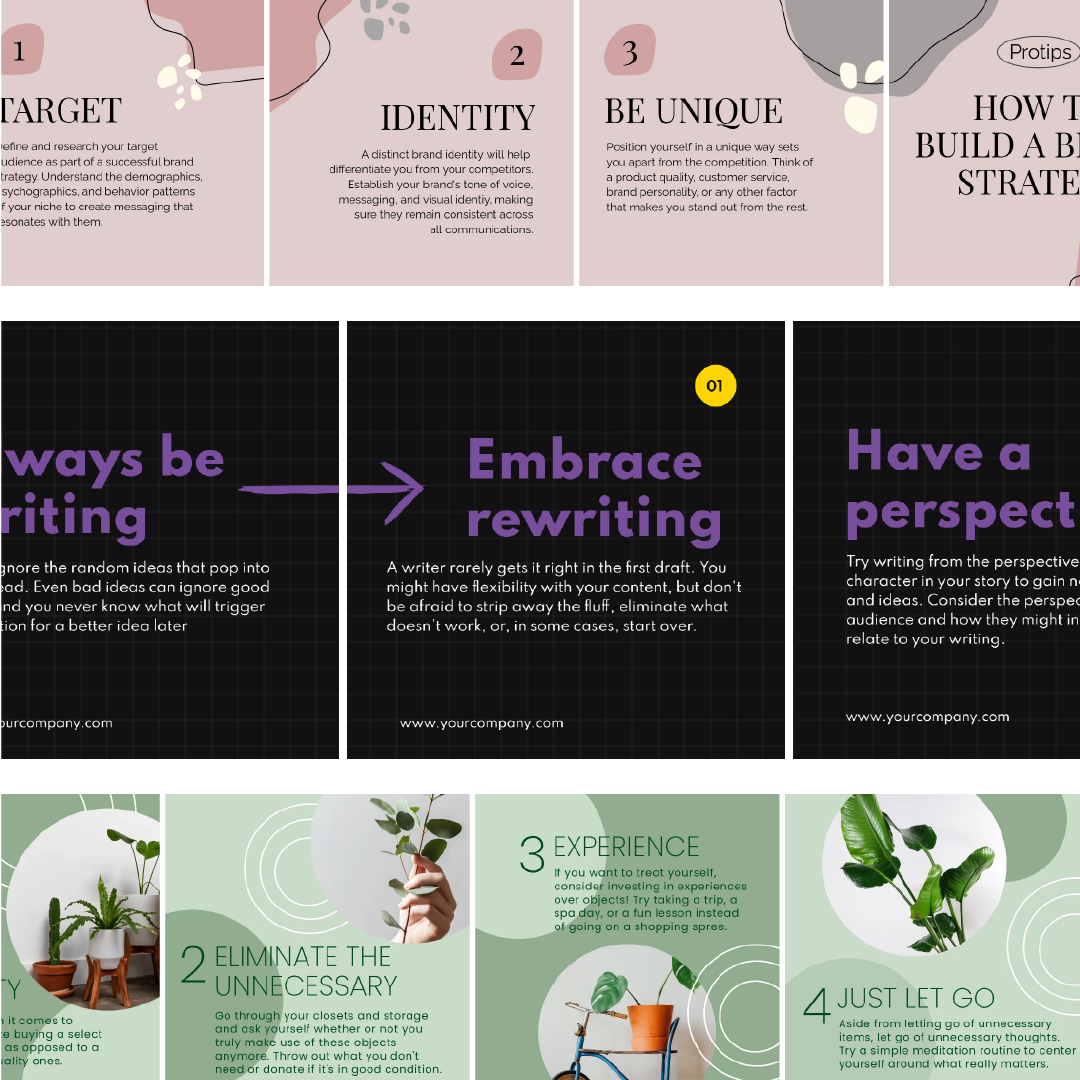
Create captivating carousel posts with Pixlr Designer, your go-to solution for creating content without overwhelming your audience. Balancing the right amount of content is crucial, and our intuitive platform helps you achieve this effortlessly. With Pixlr, you can streamline your ideas into concise, appealing slides that communicate your message effectively. Choose from a variety of expertly designed carousel templates to guide your creativity while keeping your audience engaged.
Unlock the potential of increased engagement with Pixlr's carousel post templates. Our platform is designed to encourage interaction and boost your posts' reach by capitalizing on the engaging nature of carousels. With Pixlr's creative features and dynamic templates, your posts will invite users to swipe, explore, and connect, transforming passive viewers into active participants. Experience higher engagement rates as your content effortlessly captures attention in any feed.


Explore multi-faceted storytelling with Pixlr Designer, where the possibilities are endless. Our carousel maker allows you to showcase various aspects of your products or ideas through interactive slides. Whether it’s a breathtaking portfolio, comprehensive product display, or an engaging narrative, Pixlr gives you the flexibility to present your story in layers, adding depth and intrigue to every post. Choose from flexible carousel templates and watch your ideas unfold gracefully.
Say goodbye to the technicalities of maintaining visual consistency with Pixlr's carousel maker. Our highly customizable templates ensure each of your slides is a visual masterpiece, harmonizing fonts, colors, and styles seamlessly. Elevate your brand's identity with uniform design elements that captivate and compel. Every carousel template in Pixlr is crafted to provide you with the consistency you need, taking the stress out of design so you can focus on creativity and delivering.
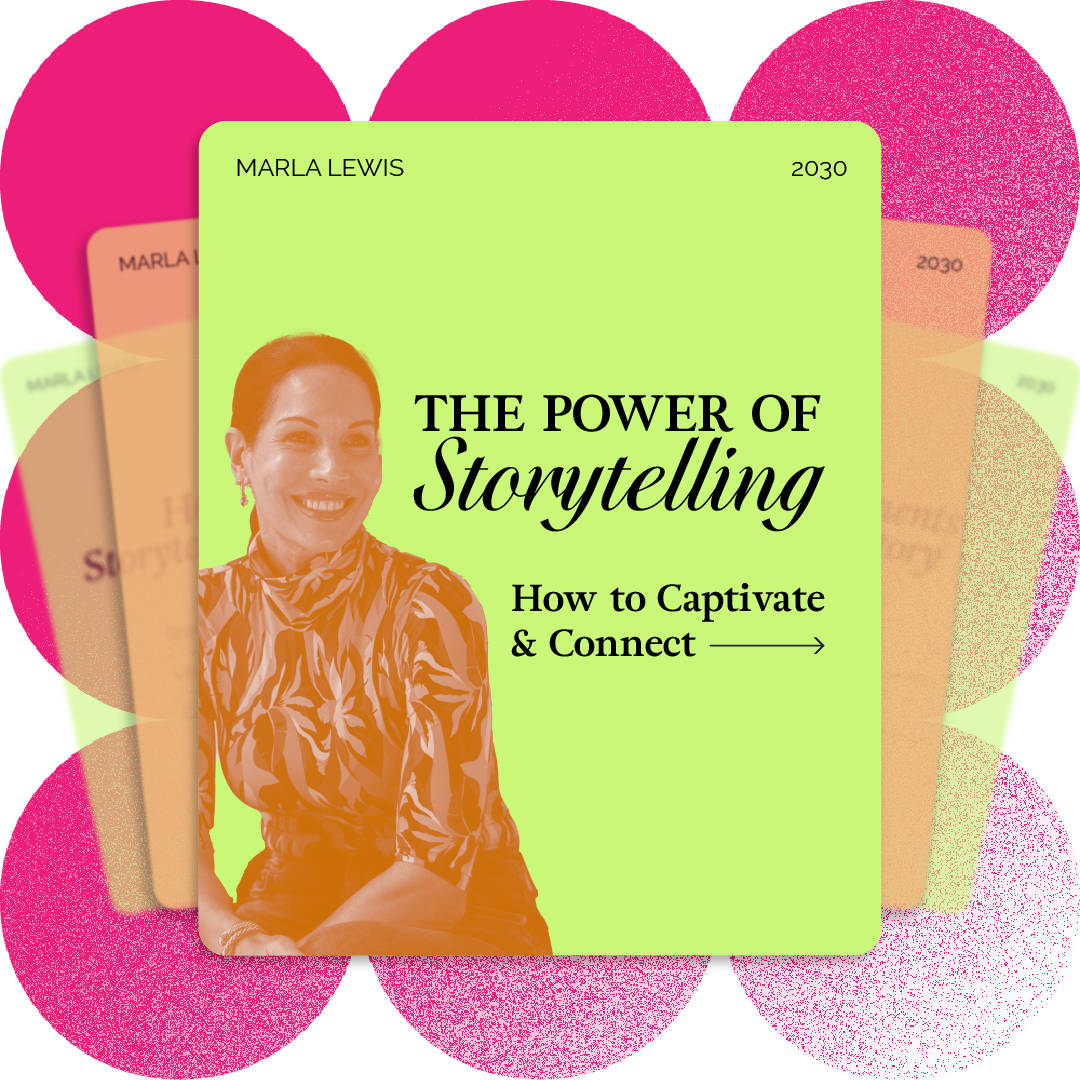
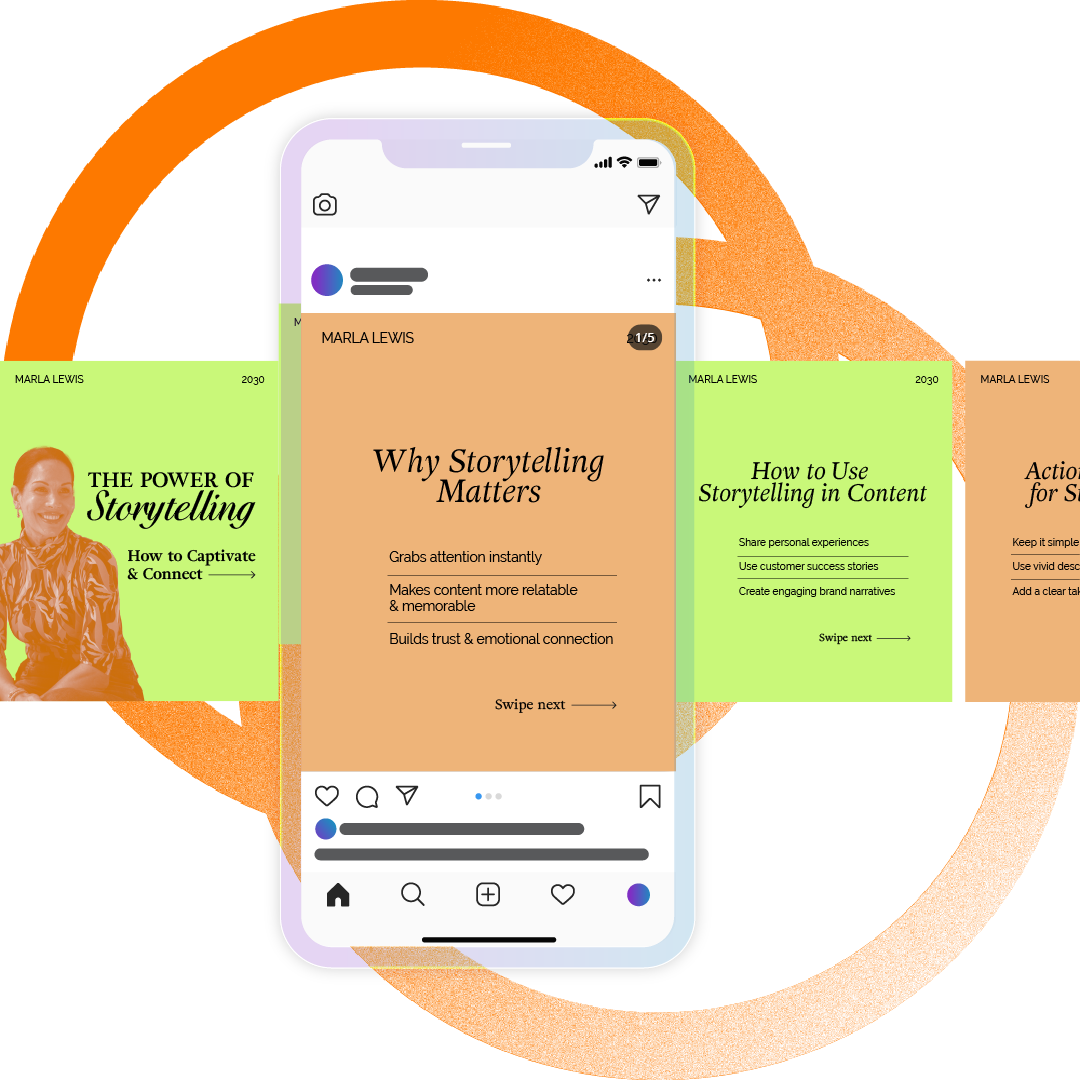
Create a poignant storytelling flow with Pixlr's expert design tools. Bringing your narrative to life across multiple slides is a breeze with our easy-to-use carousel maker. Whether you're highlighting motivational quotes or narrating a compelling story, Pixlr provides the resources to plan strategically and execute flawlessly. Each carousel template is designed to guide your audience smoothly through your message, ensuring an engaging experience that holds their interest until the last slide.
Time is precious, and Pixlr Designer is here to help you save it. Our carousel maker expedites the design process, allowing you to create stunning multi-slide posts in less time than ever before. With ready-made carousel templates and intuitive drag-and-drop features, Pixlr lets you focus on what matters most - your content. Spend less time on design logistics and more on creating content that resonates with your audience.

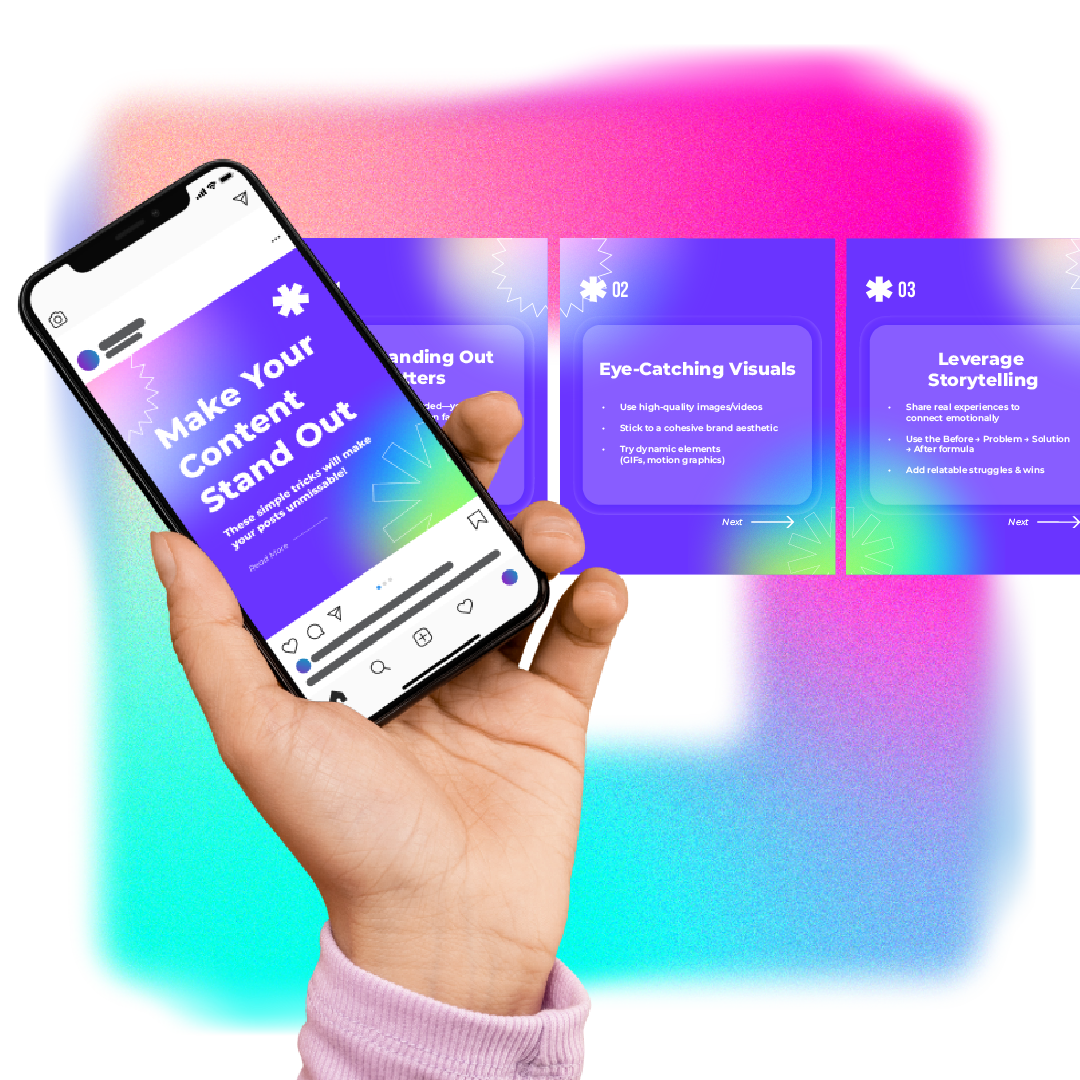
Crafting a clear call-to-action has never been easier. Pixlr Designer empowers you to design slides that encourage user engagement at every swipe. Whether you're looking to drive traffic, generate leads, or boost sales, our carousel maker provides you with the tools to create powerful CTAs. Leverage our customizable carousel templates to ensure your call-to-action is not only visible but irresistible, making every post a journey your audience can't resist.
Finally, experience unparalleled versatility with Pixlr's carousel maker. Whether you're crafting tutorials, step-by-step guides, or educational content, our platform meets your needs with precision and style. Pixlr provides diverse carousel templates that serve as a perfect springboard for your creative concepts. From sleek corporate designs to vibrant artistic expressions, every template enhances your message's impact, ensuring your carousel posts are as unique and versatile as your brand.

The recommended dimensions for carousel posts are 1080 pixels by 1080 pixels. Ensure all images or videos are the same size for a cohesive layout, and use Pixlr's Smart Resize tool to optimize your slides.
Create a good carousel post by ensuring visual consistency, using engaging content, and crafting a clear call-to-action. Pixlr offers intuitive design tools and templates to help you achieve this.
To optimize your carousel for best performance, start by loading the first slide in a static manner and then gradually enhance the display by adding navigation controls and more content. This method allows the additional slides to load seamlessly.
Use a minimum font size of 1.20em for body text and a maximum of 6.00em for titles to ensure readability across all devices.
Great fonts for carousel posts include Open Sans Bold Italic, Raleway Bold, Montserrat Bold, Lato Bold, Roboto Slab Bold, and PT Sans Bold.
Carousel posts tend to generate more comments for smaller accounts, while reels can generate more saves.
You can include up to 10 images or videos in a single carousel post across platforms like Instagram, easily designing them in Pixlr.
Use consistent color schemes, fonts, and styles across all slides. Pixlr's template features make this process simple and efficient.