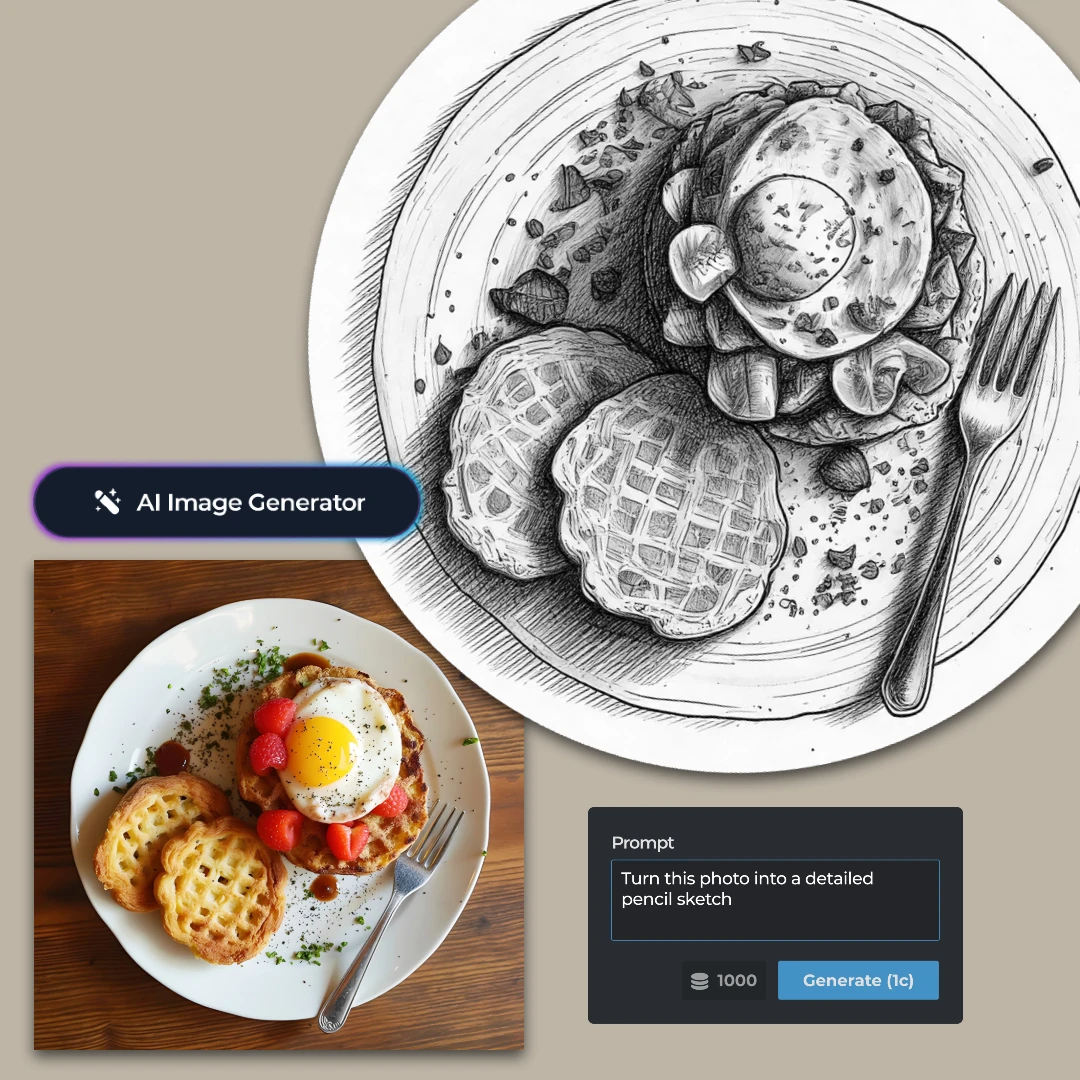Open Pixlr’s AI Image Generator and click “Upload” to add the photo you want to convert into a sketch.
Inscreva-se / Faça login
Experimente o Premium
 More tools ..
More tools ..
null