Step 1
Upload Your Photo
Click on ‘Add File’ to upload your WEBP picture. You can upload up to 20 files at a time, each file size capped at 20 MB.
Easily convert your WebP images to PNG with PIXLR's free online tool. Whether you need transparent backgrounds or high-quality images, our converter makes the process simple and keeps your images looking great.

Here we collected the most common file conversions

Convert multiple WEBP files to PNG in one go

Convert images anywhere, directly from your browser.

Simple and intuitive interface, requiring just a few clicks
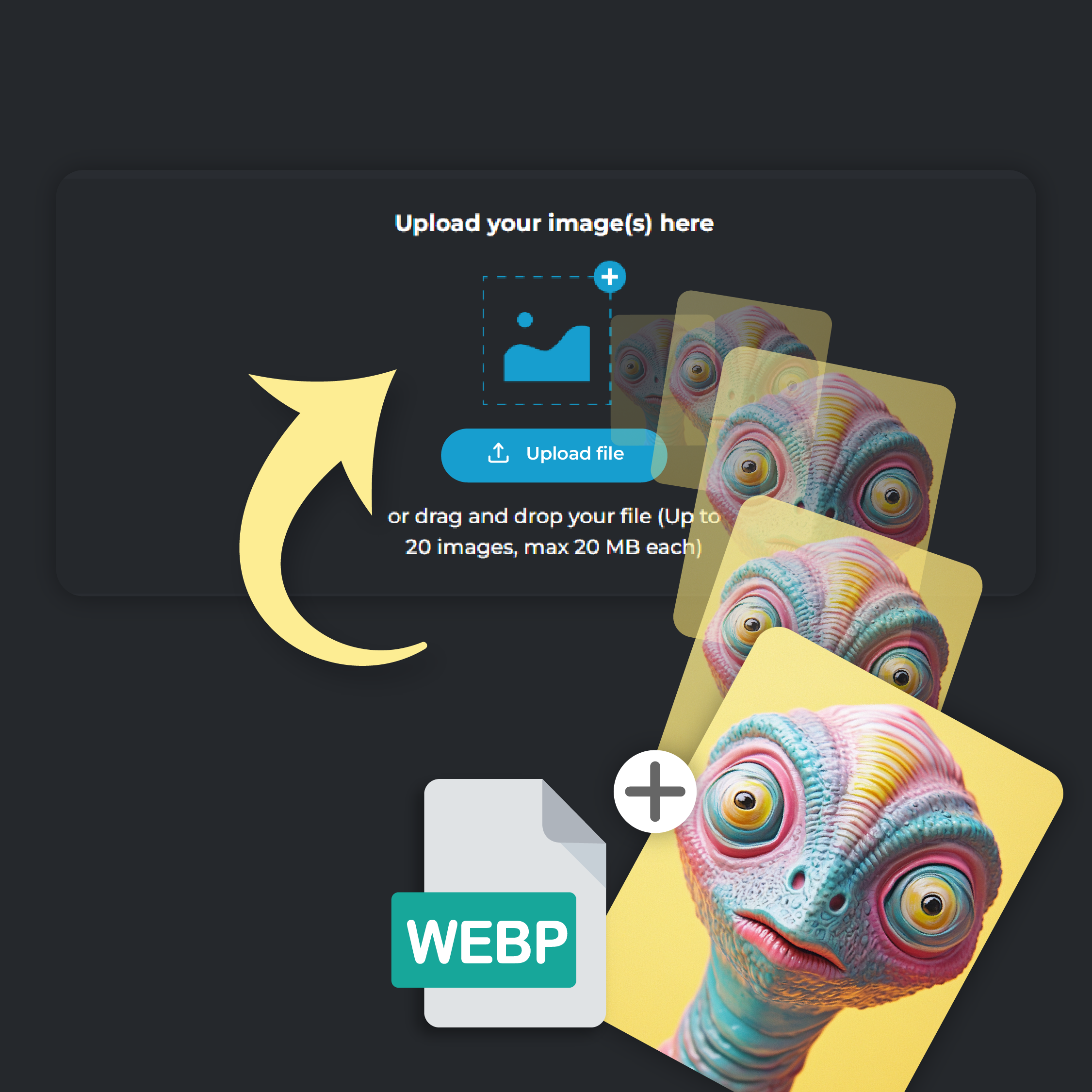
Click on ‘Add File’ to upload your WEBP picture. You can upload up to 20 files at a time, each file size capped at 20 MB.
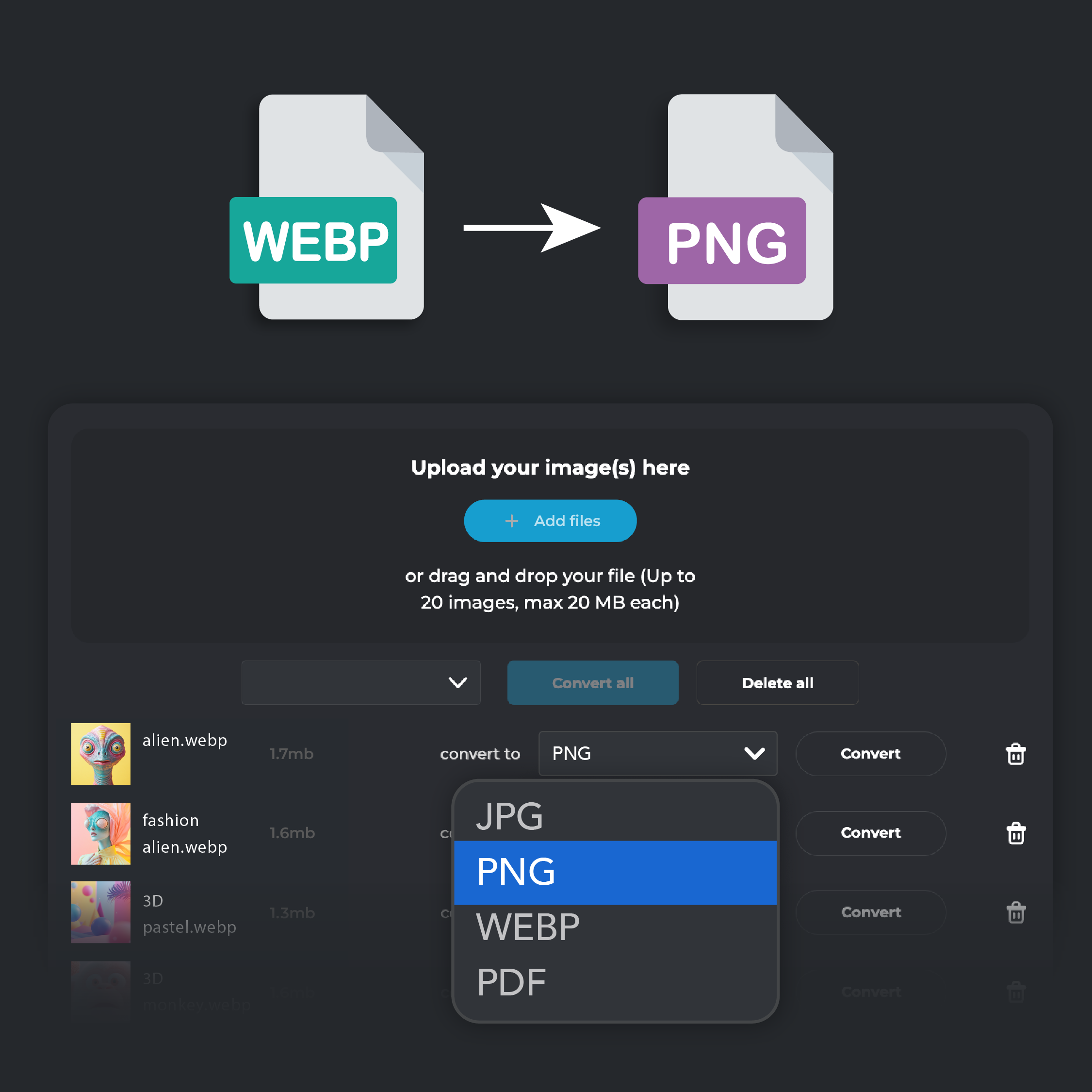
From the ‘Convert To’ drop down menu, select PNG format
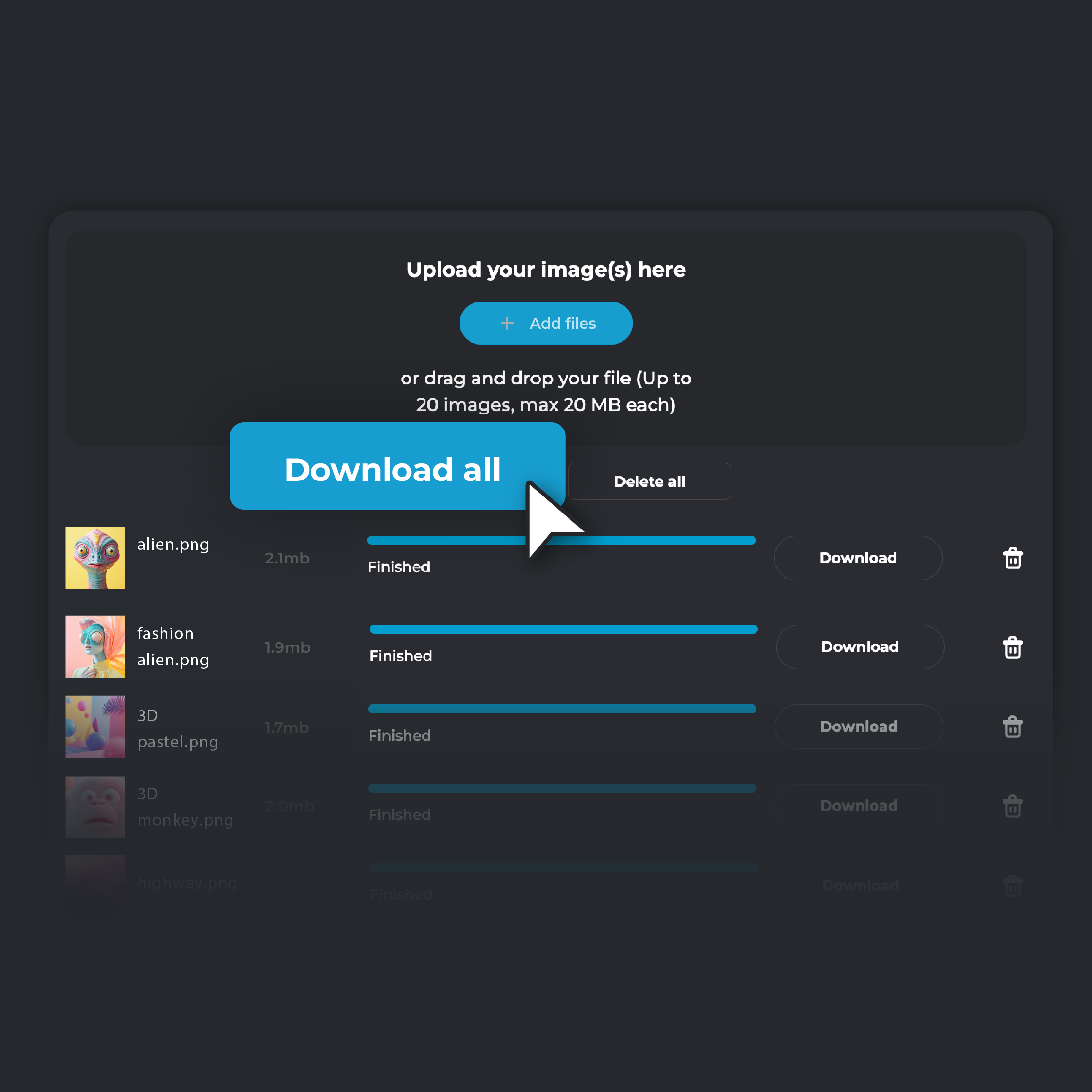
Hit ‘Convert.’ Once the process is finished, click ‘Download’ to save the converted photo on your device. If you are converting multiple files, click on ‘Download all’. Your converted files will be automatically zipped in a single folder and stored on your device
Convert your images to PNG to keep every detail intact with lossless compression. PNG keeps the original quality of your images, making it perfect for projects where precision matters. Designers, photographers, and artists benefit from this format, especially when working on logos, illustrations, or high-resolution artwork. Even after multiple edits and saves, PNG ensures your images maintain their sharpness and clarity, keeping your visuals at their best every time
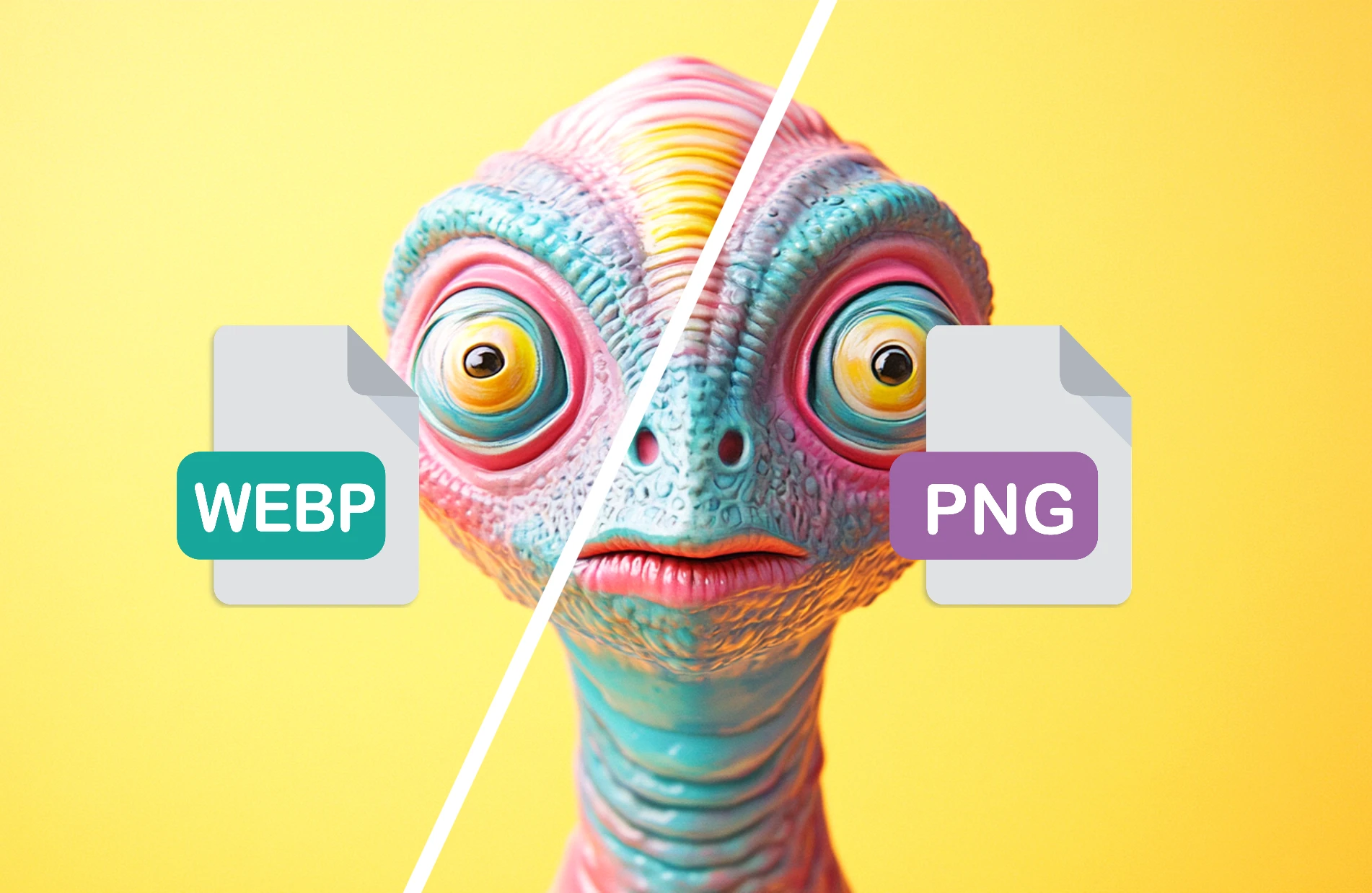
Converting to PNG guarantees compatibility across all browsers and platforms. While WebP might cause issues on older browsers like Safari and Internet Explorer, PNG works flawlessly everywhere. This makes it a dependable choice for web designers and developers who need consistent image display on all devices. By using PNG, you avoid the risk of broken images, ensuring that your website looks great to every visitor, no matter their browser.

PNG format removes resolution limits, giving you the freedom to use images of any size without losing quality. WebP has restrictions on maximum resolution, but PNG works perfectly for large-scale images like posters, banners, and other high-resolution designs. This flexibility is essential when your visuals need to stay sharp, no matter how big they are. Switching to PNG allows you to create large print media with the same level of detail as your digital designs

After converting to PNG, you can enhance your images further with PIXLR Express. Adjust the color, lighting, and sharpness to perfect your visuals. Add creative effects, overlays, and filters to give your PNG a unique touch. For advanced edits, use PIXLR’s AI tools like AI Remove Background to make transparent PNGs or AI Super Scale to upscale your image while keeping the details intact. Get full control to transform your PNGs into stunning visuals effortlessly

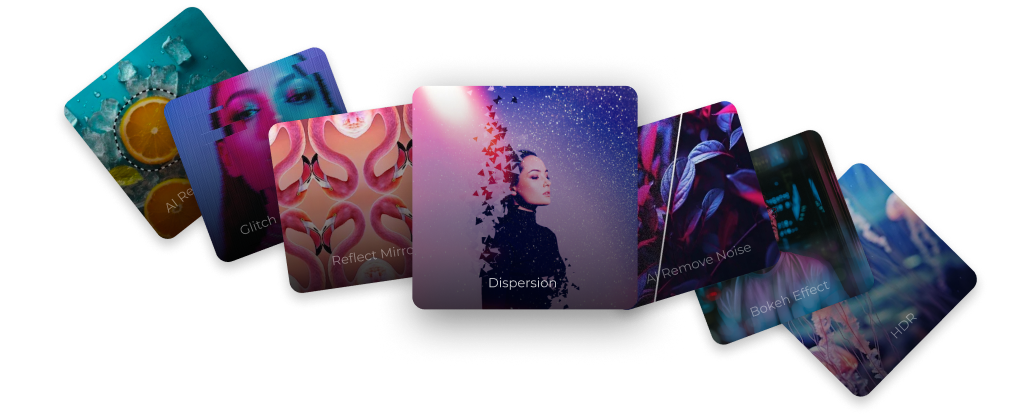
Yes, PIXLR ensures that your image quality is maintained during conversion. PNG is a lossless format, so your image will keep all of its original details.
Yes, PIXLR offers a batch conversion option, allowing you to convert multiple WebP files to PNG in one go
PNG supports alpha transparency, which is perfect for images that require transparent backgrounds. Converting WebP to PNG in PIXLR ensures that any transparency in your image is preserved.
Yes, PIXLR's converter is cloud-based, so you can convert images directly from your mobile browser without needing to install any software.
Yes, PIXLR offers WebP to PNG conversion completely free. You can convert as many WebP files as you need without any cost.
Yes. Each file can be up to 20MB, and you can convert up to 20 images at once.