Go to Pixlr Designer and select “Templates”.
注册/登录
试用高阶版

Get 40% off Back To School Deal Now!
null
Take control of your finances and elevate your professional image with our extensive library of free, editable invoice templates. Whether you're a solo entrepreneur, small business owner, or freelancer, our intuitive invoice maker tools help you create polished, branded invoices that get you paid faster. Discover the perfect template to match your unique style and business needs, and start invoicing like a pro today!
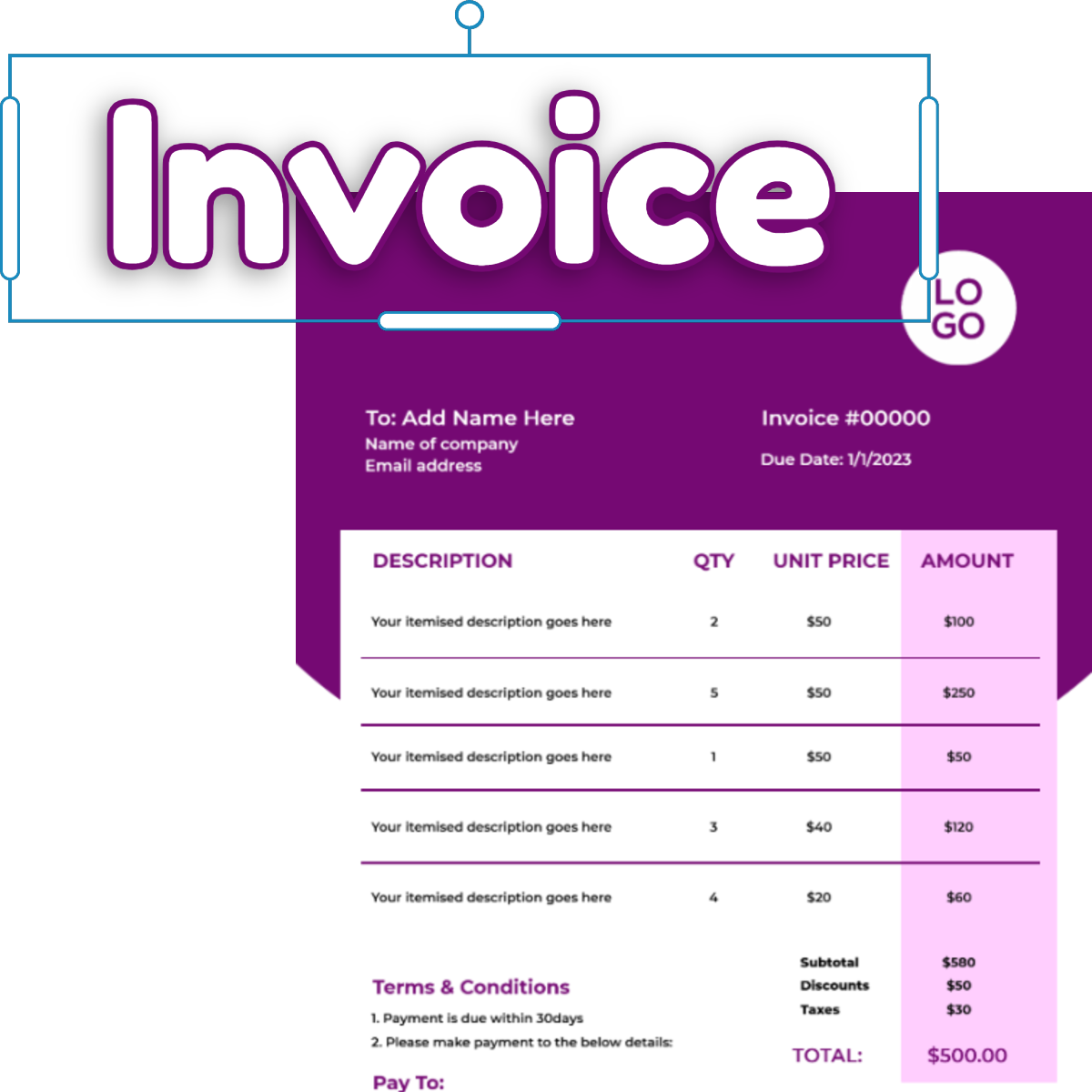
An invoice template is a customizable blueprint for creating professional-looking invoices, allowing businesses to efficiently bill clients for goods and services. These pre-designed templates typically include fields for essential information, such as company and client details, service or product descriptions, pricing, taxes, and total costs. By utilizing an invoice template, businesses can streamline their billing process, minimize errors, and maintain accurate financial records for effortless accounting and bookkeeping.
Go to Pixlr Designer and select “Templates”.
Search for an invoice template from Pixlr's library, pick a suitable one.
Use the text tool to add your company's name and media feature to upload your logo at the top of the invoice.
Edit placeholder texts or lines for the invoice number, invoice date, and payment due date.
Preview your invoice as you edit, then save your document in high-quality PDF format for digital sharing or printing.

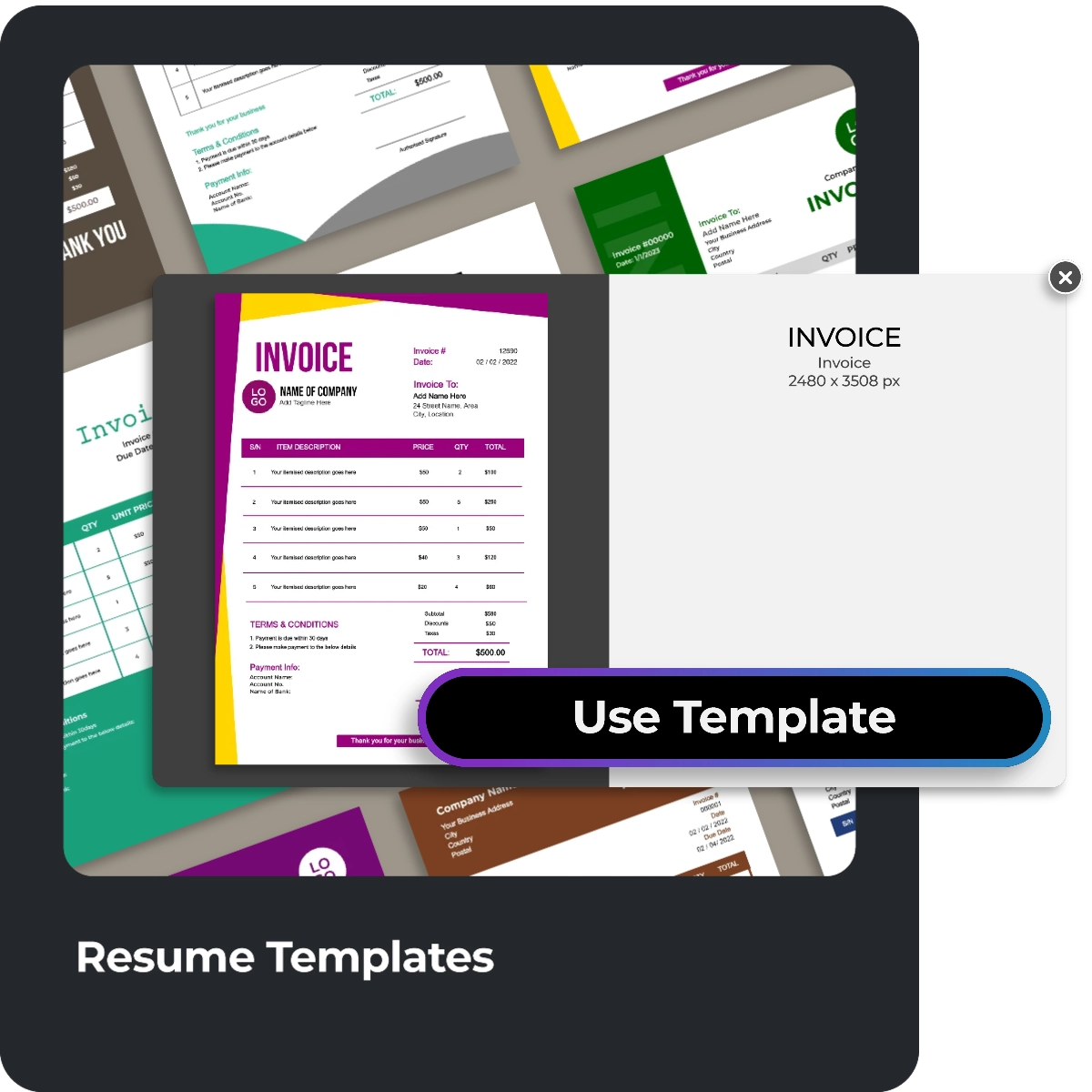
Make a lasting impression on your clients with sleek, polished invoices that reflect your business's expertise and professionalism. With Pixlr's extensive range of customizable invoice templates, you can effortlessly create invoices that exude confidence and credibility. The templates, crafted with precision and attention to detail, allow you to add your personal touch while maintaining a consistently professional image that builds trust and loyalty with your clients.
Maintaining a consistent invoice format is crucial for businesses, as it promotes operational clarity and reinforces brand identity. With Pixlr's free invoice maker, you can easily create standardized invoices that align with your brand's image. The invoice templates provide a uniform layout, while Pixlr Designer enables you to apply consistent styles and formats across multiple invoices. This approach ensures consistency, reduces errors, and presents a professional image to your clients, making it ideal for small businesses and freelancers seeking to establish a strong brand presence.
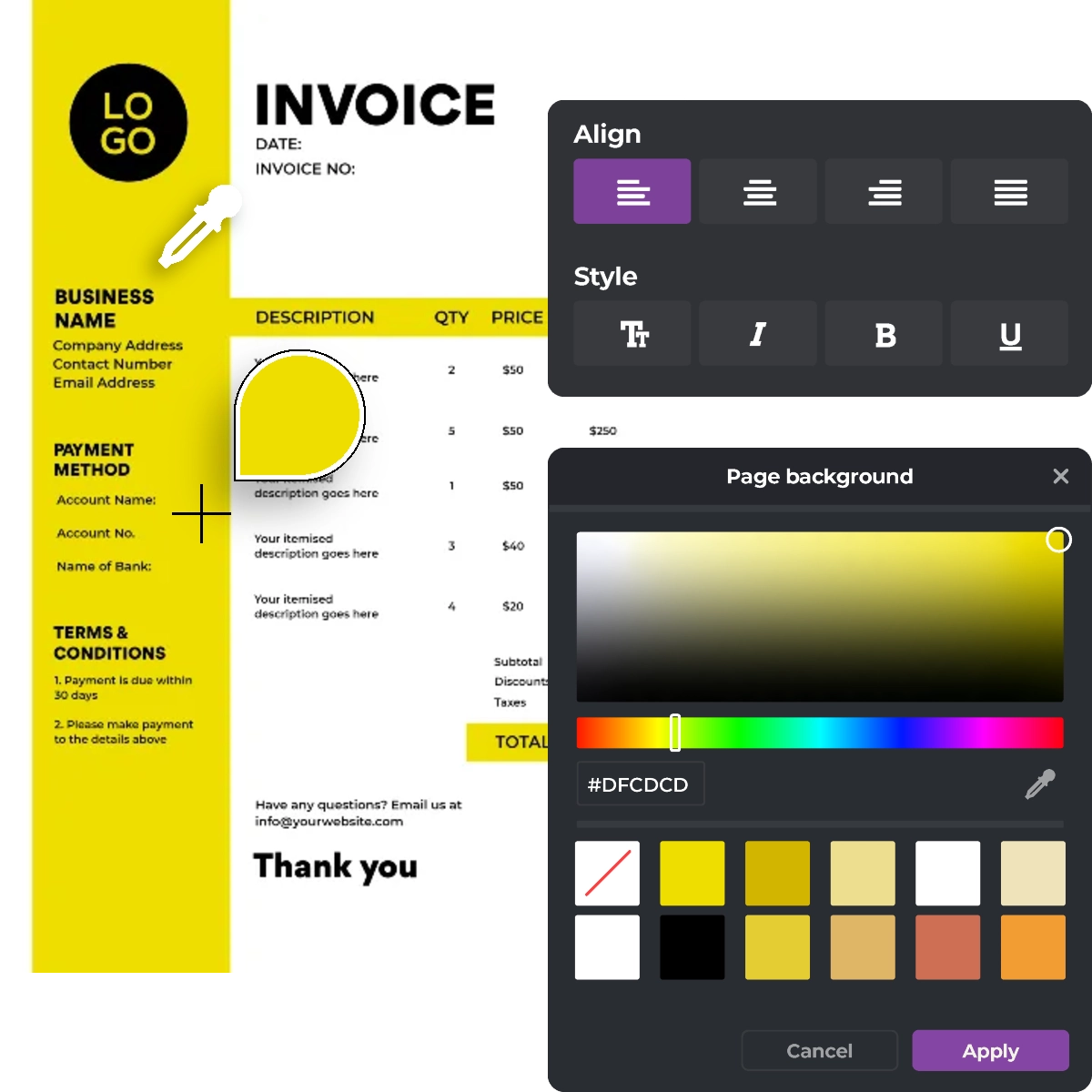

Stay on top of your billing process with Pixlr's invoice template, designed to help you create accurate and detailed invoices every time. Whether you're a solo entrepreneur, small business owner, or freelancer, our intuitive templates ensure you never miss a crucial detail, from payment terms to contact information. With predefined fields and customizable design elements, Pixlr Designer makes it easy to input and save your essential business information, streamlining your invoicing process and providing your clients with clear, concise information at a glance. Say goodbye to overlooked details and hello to professional, stress-free invoicing with Pixlr's free invoice maker.
Transform your invoicing process with Pixlr's free invoice maker, featuring a range of pre-designed templates that make it easy to create visually stunning invoices. With Pixlr Designer's intuitive customization tools, you can effortlessly modify existing designs to match your brand's unique style, saving time and ensuring a professional finish. By leveraging our ready-to-use templates, you can focus on what matters most - growing your business - while leaving the design work to us.

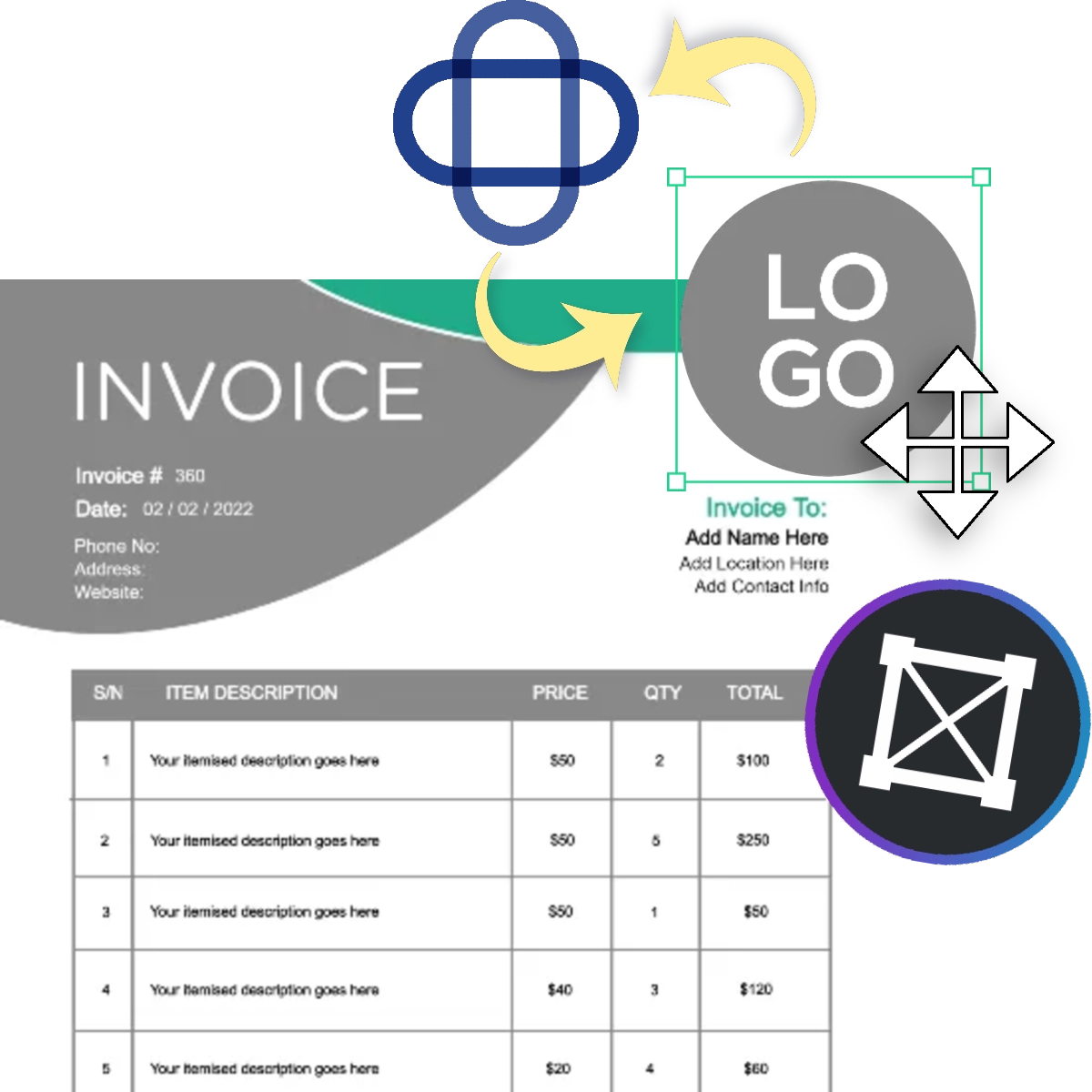
Elevate your brand presence with Pixlr's free invoice maker, featuring customizable templates that seamlessly integrate your brand identity into every document. With Pixlr Designer's intuitive drag-and-drop functionality, you can easily add your logo, incorporate brand colors, and tailor the layout to match your unique style, fostering recognition and trust with clients. By transforming your invoices into powerful branding tools, you can reinforce your brand image with every transaction and establish a strong, professional presence. Discover the power of customizable invoice templates and take your brand to the next level.
Simplify your invoicing workflow with Pixlr's free invoice maker, featuring customizable templates that eliminate manual formatting and design. With Pixlr Designer, you can quickly modify and adjust existing templates, ensuring consistent documentation practices and increased productivity. By automating your invoicing process, you can reduce errors, save time, and focus on growing your business. Discover the power of streamlined invoicing with Pixlr's free invoice maker and take your business to the next level.

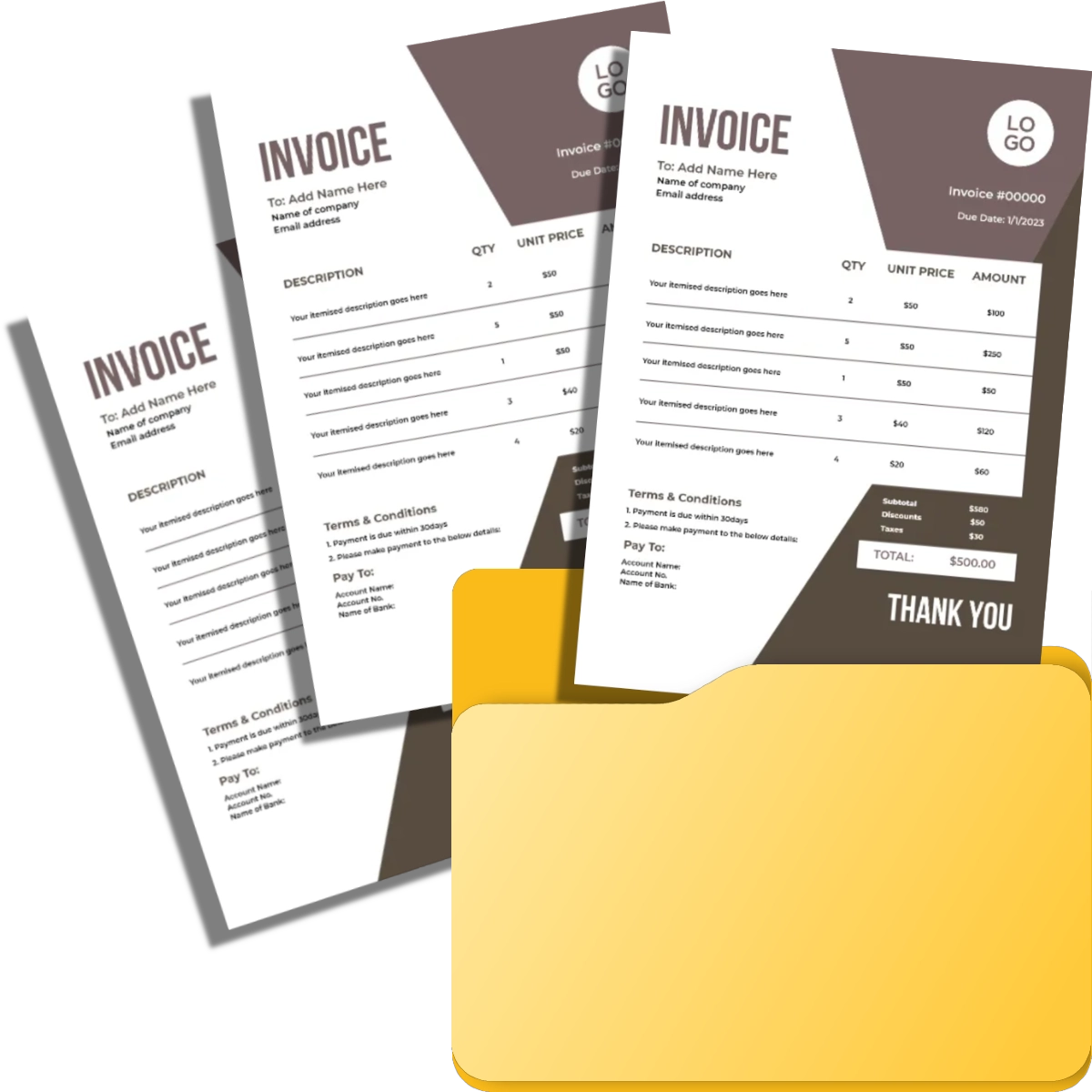
Stay on top of your finances with Pixlr's free invoice maker, designed to help you manage multiple invoices with ease. By utilizing our customizable templates, you can maintain a tidy and organized financial record-keeping system, where each invoice follows a uniform format. This streamlined approach makes it easy to track and reference past invoices, reducing stress and improving financial management efficiency. With Pixlr, you can take control of your invoicing and enjoy a more efficient, organized, and stress-free financial workflow.
Tailor your invoices to meet the unique needs of each client with Pixlr's flexible invoice templates. Our intuitive text editor and customizable layouts make it easy to adjust the structure and content of your invoices, while maintaining a consistent and professional design. With Pixlr Designer, you can accommodate special client requests and specifications without sacrificing the cohesion of your brand's image. This level of adaptability makes our invoice maker an essential tool for businesses that value client-centricity and personalized service.

The standard dimensions for an invoice is A4 (2480 x 3508 px). Pixlr’s invoice templates are pre-sized to that.
Pixlr offers a variety of fonts you can choose from to ensure your invoice looks professional.
Yes, save your template as an editable file (.PXZ) so you can update and reuse it later.
Invoices and receipts serve distinct roles and are issued at different points within the sales process. An invoice is issued before a customer completes payment and serves as a request for money. In contrast, a receipt is provided once the payment has been made, acting as a confirmation and proof of that payment.
An invoice and a bill both signify the amount a customer needs to pay, yet they are not the same. An invoice is a formalized document that lists specific details, while a bill is a broader term that can refer to various types of financial documents, including invoices.
A proforma invoice is essentially an initial invoice or an estimate used to ask for payment from a buyer before delivering goods or services. This document includes a rundown of the goods, the total cost, and other transaction-related information.
A quotation and an invoice are different, even though both ensure that a business receives payments. The primary difference between them is timing: a quote is provided before any work is completed, often estimating costs, whereas an invoice is sent after the work has been done and reflects actual costs.
PO stands for purchase order number. In invoices, the PO number acts as a reference to a specific order. A P.O. invoice cites this number to link to the agreed-upon purchase order.