Access Pixlr Designer and navigate to “Templates.”
注册/登录
试用高阶版

Get 40% off Back To School Deal Now!
null
Create your own custom Roblox shirts with our free Roblox shirt templates. Our easy-to-use Roblox clothing templates and makers allow you to design and make a Roblox shirt in minutes. With our extensive library of templates, you can choose from a wide range of styles and designs to create unique and personalized Roblox clothing.
Access Pixlr Designer and navigate to “Templates.”
Select “Roblox Clothes” from the template options, and pick a suitable one.
Use the Transform tool to adjust and position graphics on the torso area.
Design the sleeve sections by copying or creating new patterns and aligning them precisely.
Add text using the font and color options to enhance your design.
Export the finished design as a PNG file for upload to Roblox.

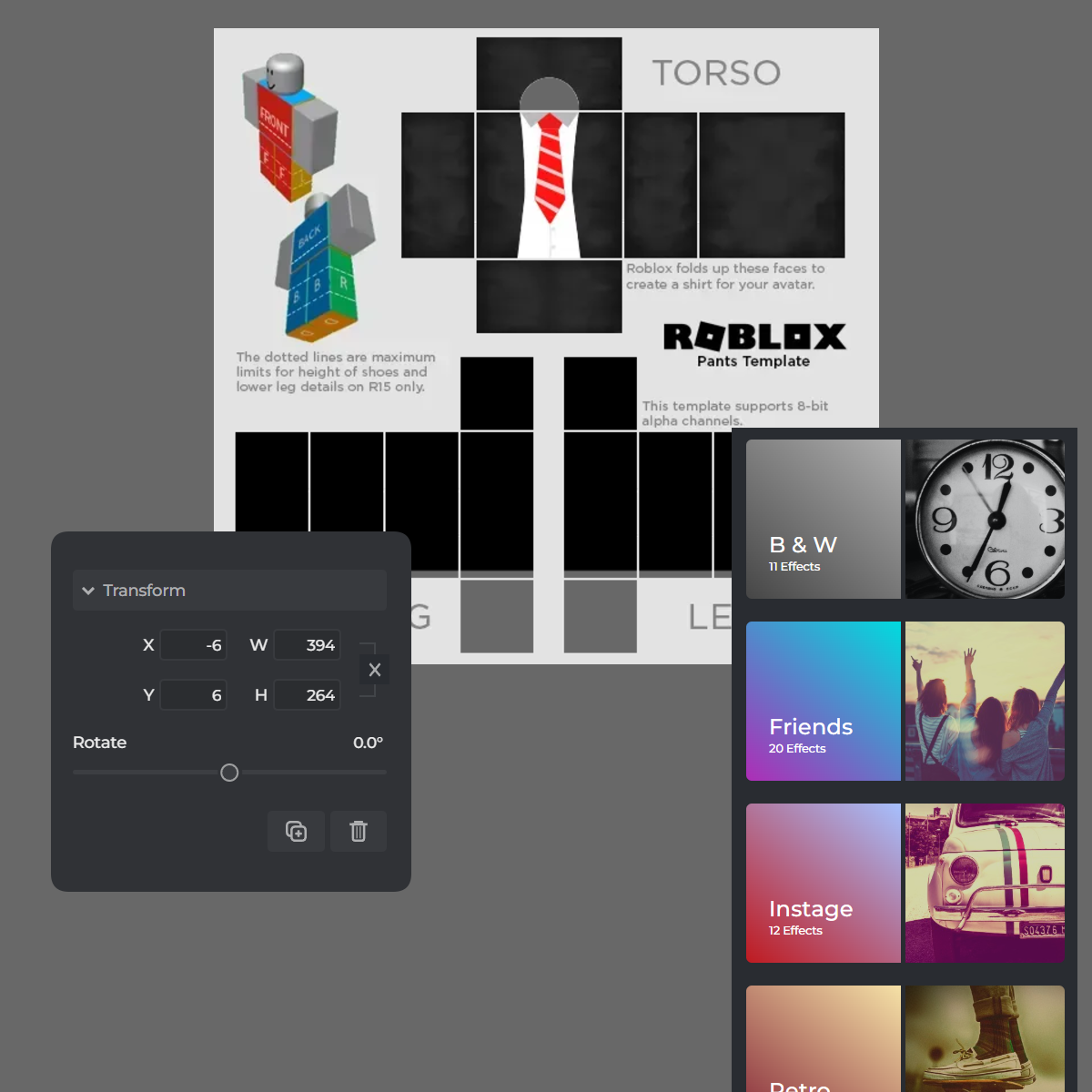
Designing a Roblox shirt template can be a complex task, but with Pixlr Designer, you can easily navigate the transformation from 2D to 3D. Our intuitive tools, such as Transform and Rotate, allow you to precisely align your design across different template sections, including the torso and arms. This ensures a seamless fit and avoids errors in alignment, making it easy to make a Roblox shirt that looks great. Plus, with Pixlr Express, you can add one-click photo effects and adjustable color grading sliders to enhance your design and ensure everything lines up accurately when applied to the avatar.
Unlock your creative potential with Pixlr's Roblox shirt template and design tools! Our extensive Shape menu allows you to create custom patterns that perfectly fit each section of the template, while Pixlr Designer's text and media features, including opacity adjustments and custom fonts, help you craft unique and attractive designs. With the Shape outline option, you can easily differentiate between template parts and maintain a cohesive look. Plus, Pixlr Express's simple sliders enable you to make detailed adjustments and bring depth and vibrancy to your clothing designs, making it easy to make a Roblox shirt that stands out.
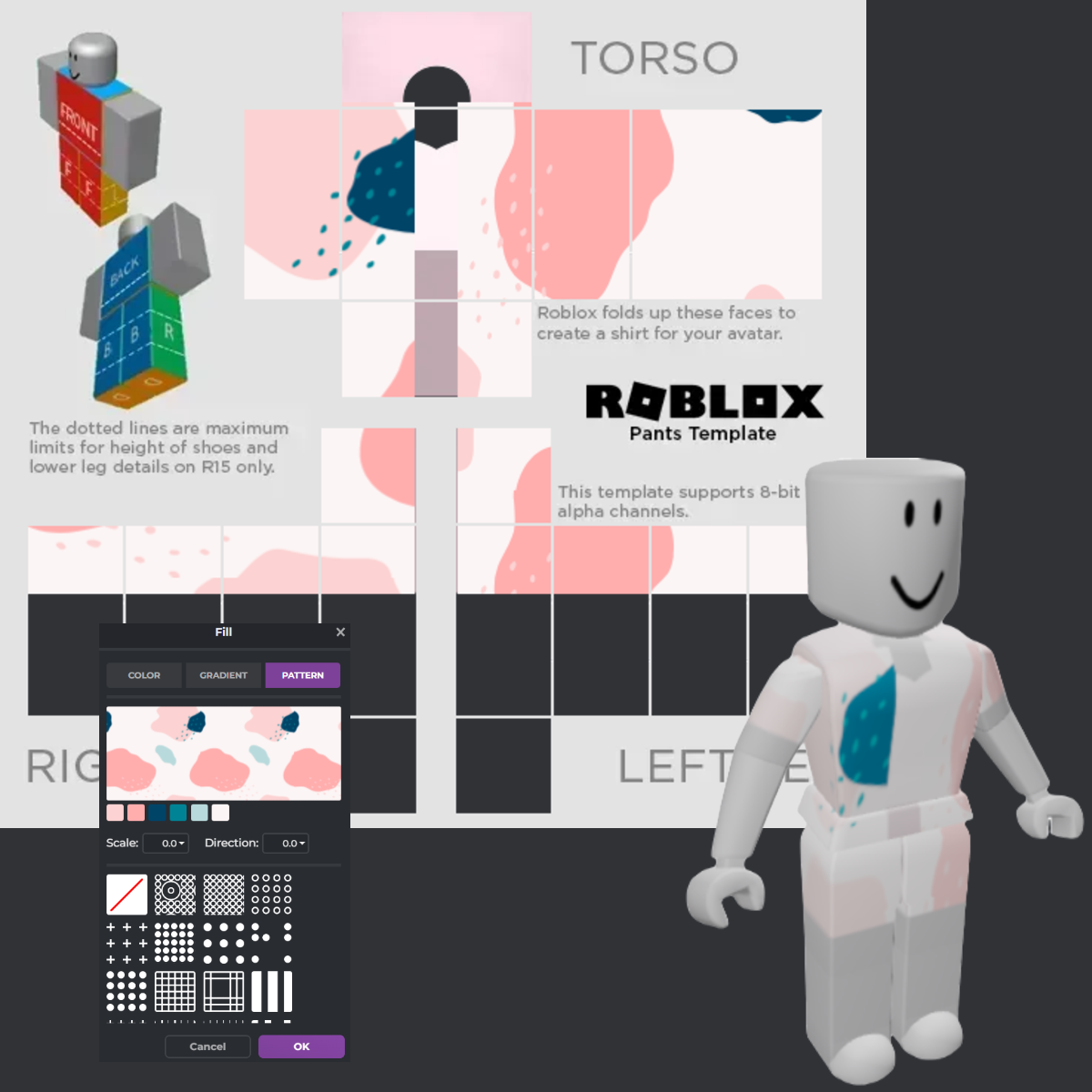
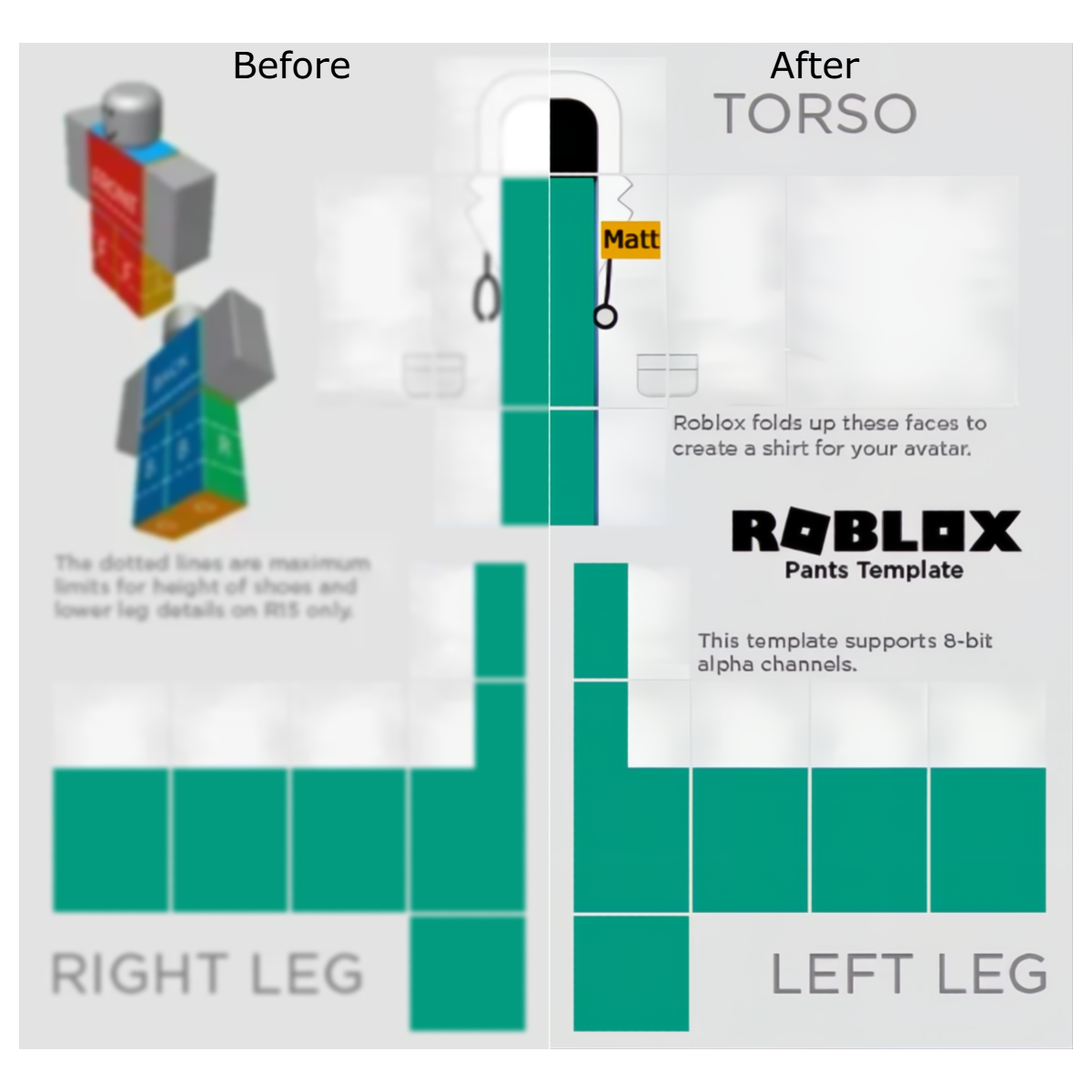
Take your Roblox shirt template designs to the next level with Pixlr's advanced tools. Our Roblox clothing maker features, such as AI Super Sharp in Pixlr Express, allow you to enhance high-resolution details and increase sharpness and clarity for a professional-looking finish. With adjustable vibrancy and contrast, you can ensure every element on the template, from the torso to the arms, is crisp and clear. Plus, our AI upscale feature boosts resolution, making your clothing designs appear pristine and professional, perfect for creating a Roblox shirt that stands out in the game.
Create perfectly sized and aligned Roblox shirt templates with Pixlr's intuitive design tools. Our Roblox clothing maker features, such as Drag and Drop in Pixlr Designer, make it easy to position elements with precision, while the resize feature allows you to adjust assets to fit your design. The opacity slider ensures seamless layering without misalignment, and Pixlr Express's sharpness and clarity sliders refine every detail. With these features, you can make a Roblox shirt that fits impeccably on any avatar, enhancing the overall visual appeal and taking your designs to the next level.
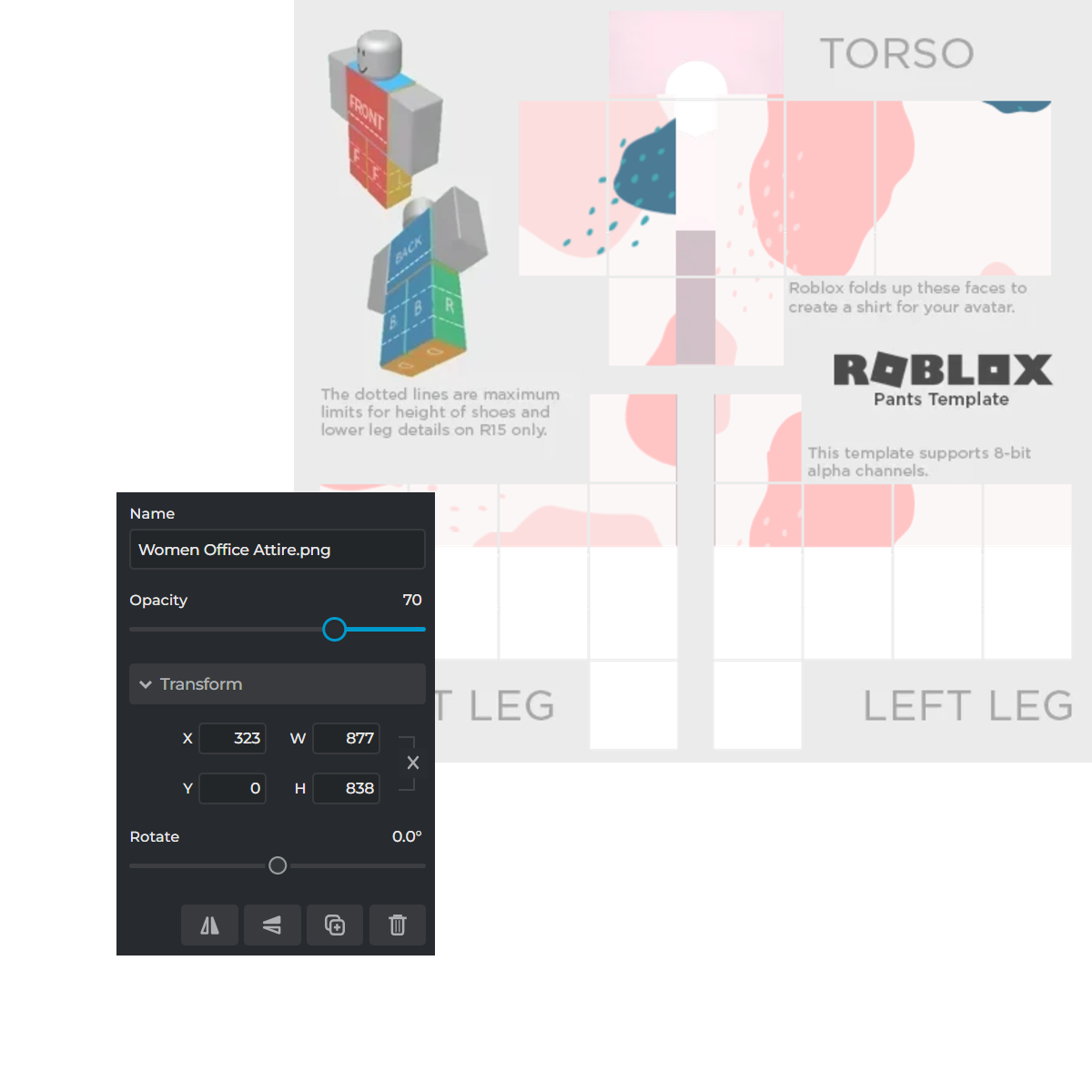
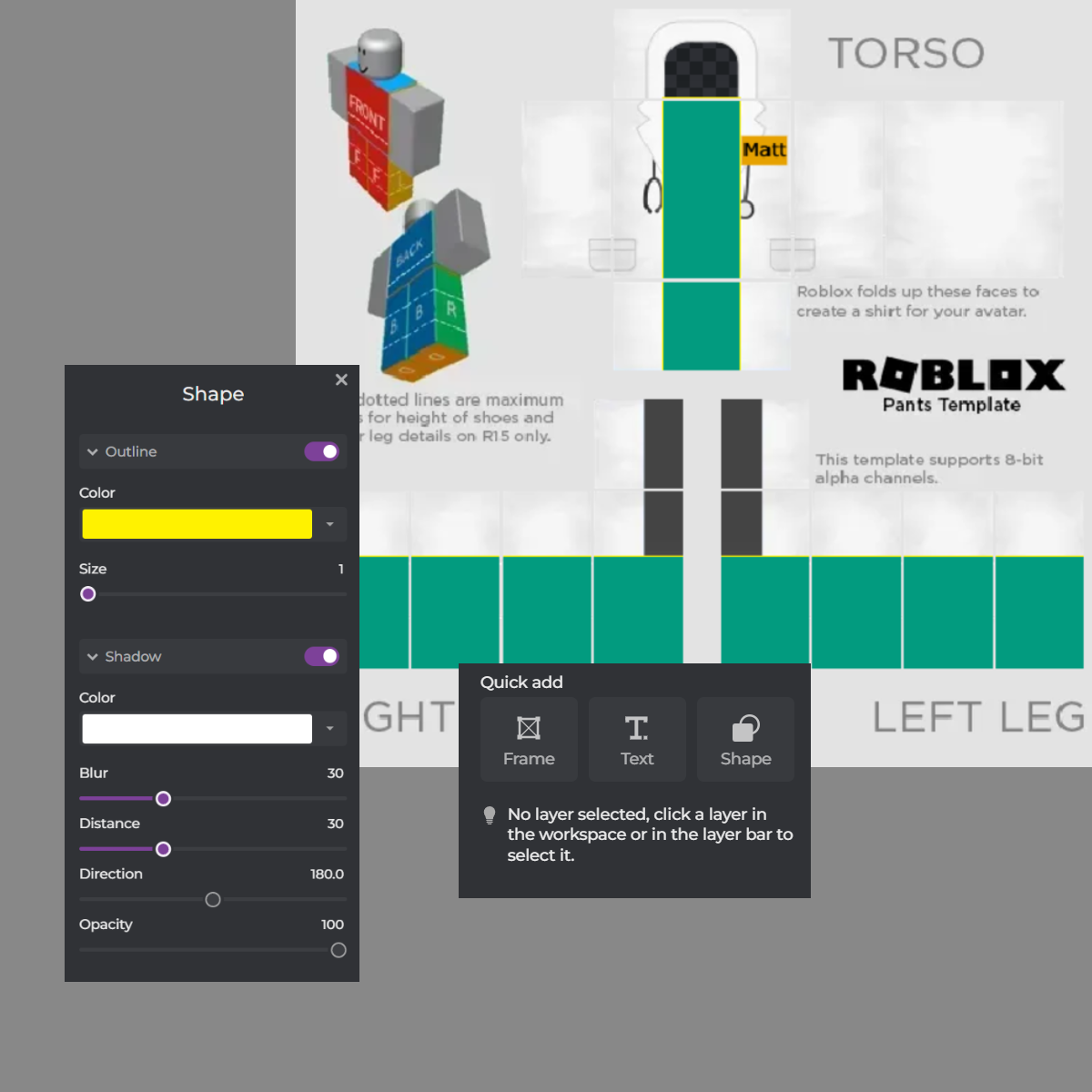
Unlock your creative potential with Pixlr's Roblox shirt template tools, designed to help you navigate Roblox's customization limits with ease. Our Roblox clothing maker features, such as Pixlr Designer's shape and color fill options, allow you to add unique elements to your designs while staying within the platform's guidelines. With shadow and outline effects, you can further enrich your designs without compromising compliance. Plus, Pixlr Express's Generative Fill feature generates customized elements that personalize each piece, ensuring your Roblox shirt maker creations are both distinct and compliant.
Seamless integration across platforms is made easy with Pixlr's adaptable design tools for Roblox shirt templates. Our Roblox clothing maker features, such as direct PNG export in Pixlr Designer, ensure that your designs meet platform requirements for optimal compatibility. With Smart Resize, your designs adapt effortlessly across different platforms, maintaining their visual integrity. Plus, Pixlr Express's AI filters like HDR enhance your high-quality creations, allowing them to interact flawlessly with any avatar and thrive within the Roblox community, making it easy to make a Roblox shirt that stands out.
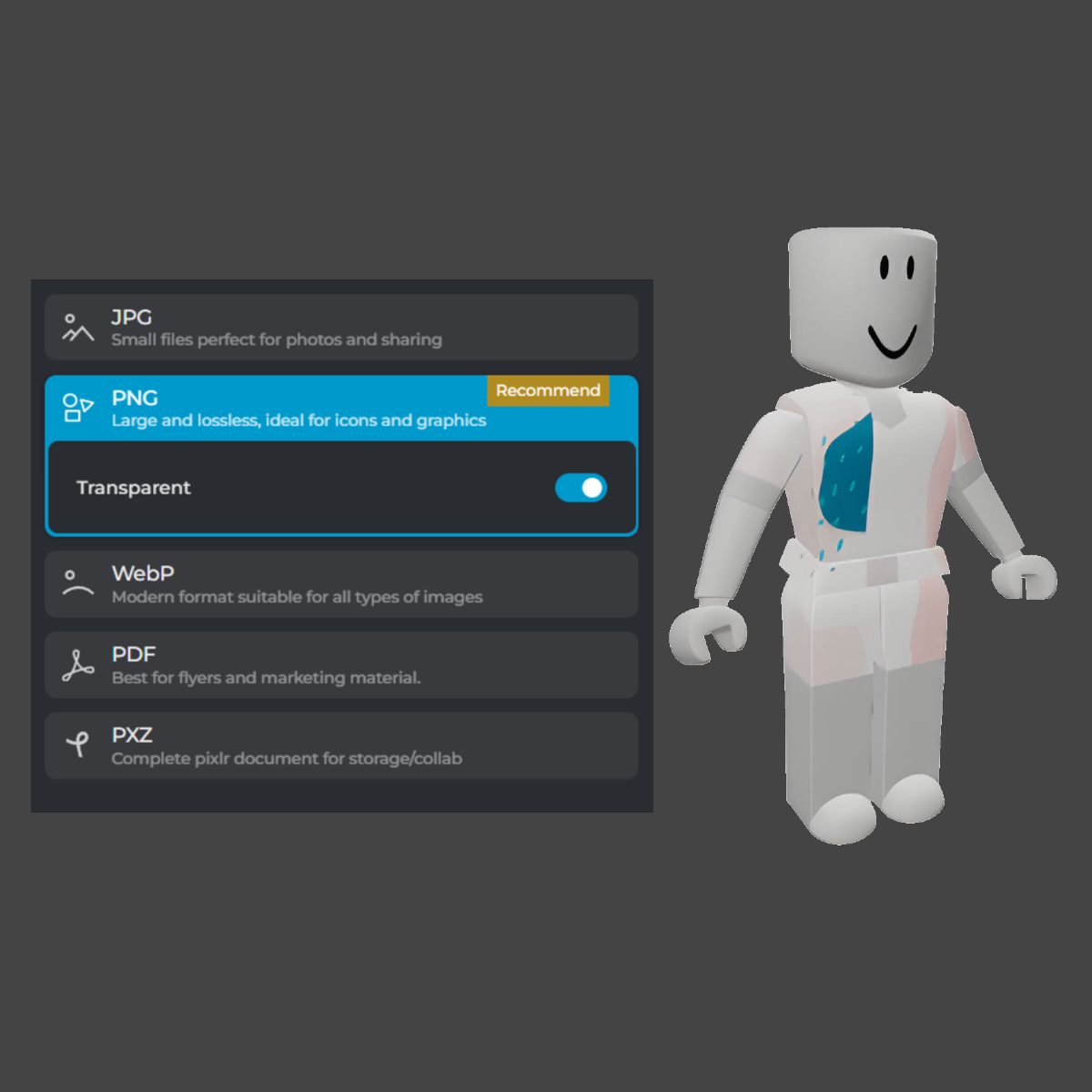
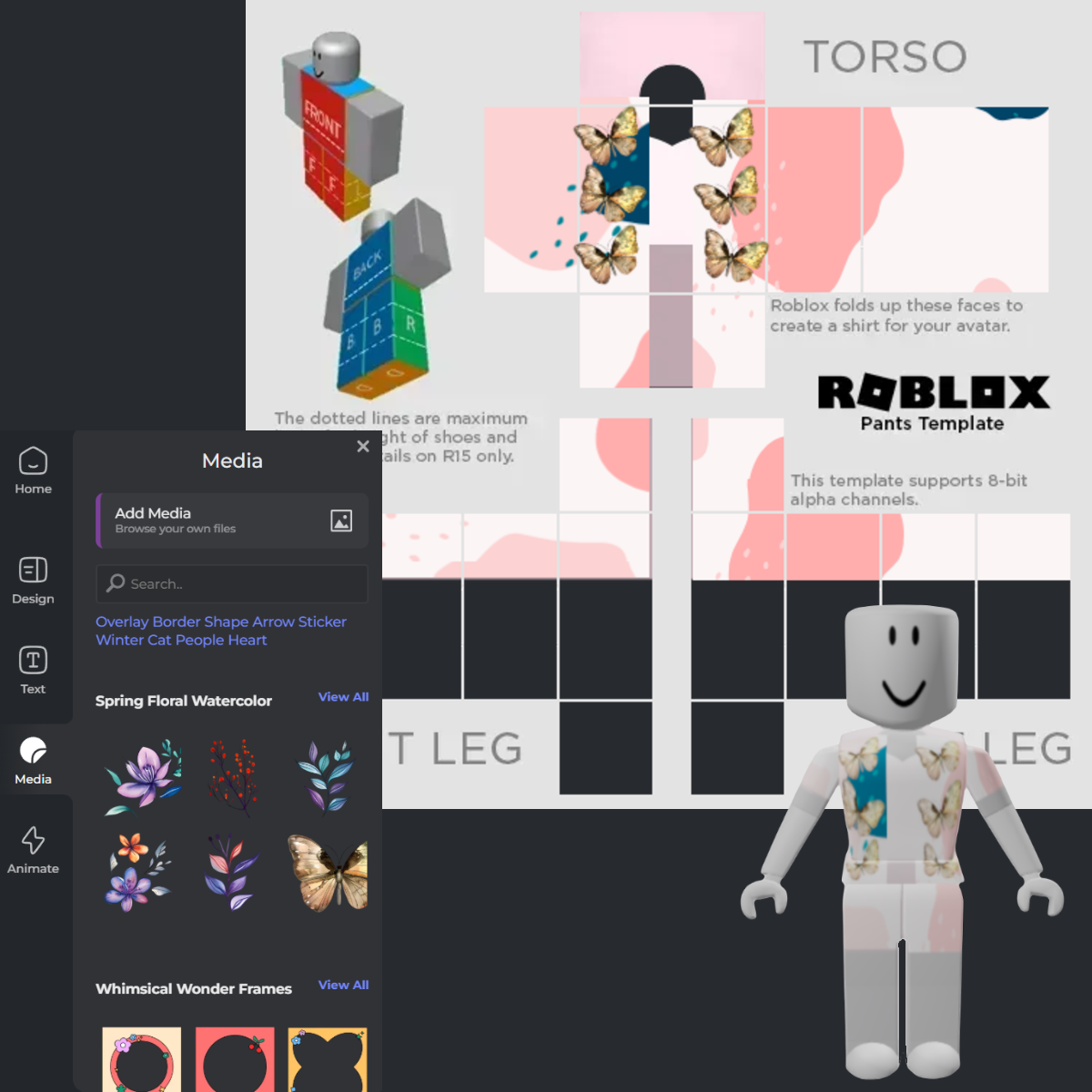
Bring your unique style to the Roblox community with Pixlr's Roblox shirt template design tools. Our Roblox clothing maker features, such as Pixlr Designer's Add Media feature, allow you to customize clothing and create expressive outfits that resonate with fellow enthusiasts. With Pixlr Express's one-click AI-driven filters, you can make tactical changes to ensure your designs stand out. Share and promote your custom designs to connect with the community, and leverage Pixlr's versatile creations to build a dynamic virtual wardrobe that engages and excites in the Roblox universe, making it easy to make a Roblox shirt that showcases your personality.
Yes, use the Fill tool, the color pickers, or color adjustment sliders to change colors on your design.
Save your design as a PNG to maintain transparency and compatibility.
Import patterns as images and position them using layers in Pixlr.
Yes, Pixlr's intuitive interface and tools are user-friendly for beginners.
Work on separate layers for the torso and arms to manage each section.
Import your images into Pixlr and position them on your shirt design using the drag and drop feature on specific layers.
Follow Roblox’s size and content guidelines carefully, using Pixlr to adjust any deviations with its AI tools like Smart Resize.