Registrieren Einloggen
Testen Sie Premium

Get 40% off Back To School Deal Now!
null
With Pixlr's ID Card Maker, you can easily create professional-looking ID cards in just a few minutes. Whether you need ID cards for your employees, students, or event attendees, Pixlr's easy-to-use tool allows you to customize your cards with photos, logos, and other design elements.
Get started now!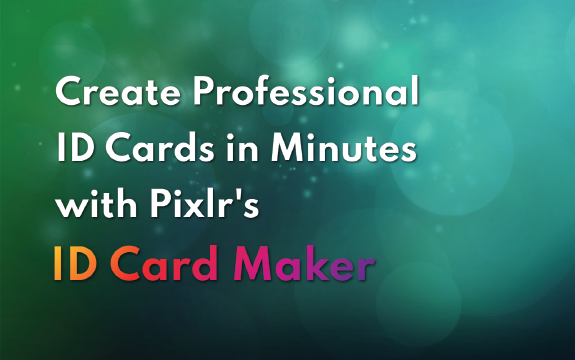
Pixlr's ID Card Maker is the perfect solution for businesses looking to create custom ID cards for their employees. With its intuitive interface and powerful design tools, you can easily design professional-looking ID cards that reflect your brand and ensure security.
Open the Pixlr website and navigate to the Templates menu on the left side of the homepage.
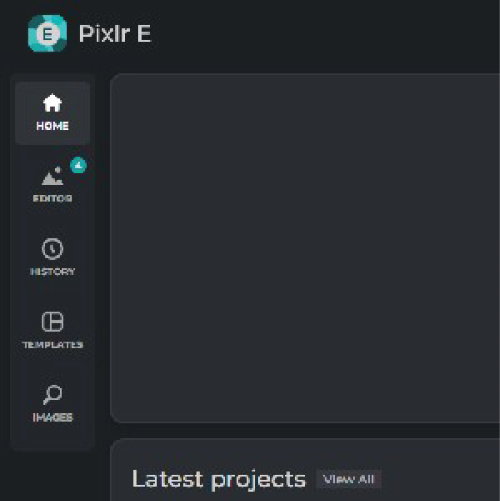
Select on the ID card templates collection and click on your preferred ID card template. Open the template in Pixlr E to start customising your ID card.

Add your own image to the template by clicking on the ID card. You can also use Pixlr's editing tools to adjust color, size, and placement.

Use our editing tools to adjust colors, font sizes, and other elements to make your ID card stand out.
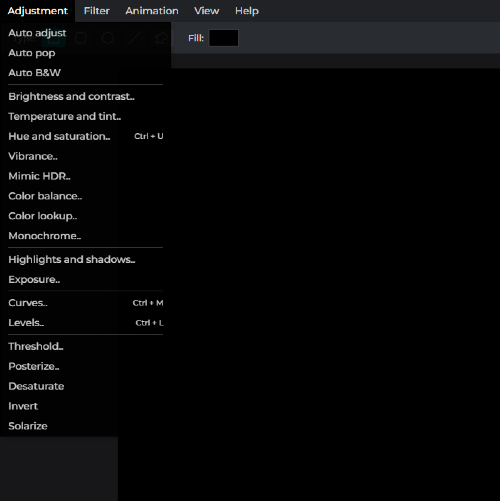
Once done, download and share it on your ID card platform, social media, or other channels.

Yes, you can customize the size and shape of your ID card according to your needs.
Yes, you can easily upload a photo of the cardholder and adjust the size and position using Pixlr's design tools.
Yes, you can save your ID card design as a digital file and make changes to it later if needed.
No, there are no restrictions on the type of ID cards you can create with Pixlr's ID Card Maker. You can design ID cards for employees, students, events, or any other purpose you need.
Yes, you can customize the size of your ID cards in Pixlr's ID Card Maker to fit your specific needs. Simply adjust the canvas size to your desired dimensions.
Yes, you can save your ID card design in Pixlr's ID Card Maker and come back to it later. Simply click the "Save" button and your design will be saved in your account.
Yes, you can share your ID card design with others and collaborate on it in real-time using Pixlr's collaboration tools.
Yes, to ensure high-quality prints, it's recommended to use high-quality paper and a high-resolution printer. You may also want to consider laminating your ID cards for added durability.
Pixlr's ID Card Maker provides a wide range of design tools and features, but there may be some design limitations depending on your specific needs. If you require more advanced design features, you may want to consider using professional design software.
Yes, you can add a barcode or QR code to your ID card design using Pixlr's ID Card Maker. This can be useful for tracking and managing access to certain areas or information.