Go to Pixlr Designer and select “Templates”.
Registrieren Einloggen
Testen Sie Premium

Get 40% off Back To School Deal Now!
null
Create a lasting impression on the world's largest professional network with customizable LinkedIn banner templates. A well-designed LinkedIn banner is essential for designers, small business owners, and freelancers looking to establish their brand identity and showcase their expertise. Pixlr's LinkedIn Banner Maker makes it easy to craft a stunning LinkedIn cover photo that meets the recommended LinkedIn banner size. This intuitive online design tool offers pre-sized templates, intuitive tools, and endless customization options to help you create a polished LinkedIn cover photo that captures attention and reinforces your professional image.

A LinkedIn Banner Maker is an essential tool for any professional looking to elevate their online presence. With Pixlr's intuitive banner maker, you can create a stunning visual representation of your personal brand, highlighting your achievements, skills, and experience. Pre-sized templates are optimized for the perfect LinkedIn banner size, ensuring that your design looks great on any device. Whether you're looking to attract new business opportunities, network with like-minded professionals, or simply showcase your expertise, a custom LinkedIn banner is the perfect way to make a lasting impression and take your career to the next level.
Go to Pixlr Designer and select “Templates”.
Choose “LinkedIn Company” or “LinkedIn Personal” from the template library or click "Start New" to start from scratch.
Add your text, logo, and tagline using the text editor. Customize them to reflect your style.
Upload images or choose from Pixlr’s library of graphics to personalize your LinkedIn banner.
Once done, save your design in PNG or JPG format and upload it to your LinkedIn profile.


Make a lasting impression on LinkedIn with a custom header that perfectly captures your brand's unique identity. A well-designed LinkedIn banner is more than just a visual element - it's a chance to communicate your values, mission, and personality to potential clients, partners, and collaborators. With Pixlr's intuitive editor and extensive template library, you can create a stunning LinkedIn cover photo that showcases your company's logo, highlights your professional achievements, and reflects your brand's style. Whether you're a consultant, creative designer, or entrepreneur, our customizable templates and design tools make it easy to craft a LinkedIn header that accurately represents your brand and helps you stand out in a crowded network. Optimize your LinkedIn profile with the perfect banner size and make a lasting impression on your audience.
Get the perfect fit for your LinkedIn profile with Pixlr's templates, expertly optimized for the standard LinkedIn banner size of 1584 x 396 pixels. This precise sizing ensures that your banner looks professional and polished on every device, whether you're viewing it on a desktop, laptop, or mobile phone. With Pixlr, you can create a stunning LinkedIn cover photo that showcases your portfolio, highlights your company's achievements, or features a personal tagline - all without worrying about stretched, pixelated, or cropped visuals. By using our perfectly sized templates, you can make a lasting impression on potential employers, clients, or collaborators, and take the first step towards achieving your career goals. Whether you're a job seeker, entrepreneur, or business owner, a well-designed LinkedIn banner is essential for making a strong online presence.
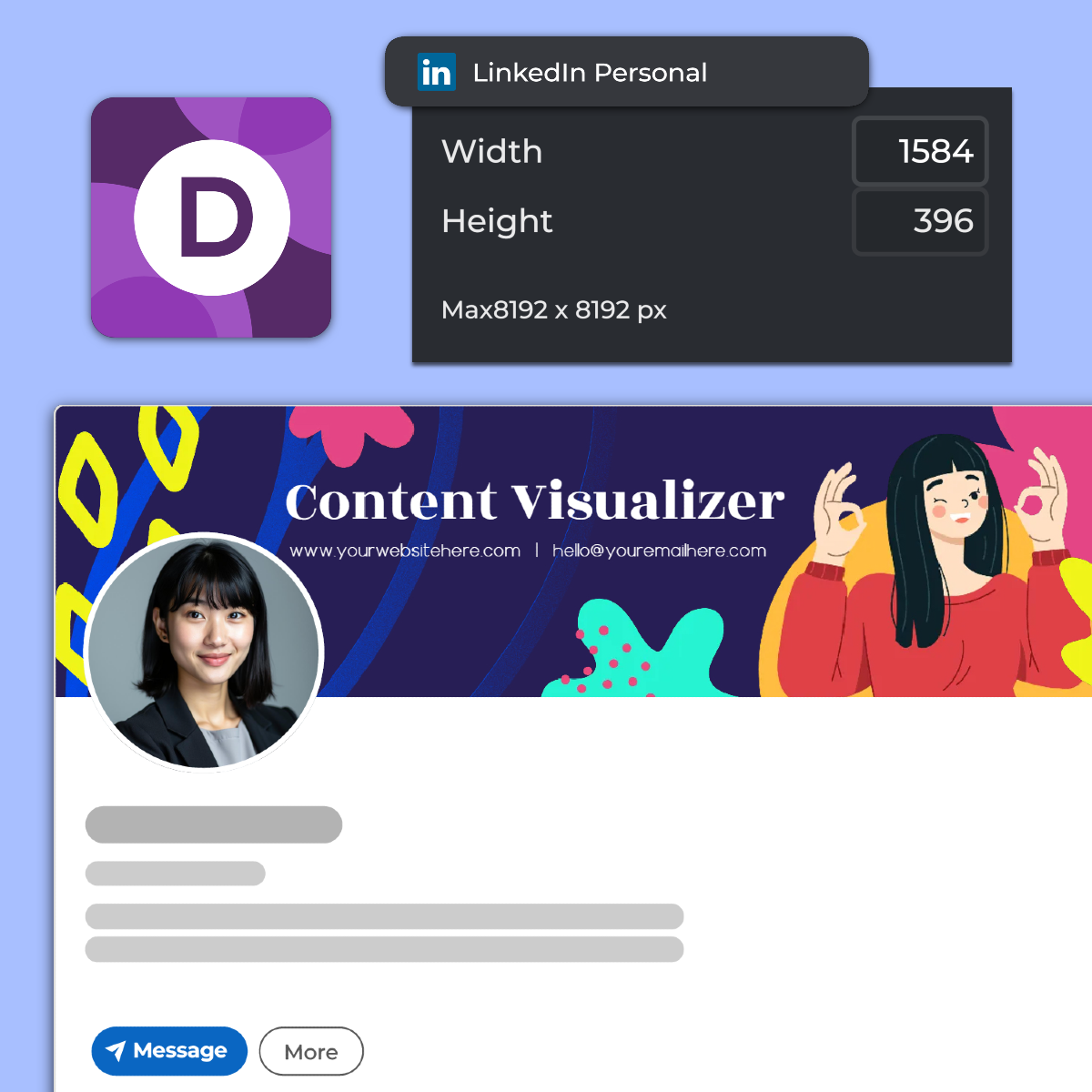

Create a stunning LinkedIn banner in minutes, not hours, with Pixlr's expertly crafted templates. Pixlr's LinkedIn background banner templates are designed to help professionals like you make a lasting impression on the world's largest professional network. With a wide range of templates to choose from, you can easily find one that fits your personal brand and style. Choose a template, personalize it with your own text and images, and you'll be on your way to creating a professional-looking LinkedIn cover photo that tells your story. Whether you're a marketing specialist looking to showcase your expertise in digital strategies, or an entrepreneur looking to highlight your latest projects, these templates make it easy to create a compelling visual identity. By saving time on design, you can focus on what matters most - building your career and growing your network.
Make a lasting impression on LinkedIn with a stunning cover photo that showcases your personality, skills, and expertise. A well-designed LinkedIn header can increase engagement, boost visibility, and help you stand out in a crowded network. With Pixlr's intuitive tools, you can create a visually striking LinkedIn banner that resonates with your target audience. Add eye-catching visuals, bold text, and dynamic elements to create a header that aligns with your personal brand, campaign, or job search. Whether you're an entrepreneur looking to showcase your company's mission, an HR manager seeking to highlight open positions, or a professional looking to establish thought leadership, Pixlr's LinkedIn banner maker helps you create a compelling visual identity that drives results. By creating a stunning LinkedIn cover photo, you can increase your online presence, build your professional network, and achieve your career goals.

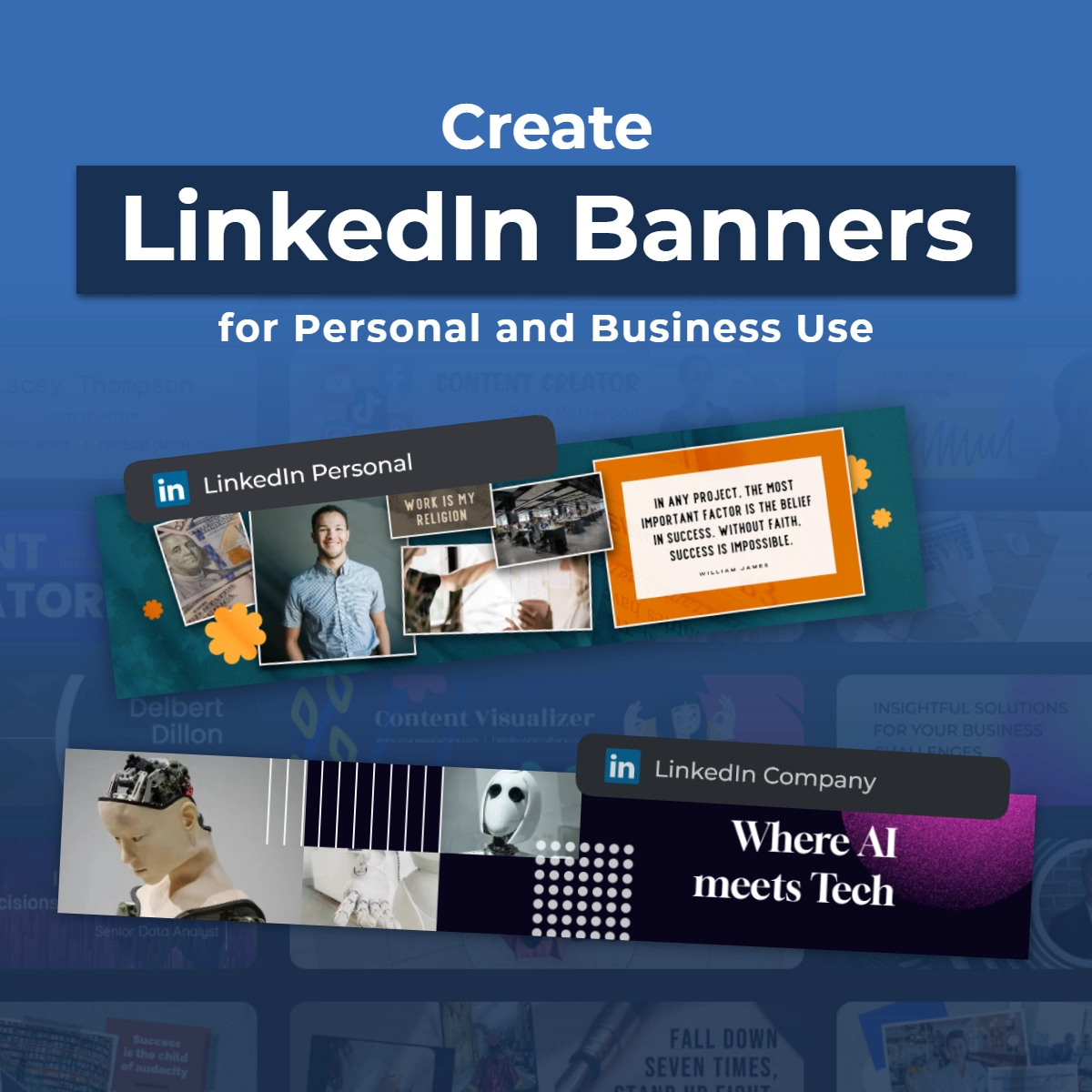
Take your LinkedIn presence to the next level with custom banners that perfectly capture your personal or business brand. Pixlr's versatile LinkedIn banner templates enable you to design stunning headers for any professional context, whether it's a personal profile, corporate page, or promotional event. With our intuitive editor, you can easily adjust layouts to suit your unique needs, such as announcing job openings, launching new products, or promoting conferences. From nonprofits showcasing their mission and achievements to freelancers highlighting their services and testimonials, Pixlr's LinkedIn banner maker helps you create effective visual identities that resonate with your target audience. By creating a professional-looking LinkedIn banner, you can establish credibility, build trust, and drive meaningful connections on the world's largest professional network.
Creating a LinkedIn banner that truly represents your brand and captures the attention of your audience can be a challenge. But with Pixlr's AI-powered tools, you can bring your vision to life and make a lasting impression. Our Super Sharp tool helps you enhance your images for crisp, clear visuals, while our Sticker Maker allows you to add a personal touch with custom stickers. And with our AI Image Generator, you can generate entirely new designs that reflect your unique style and branding. Plus, our Smart Resize feature ensures that your banner looks perfect on LinkedIn, every time. Whether you're a tech startup looking to make a bold statement or a professional seeking to establish thought leadership, Pixlr's AI-driven design tools help you create a LinkedIn banner that drives engagement and sparks innovation.

Yes, with Pixlr’s Smart Resize feature, you can adapt your LinkedIn banner for platforms like Twitter and Facebook.
With Pixlr’s ready-made templates, you can design a professional banner in just minutes.
Yes, Pixlr’s tools are free to use, with premium options available for advanced features.
You can download your banner in JPG, PNG, WebP, and PDF format.
Yes, you can save your design in Pixlr’s .pxz format and return to make edits anytime.
To achieve a professional look, use high-quality images, maintain consistent branding elements like logos and color schemes, and keep the design clean and uncluttered.
By using Pixlr's templates designed with LinkedIn's recommended dimensions (1584 x 396 pixels), your banner will display correctly across all devices.