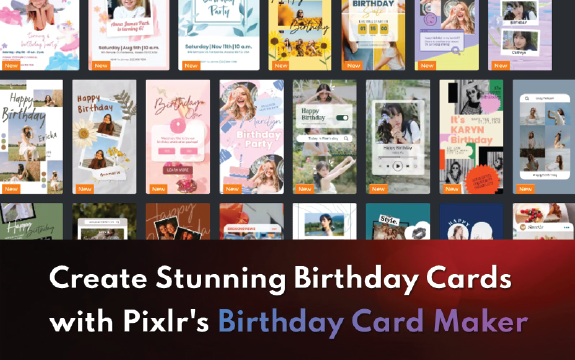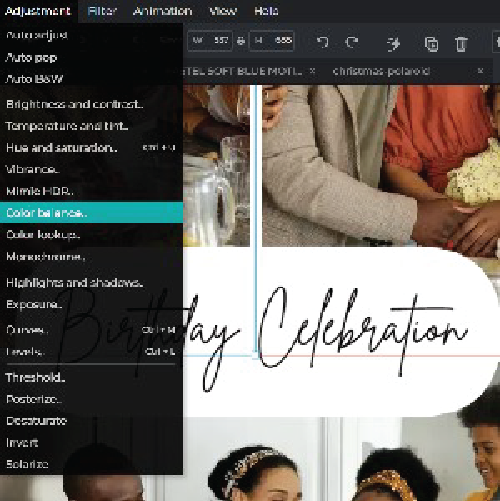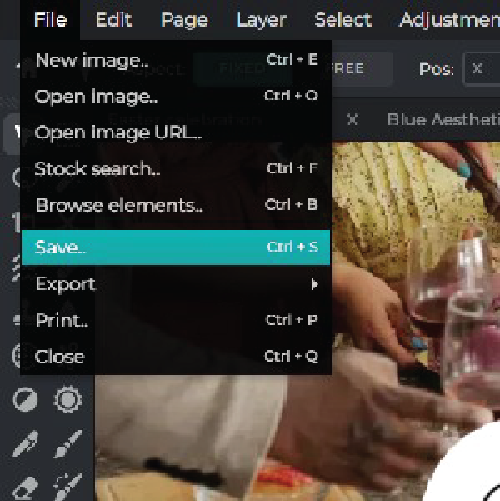Frequently Asked Questions
Do you have a Question?
Is Pixlr's Birthday Card Maker free to use?
Yes, Pixlr's Birthday Card Maker is a completely free online tool that anyone can use to create personalized birthday cards.
Do I need to download any software or plugins to use Pixlr's Birthday Card Maker?
No, you don't need to download any software or plugins to use Pixlr's Birthday Card Maker. It's an online tool that you can access through your web browser.
Can I use my own images and photos in my birthday card design?
Yes, Pixlr's Birthday Card Maker allows you to upload your own images and photos and use them in your card design. You can also choose from Pixlr's library of stickers and graphics to add to your design.
Can I save my birthday card design and come back to it later?
Yes, you can save your design and come back to it later if you need to make any changes or additions. Just make sure to save your work and note the URL of the page so that you can access it again later.
Can I print my birthday card design and send it in the mail?
Yes, you can download your design as an image file and print it out on your home printer or take it to a print shop for professional printing. Once printed, you can send it in the mail to your loved one.
Is there a limit to the number of cards I can create using Pixlr's Birthday Card Maker?
No, there is no limit to the number of cards you can create using Pixlr's Birthday Card Maker. You can create as many as you like, and the tool is always free to use.
Can I create cards for other occasions besides birthdays?
While Pixlr's Birthday Card Maker is designed specifically for birthday cards, you can use it to create cards for other occasions as well. Simply choose a template that fits the occasion, such as a wedding, graduation, or holiday card, and customize it to your liking.
Is it possible to collaborate on a birthday card design with others?
Yes, you can share your design with others by sending them the URL of the page or sharing it on social media. This allows others to view and edit your design, making it easy to collaborate on a group birthday card.
Are there any restrictions on the types of images or graphics I can use in my birthday card design?
Yes, Pixlr's Birthday Card Maker has certain restrictions on the types of images and graphics you can use in your design. For example, you cannot use copyrighted images or graphics without permission, and you cannot use images that contain nudity or violence.
How do I delete a birthday card design that I no longer need?
To delete a design, simply click on the "Trash" icon in the top right corner of the screen. This will remove the design from your account and delete it permanently.